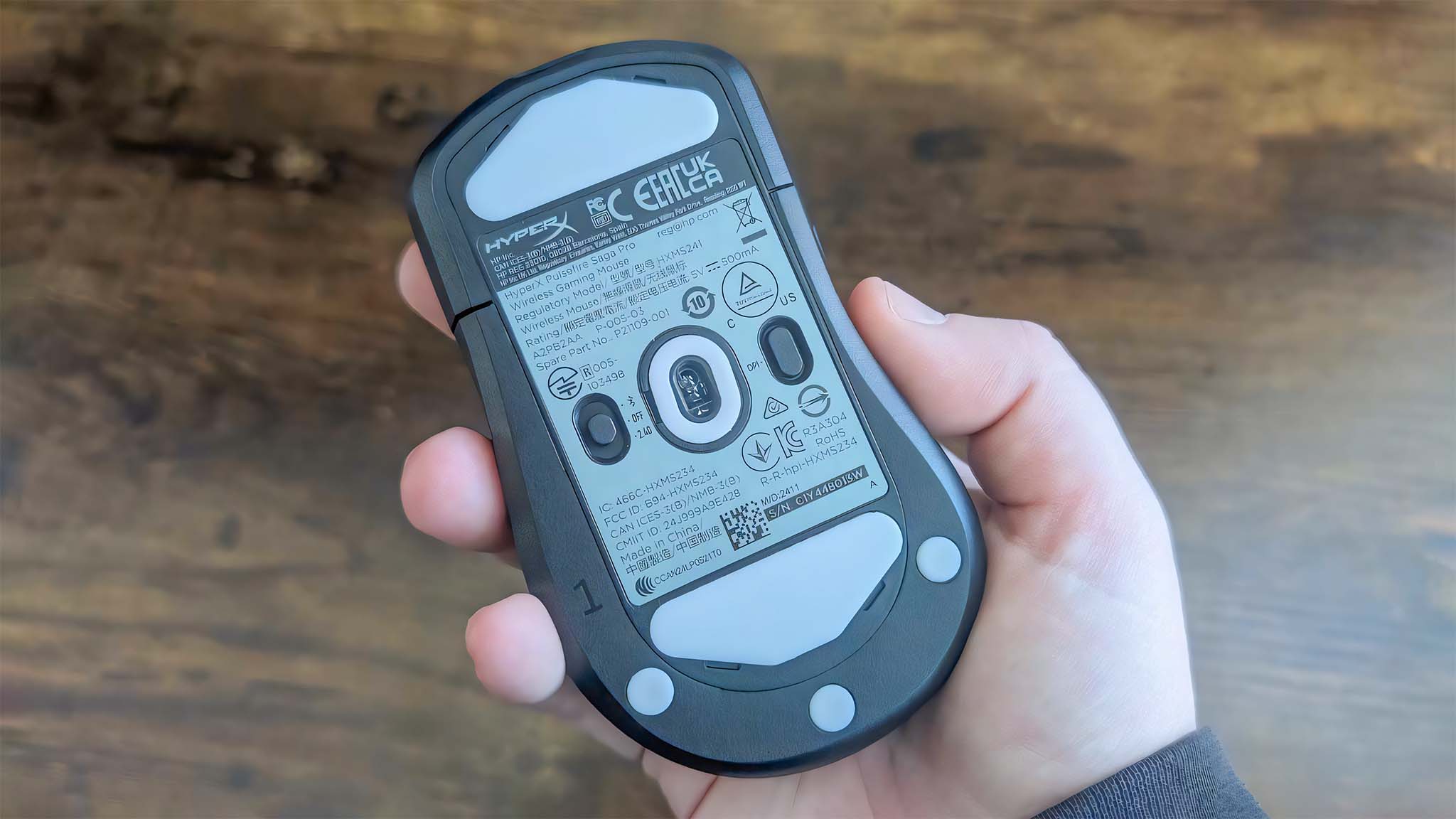Windows Central Verdict
Thanks to its many adjustable settings and extremely modular design, the HyperX Pulsefire Saga Pro is a highly customizable pro-level gaming mouse. It's lightweight and maxes out with a 4,000Hz polling rate and 26,000 DPI. It also has an impressive battery life of up to 90 hours to keep up with your gaming sessions. However, many of the pre-made modular parts aren't that different from each other, and you could easily get a less expensive non-modular HyperX gaming mouse with many of the same features.
Pros
- +
Modular design with magnetic shells and 3D printable parts
- +
Lightweight and comfortable
- +
Plenty of customizable settings
- +
Responsive controls with reliable wireless
- +
Great battery life
Cons
- -
"NGENUITY" app doesn't always detect it
- -
The included, pre-made parts don't offer much variety
Why you can trust Windows Central
Earlier this year, HyperX released the Pulsefire Saga Pro Wireless, a modular pro-level gaming mouse, which comes with extra components that can be swapped out and attached magnetically.
To make things more interesting, the company also made open-source files available, so users could customize and 3D print their own parts for the Saga Pro.
I've spent the last few weeks using the Saga Pro Wireless daily, and even 3D printed a couple of shells for it. In that time, it definitely impressed me.
However, unless you're specifically interested in getting a 3D-printable, customizable accessory, it might be hard to justify buying this particular gaming mouse when HyperX has a less expensive alternative that I recommend as the better value buy.

In addition to reviewing PC gaming accessories, I play so many PC games each year that my Steam Year in Review is both a source of pride and embarrassment. In the end, I know what makes a product worth buying.
This review was made possible thanks to a review sample provided by HyperX. The company had no input nor saw the contents of this review prior to publication.
HyperX Pulsefire Saga Pro: Cheat sheet
- What is it? A pro-level wireless gaming mouse that has a modular design with swappable buttons and shells that attach magnetically.
- Who is it for? Anyone who likes to play competitive games and wants a high-tier mouse that they can customize.
- How much does it cost? The HyperX Pulsefire Saga Pro Wireless sells for $119.99 at HyperX.com.
- What did I like? It's very lightweight, extremely responsive, has a long battery life, and the magnetic shells and buttons stay on unless I specifically start to take them off. The DPI button on the bottom means it's harder to press by accident.
- What did I not like? The included shells and buttons aren't very different from each other. The NGENUITY app sometimes failed to detect the gaming mouse.
HyperX Pulsefire Saga Pro: Price and specifications
The HyperX Pulsefire Saga Pro Wireless has an MSRP of $119.99 at HyperX and was in stock at the time of writing.
It previously sold at a few other retailers, including Best Buy, but it has been marked as out of stock in most places for a while now, so you'll likely have to purchase it directly from HyperX.
Spec | Details |
|---|---|
Design | Modular, Asymmetrical, 6 buttons, HyperX 26K Sensor |
DPI Presets | 400 / 800 / 1600 / 3200 DPI |
Resolution / Speed | Up to 26000 DPI / 650 IPS |
Polling Rate | Up to 4000Hz (2.4G - Wireless) |
Connectivity | 2.4GHz Wireless; Bluetooth 5.0; Wired |
Compatibility | PC, Xbox Series X|S, PS5. Software Compatibility: NGENUITY |
Battery life | Up to 90 hours (1000Hz) |
RGB | Yes, LED controlled by NGENUITY |
Dimensions | 119.7 x 39.8 x 67.2mm (4.7 x 1.57 x 2.64in) |
Weight | 2.54 oz (0.16 lb) |
Warranty | 2 Years |
With 90-hour battery life, up to a 4,000Hz polling rate, modular components, customizable settings, and a lightweight design, the Saga Pro is an accessory designed for serious gamers and competitive players with a creative hobby.
All the latest news, reviews, and guides for Windows and Xbox diehards.
HyperX Pulsefire Saga Pro — What's in the box?
Inside the box is the mouse itself, a convex clicker shell, a concave clicker shell, two slightly different cover shells (one slightly thinner than the other), four side buttons, a set of textured stickers, a set of mouse skates, a USB-A wireless dongle, a USB-C to USB-A cable, a USB-A adapter, and a couple of manuals.
Each of the shells and buttons attaches to the main mouse via magnets for fast and easy swapping.
HyperX Pulsefire Saga Pro
Buy now: $119.99 at HyperX
This lightweight gaming mouse comes with modular ergonomic shells that attach magnetically so you can swap them out. It offers up to 90 hours of battery life, 4K polling, and tactile clicks.
👉See at: HyperX.com | BestBuy.com
HyperX Pulsefire Saga Pro: What I like
The Pulsefire Saga Pro has an ergonomic shape that fits right-handed users, but as is typical, there are no left-handed versions.
In addition to the right and left-click buttons on top, there are two side buttons for added control. I love the tactile feel of each of these buttons, since they are all very responsive and press in with a satisfying click.
Using the NGENUITY app (downloaded from HyperX.com), I can check battery life, remap buttons, customize DPI settings, adjust polling rate, change lift-off distance, and alter RGB lighting.
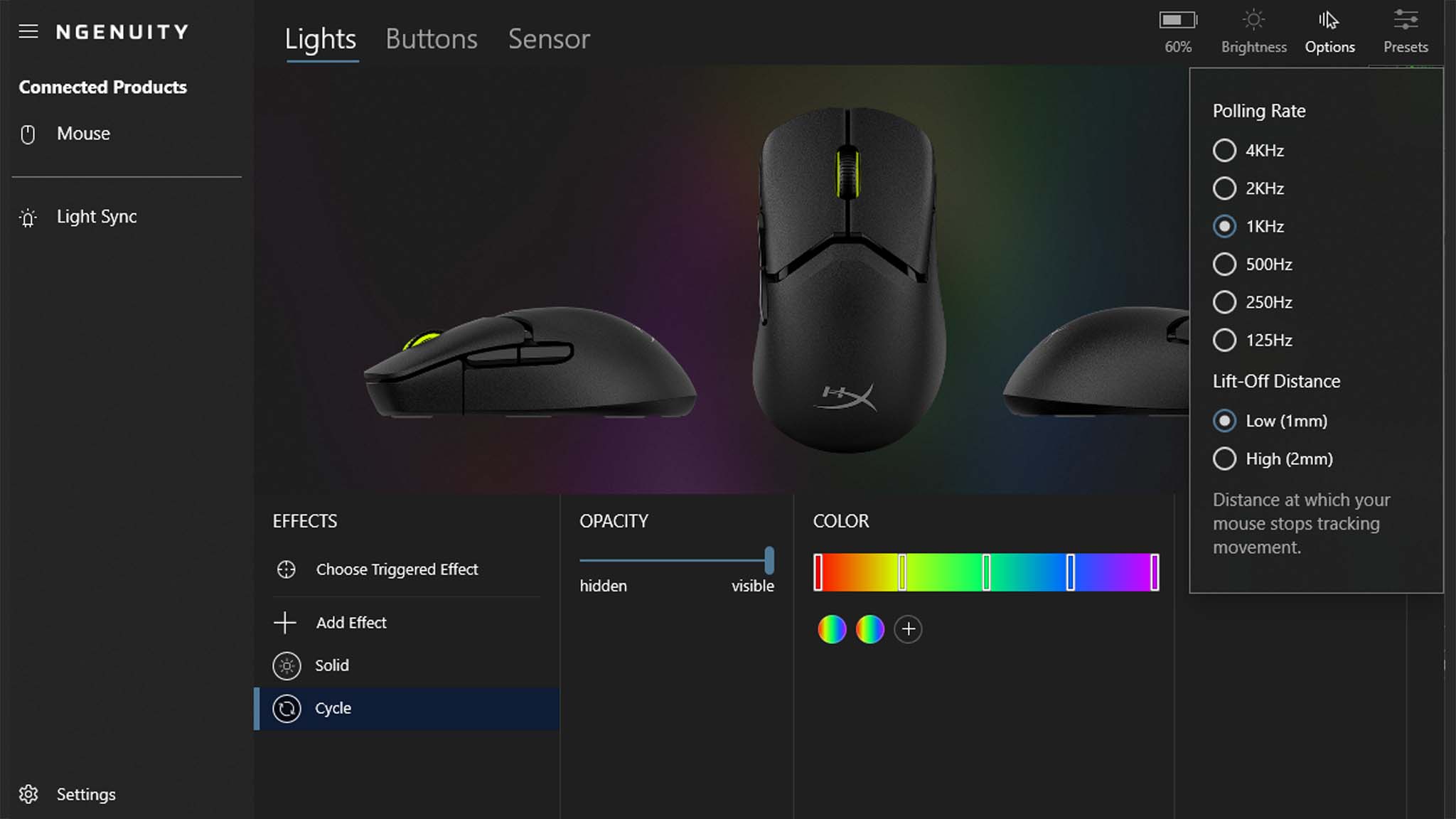
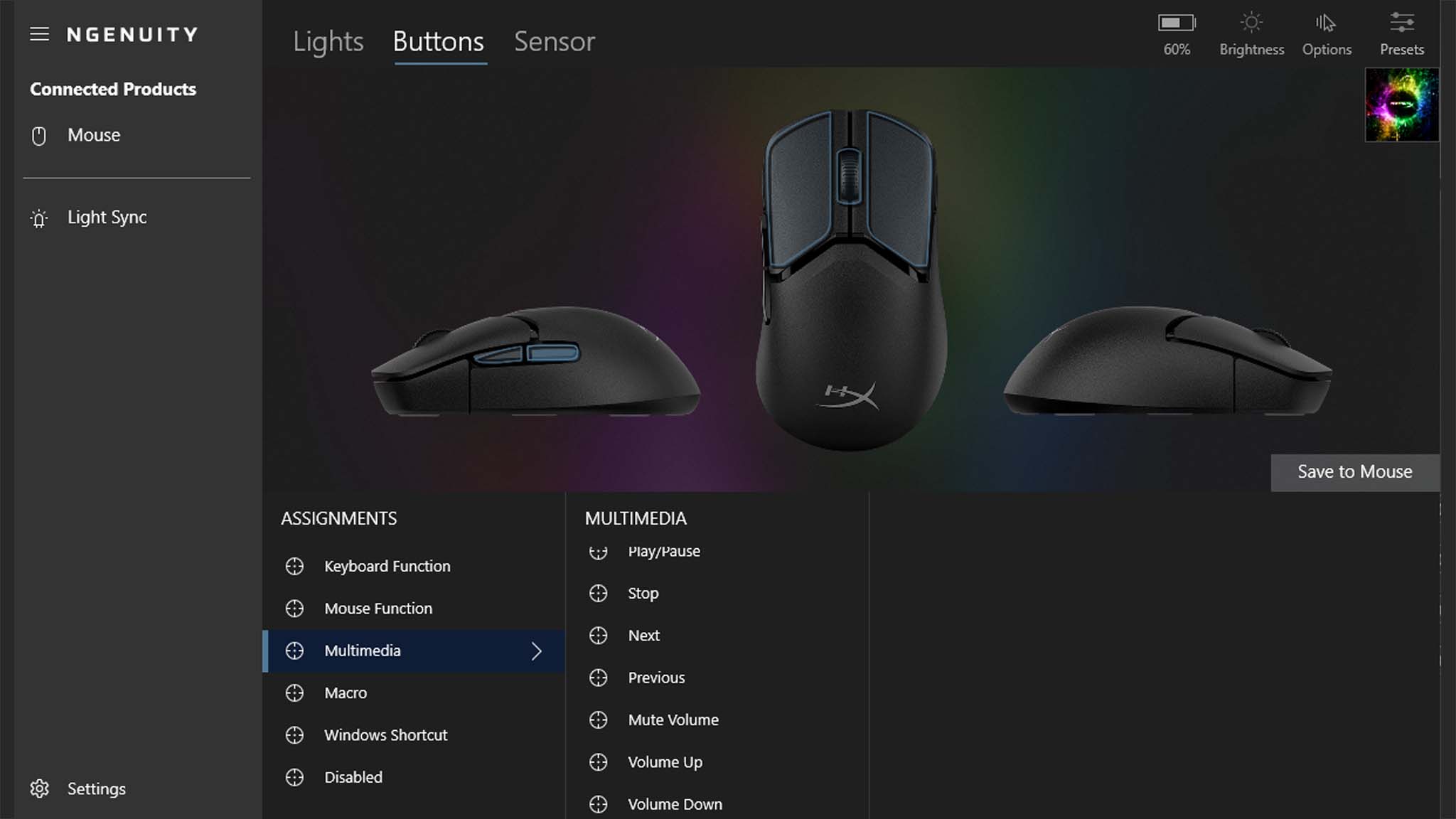
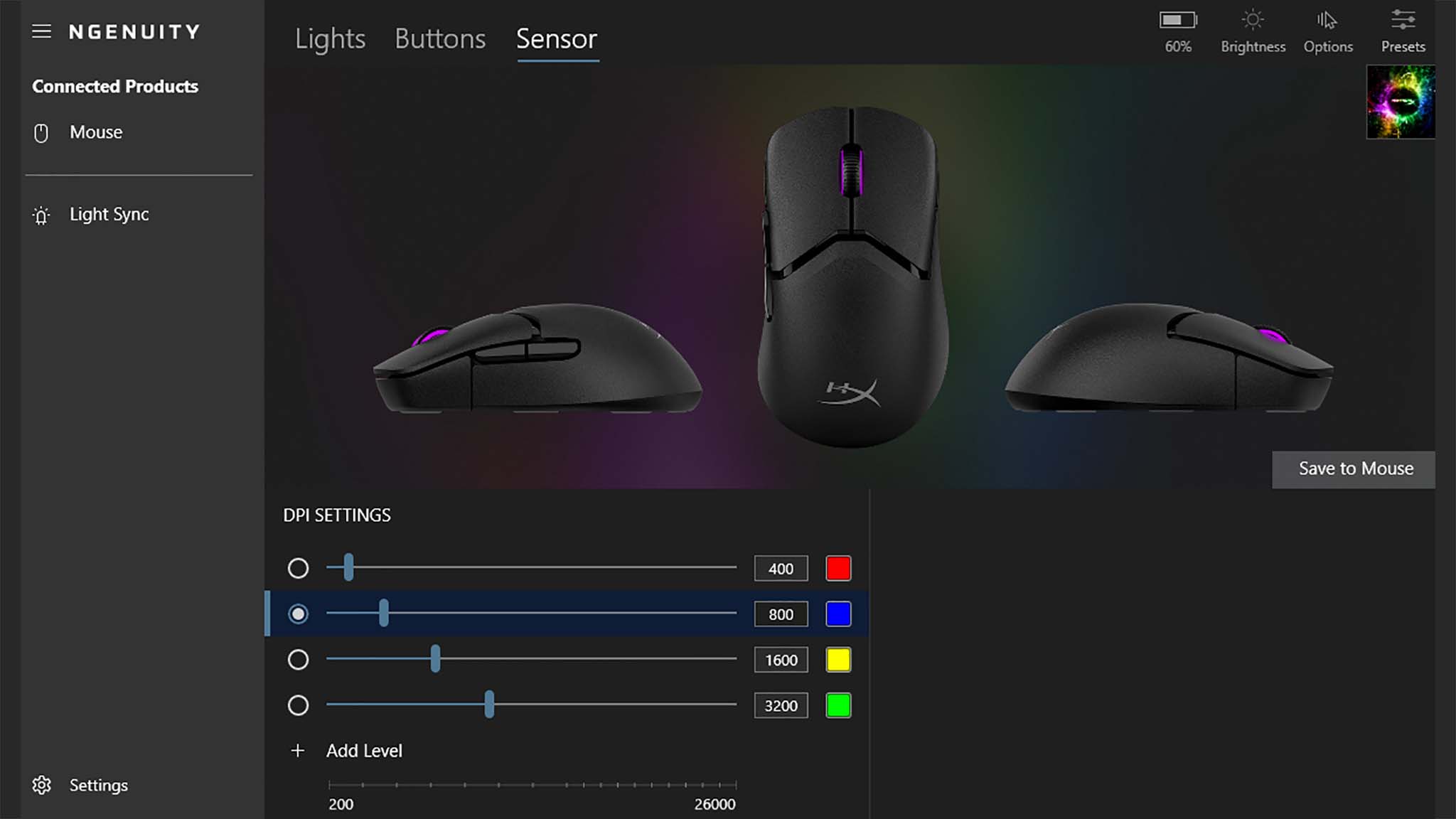
The only RGB-laden part of this gaming mouse is the scroll wheel. Between being able to choose the exact color, speed, and effect (from six options), it's easy to get the colorful lighting looking just the way I want it to.
In order to quickly toggle between the 400, 800, 1600, and 3200 DPI presets without opening the app, I simply press a button on the underside of the mouse, and it adjusts instantly.
Aside from one hiccup that I'll discuss later, the mouse always responded as expected, allowing me to position my cursor or camera view as desired, with fine control.
If you don't like the default preset settings, moving the sliders within the app allows you to set them anywhere between 200 DPI and an extremely high 26,000 DPI. But the default presets will likely suit most people's needs just fine.
Many of HyperX's other gaming mice have the DPI button on the top above the mouse wheel, but the Saga Pro's is on the bottom, likely because of the modular design. I like this underside placement better since it makes it harder to press the button by accident.
That said, if you're someone who likes to frequently switch between DPI presets on the fly, this could be less convenient for you.
There is also another switch on the bottom that, in addition to turning the mouse off, can move between Bluetooth and a 2.4GHz wireless connection via the included USB-A dongle. This switch moves easily at the push of my finger, and doesn't accidentally move around while I'm using the mouse during gaming sessions.
Both the Bluetooth and 2.4GHz wireless connections are easy to set up and work well. If the mouse runs out of juice, I can even plug the included USB-C to USB-A cable between my mouse and my computer to keep playing while it charges.
Whenever the USB-A dongle isn't in use, I keep it securely stored in the back of the mouse under the shell so it won't get lost.
HyperX says this mouse lasts up to 90 hours when in its 1,000Hz polling mode, but if the settings are set higher, battery life naturally runs out faster. Still, it's an impressive display of battery life for a wireless gaming mouse.
HyperX Pulsefire Saga Pro: What I don't like
I'm impressed with this gaming mouse overall, but there are a couple of areas that could be improved upon.
First off, many of the swappable parts included in the box aren't that different from each other. While I do like being able to choose between convex and concave clicker buttons, I didn't see a need to ever switch out the slightly different-shaped back shells or side buttons.
It would have been better if the included magnetic components were more unique, offering something like a thumb rest or a notably different design. As it is, you really have to 3D print your own parts to get something that's different enough to be worth swapping out.
Secondly, there were a couple of times during testing that the NGENUITY App did not detect the Saga Pro, so I wasn't always able to adjust settings.
At one point, the mouse started behaving really strangely, as if I had set it to a really high DPI, and the RGB lighting changed to something other than what I had set. To fix this, I held down the DPI button and mouse wheel for about 10 seconds to reset it, and then the Saga Pro worked normally after that.
It might just have been a fluke, but it's worth noting regardless.
HyperX Pulsefire Saga Pro stand out feature — A modular design for added customization
The big standout feature of the HyperX Pulsefire Saga Pro is its modular design and thus its customization — the mouse click buttons, back shell, and side buttons all connect magnetically and can be swapped out.
A 3D printing page at HyperX.com gives access to 32 free open-source "Printables" files.
My husband is really into 3D printing, so with these files and his assistance, I was able to print a silver back shell with a thumb rest and silver clicker buttons. For more variety, I also printed a purple back shell with a slimmer design and purple clicker buttons.
Each of the buttons and shells included in the box all have small screws on the undersides so they will attach to the magnets on the mouse itself. As such, if you want your 3D printed parts to attach magnetically, you'll need to screw tiny screws into the same locations.
Between being able to print custom shells with unique designs and being able to customize several settings, users have more freedom than with other gaming mice to get this one to look, feel, and work just the way they want.
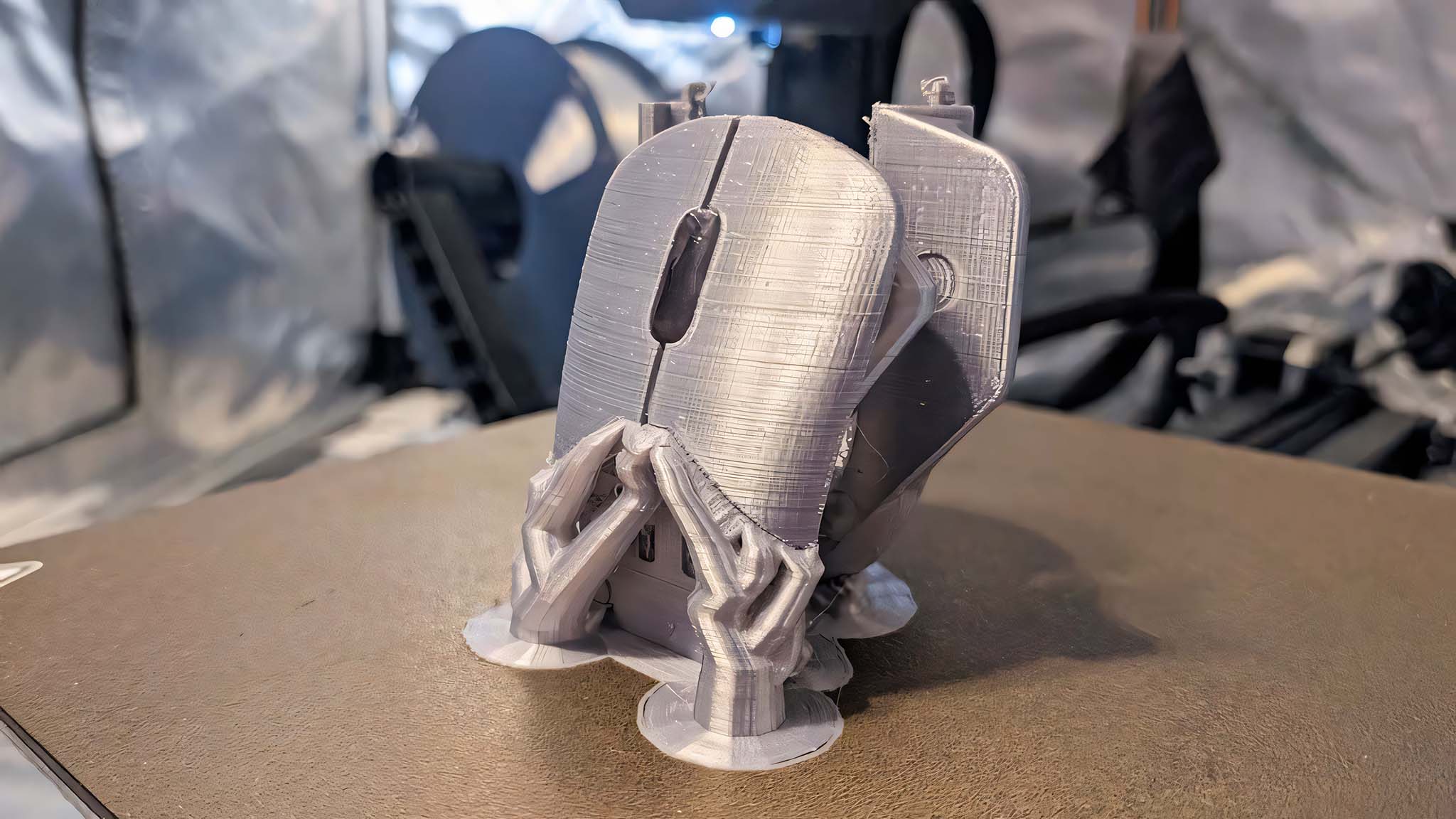
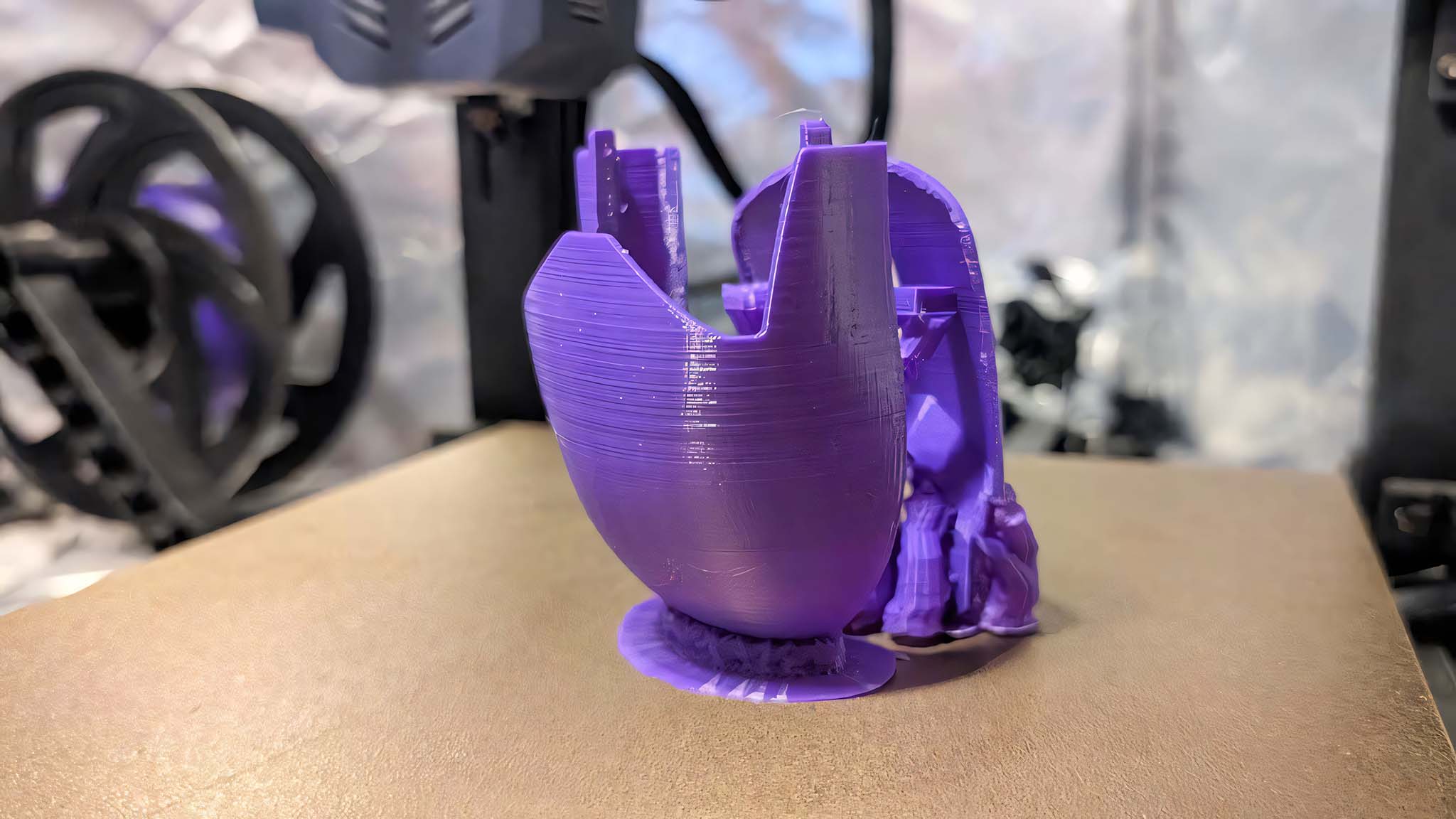
To save time, we combined files for the clicker buttons and back shells into one printing project and also utilized tree supports for added stability. Each pairing took about six hours to print.
We have a relatively budget filament 3D printer, so you might get cleaner prints than I did if you have a nicer machine or take more time to sand them down.
Just note that these 3D printed shells are pretty thin, so they could easily break if you aren't careful. As with most 3D printed cases, you will need to take time to clean up your prints, or else they might not fit on the Saga Pro or might prevent it from working properly.
As an example, when I first tried my silver 3D printed clicker buttons, I realized that I couldn't actually press the left and right clickers down because I hadn't cleaned up the underside sufficiently. After some cleaning with my trusty wire cutters, this was no longer an issue.
Of course, the type of filament you use will also affect how well your prints come out, but if you're into 3D printing, then you already knew that.
In case you're wondering, I specifically used this silver PLA filament, which sells for $21.99 at Amazon, and this purple PLA+ filament, which sells for $19.99 at Amazon.
HyperX Pulsefire Saga Pro: Alternatives
While the Pulsefire Saga Pro is a great gaming mouse, I recommend the Pulsefire Haste 2 as the better value buy. Otherwise, you might want to look at Razer for a fantastic premium accessory.
HyperX Pulsefire Haste 2
Buy now: $89.99 at Amazon
This gaming mouse offers up to 100 hours battery life and up to 26000 DPI. It's super lightweight, supports Bluetooth and Wi-Fi, and has an RGB wheel.
Windows Central review ⭐⭐⭐⭐½
👉See at: Amazon.com or HP.com
Razer Viper V3 Pro
Buy now: $159.99 at Amazon
This is a premium gaming mouse with eSports-level features. It maxes out at an impressive 35000 DPI sensitivity, offers up to 95 hours battery life, and can reach up to a 8,000Hz in wireless mode.
Windows Central review ⭐⭐⭐⭐½
👉See at: Amazon.com or BestBuy.com
HyperX Pulsefire Saga Pro: My final thoughts
✅You should buy this if ...
- You're looking for a pro-level gaming mouse with customizable settings
- You'd like a responsive accessory with tactile buttons
- You love 3D printing and want to create custom parts
❌You should not buy this if ...
- You don't particularly care about having a 3D-printed gaming mouse
- You either want a more budget-friendly or a premium accessory
HyperX has once again created a reliable gaming mouse that is extremely responsive and convenient to use. The Pulsefire Saga Pro's modular design and its many adjustable settings make this a far more customizable gaming mouse than most out there.
However, many of the included modular parts aren't different enough to make swapping worth it. You could potentially get even more out of it if you have access to a 3D printer and can spend time creating unique shells to fit the Saga Pro.
Otherwise, I recommend going with the HyperX Pulsefire Haste 2 Wireless gaming mouse. It offers many of the same features (aside from the modular design) while being $30 cheaper. It's really a better fit for most gamers.

Self-professed gaming geek Rebecca Spear is one of Windows Central's editors and reviewers with a focus on gaming handhelds, mini PCs, PC gaming, and laptops. When she isn't checking out the latest games on Xbox Game Pass, PC, ROG Ally, or Steam Deck; she can be found digital drawing with a Wacom tablet. She's written thousands of articles with everything from editorials, reviews, previews, features, previews, and hardware reviews over the last few years. If you need information about anything gaming-related, her articles can help you out. She also loves testing game accessories and any new tech on the market. You can follow her @rrspear on X (formerly Twitter).
You must confirm your public display name before commenting
Please logout and then login again, you will then be prompted to enter your display name.