Windows Central Verdict
The HyperX Pulsefire Haste 2 Wireless and Pulsefire Haste 2 Mini Wireless are fantastic RGB gaming mice. They're both very responsive, have helpful DPI presets, provide long battery life, and offer multiple ways of connecting to your gaming devices. What's more, the Forward and Back buttons make navigating menus or the web easier. You can trust these gaming mice will work well whether you're playing games on PC, Xbox, PlayStation, ROG Ally, or other compatible gaming handhelds.
Pros
- +
Super lightweight and balanced
- +
Looks and feels good
- +
Both offer up to 100 hours battery life
- +
RGB customization with HyperX app
- +
Useful DPI presets on both
- +
Support both Bluetooth and Wi-Fi connections
Cons
- -
Not suited for left hands
- -
Sometimes emit a high-pitched frequency when in use
Why you can trust Windows Central
It's important to have a reliable gaming mouse while playing competitive multiplayer games or intense single-player adventures. Ideally, you want something that is lightweight, has an ergonomic build, and is very accurate and responsive. Of course, if you want to play wirelessly, it's important that your gaming mouse has long battery life as well.
Over the course of the last two weeks, I've been working and gaming with the wireless versions of both the HyperX Pulsefire Haste 2 and the Pulsefire Haste 2 Mini. These have proven to be great mice that I recommend to gamers. Here's why I think so highly of them.
Disclaimer: This review was made possible thanks to a review unit provided by HyperX. The company did not see the contents of this review before publishing.
HyperX Pulsefire Haste 2 and Haste 2 Mini: Price and availability
Price: $89.99
Buttons: 6
Battery life: Up to 100 hours
DPI Presets: 400 | 800 | 1600 | 3200 DPI
Sensitivity: Up to 26000 DPI
Speed: 650 IPS
Connectivity: Bluetooth 5.0 / 2.4GHz Wireless
Dimensions: 4.89 (W) x 3.9 (D) x 2.5 (H) in
Weight: 0.13 lb (~61g)
Price: $79.99
Buttons: 6
Battery life: Up to 100 hours
DPI Presets: 400 | 800 | 1600 | 3200 DPI
Sensitivity: Up to 26000
DPI Speed: 650 IPS
Connectivity: Bluetooth 5.1 / 2.4GHz Wireless
Dimensions: 4.9 (W) x 2.6 (D) x 1.5 (H) in
Weight: 0.13 lb (~59g)
The HyperX Pulsefire Haste 2 Wireless has an MSRP of $89.99 and comes in both white and black. Meanwhile, the slightly smaller Pulsefire Haste 2 Mini Wireless sells for $79.99 MSRP and also comes in the same two color options. I'll get into the details later, but these are very good prices for the responsiveness and convenience that these gaming mice provide.
As an example, it's not unusual to see other gaming mice with similar buttons, max sensitivities, battery life, and wireless capabilities selling for $100 or higher. So staying well below that price makes these a value buy. Of course, some of the more expensive gaming mice offer more conveniences or might even be better for professional gamers who need that extra edge in competitive play. However, the HyperX Pulsefire Haste 2 Wireless and Haste 2 Mini Wireless are more than good enough for the average player.
You can purchase these HyperX gaming mice at Best Buy, Amazon, and HyperX. If you want to save some money, you might also want to consider the wired version of the Pulsefire Haste 2, which sells for $20 less than its wireless counterpart.
HyperX Pulsefire Haste 2 and Haste 2 Mini: What I like


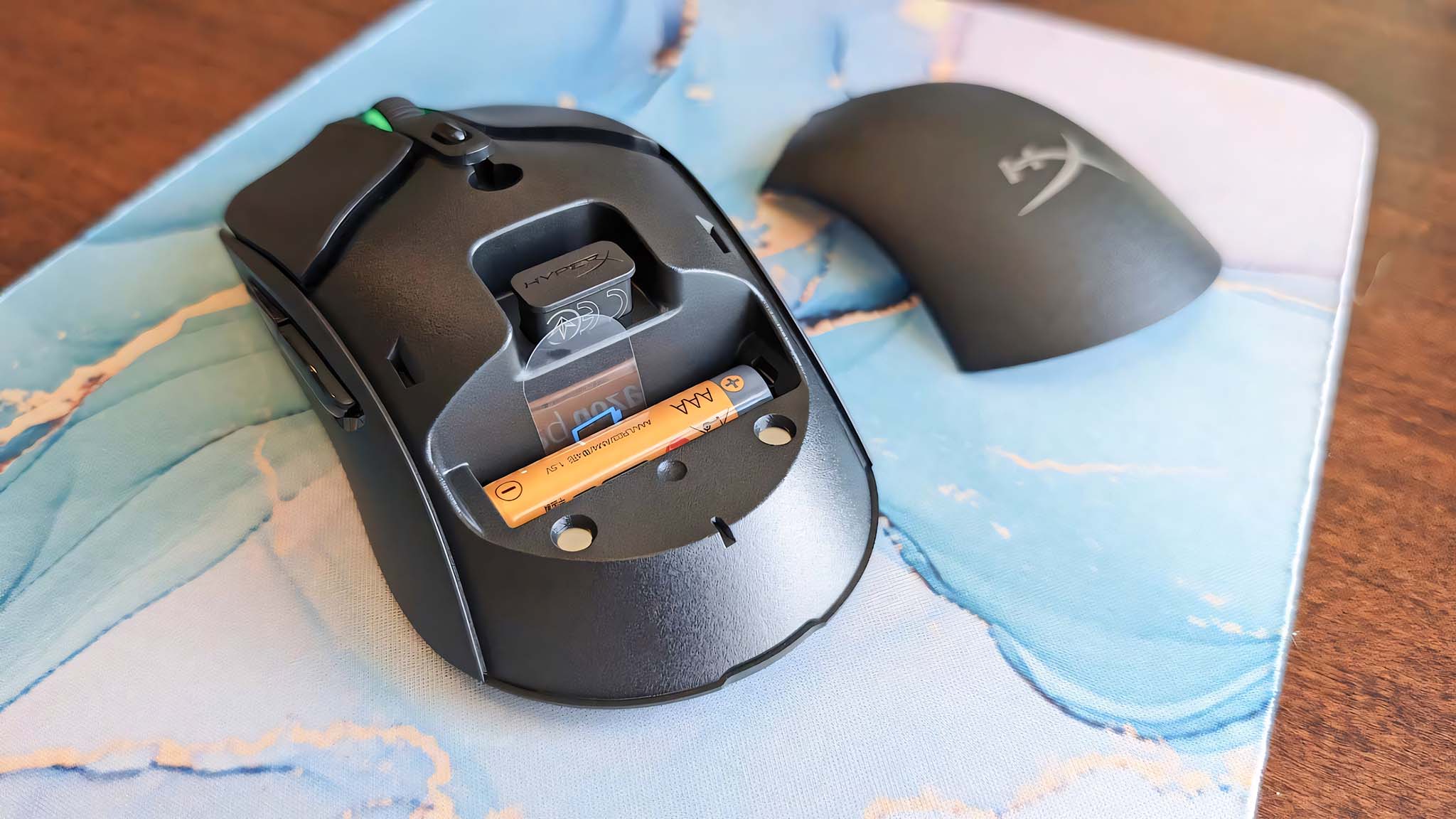

I spent roughly two weeks using the HyperX Pulsefire Haste 2 Wireless and Haste 2 Mini Wireless as my main computer mice. This specifically means that I used them on my work computer during the day and then brought them to my gaming PC to play at night. Overall, they feel really good to hold and are very responsive to my movements. The right and left-click buttons press down in a satisyfingly snappy way, while the mouse wheel ticks to the next position for a more controlled scrolling experience. It's all very well suited to gaming.
All the latest news, reviews, and guides for Windows and Xbox diehards.
Both computer mice have a sturdy build and look good in any setting, however, only the Haste 2 Mini comes with textured adhesives that you can apply yourself to the sides and right and left-click buttons for better grip. But you don't have to apply these grippy stickers if you don't want to. I personally do find that they make the mouse react faster to my hand movements, though.
These mice are also extremely lightweight and balanced, which adds to their excellent responsiveness — The Haste 2 only weighs 61g while the Haste 2 Mini weighs even less at 59g. I expected the difference in dimensions to be far more significant between the Haste 2 and the Haste 2 Mini, but they are only a few centimeters apart in size. That being said, if you have larger hands, you'll definitely want to use the Haste 2. But if you want a more compact travel mouse, or you have smaller hands then the Haste 2 Mini will be a better fit.
Design, connectivity, and battery

- Best gaming handhelds 2024
- I was wrong about the ROG Ally
- Lenovo Legion Go Review
- Best power banks for ROG Ally
- Steam Deck OLED vs Steam Deck LCD
In general, the HyperX Pulsefire Haste 2 Wireless and its Mini version are very similar, but they do have some significant design changes, as well. I'll start with the similarities. For one thing, they both have a Back and Forward button on the side for your thumb to interact with, which makes it easier to navigate game menus and web browsers. These buttons are at a good position, but you might accidentally press them a few times until you get used to their placement.
Then there's also the (dots per inch) DPI Preset button on top of the gaming mouse, which toggles through four modes. The RGB mouse wheel flashes red when at 400 DPI, blue when at 800 DPI, yellow at 1600 DPI, and green when at 3200 DPI. This basically determines how quickly you see the on-screen cursor move across your display. The lower numbers make the mouse not move as far, whereas the higher numbers make it scoot across the screen at the lightest touch. I personally found that I preferred to operate at 800 DPI when working, but found either 1600 DPI or 3200 DPI better for my intense gaming needs.
As far as connectivity goes, both the Haste 2 and Haste 2 Mini offer two different connection options — Bluetooth and a wireless connection via USB-C dongle. There are switches on the bottom of either gaming mouse to determine which option you want to go with (or if you want to turn the mouse off).




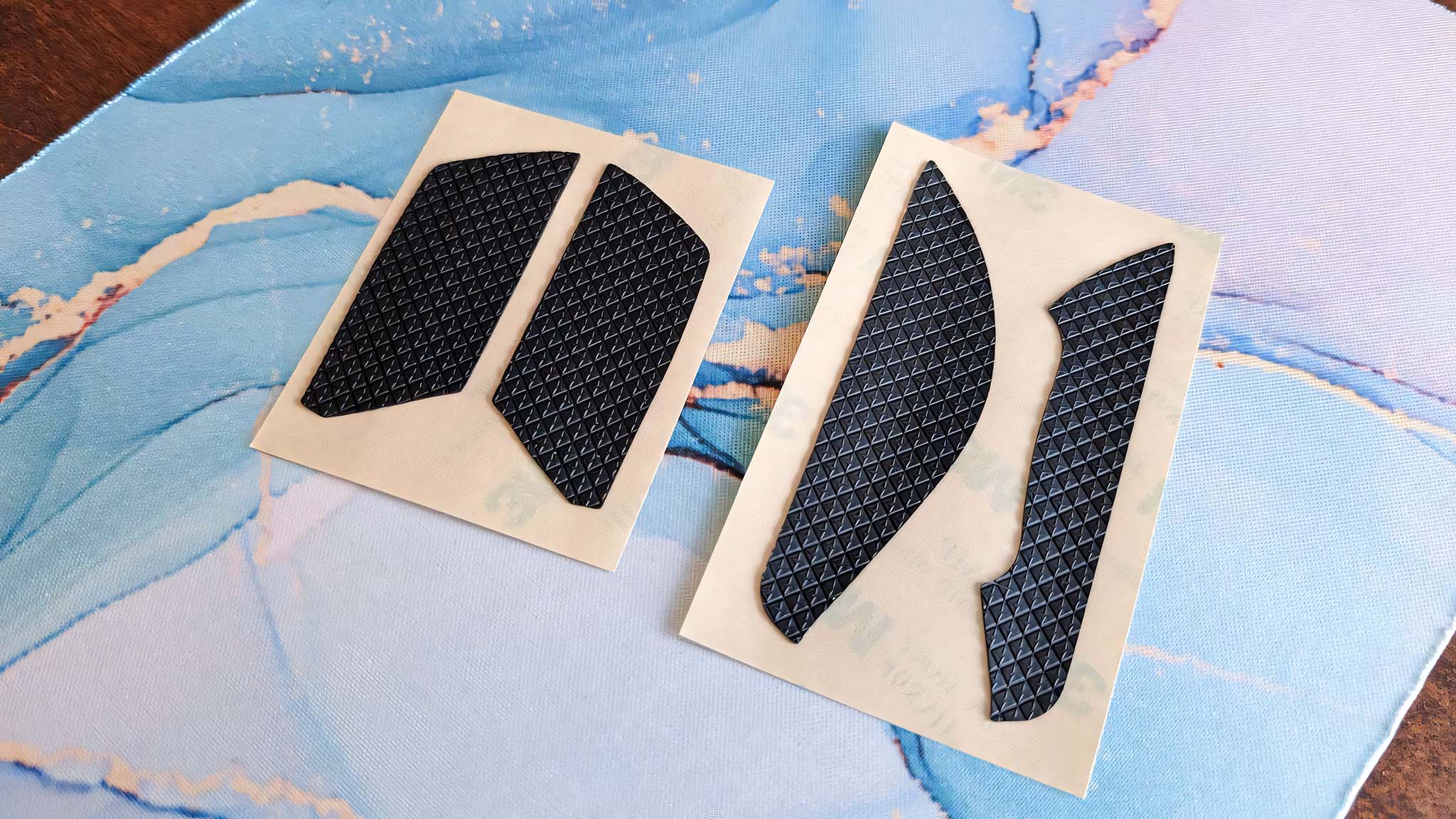
Both gaming mice offer amazing battery life, up to 100 hours. However, the means by which they gain a charge is different. The Haste 2 Wireless has a removable back covering that is held in place via magnets. Pop this off with just a little pressure, and you uncover the USB-A dongle storage slot as well as the AAA battery compartment. A handy plastic tag is inside to help me pull the battery out when it needs replacing.
Meanwhile, the Haste 2 Mini Wireless does not have a removable, magnetic cover because it has an internal battery. This smaller gaming mouse recharges via a USB-C port located at the front of the device, below the left and right-click buttons. A USB-C to USB-A charging cable is included in the box. Don't worry. HyperX made sure you can still use the mouse even if the internal battery is out of juice. Just plug the USB-C side of the cable into the mouse and then plug the USB-A part of the cable into your computer. It's easy enough to set up and the cable provides 5.9-feet of length to work with, so I don't feel stuck. In case you're wondering, the USB-A dongle storage area is on the bottom of the Haste 2 Mini Wireless.
RGB and customization
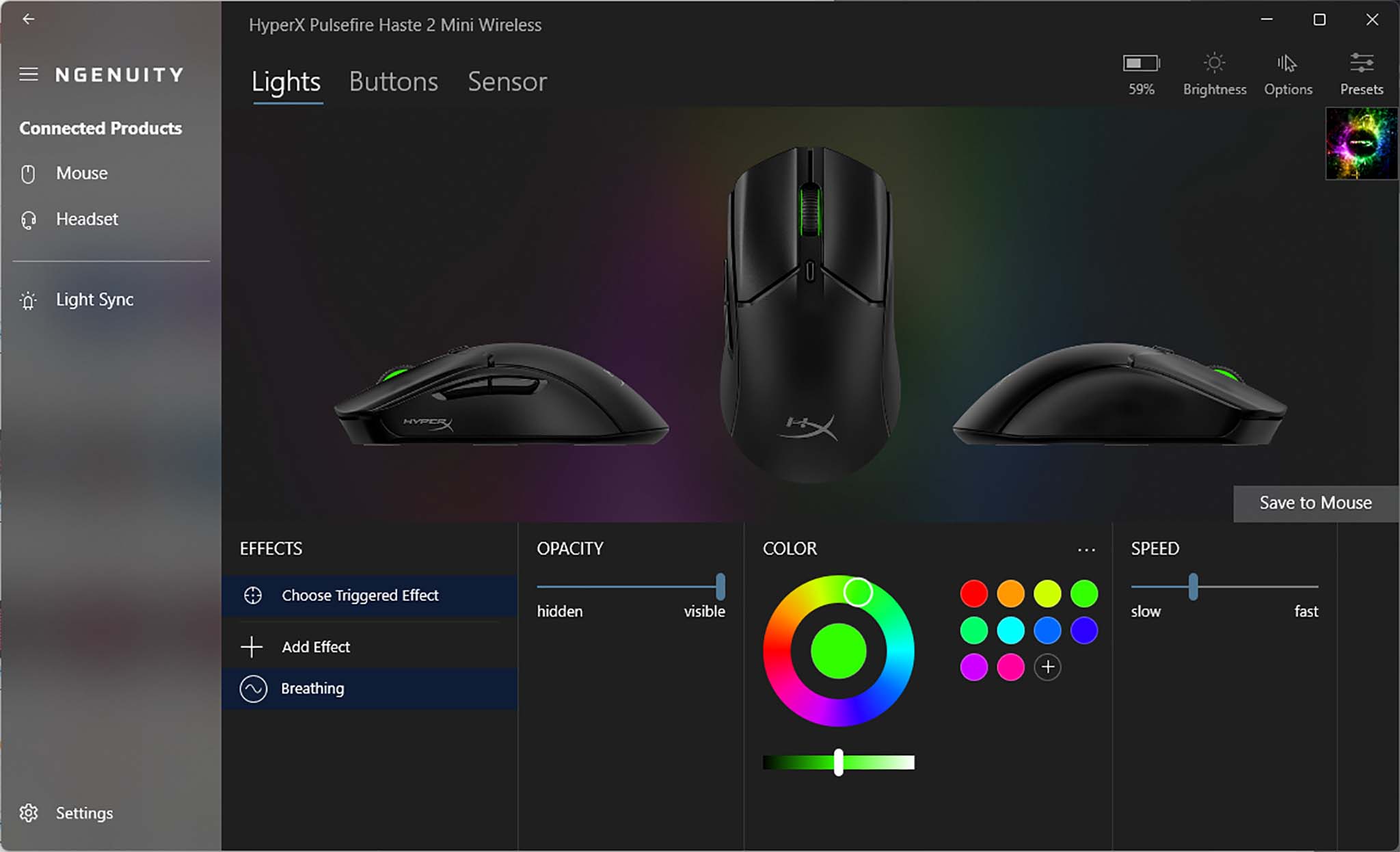
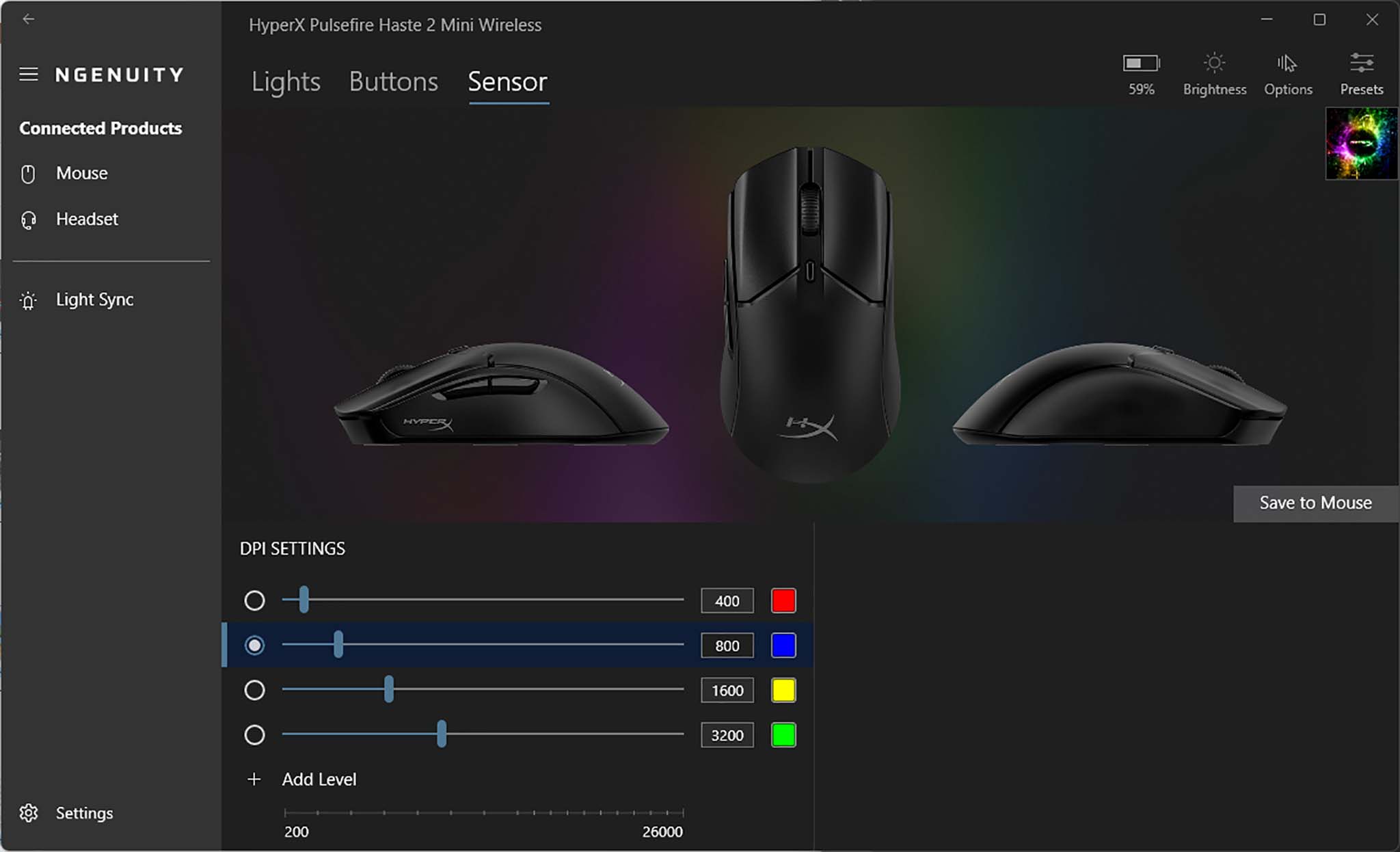
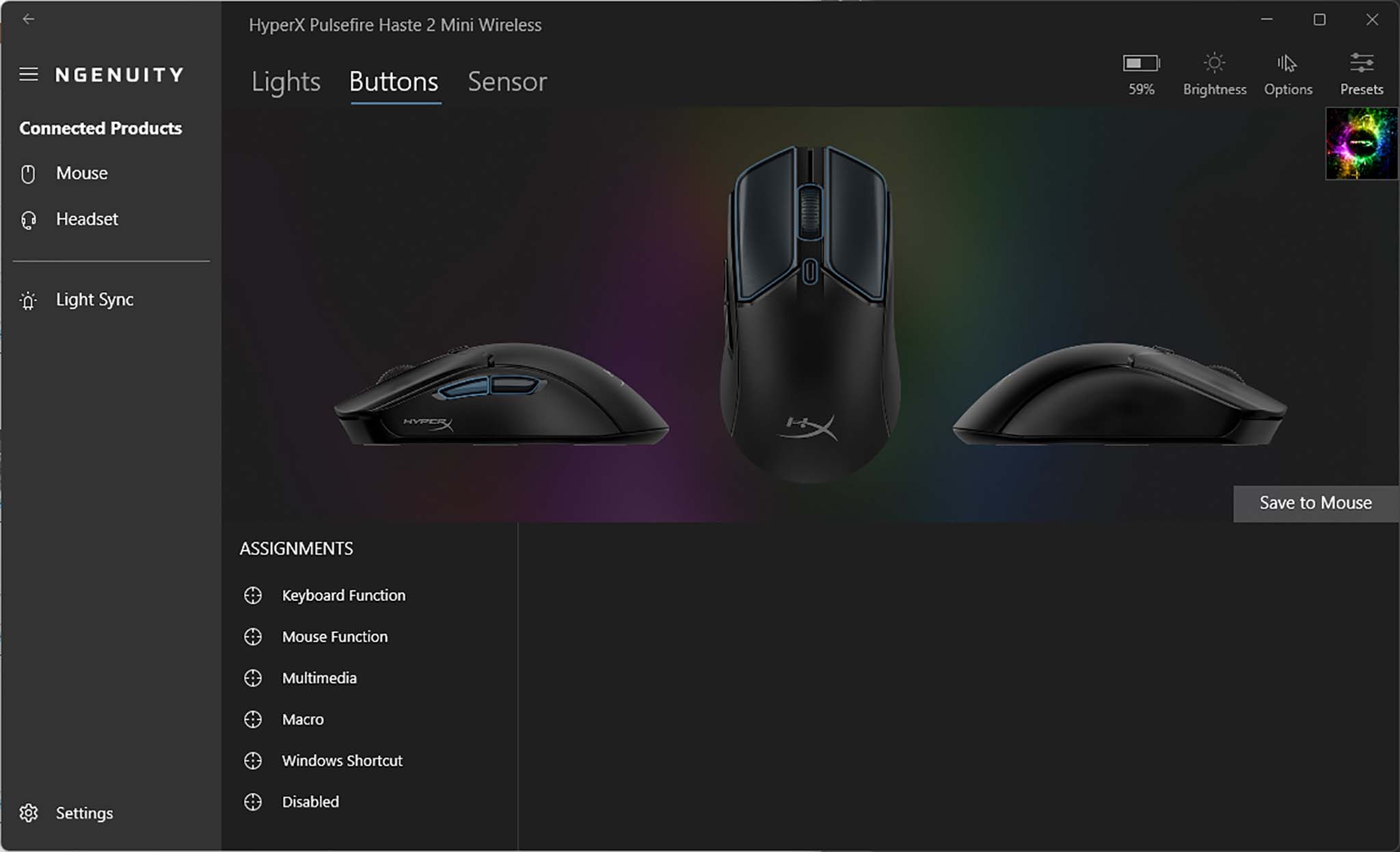
HyperX gives me control over my gaming mouse with the help of its intuitive software, HyperX NGENUITY. As you can see from my pictures, the RGB mouse wheel is the only part of either gaming mouse that offers colorful lighting. I like this because the lighting gives just enough vibrancy to be interesting without distracting me while I play. Using the HyperX NGENUITY app, I can choose exactly what color or effect show up on the mouse wheel. This includes the speed of effects and specific hues from a color wheel. It's all relatively easy to figure out.
This software also makes it possible to remap buttons. So if you don't like having a Back and Forward button, you can give those buttons a different function. A third tab in the NGENUITY app allows me to adjust the settings of the DPI presets, which allows me to find sensitivity levels that are better suited to my specific preferences.
HyperX Pulsefire Haste 2 and Haste 2 Mini: What I do not like
As is often the problem with PC mice of any sort, the HyperX Pulsefire Haste 2 Wireless and Haste Mini Wireless both only come in right-handed orientations. If you specifically need a left-handed mouse, then you will have to look elsewhere for one, but this is a common problem.
Overall, I really love the performance and ergonomic feel of the Haste 2 and Haste 2 Mini. However, I did find that there are times when both Wireless mice emit a high-pitched sound that's uncomfortable on my ears. It isn't consistent, but when it does happen, it's only when I'm moving the mouse around. In my experience, the larger Haste 2 Wireless tended to do it more often.
I'm not sure if this is just something particular to these specific mice or not, but the fact that they both do it makes me think this probably isn't a random occurrence. Of course, if you're playing games with one of the best gaming headsets then you won't even hear this frequency, but it's good to be aware of.
HyperX Pulsefire Haste 2 and Haste 2 Mini: Competition

• Best Xbox / PC headsets in 2024
• Best upcoming Xbox / PC games
• Best Xbox controllers
• Best Xbox accessories
• Best small gaming PCs
• Best gaming laptops in 2024
• Best gaming handhelds 2024
If you like the look of this mouse, but you don't like the idea of relying on battery life, you can always go with the wired version. As you can see in my previous HyperX Pulsefire Haste 2 Wired review, this mouse is also very responsive and feels good in your hand, as long as you are right-handed. It has a $59.99 MSRP, which makes it $20 cheaper than the wireless versions. At the time of writing, it was selling for $52.99 at Best Buy.
Outside of HyperX, there are two main companies that are always associated with the title of best gaming mouse — Razer and Logitech. As seen in our Razer DeathAdder V3 Pro review, this is our favorite Razer gaming mouse of them all. That's thanks to its excellent performance, lightweight design, comfortable build, and long battery life. It has a max sensitivity of 30000 DPI, recharges via USB-C cable, and comes with textured adhesive. It's currently selling for $149.99 at Best Buy.
In order to learn more about the best Logitech gaming mouse, I'm going to refer you to our Logitech G502 Lightspeed review. The gist is that this mouse offers a very ergonomic design while also being very responsive. Logitech says the battery can last for up to 140 hours, which is very impressive. You can find it selling for $99.99 at Best Buy.
HyperX Pulsefire Haste 2 and Haste 2 Mini: Should you buy them?
✅ You should buy this if...
- You want a reliable and well-priced gaming mouse: Both the Haste 2 and Haste 2 Mini are value wireless gaming mice considering their responsiveness, long battery life, and customization options.
- You'd like a mouse you can use for work and play: Being able to swap between different DPI presets allows the mouse to work well for various tasks.
- You're looking for something with quick controls: The HyperX Pulsefire Haste 2 Wireless is extremely convenient to use thanks to its DPI Preset button which toggles through four modes. The Forward and Back buttons also make it easier to navigate menus and webpages.
❌ You should not buy this if...
- You specifically need a left-handed gaming mouse: As is often the case, the HyperX Pulsefire Haste 2 Wireless and Haste 2 Mini Wireless are only designed for right-handed users.
- You are sensitive to high-pitched frequencies: For some reason, both HyperX gaming mice have a tendency to emit a shrill sound when they are in use. If that sounds obnoxious, then I suggest you steer clear.
Both the HyperX Pulsefire Haste 2 Wireless and the Haste 2 Mini Wireless are not only excellent gaming mice, but value gaming mice as well. They accurately respond to your movements thanks to their high sensitivity and lightweight design, but don't cost nearly as much as some similar competitors.
The ability to quickly toggle between four DPI presets ensures that you can find a setting that specifically suits your workflow or gaming needs in any given situation. Plus, being able to go into the HyperX NGENUITY app to adjust sensitivity settings allows for even better customization. If you have larger hands, I highly recommend going with the larger Haste 2. But if you have smaller hands or want a mouse to travel with, then the Haste 2 Mini is a good fit.
However, as with most gaming mice, these are only designed for right-handers. Another thing to note is that these mice often emit a shrill sound that can be grating on your ears. You might not notice it if you're not sensitive to those kinds of sounds or if you're wearing a gaming headset, though.

Thanks to it slightly smaller size, this lightweight gaming mouse is more ideal for children and people with smaller hands. Enjoy the colorful RGB in the mouse wheel and the ease of navigating forward or backward with just the press of a button. You can get it in either black or white.

Self-professed gaming geek Rebecca Spear is one of Windows Central's editors and reviewers with a focus on gaming handhelds, mini PCs, PC gaming, and laptops. When she isn't checking out the latest games on Xbox Game Pass, PC, ROG Ally, or Steam Deck; she can be found digital drawing with a Wacom tablet. She's written thousands of articles with everything from editorials, reviews, previews, features, previews, and hardware reviews over the last few years. If you need information about anything gaming-related, her articles can help you out. She also loves testing game accessories and any new tech on the market. You can follow her @rrspear on X (formerly Twitter).









