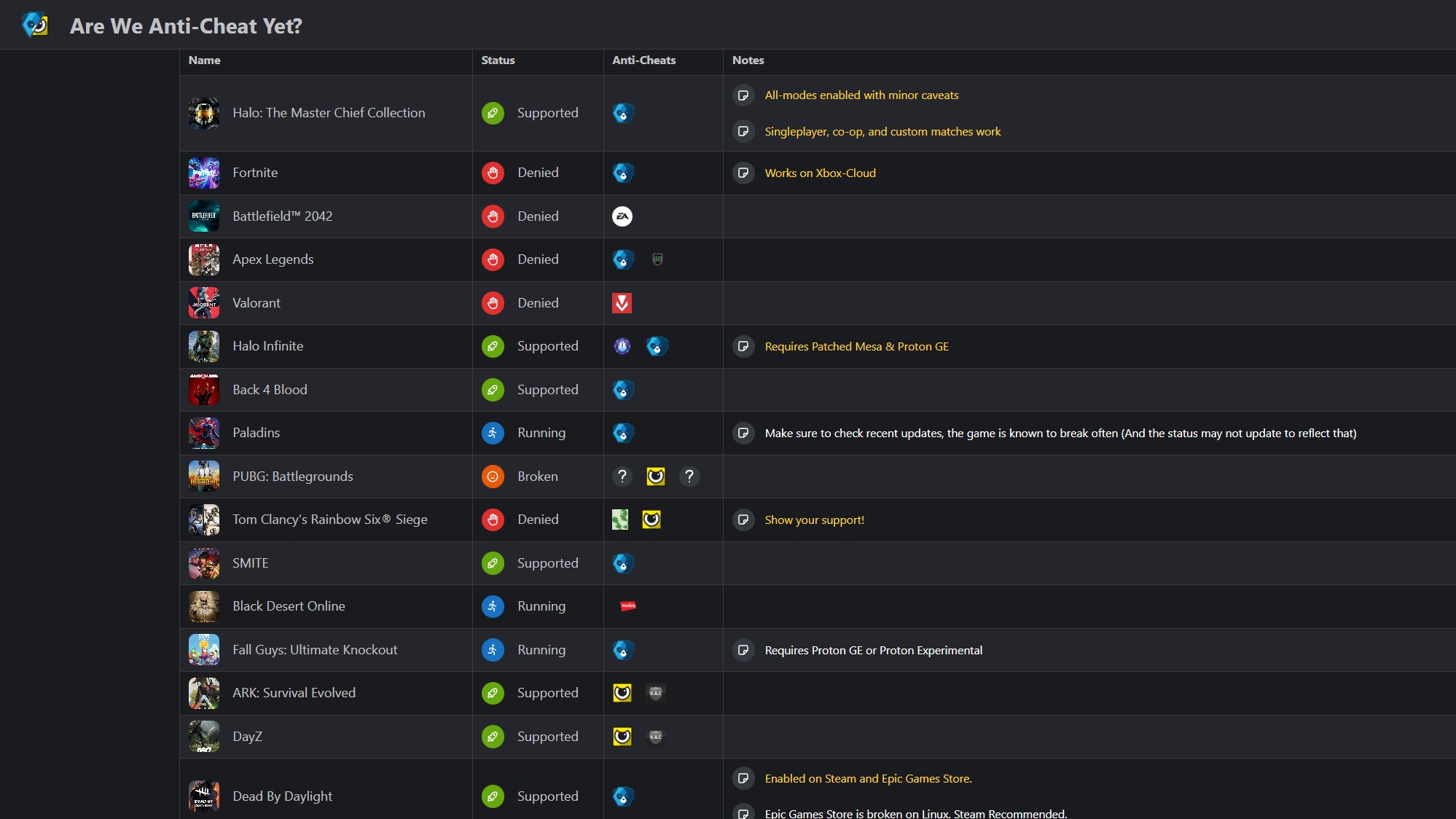The Steam Machine will face the same anti-cheat woes as the Steam Deck — but will it ever get better?
The biggest issue SteamOS devices face is a lack of anti-cheat support in many of the most popular titles, but is there any hope it'll get better?

All the latest news, reviews, and guides for Windows and Xbox diehards.
You are now subscribed
Your newsletter sign-up was successful
The Steam Machine is back (among other announcements), and the success of the Steam Deck has proved that this time around, things are very different. Game compatibility is largely very good thanks to Proton, but there is still an annoying fly in the ointment.
Anti-cheat is not a blanket exclusion on SteamOS, but in some of the biggest multiplayer titles on the planet, it very much is. It's because these systems are built for Windows, more specifically, to access the Windows kernel.
SteamOS uses the Linux kernel, which is different. But will it ever change? Never say never, but right now, it doesn't look likely. Here's what's going on.
Windows-based kernel level anti-cheat can't just be made to work
The kernel sits at the very core of the operating system. Windows has its own kernel; SteamOS uses the Linux kernel. The Linux kernel is open source; the Windows kernel very much is not.
Naturally, they're both designed for different operating systems, but they're also fundamentally different architectures. An anti-cheat solution built to access the Windows kernel simply would not be able to do the same in the Linux kernel.
This article on LinkedIn is a brief overview of the differences between the two and how they operate.
PC games built for Windows 11 work on Linux, though, don't they? Yes, they do, but the kernel isn't in play here. The Proton compatibility layer, in its simplest terms, takes APIs and translates them into something Linux understands. It's a combination of WINE and specific graphics API libraries, with the latter converting DirectX into Vulkan.
It works extremely well, but it can't do anything about software that requires the deepest level of access inside Windows.
If there were ever to be a solution, Valve is the company that can make it happen. But it would likely involve specific customizations to SteamOS that wouldn't necessarily be available on other Linux distros.
SOME anti-cheat has been made to work with Linux
The likes of Riot's Vanguard, EA's Javelin, and Activision's Ricochet are a complete no-go on SteamOS. But there are some anti-cheat solutions that DO work. Valve has worked with some, including Easy Anti Cheat and Battleye, to create versions that are compatible with Linux.
Instead of trying to translate calls to the kernel (which sounds extremely difficult if it's even possible at all), these solutions have a dedicated version for Linux. They are, however, not as deeply rooted in the system as a kernel-level anti-cheat.
Essentially, instead of kernel access, the anti-cheat that does work on Linux runs in user space instead. These are decent, but they're not going to be able to do the things that full kernel-level anti-cheat can.
Feature | Windows Execution (Native) | Proton Execution (Linux/Steam Deck) |
|---|---|---|
Operating System | Windows 11 | Linux (Proton acts as the compatibility layer) |
Anti-Cheat Access Level | Often requires kernel access for deep inspection of the OS. | Restricted to User-Space Mode only, with standard permissions. |
Software Used | The anti-cheat is a Windows-native executable/driver | The anti-cheat is a Native Linux binary. |
Mechanism | The anti-cheat driver loads directly into the Windows kernel to inspect the entire system. | The Linux anti-cheat runs alongside the game to inspect the game's memory space and communicate with the server. |
Developer Requirement | None. | Developer must enable specific "Linux/Proton" compatibility. |
It's the most competitive titles that insist upon such access to the system. On Windows 11, we're also now starting to see TPM 2.0 and Secure Boot as mandatory in games such as Battlefield 6 and Call of Duty: Black Ops 7.
Right now, we have the solution we have, which works, but is highly unlikely to be adopted by the most competitive titles out there. Competitive integrity is important, and if the anti-cheat can't do what it needs to do, it's pointless.
It's also down to developer discretion, even if they're using an anti-cheat that does have a version that works on Linux. It's opt-in, not opt-out, and if the developers don't want to do it, we can't have it.
Destiny 2 is a good example. It uses Battleye, and given it's not exactly known as a competitive game (though PvP players would probably disagree), you'd think they might be on board.
But because Bungie doesn't want to support Linux in any form, not even SteamOS, they haven't enabled it. So you can't play at all.
So how do you find out if a game has a working anti-cheat on SteamOS?
If you have a Steam Deck or SteamOS handheld, or you're planning to get a new Steam Machine, how do you find out if your favorite games will work?
There are three resources I recommend:
- ProtonDB
- Steam's own SteamOS compatibility checks
- Are We Anti-Cheat Yet?
Steam has a compatibility rating for every game in the catalog, and whether it'll play on a SteamOS handheld. That will likely be expanded to include the more powerful Steam Machine, broken out with its own information.
If it's playable or verified, you can play. If it's not, then you might not be able to.
Taking things a step further are two helpful community resources. ProtonDB is fantastic for not only checking compatibility, but also getting specific tips on making games run the best they can.
AreWeAntiCheatYet? focuses on anti-cheat compatibility, quickly allowing anyone to look for their favorite game and get a response.
If you don't play multiplayer games, chances are you'll rarely run into any issues on SteamOS. If you do, though, the simple truth is you either use cloud gaming or you use Windows 11.

Follow Windows Central on Google News to keep our latest news, insights, and features at the top of your feeds!

Richard Devine is the Managing Editor at Windows Central with over a decade of experience. A former Project Manager and long-term tech addict, he joined Mobile Nations in 2011 and has been found in the past on Android Central as well as Windows Central. Currently, you'll find him steering the site's coverage of all manner of PC hardware and reviews. Find him on Mastodon at mstdn.social/@richdevine
You must confirm your public display name before commenting
Please logout and then login again, you will then be prompted to enter your display name.