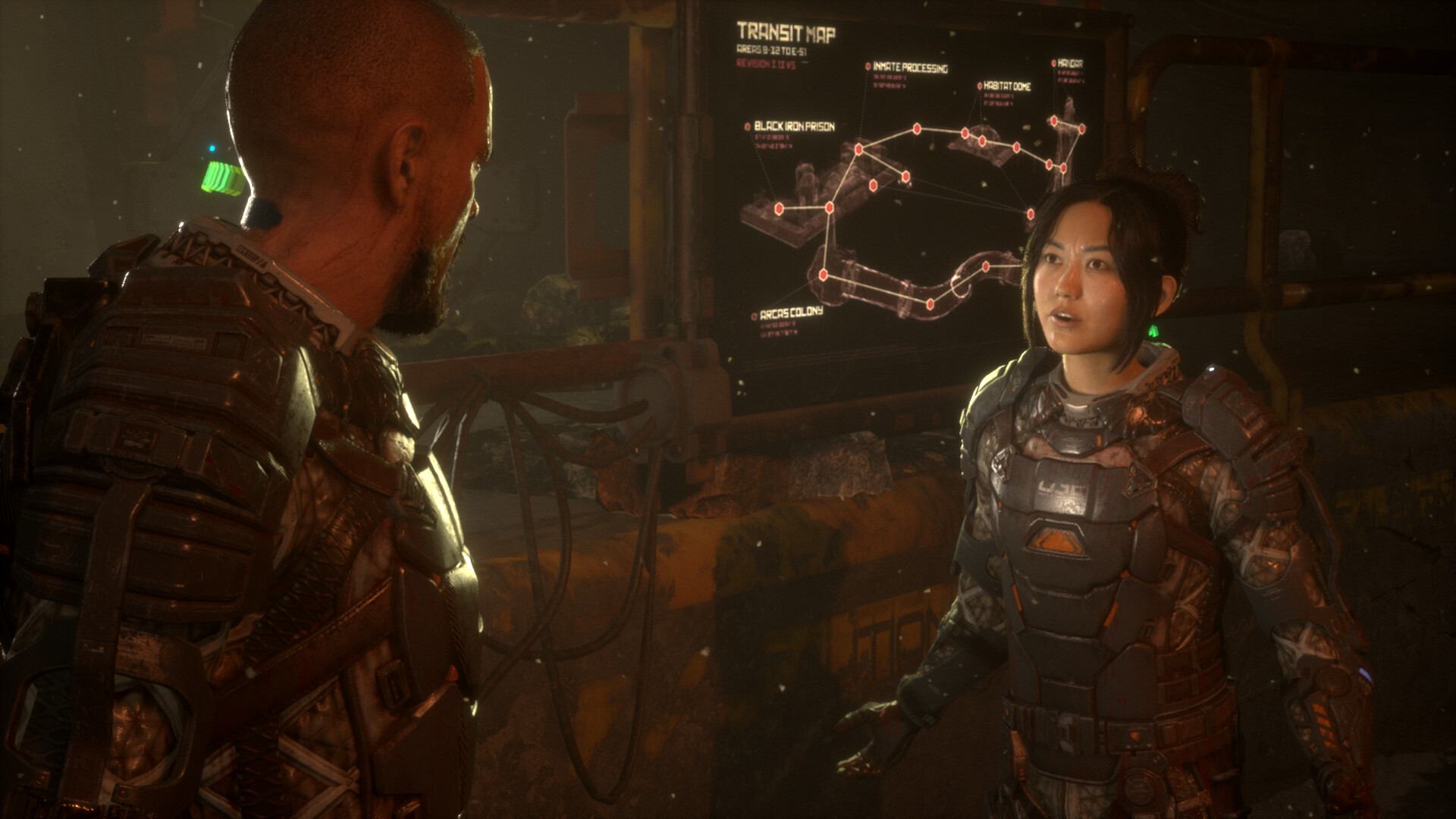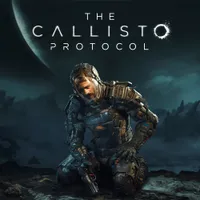The Callisto Protocol: Best PC settings to fix stuttering and improve performance
The only thing scarier than the Biophage is poor in-game performance. Here's how to keep it at bay.

All the latest news, reviews, and guides for Windows and Xbox diehards.
You are now subscribed
Your newsletter sign-up was successful
After a long wait, one of 2022's most highly-anticipated horror games, The Callisto Protocol, is finally here. Unfortunately, though, it has proven to be a technical nightmare on PC, where players and critics alike have experienced horrible stuttering issues that make the experience nigh-unplayable and ruin the game's immaculate atmosphere.
With that said, there are some effective ways to improve the game's performance with some tweaks to its settings. These settings won't completely solve the issue, but they'll mitigate it to the point where the game is comfortable and enjoyable to play through. Here's a guide on what to do to improve the PC performance of The Callisto Protocol, as well as a look at why the game is stuttering and when official fixes for the issue are coming.
Why is The Callisto Protocol stuttering on PC?
As reported by the experts over at Digital Foundry, the reason why The Callisto Protocol constantly stutters is because the game doesn't pre-cache its shaders like many other games do. As a result, the game has to compile its shaders as you play, which causes significant performance issues when you play through the experience for the first time. This issue is, unfortunately, unavoidable for now, but the below fixes will help the stutters occur less frequently and less severely.
The Callisto Protocol: How to fix stutter and improve FPS
Until some permanent fixes for the stuttering problem in The Callisto Protocol are implemented, these settings tweaks will help keep the issue at bay. Note that you have to make these changes while in the Options section of the game's main menu, as many settings cannot be accessed while loaded into the game itself.
- Disable V-Sync (Graphics > General)
- Set DirectX version to DirectX 11 (Graphics > General)
- Set Framerate Limit to 60 (Graphics > General)
- Set Upscaling to AMD FSR 2 (Graphics > Advanced)
- Set FSR 2 Quality Mode to Performance (Graphics > Advanced)
- Disable Motion Blur (Graphics > Effects)
- Disable Depth of Field (Graphics > Effects)
It's unfortunate that you need to reduce The Callisto Protocol's visual quality a bit in order to mitigate the stuttering problem, but thankfully, the game still looks great even with these lowered settings and limitations.
Note that if you're still having trouble even with these tweaks, it may be helpful to reduce the quality of assets like meshes, textures, and texture filters in the Advanced section of the Graphics settings. You can also try lowering the quality of lighting effects in the Lighting tab. Make sure your system meets The Callisto Protocol's system requirements, too.
The Callisto Protocol: Official patches, hotfixes, and updates
The Callisto Protocol's stuttering problem is incredibly frustrating to deal with, but there is at least some good news: the developers at Striking Distance Studios have confirmed that an update to address the issue has been released and is now available. Additionally, players can also expect several more updates and fixes for stuttering down the line.
All the latest news, reviews, and guides for Windows and Xbox diehards.
"Thanks for your patience. A PC patch is now available to improve gameplay stuttering issues due to shader compilation," wrote the studio on its official Twitter account. "After updating, you may see temporary stuttering in the game menu the first time you launch the app. We are working on further optimizations in the days ahead."
We'll update this article when we learn more about future official patches and hotfixes for the stuttering problem. In the meantime, try out the above tweaks and workarounds as well as the new update and see if they work well for you.
The Callisto Protocol is now available on Xbox, PlayStation, and Windows PCs. Despite the game's terrible stuttering, it could become one of the best PC games of 2022 once it's fixed thanks to its incredible visuals, terrifying atmosphere, and tense gameplay.
The Callisto Protocol
If you're a fan of immersive survival horror, there's no doubt in our minds that The Callisto Protocol will be right up your alley. Survive the dark, cold moon of Callisto and uncover what's happening across the mysterious Black Iron prison.
See at: Amazon (Xbox Series physical) | Best Buy (Xbox Series physical) | Microsoft (Xbox One digital) | Microsoft (Xbox Series digital) | Steam (PC)
The Callisto Protocol Digital Deluxe Edition
With the Digital Deluxe Edition of The Callisto Protocol, you'll have the Season Pass for post-launch content that's coming to this horror experience — including new gruesome death animations for when the fearsome threats lurking within Black Iron get the better of you.
See at: Microsoft (Xbox Series digital) | Microsoft (Xbox One digital) | Steam (PC)

Brendan Lowry is a Windows Central writer and Oakland University graduate with a burning passion for video games, of which he's been an avid fan since childhood. He's been writing for Team WC since the summer of 2017, and you'll find him doing news, editorials, reviews, and general coverage on everything gaming, Xbox, and Windows PC. His favorite game of all time is probably NieR: Automata, though Elden Ring, Fallout: New Vegas, and Team Fortress 2 are in the running, too. When he's not writing or gaming, there's a good chance he's either watching an interesting new movie or TV show or actually going outside for once. Follow him on X (Twitter).