Xbox November Update brings new Captures app, Wish List notifications, and much more
The latest Xbox ecosystem update brings tons of new features and improvements.
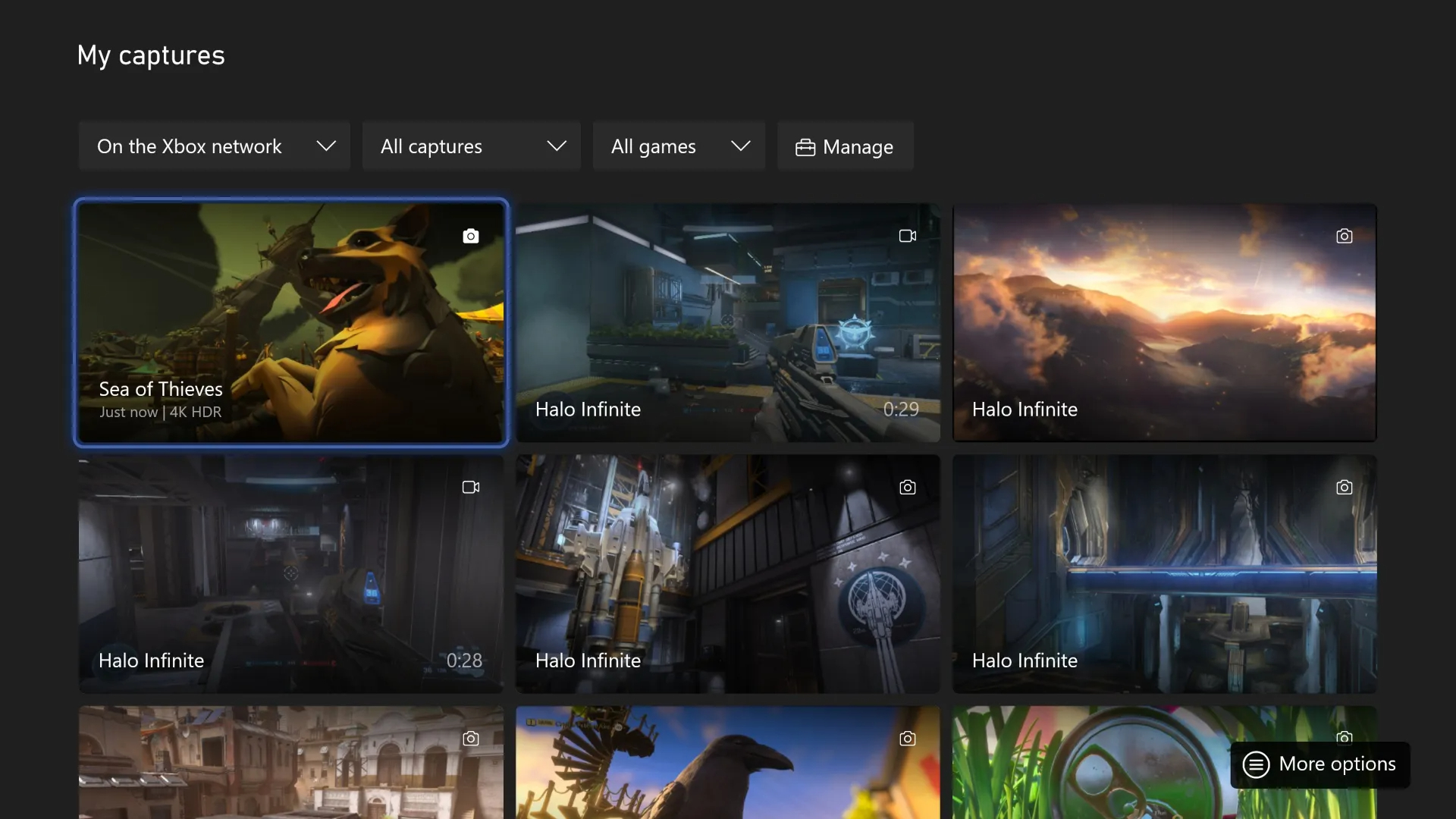
All the latest news, reviews, and guides for Windows and Xbox diehards.
You are now subscribed
Your newsletter sign-up was successful
What you need to know
- The Xbox November Update is now releasing to players, with plenty of new features for consoles.
- The new Captures app with improved management and editing of game captures is included.
- Players can also jump into Discord calls and stream with Twitch, Lightstream, and Streamlabs straight from their Xbox.
- Store Wish Lists can now be sent to other people for gifting, and notifications for Wish List sales are here.
The Xbox ecosystem is comprised of multiple platforms and service entry points, and Xbox's monthly updates tend to sprinkle new features and improvements across the entire ecosystem. The latest Xbox update, now rolling out to players, shirks these expectations by pouring new features and improvements onto Xbox Series X|S and Xbox One consoles.
Following the more modest Xbox October Update of last month, the Xbox November Update brings an assortment of changes and additions to make it easier to connect with friends, share your gameplay and captures, keep track of the latest sales and deals, and configure the best setup for your console. This is a sizeable update, with a few headlining features soaking up the attention.
For one, the previously tested Xbox Captures app is now available to all players, which improves the viewing, managing, and editing experience for screenshots and game clips. Wish Lists in the Xbox Store can now be shared with friends and family, so that they can buy games and gift them directly to you. Games on your Wish List that go on sale will also notify you, ensuring you never miss a killer deal.
Xbox's Discord integration is getting even better, with players now able to join voice channels directly from the Xbox Guide. The same can be said of Twitch integration, with players now able to stream the best Xbox games to Twitch, including via Lightstream and Streamlabs, without leaving their console. There are even updates to the Settings to improve the user experience.
There's a lot in the Xbox November Update, so here's every new feature broken down:
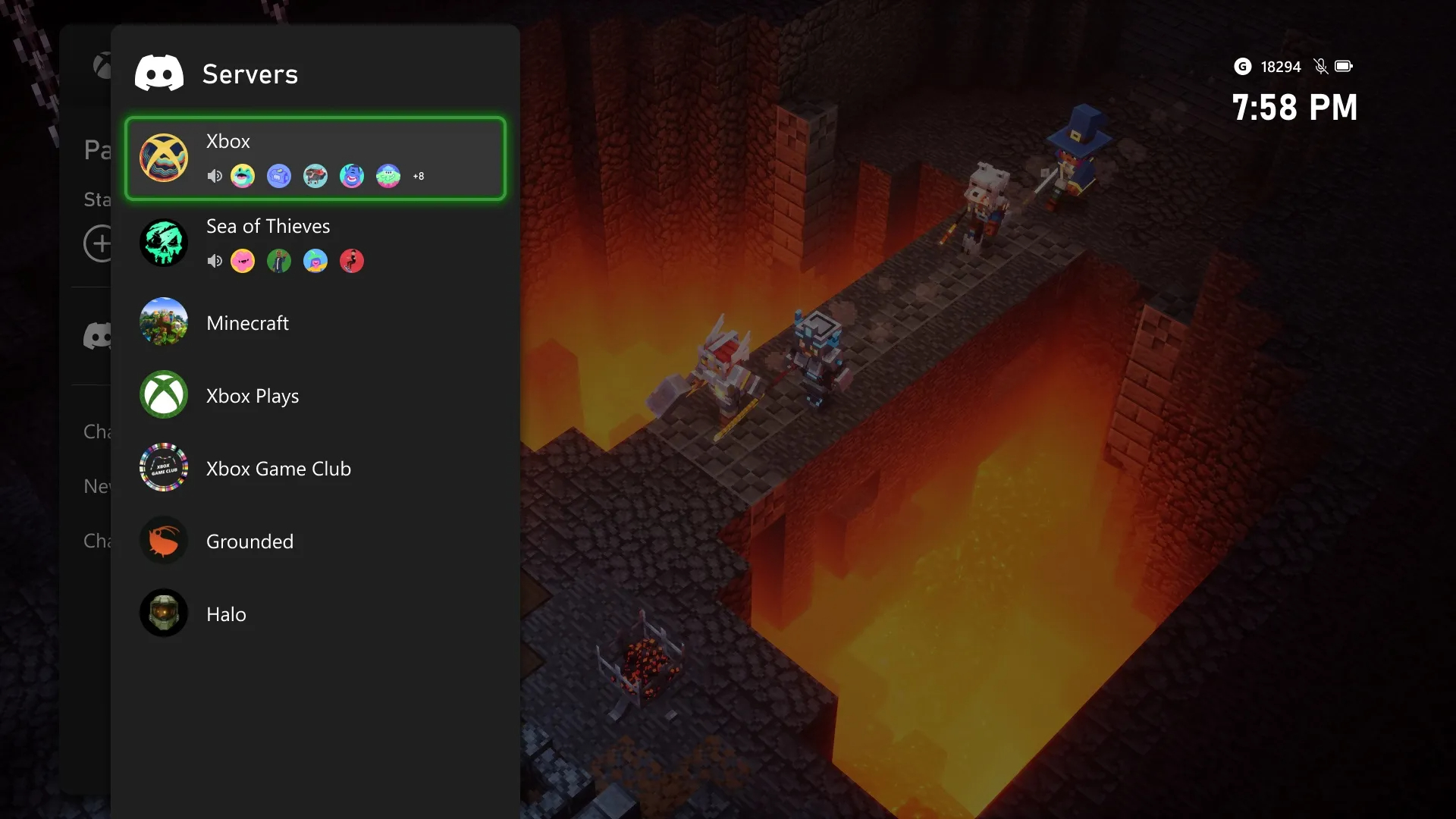
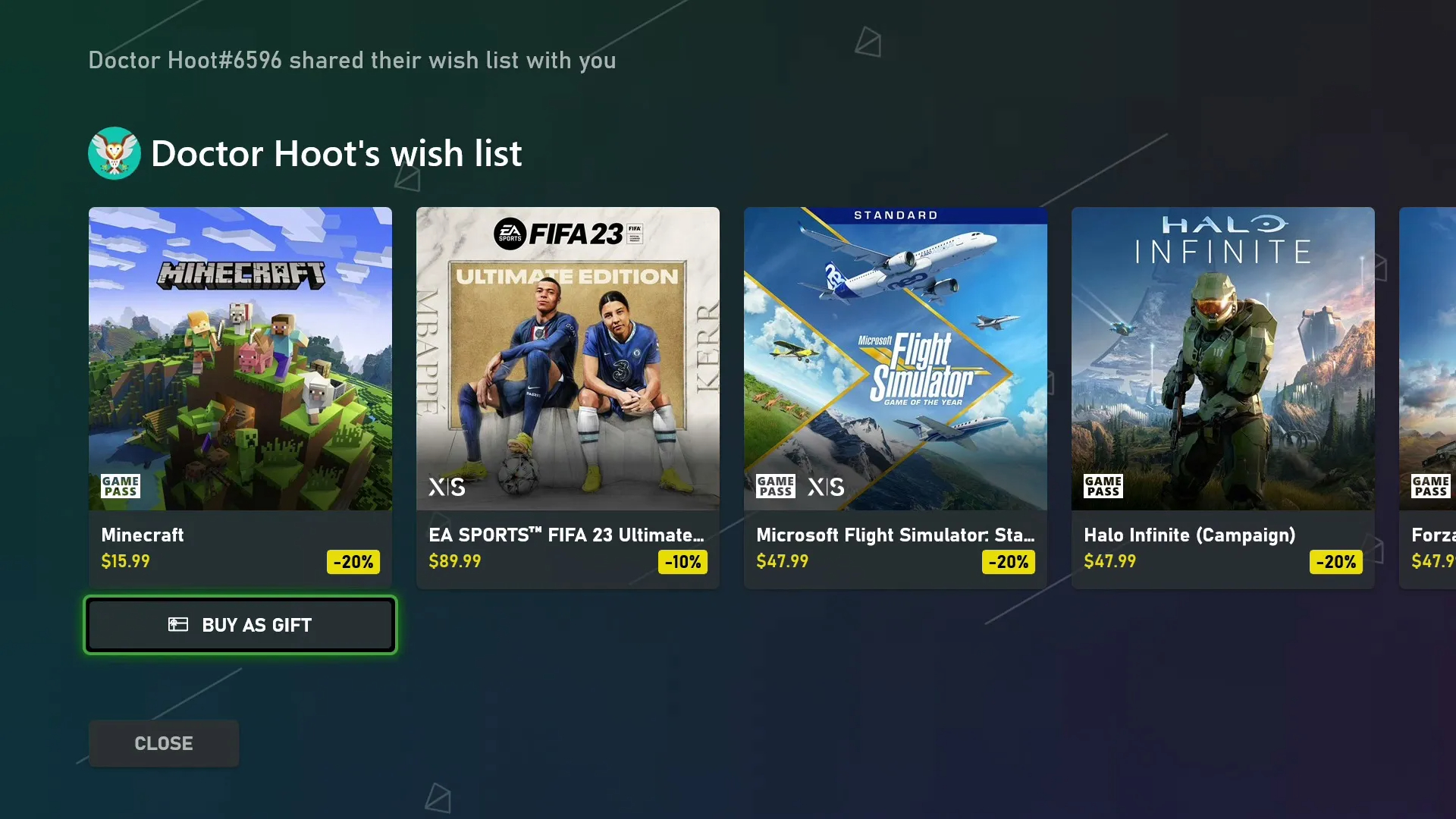
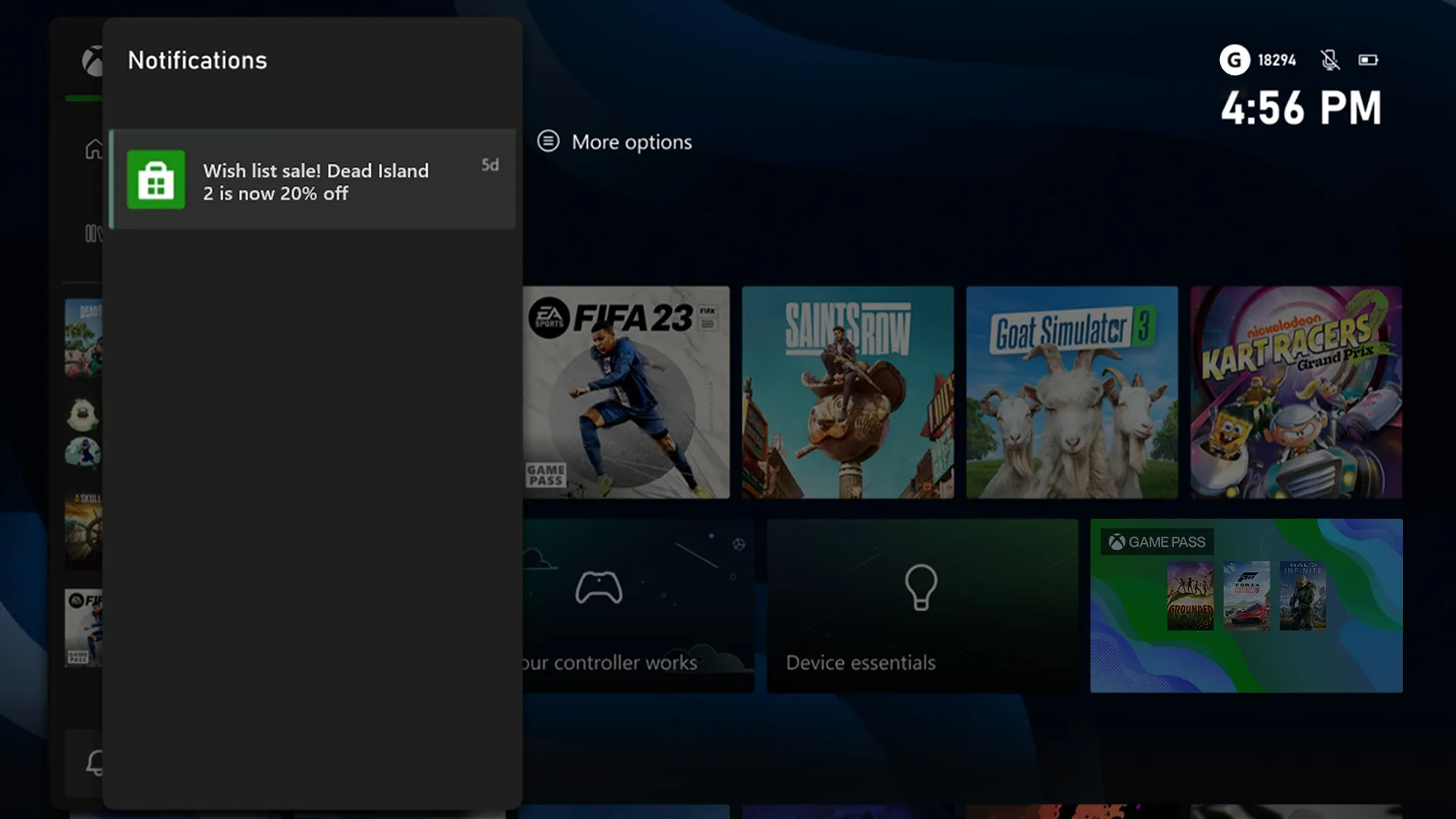
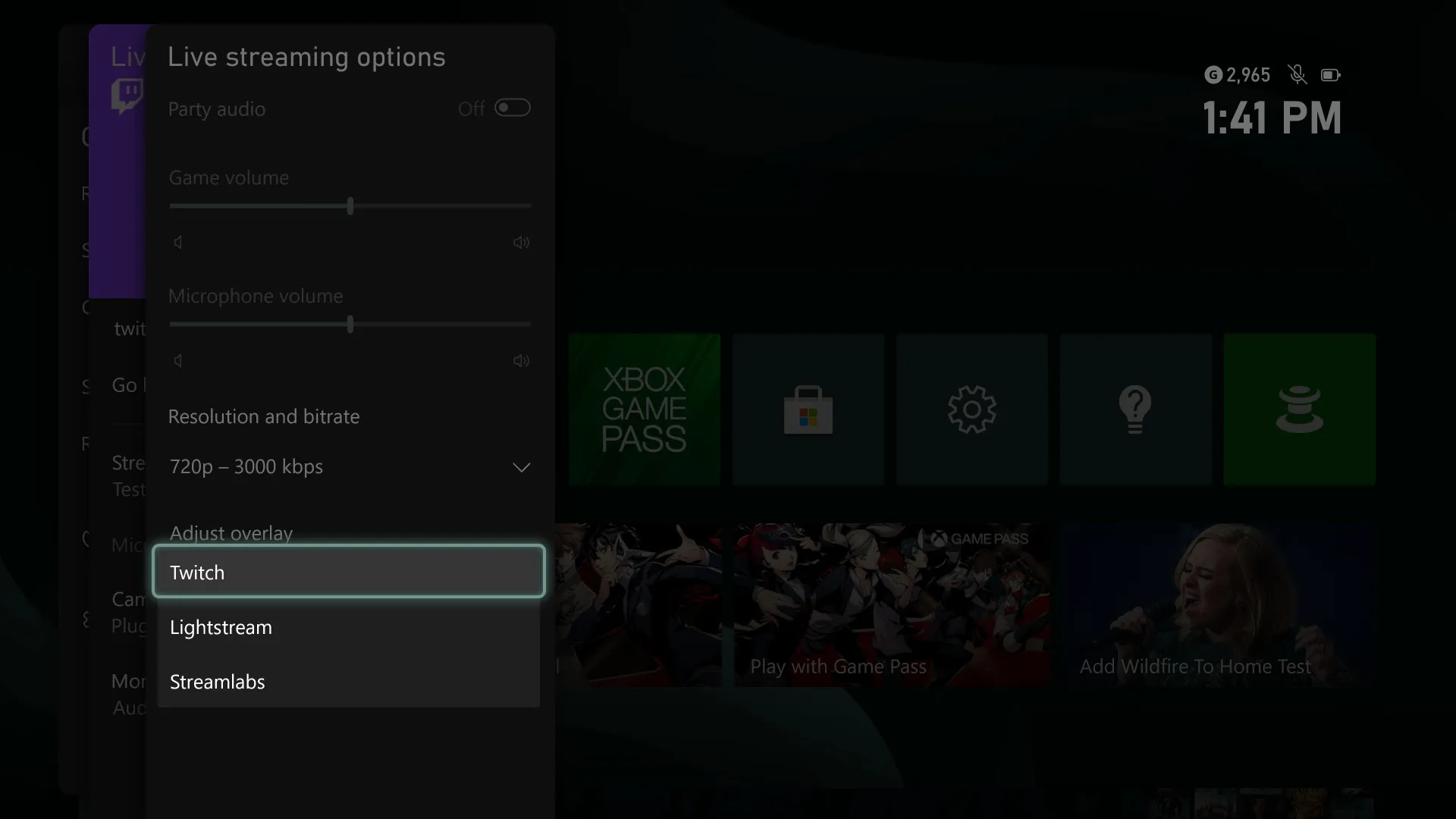
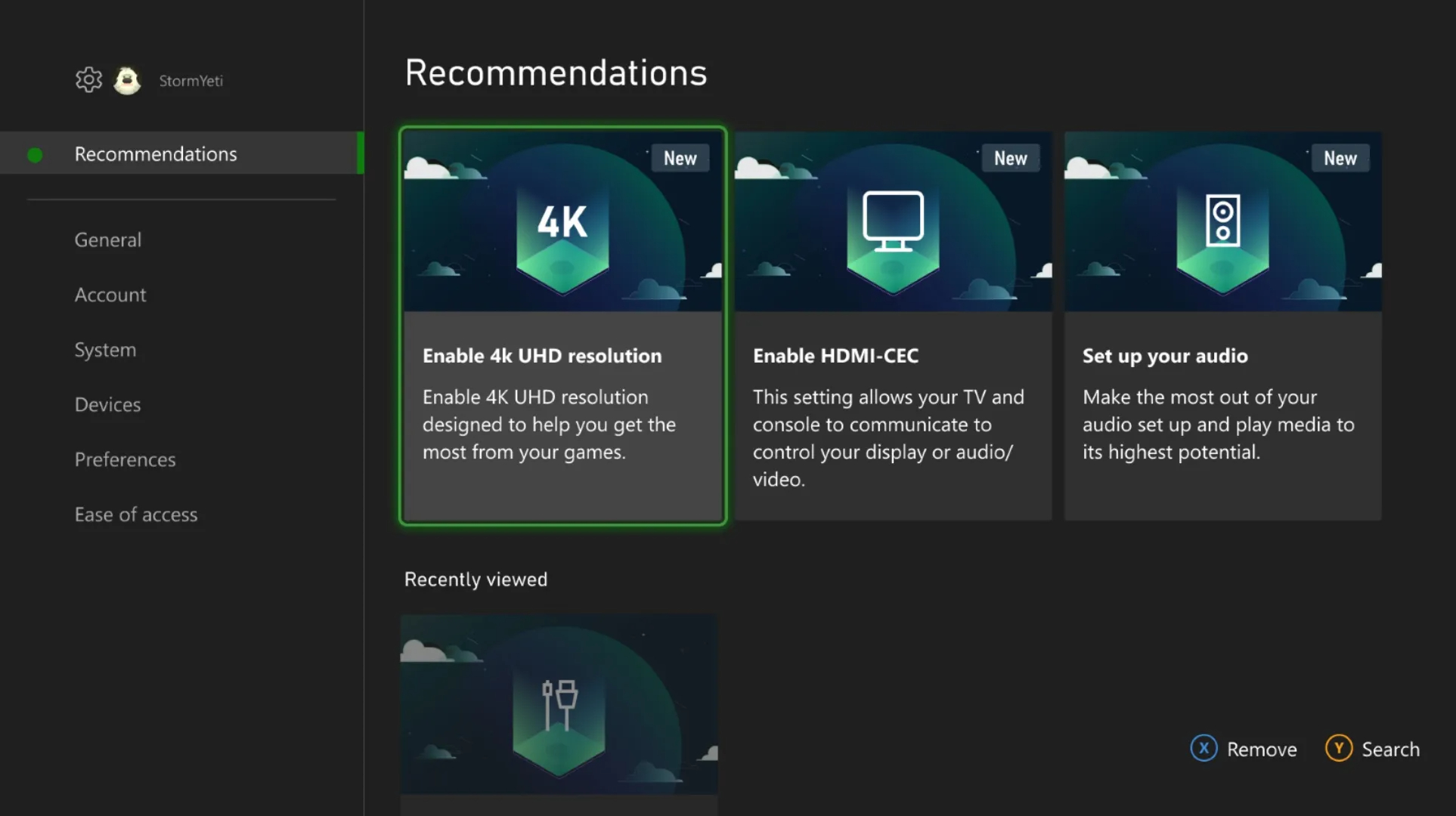
- Join Discord voice channels from your Xbox. When your Discord account is linked to your Xbox, you'll be able to navigate and join the voice channels of all your Discord servers directly from the Xbox Guide, simply by navigating to "Parties & chat" and "Discord." You'll even see a preview of which of your friends are already in the voice channel.
- Xbox Series X|S noise suppression and Discord. Another improvement for Discord users is the inclusion of noise suppression support. This Xbox Series X|S exclusive feature aims to reduce background noise when in voice chats, and it's now supported in Discord voice channels.
- Wish Lists sales notifications and gifting. Players who use their Wish List to keep track of games they want to purchase can rejoice, as Microsoft Store notifications can finally be configured in Settings — including notifications for when Wish List items go on sale.
- Wish Lists can also now be shared with friends and family. Those people can purchase items from your Wish List and gift them to you
- New Captures app. The new Captures app improves the viewing, managing, and editing experience for screenshots and game clips, and lets you copy and move those captures to and from an external drive. This is a separate app that can be found in "Games & apps" or the Xbox Guide, and should offer superior performance and reliability over the previous solution.
- Twitch, Lightstream, and Streamlabs streaming from Xbox. From the "Capture & share" section of the Xbox Guide, players can now stream directly to Twitch, including through Lightstream and Streamlabs. This means the Twitch Xbox app is now view-only, as streaming functionality is built-in to the Xbox OS.
- New "Power options" settings. Xbox is further improving the power management of Xbox consoles with a redesigned "Power options" page that better shows the differences in power consumption between modes, as well as improved settings for managing when your Xbox automatically turns off.
- Controller rumbling for Xbox Cloud Gaming. The Xbox Cloud Gaming experience is about to get even better on PC, Mac, and Samsung smart TVs, thanks to the addition of rumble support with any supported controller.
- Quality-of-life improvements. A few smaller changes and improvements to the Xbox experience include:
- A new "Ask to join" button in friends' profiles to quickly send a notification to join their game
- A "Recommended" section in Settings to help you quickly configure your console with the best possible settings
- A redesigned Xbox Support app, previously Xbox Assist, with easier navigation of support articles and superior layouts for account settings and options
The Xbox November Update is now rolling out to players across the Xbox ecosystem, although the vast majority of features are for Xbox Series X, Xbox Series S, and Xbox One players. While this update is massive, Xbox is still continually working on new features and improvements, including a months-long experiment to redesign and improve the Xbox Dashboard.

Thanks to the latest Xbox update, it's now easier to hop into Discord or stream to Twitch while playing one of the hundreds of incredible games included in Xbox Game Pass Ultimate.
All the latest news, reviews, and guides for Windows and Xbox diehards.

Zachary Boddy (They / Them) is a Staff Writer for Windows Central, primarily focused on covering the latest news in tech and gaming, the best Xbox and PC games, and the most interesting Windows and Xbox hardware. They have been gaming and writing for most of their life starting with the original Xbox, and started out as a freelancer for Windows Central and its sister sites in 2019. Now a full-fledged Staff Writer, Zachary has expanded from only writing about all things Minecraft to covering practically everything on which Windows Central is an expert, especially when it comes to Microsoft.
