Here's how to get the new Microsoft Paint Preview app for Windows 10
Here is our new quick how-to guide on installing the new Paint Preview app for Windows 10

All the latest news, reviews, and guides for Windows and Xbox diehards.
You are now subscribed
Your newsletter sign-up was successful
Over the weekend some videos were posted revealing the all-new Microsoft Paint app coming for Windows 10. Yes, the little art app that could is getting a big makeover in the new few weeks and now you can try it early.
Today on Twitter, Gustave M., who's known for is Interop and GusTools, kindly posted the Paint .appx file signed from the Store. That means a simple sideload to your PC will let you try out the app right now.
Installation is very easy, and we'll show you how to do just that so you can play with Paint on your lunch or dinner break!
Sideload Paint Preview for Windows 10
- Grab the .appx file hosted here on Mega
- Double-click the downloaded file; you may be asked to associate .appx files with App Deployer (this is part of the Anniversary Update)
- SmartScreen Filter may give a warning; Click More info instead of Don't Run
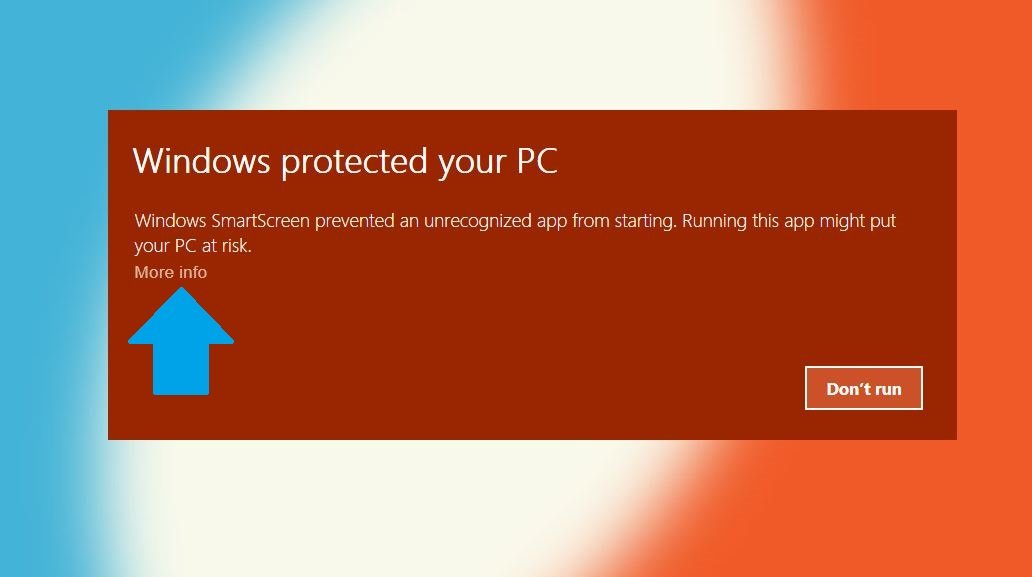
- Select Run anyway to run installation

- Select Install from the installer
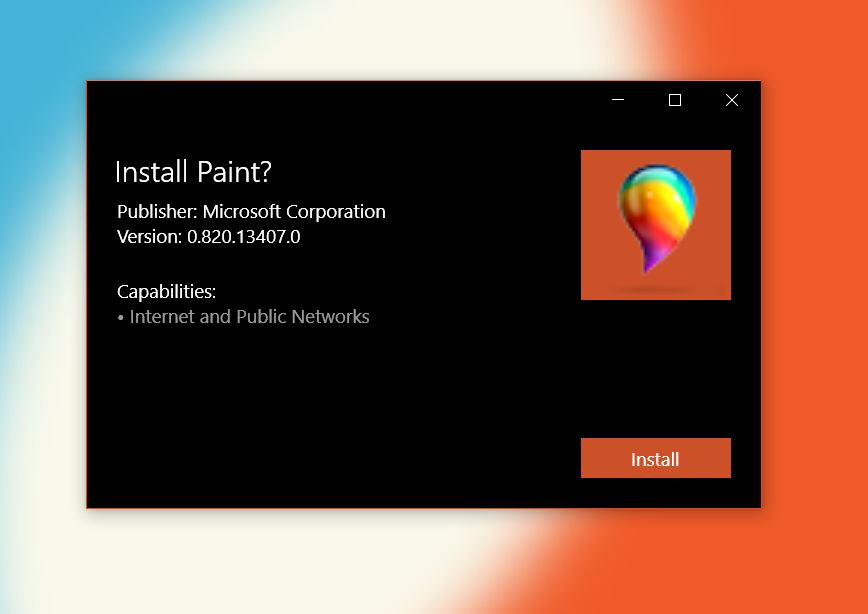
- Choose Launch when completed or find the app in your Start menu
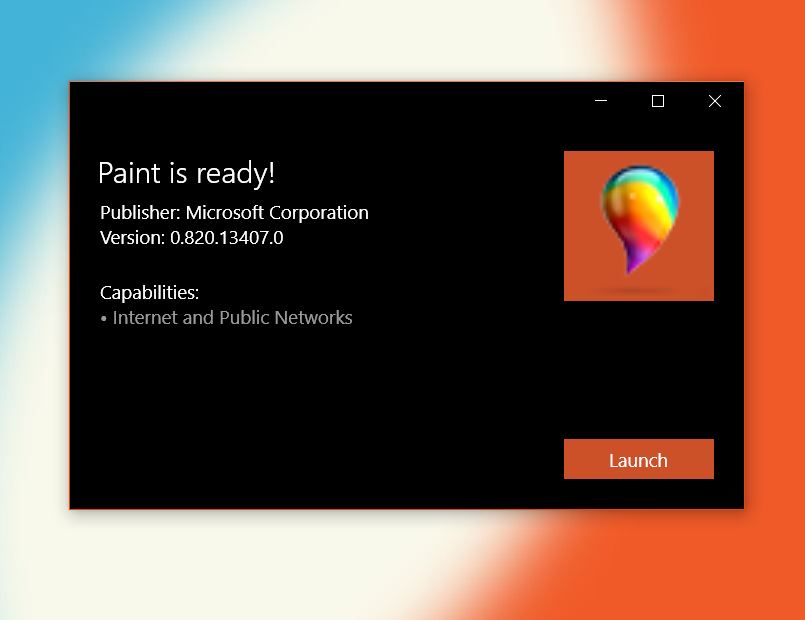
That's it! The app is signed so you should not need to have Developer Privileges enabled. However, you can turn those on under Settings > Update & security > For developers > Sideload apps/Developer mode in case you do run into any problems.
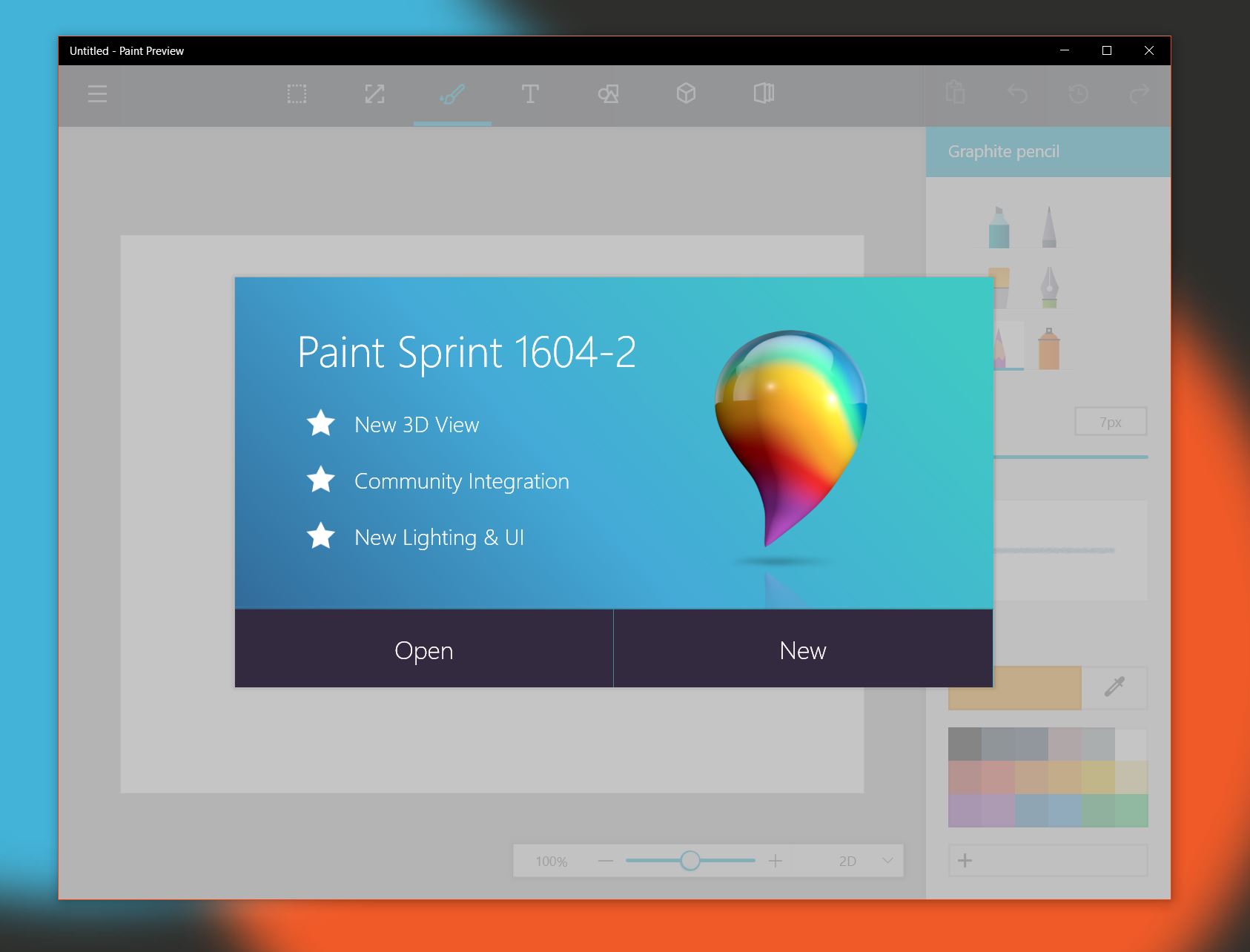
To our knowledge, the new Microsoft Paint Preview does not run on Mobile. It is not clear if Microsoft intends to change that in the future or due to the 3D rendering only proper PCs will be able to handle the graphics. This current leaked .appx is is only x64, but an x86 version should be posted soon.
Overall, Paint Preview runs quite well, but we have seen some crashes on occasion. Interestingly, it appears Paint may use the dedicated GPU in the Surface Book to help with 3D rendering. That claim is inferred from our experience of trying to detach the clipboard while the app is running, which is blocked (you need to relaunch the app in clipboard mode).
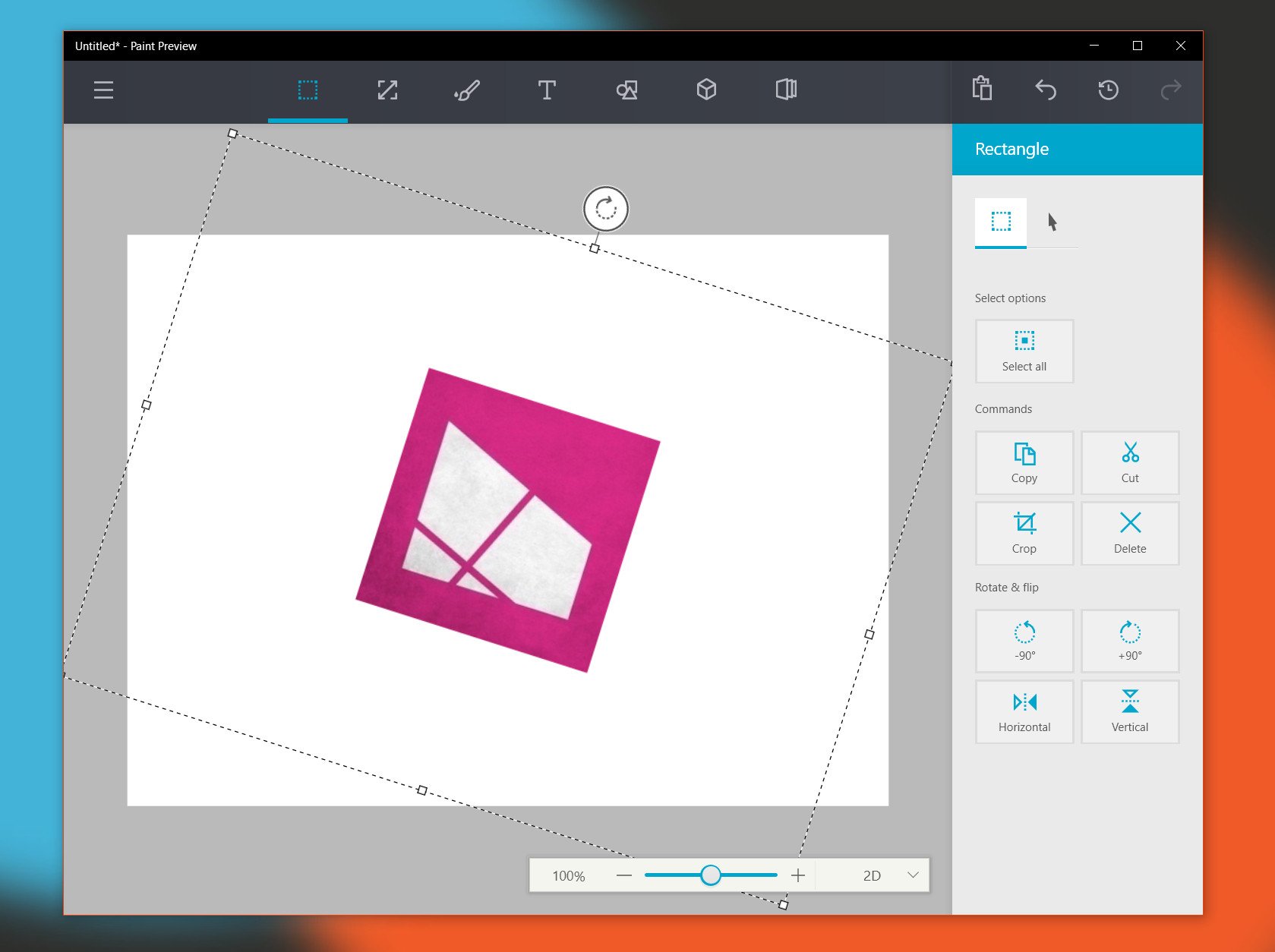
While the new Paint app benefits from a touchscreen and pen neither are required. In fact, you can use your finger on a touchscreen, your mouse, or any object to do your drawing
All the latest news, reviews, and guides for Windows and Xbox diehards.
Once this app is installed, you can easily uninstall it just like any other Windows app. Also, if Microsoft updates the app in the Store you may also start to get app updates as well.
It is expected Microsoft will announce the availability of this app and more later this month during their Windows 10 October event in New York City. Stay tuned as we'll be there to cover that event as it happens.
What do you think of the new Microsoft Paint? Let us know in comments after you tried it!

Daniel Rubino is the Editor-in-Chief of Windows Central. He is also the head reviewer, podcast co-host, and lead analyst. He has been covering Microsoft since 2007, when this site was called WMExperts (and later Windows Phone Central). His interests include Windows, laptops, next-gen computing, and wearable tech. He has reviewed laptops for over 10 years and is particularly fond of Qualcomm processors, new form factors, and thin-and-light PCs. Before all this tech stuff, he worked on a Ph.D. in linguistics studying brain and syntax, performed polysomnographs in NYC, and was a motion-picture operator for 17 years.
