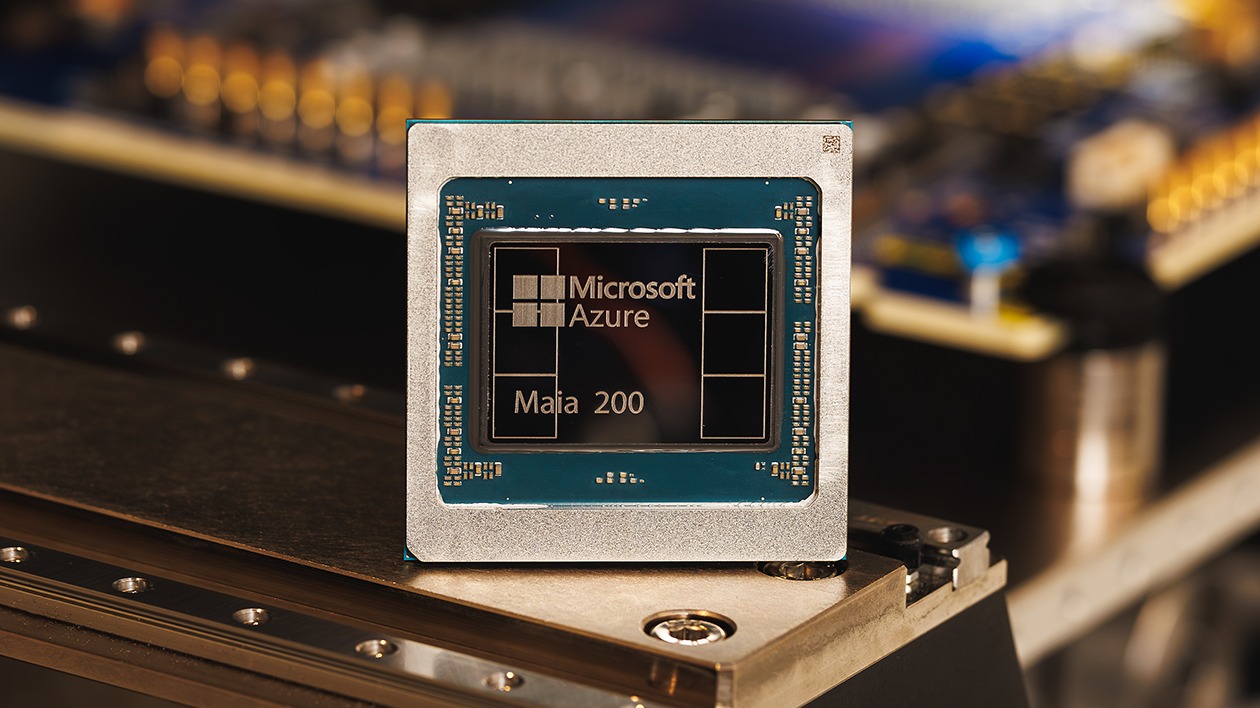Hands-on with the new Samsung DeX app for Windows 10
Any PC or Mac can be a DeX workstation with the Galaxy Note 10.

All the latest news, reviews, and guides for Windows and Xbox diehards.
You are now subscribed
Your newsletter sign-up was successful
Samsung has released a new app for PC and Mac that transforms any computer into a DeX dock, powered by the Galaxy Note 10. Using just a normal USB cable to connect your PC to your phone, you can turn any PC into a DeX compatible workstation, allowing you to access your phone and Android apps without needing a dedicated DeX dock.
Related: Samsung Galaxy Note 10 review at Android Central
We've gone hands-on with the new Samsung DeX app for Windows 10 to see how it performs, and we're impressed. When it was first announced, it wasn't clear how exactly this feature would be useful, but upon further inspection, its use-cases become much clearer. This is for people who need access to apps only available on Android, and frequently transfer files between their phone and PC.
Now, using the Samsung DeX app, you can access Snapchat, WhatsApp, and every other Android app without needing to use virtualization technology like Bluestacks, or rely on streaming your phone to your PC like with the Your Phone app. What's more, those who use their phones for work no longer need to worry about making sure all their files are available across all their devices. You can just work directly off your phone using the DeX client.
A mobile extension
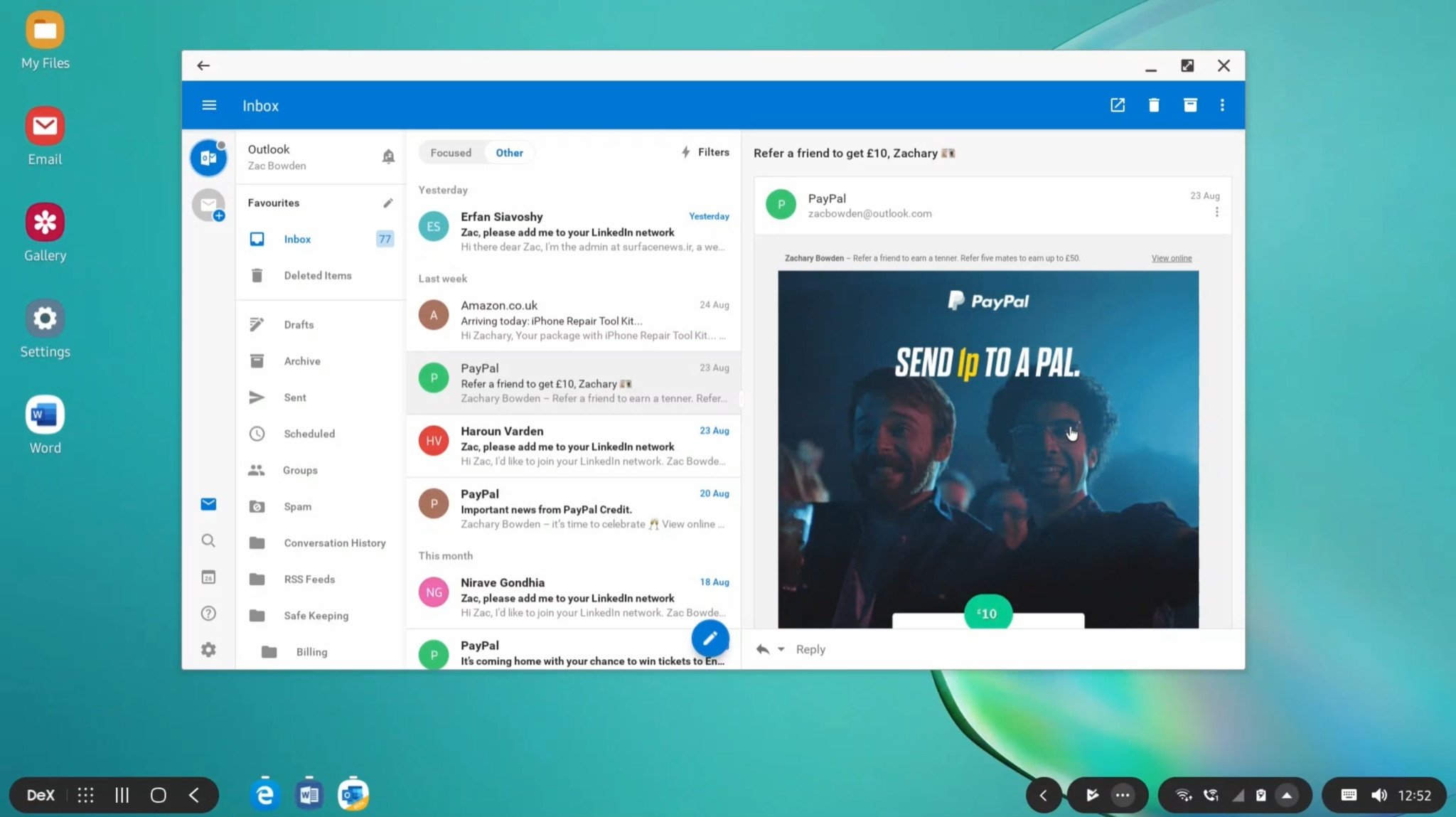
This app is designed primarily to compliment your PC and not outright replace it. I don't think anyone is using DeX full time, because it just doesn't make sense to, especially if you have a full PC sitting right next to your phone. This is useful for when you need to use an app that Windows doesn't have, or access and share files between your phone and PC.
The DeX experience itself is very Windows-like. You've got your traditional taskbar, system tray, and app menu in the locations you'd expect, plus a few niceties such as app previews when hovering over running apps in the taskbar, and the ability to drag around and resize app windows.
All the latest news, reviews, and guides for Windows and Xbox diehards.
This is what Windows 10 Mobile's continuum mode wishes it was. It's a full-fledged desktop experience with all the bells and whistles you'd expect an OS with a mouse and keyboard to have. It's nice, but I still can't see people opting to use this over Windows.
Of course, the DeX app is just another way to access your phone, with Microsoft's own Your Phone app stepping in to streamline the experience. Your Phone from Microsoft syncs data such as SMS, photos, and notifications to a Windows 10 app, instead of relying on the user to boot into the phone directly.
What are your thoughts on Samsung DeX? Let us know in the comments.