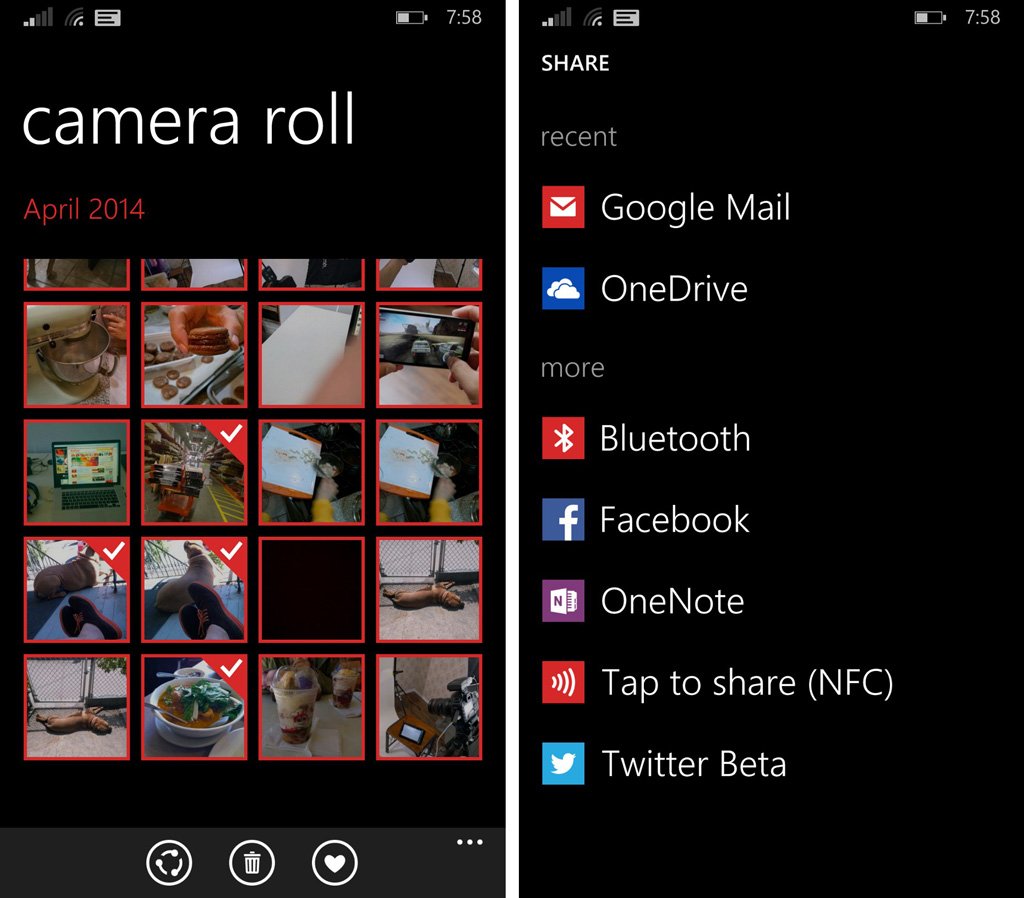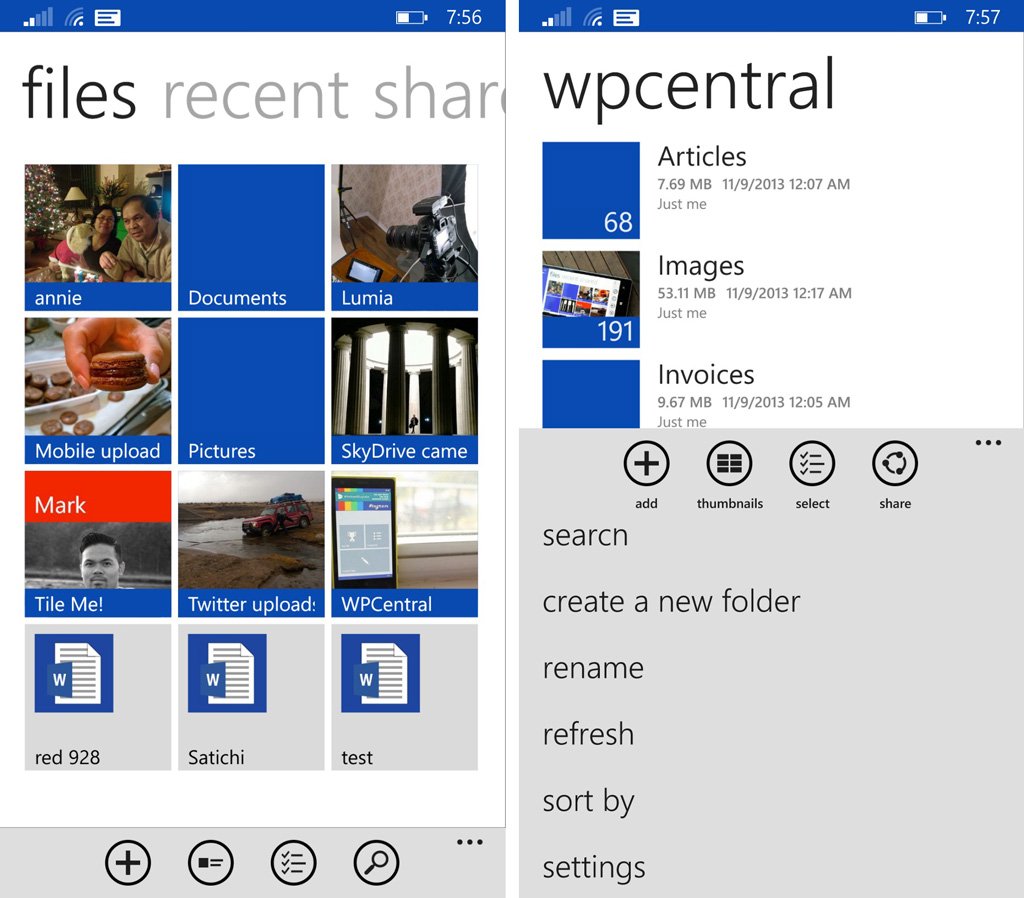Hands on with the OneDrive 4.1 update for Windows Phone

All the latest news, reviews, and guides for Windows and Xbox diehards.
You are now subscribed
Your newsletter sign-up was successful
Those who already have the Windows Phone 8.1 Preview for Developers are going to be happy with the recent OneDrive update. Version 4.1 is a big deal because it answers the “cannot save to OneDrive” complaints we’ve been seeing at the Windows Phone 8.1 forums. Haven’t installed the update yet? Head past the break to watch our hands-on video and walkthrough.
What’s new in version 4.1:
- Now looks great on large screen phones
- Upload multiple photos, videos and files at once
- New immersive view for viewing and managing photos
- Open files from OneDrive in other apps
- Share files to OneDrive from other apps
- Sort files and folders
- Bug fixes and performance improvements
While the OneDrive app itself looks great, we love the things it can do in other places on Windows Phone. For example, you can share single or multiple photos to OneDrive from the photo gallery. Select the destination folder in OneDrive and then click the add button to upload. Make sure you have the upload option to “original” if you do not want your photos to be resized.
Thanks to the new feature that lets us share files to OneDrive from other apps, we were able to upload a couple of PDF files from Pocket Explorer, a new file explorer for Windows Phone 8.1. Have a few ringtones? You can upload those, too.
While you are able to upload videos to OneDrive, we have noticed it’s not possible the other way around. It looks like videos stored on OneDrive cannot be downloaded to your phone. You are able to play the videos, though.
We love the new update for OneDrive, but the core functionality has stayed the same. OneDrive (formerly SkyDrive) easily stores and shares photos, videos, documents, and more. When you upload photos or videos from your Windows Phone to OneDrive, you can get to them when you’re on your PC, Mac, tablet, or phone.
OneDrive is a free download from the Windows Phone Store. Go download it now and let us know what you think!
All the latest news, reviews, and guides for Windows and Xbox diehards.