Hands-on with Windows 10 build 16215's new features (video)
Microsoft's latest Insider Preview build includes a bunch of new and noteworthy changes. Here's a quick video walk through showcasing them all!
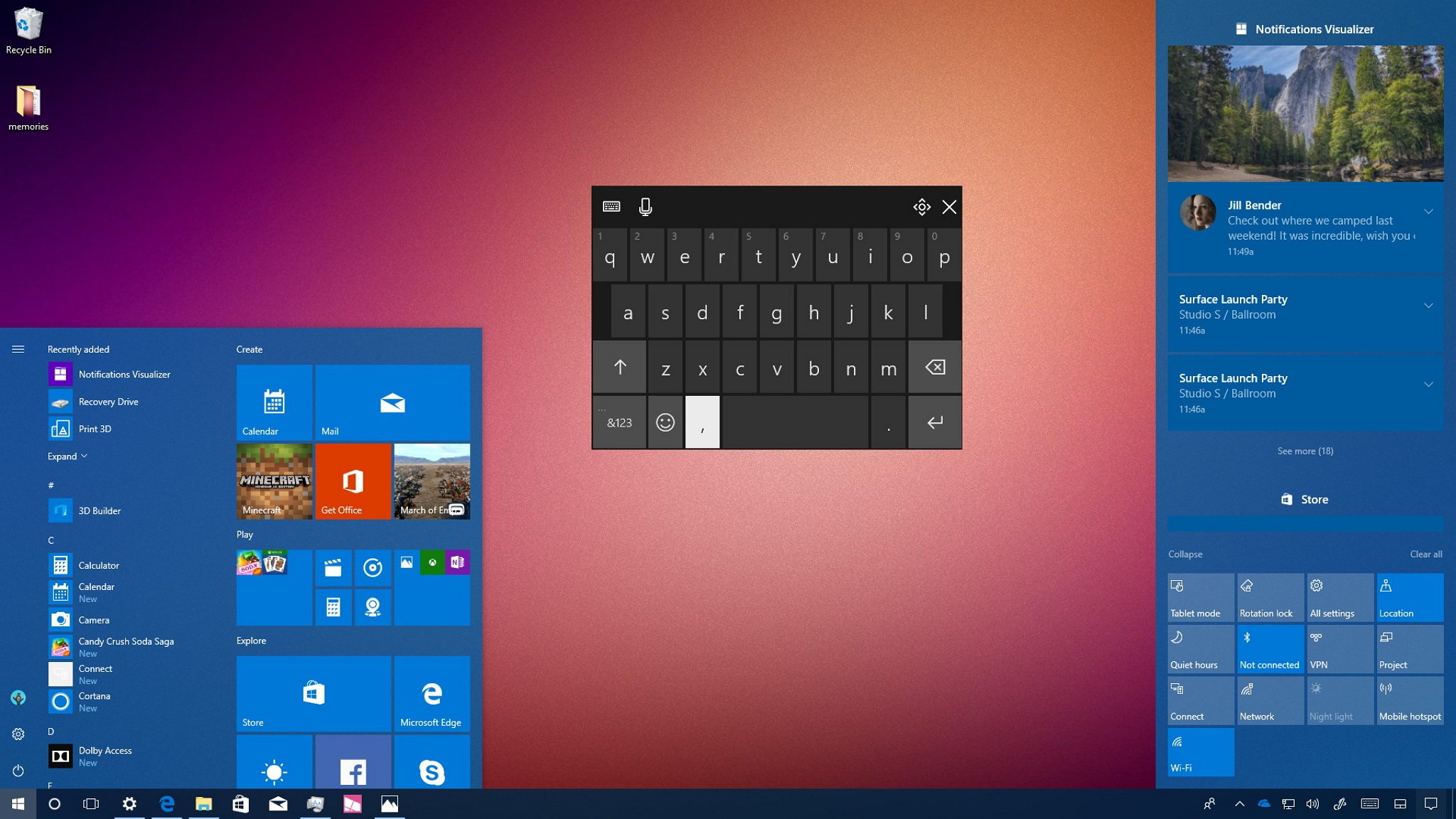
Last weeks Windows 10 Insider Preview build came packing a whole bunch of new features and enhancements, so we put together a super quick video walk through showcasing all the newest noteworthy features Insiders are now testing in the Fast ring.
Build 16215 for PC includes new UI changes to Start and Action Center, updates to the Settings app, improvements to Microsoft Edge, a new virtual keyboard with shape writing, and a whole lot more!
We're expecting Microsoft to be adding even more UI changes and features over the coming Insider Preview builds, as we're not over half way through development. This means the bulk of what we're expecting to be in the Fall Creators Update should be getting checked in internally at this point, so it shouldn't be long before Insiders are able to test more features.
Finally, build 16215 has several known issues, some of which have been affecting users negatively. Make sure you check the known issues list before you decide to upgrade to this build. Or, you could just watch our video and not have to risk the known issues list yourself.
Let us know below if we missed anything, and we'll make sure to include it in our next build video walk through.
All the latest news, reviews, and guides for Windows and Xbox diehards.

