14th Gen Intel CPUs can get up to a 200 FPS boost with this little-known tool
Intel Application Optimization helps get the most out of the company's new CPUs.
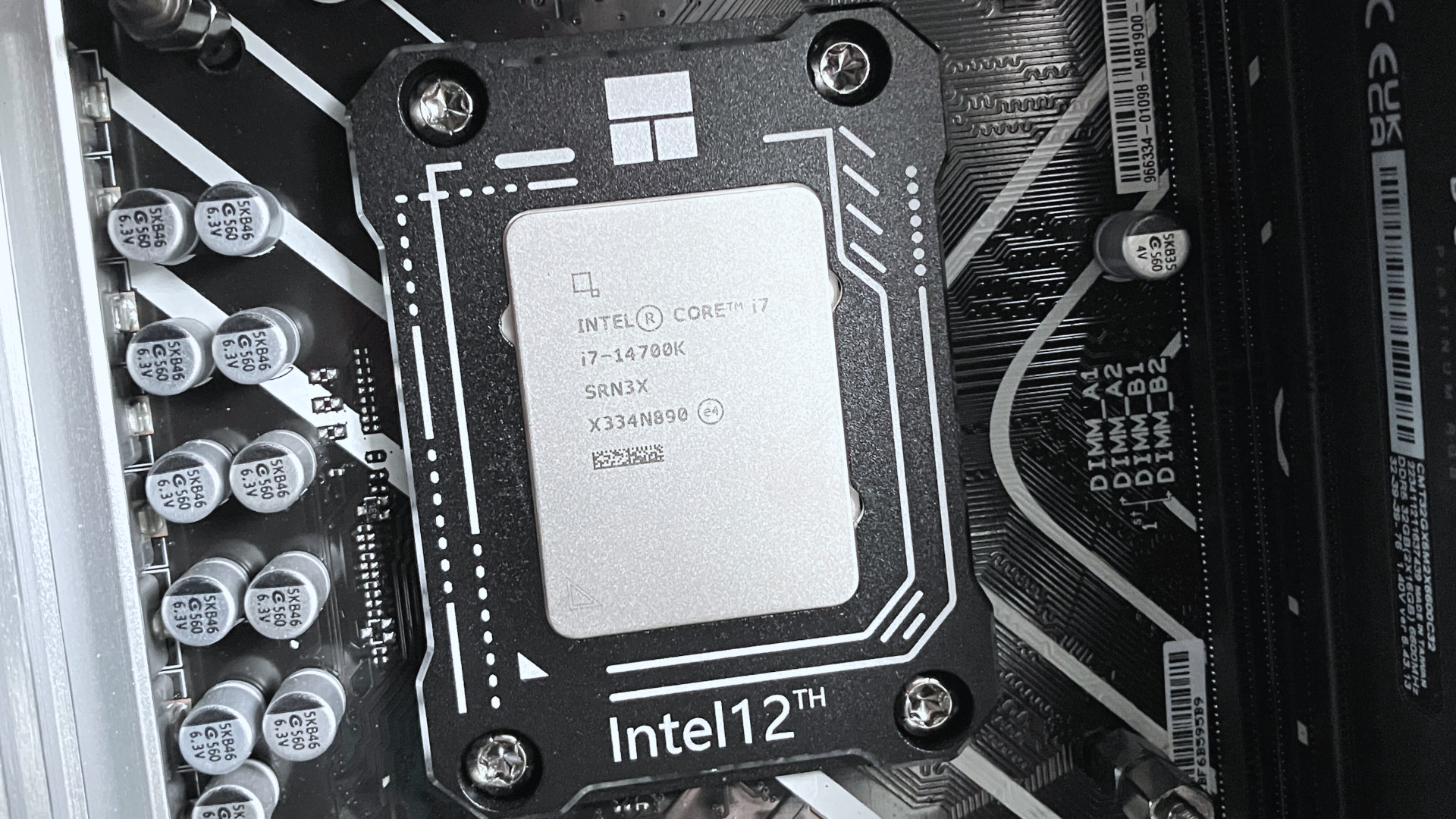
Performance across the board is strong on the Core i7-14700K.
(Image credit: Windows Central)All the latest news, reviews, and guides for Windows and Xbox diehards.
You are now subscribed
Your newsletter sign-up was successful
What you need to know
- Select games can see a dramatic increase in frames per second when utilizing Intel Application Optimization.
- Intel Application Optimization is a new tool that directs application resources in realtime to improve performance.
- Only 14th Gen Intel Core processors support Intel Application Optimization at this time.
- Metro: Exodus and Rainbow Six Siege are the only games that support the tool right now.
- One Reddit user saw a 208 FPS boost when playing Rainbow Six Siege.
Intel just launched its 14th Gen Core CPUs, and they promise high-end performance for gaming and creative work. Our Managing Editor Richard Devine saw one of the new chips deliver on that promise during his Intel Core i7-14700K review. Now, there's evidence that the new processors could deliver a dramatic boost in framerate when powering certain titles.
All of the new chips from Intel, the Core i9-14900K, Core i9 14900KF, Core i7-14700K, and Core i7-14700KF, support Intel Application Optimization. That tool, also known as Intel AO, directs application resources in real time to improve performance. Redditor LightMoisture tested Intel AO with both of the currently supported titles. The system used in that testing paired an Intel Core i9-14900K with an NVIDIA GeForce RTX 4090.
In their testing, Metro Exodus bumped up by 66 FPS, increasing from 273 FPS to 339 FPS. Rainbow Six Siege saw a more dramatic increase, jumping from 659 FPS to 867 FPS when utilizing Intel AO. There's no need to run a game at over 800 FPS, or even 659 FPS, but the test demonstrates the power of Intel Application Optimization.
Unfortunately, we won't see many other tests of Intel AO, since the technology is rather limited at the moment. Only two games support it, and you need one of the latest Intel CPUs to use it.
What is Intel Application Optimization?
Intel Application Optimization is a tool that directs application resources to improve performance. It's an optional piece of software that works alongside Thread Director.
There's a good chance that you haven't heard of Intel AO before today. The tool only works with the new 14th Gen Intel Core CPUs, meaning only four processors support it. Additionally, Metro: Exodus and Rainbow Six Siege are the only games that work with Intel Application Optimization at this time.
Even using Intel AO takes a bit of extra work. First, your system needs to run Windows 11 and have Intel Dynamic Tuning Technology installed and enabled. Then you need to enable the BIOS Camarillo PCI device option. After that, you can install Intel AO through the Microsoft Store.
All the latest news, reviews, and guides for Windows and Xbox diehards.
Intel has a support document with a full breakdown of how to use Intel Application Optimization.
Intel Application Optimization | Free at Microsoft Store
This tool directs application resource optimization in real time, resulting in dramatically improved framerates on supported games. At the moment, support for Intel Application Optimization is rather limited, as only two games take advantage of the technology, and you need a 14th Gen Intel Core CPU to install the optimization software.
A promising future for 14th Gen Intel CPUs
Raw hardware improvements are important when it comes to CPUs, but software and tools are becoming increasingly important. In other words, it's not just about thread and core count anymore when it comes to processors. Intel Application Optimization could help 14th Gen Intel CPUs stand out from competing AMD chips.
For that to happen, the tool will need to gain support from the best PC games. But if it does, Intel may have another way to compete with other chipmakers that are closing in. NVIDIA and AMD are reportedly working on ARM CPUs, so Intel will likely feel pressure from all sides over the next few years.

Sean Endicott is a news writer and apps editor for Windows Central with 11+ years of experience. A Nottingham Trent journalism graduate, Sean has covered the industry’s arc from the Lumia era to the launch of Windows 11 and generative AI. Having started at Thrifter, he uses his expertise in price tracking to help readers find genuine hardware value.
Beyond tech news, Sean is a UK sports media pioneer. In 2017, he became one of the first to stream via smartphone and is an expert in AP Capture systems. A tech-forward coach, he was named 2024 BAFA Youth Coach of the Year. He is focused on using technology—from AI to Clipchamp—to gain a practical edge.



