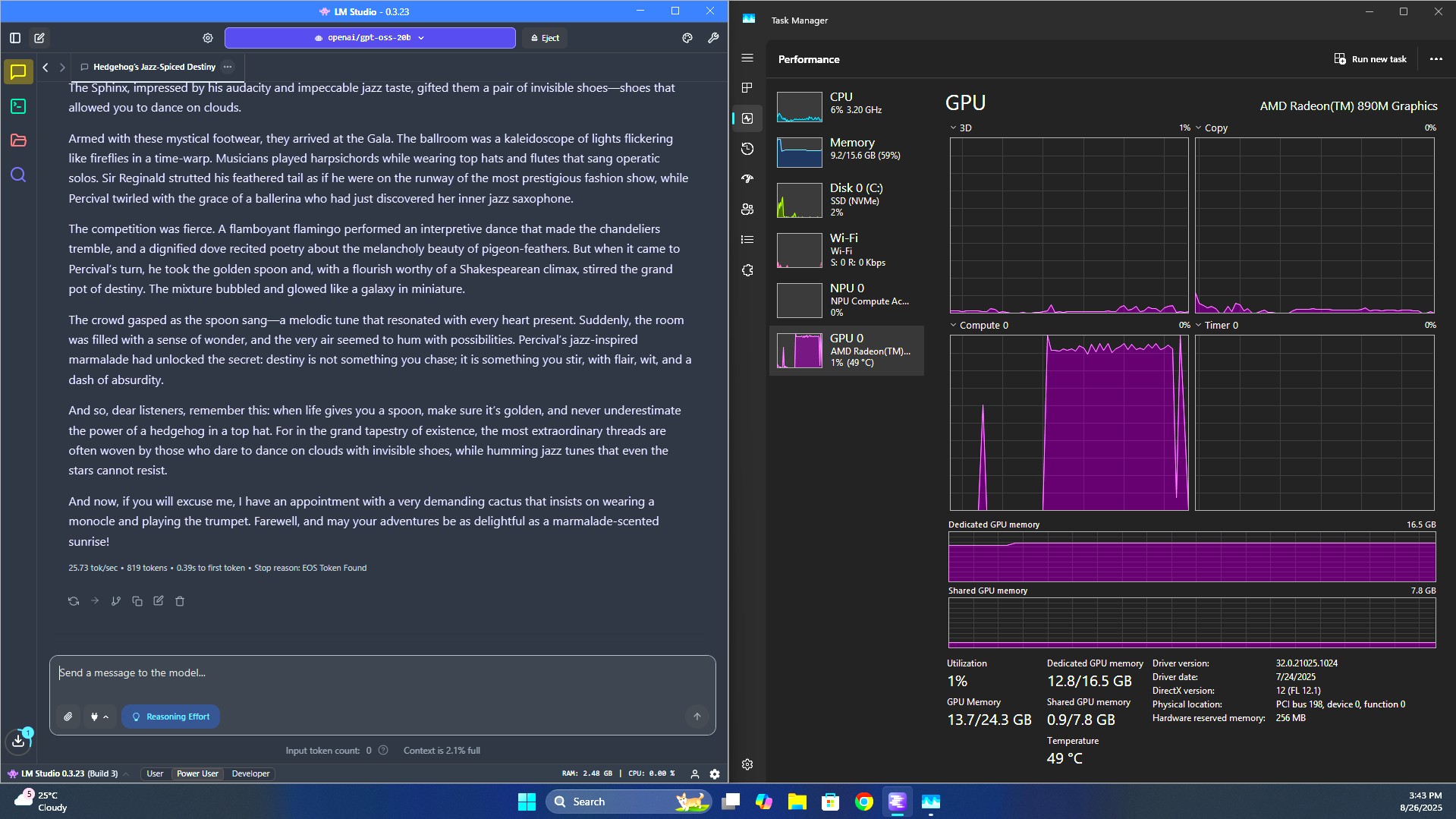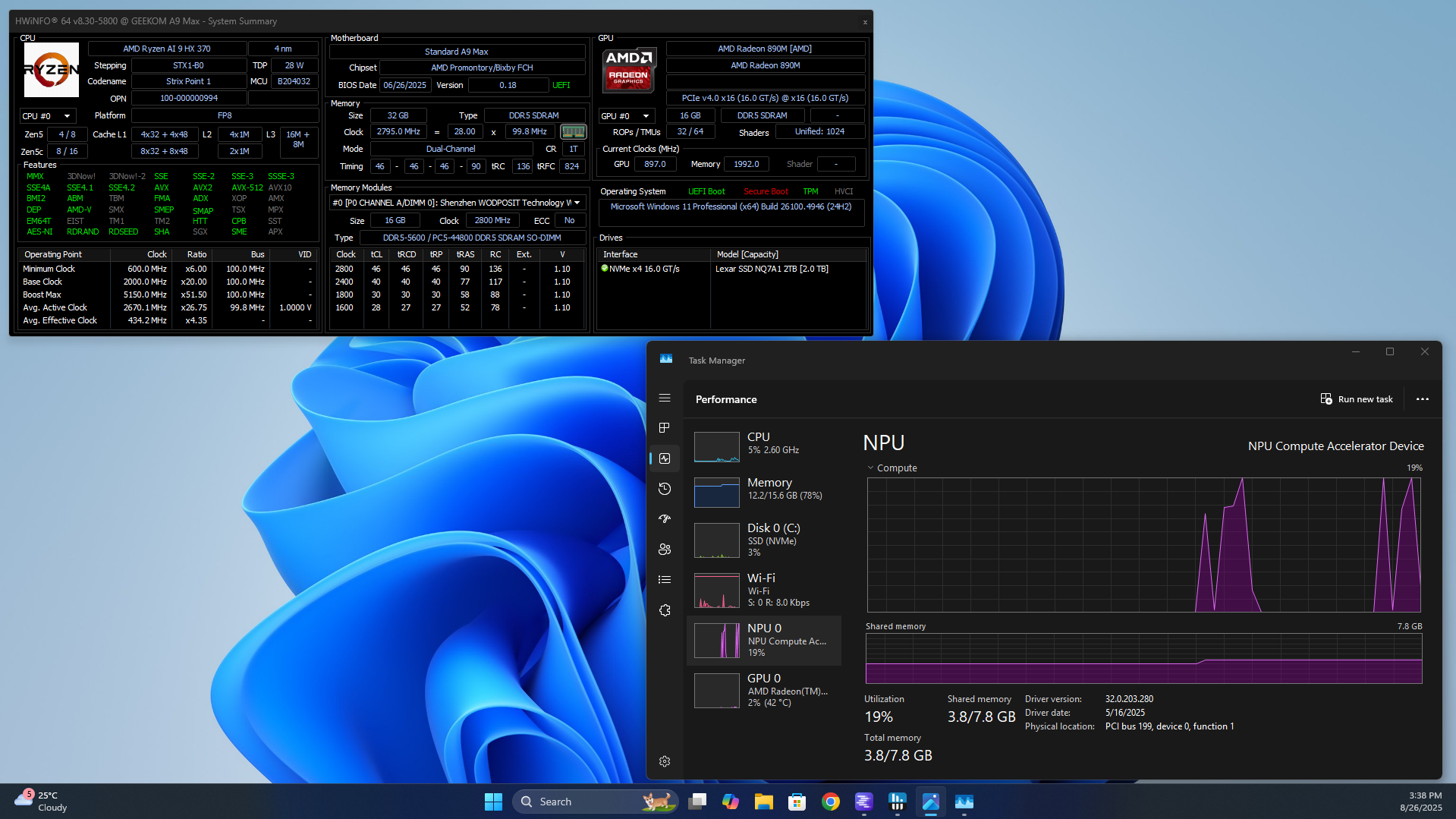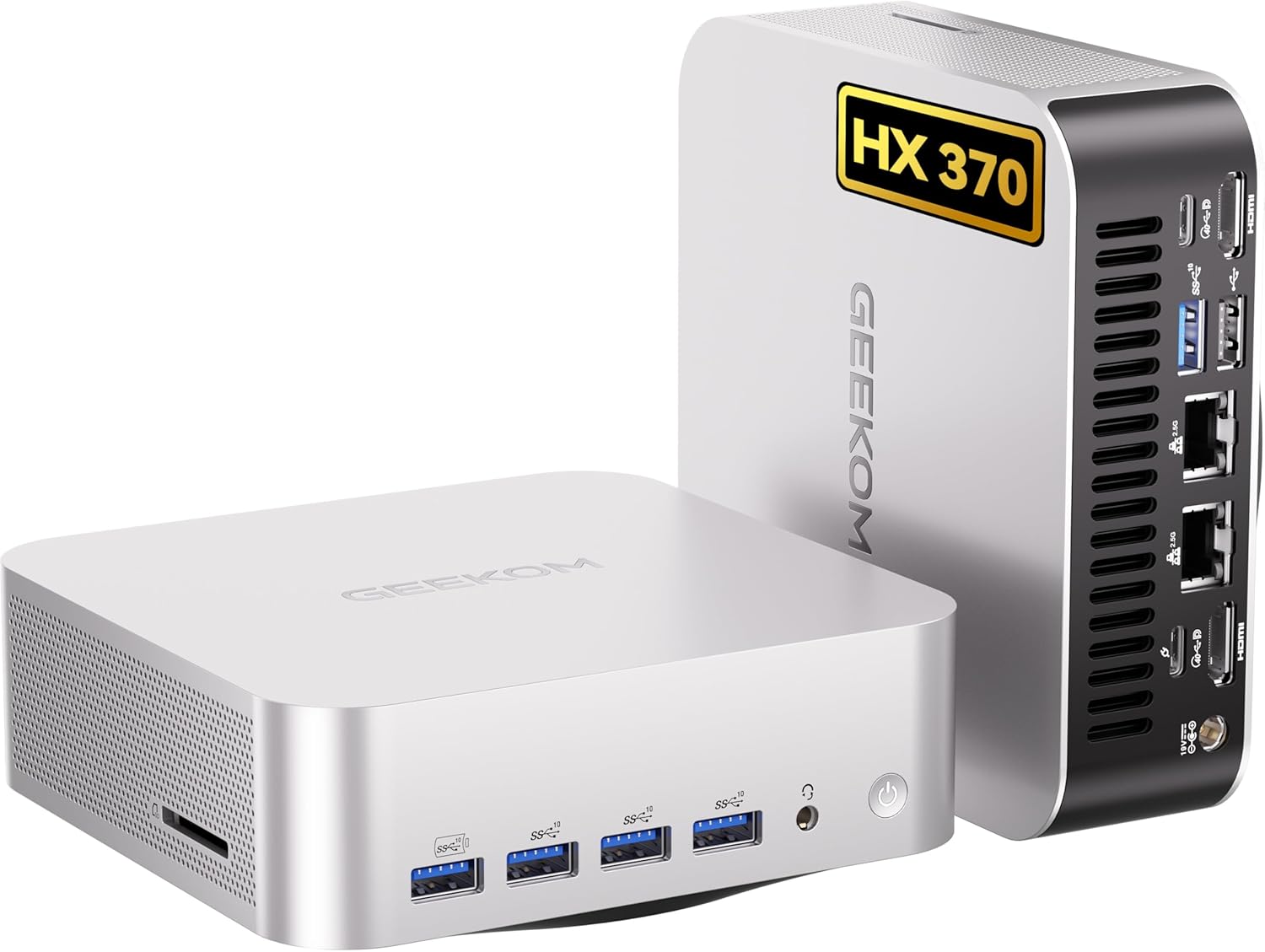Windows Central Verdict
The Geekom A9 Max is, by all accounts, a premium mini PC. With top-tier hardware inside, be it for regular work or more intensive scenarios such as AI and gaming, it just eats it up. Toss in expandable RAM and storage, and I'm left asking why we would even bother with a full-size desktop anymore.
Pros
- +
Excellent PC and GPU performance
- +
Tiny form factor but packed with connectivity
- +
Expandable storage and RAM
- +
Surprisingly good at gaming
- +
Perfect for AI workloads
- +
50 TOPS NPU for Copilot+
- +
Whisper quiet under regular use
Cons
- -
At the higher end of the price range for a mini PC
- -
Basic BIOS with little scope to customize performance or power use
- -
No Oculink port for eGPUs
Why you can trust Windows Central
Mini PCs have come a long way in the last few years. That's partly down to some serious advances in tech from Intel and AMD. The latest generations of mobile chips from both brands are now serious alternatives to using what we put inside desktop rigs. All while using a fraction of the power.
Compromises are minimal, and that's exactly the case with the new Geekom A9 Max, a mini PC that's truly captured a place on my desk in the last couple of weeks of use.
With an incredible AMD APU (processor) inside, stacks of storage, plenty of RAM, and better connectivity options than my gaming PC, this tiny little box punches far above its diminutive form.
Right now the Geekom A9 Max is available at a discounted price, too. On Amazon in the U.S. it's just $999, while in the UK you can pick one up for £999 if you have an Amazon Prime subscription.
As an additional bonus for Windows Central readers, if you buy the A9 Max from the Geekom store and enter the code WINDSA9MAX you can take an additional 6% off the price.
This review was made possible thanks to a review sample provided by Geekom. The company had no input nor saw the contents of this review prior to publication.
The Geekom A9 Max is a tiny box full of tricks
Right from the unboxing experience, there's a whiff of the Mac Mini about the Geekom A9 Max. The simple white packaging with silver accents reveals inside a similarly sleek silver box. Give or take a few millimeters and grams here and there, it's about the size of the latest Mac Mini, too.
I used a Mac Mini for the first time about 14 years ago. I'm back with the same feeling of wonderment with the Geekom A9 Max.
That means even the smallest, most cramped setups can find a home for the A9 Max. Made even more convenient with the included VESA mount, so you can hide it from view and attach it to the back of your monitor. I'm not going to do that, though. I like looking at this little thing.
It's constantly amazing to me that something so small can offer so much. And I'm someone who used a Mac Mini for the first time about 14 years ago. I'm back with the same feeling of wonderment with the Geekom A9 Max.
Where it pulls ahead of, well, Apple, especially, is that it's not all form over function. The front of the A9 Max is packed with FOUR USB 3.2 ports, including one that's always powered. Then you go round the back, and business really picks up. Dual HDMI 2.1, dual 2.5G Ethernet, dual USB-C 4.0, another USB 3.2, and a basic USB 2.0 port. Oh, and a full-sized SD card slot on the side.
I'm not joking when I say the connectivity here is better than on my gaming PC. And it's smaller than my power supply.
How do they cram so much hardware inside?
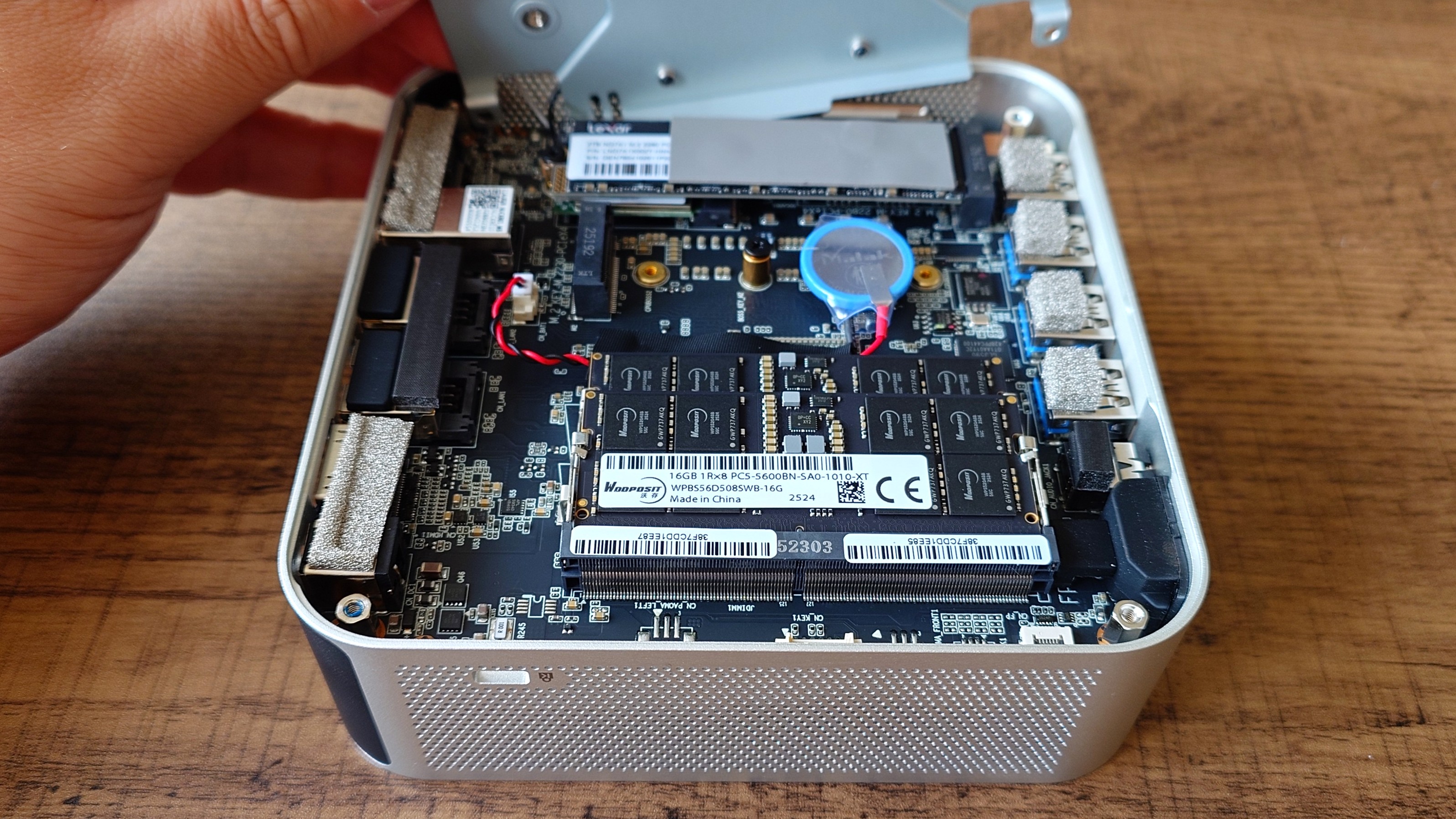
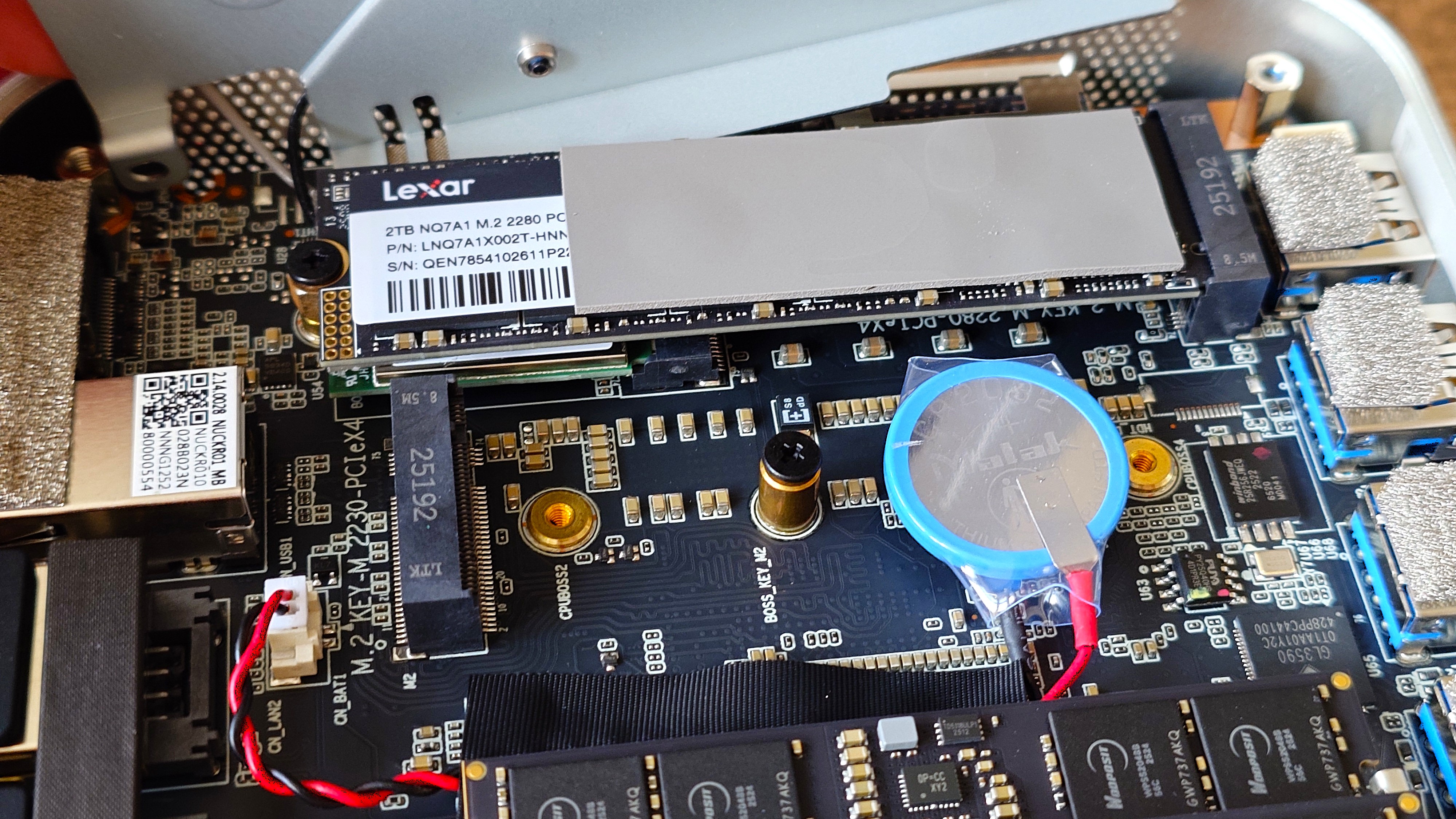
The Geekom A9 Max is the first time I've used one of AMD's more recent Ryzen AI APUs. There's no going back. This isn't a Strix Halo mini PC — and it doesn't have the price of one either, thank goodness — instead using Strix Point. Or, to give its full name, the AMD Ryzen AI 9 HX370.
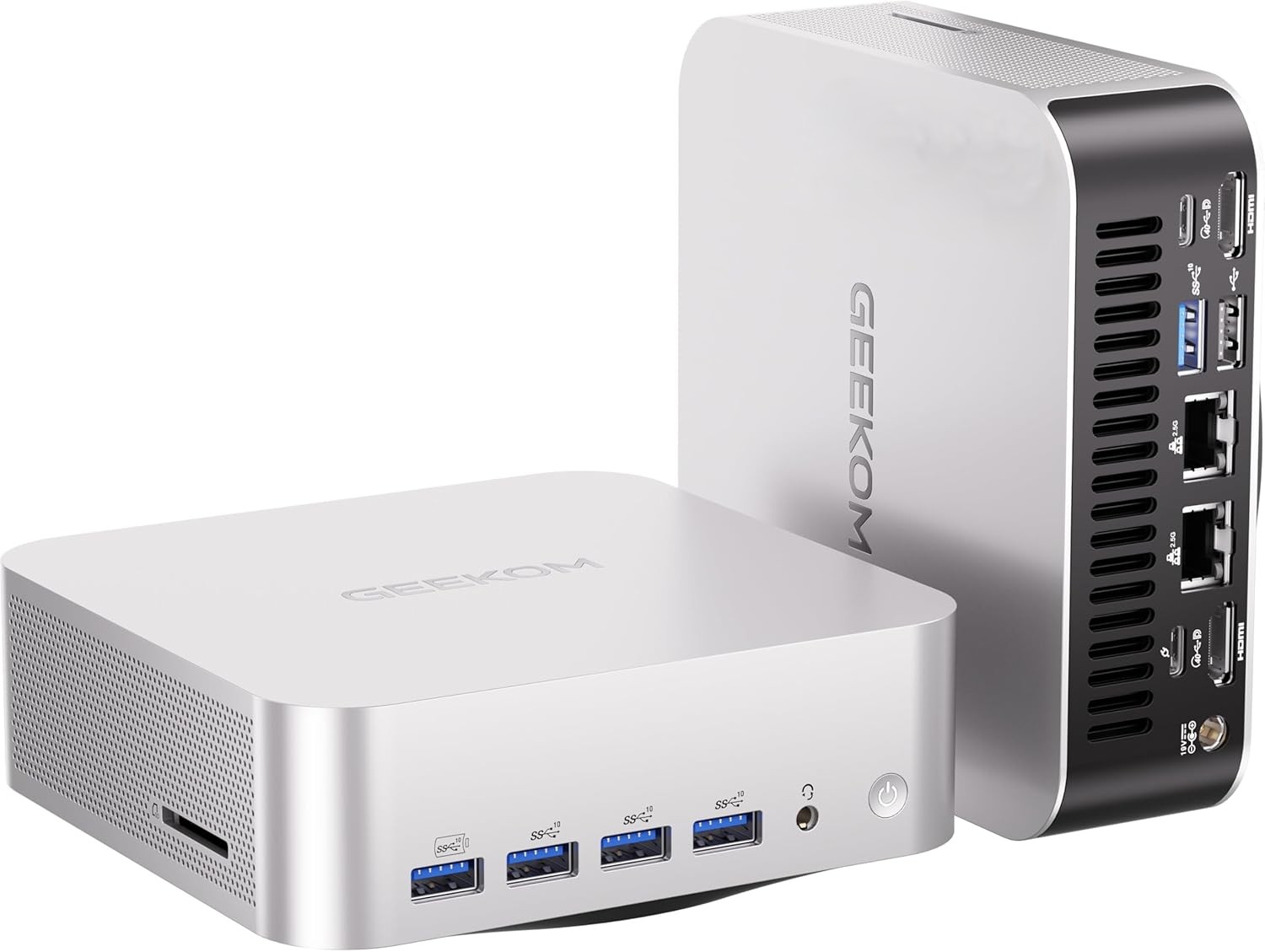
OS: Windows 11 Pro
APU: AMD Ryzen AI 9 HX370 (12c/24t) w/ Radeon 890M graphics
RAM: 32GB DDR5 @ 5600MHz (upgradeable up to 128GB)
Storage: 2TB PCIe 4.0 SSD (w/ vacant m.2 2230 slot for second SSD)
Connectivity: Wi-Fi 7, Bluetooth 5.4, dual 2.5G Ethernet
Ports: 5 x USB 3.2, 2 x USB-C 4.0, 1 x USB 2.0, 2 x HDMI 2.1, SD card
Power adapter: 120W
Price (as reviewed): $1,199 at Amazon
That means 12 cores (made up of 4 x Zen 5 cores and 8 x Zen 5c cores) with 24 threads and Radeon 890M graphics, with a 50 TOPS NPU. That NPU also means this is a Copilot+ PC, albeit, for whatever reason, with no sign of Recall.
This review unit comes with 32GB DDR5 5600MHz RAM, but that can be expanded up to 128GB because it's regular old SODIMMs, not soldered. Storage-wise, it comes out of the box with a 2TB PCIe 4.0 SSD, with space for another in the m.2 2230 form factor (best known as the form factor used on handheld gaming PCs).
It uses a 120W power brick, so no internal power supply gives Geekom more space to play with. It's configured for 54W on the APU, but realistically, you're only pushing this when you're gaming or doing some local AI. The highest I've seen it spike is 58W.
Most of the time it's very quiet, and all of the time very efficient. Geekom's cooling solution does the job, and even under extended load in my warm office, CPU temperatures haven't exceeded 87C (188F), while reaching 71C (160F) in gaming. GPU temperatures top out at 70C (158F).
The only thing really missing is an Oculink port. If you have an external GPU that uses this connection, you can't use it with the A9 Max. You can use an eGPU over USB 4, but that doesn't help if you already have one with Oculink.
"Crowned for AI, built to game"
The heading above is the exact tag line Geekom uses for the A9 Max. I rarely buy into marketing, but they're on the money with this one. The key is the Radeon 890M integrated GPU. It's built on RDNA 3.5, has 16 cores, and thanks to the ability to dedicate a chunk of the overall system memory for it, up to 24GB of VRAM in this spec.
You don't need that for gaming; in fact, for gaming, you don't need more than 8GB. It's configured out of the box with 2GB, but you can change this in the AMD software, reboot, and you're good to go. For gaming, I've been using 8GB, leaving 24GB as RAM. For AI testing, I've split it right down the middle at 16GB/16GB.
Doing this means that this tiny PC can even run gpt-oss:20b, a 20-billion-parameter LLM, with ease. Using LM Studio to leverage the Radeon 890M, I'm able to return 25 tokens per second on gpt-oss:20b with a 4k context window. The model easily fits inside the 16GB dedicated GPU memory, and the Radeon 890M has sufficient compute power to perform well.
Other similarly large models don't perform quite so well, but AMD worked with OpenAI on gpt-oss:20b, so it's understandable. But this is a perfectly usable little AI workstation, even more so if you go up to 64GB or 128GB of RAM. With Stable Diffusion, you can leverage the NPU for graphics work, aside from the Copilot+ features that tap into it. It's pretty slow, though, and I'd recommend just using the GPU.
It's a brilliant gaming box, too. While it's on the pricier side as something to dedicate as a small living room gaming PC, it's certainly got the horsepower for it.
In Cyberpunk 2077 at 1080p, medium settings with FSR balanced, we see an average of 61 FPS. Turn on frame generation, and you can add another 30 FPS to that. Call of Duty: Black Ops 6, set to balanced at 1080p, with the balanced FSR preset, delivers a 77 FPS average.
Forza Horizon 5 on high settings at 1080p hits 66 FPS average, and Shadow of the Tomb Raider at 1080p with medium settings and using Intel's XeSS on balanced returns 61 FPS.
Naturally, you can tweak all the settings you want, but it's perfectly possible to game at 60 FPS and above at 1080p on the Geekom A9 Max at medium to high graphics.
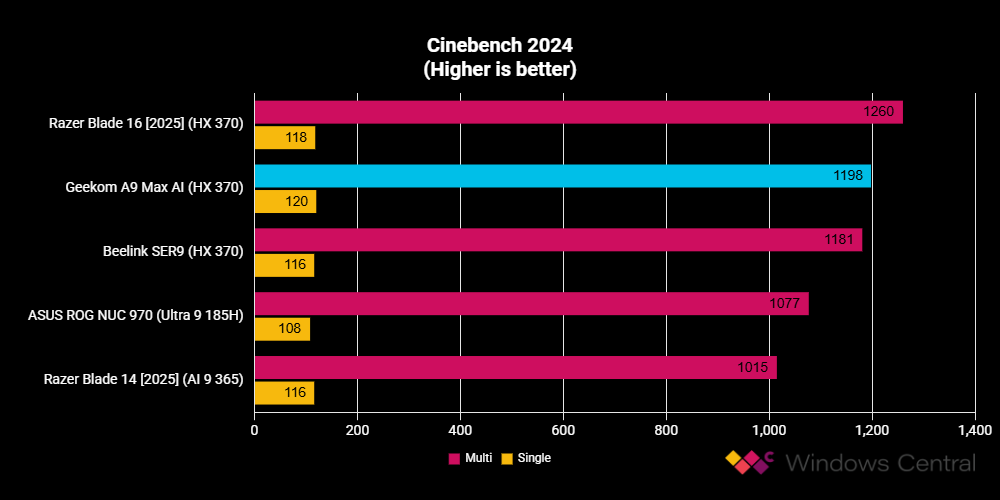
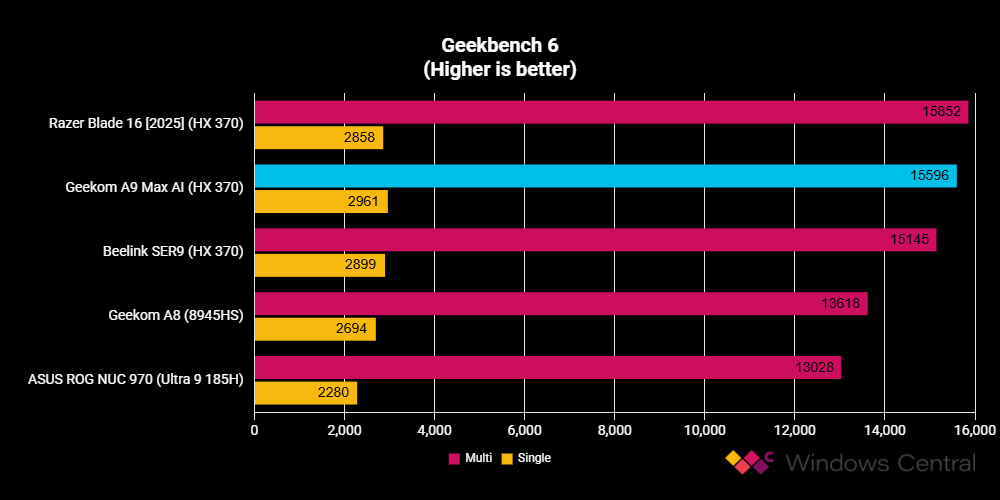
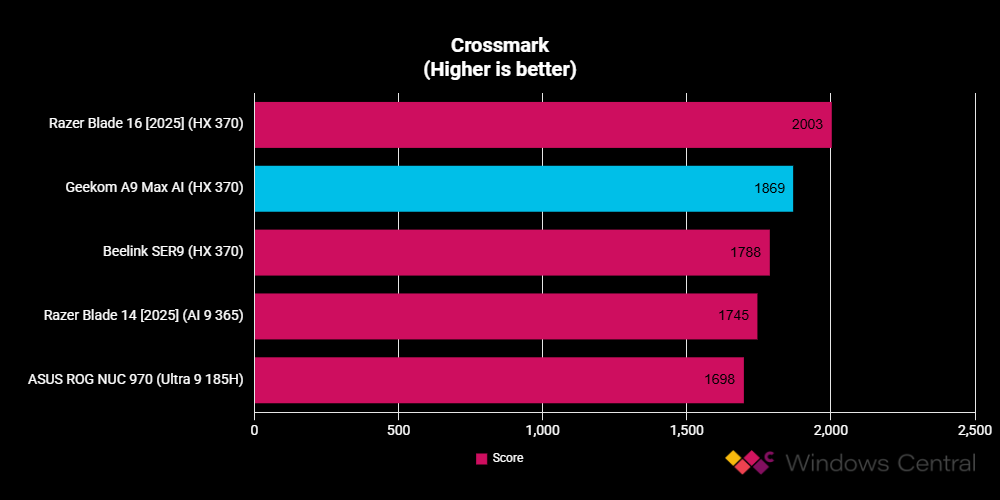
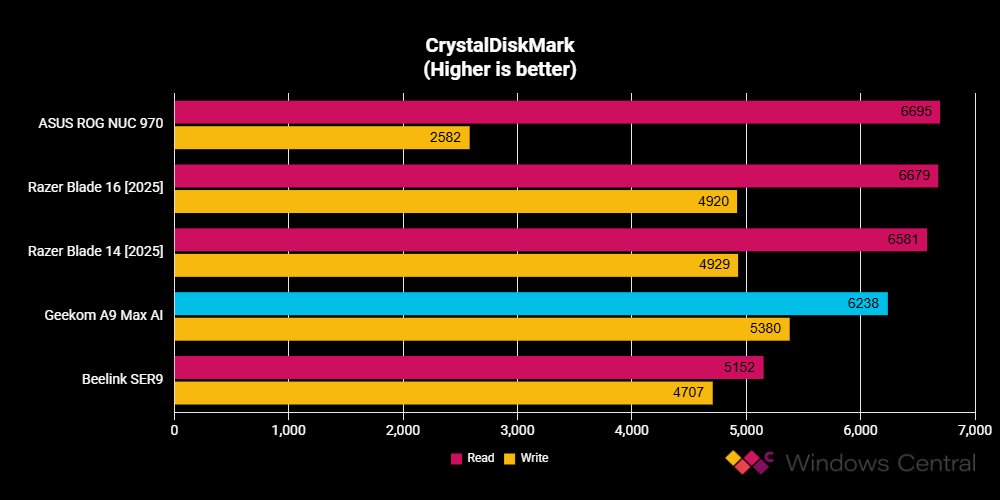
Not forgetting the CPU, either. That 12-core Ryzen AI 9 HX370 does well. Its Cinebench scores are on par with other tests we've done with this chip, likewise in other synthetic benchmarks. Grabbing some comparison data from our buddies at Techradar also shows that it outperforms the standard Apple M4 in the Mac Mini in these same tests.
I should point out one thing, though. The BIOS on the Geekom A9 Max is fairly limited, but there's one thing in there I changed that impacted performance, at least in the benchmarks. There's not much in the way of tweaks you can make, but by setting the fans to performance, you trade a little extra noise for a little extra performance. It bumped the Cinebench score by 30 points, which isn't insignificant.
All the PC most people will ever need
You should buy this if ...
✅ You want an efficient, yet powerful desktop PC.
✅ Connectivity is important.
✅ You'd like to be able to game and handle local AI workloads.
You shouldn't buy this if ...
❌ You need to process massive GPU workloads, such as larger AI models or high resolution gaming.
❌ You're shopping on a budget.
I've toyed with the idea for years of ditching my much-loved desktop gaming PC. It's my baby, and I adore it, but it's overkill for almost everything. That even includes gaming. Time spent with the Geekom A9 Max is the first time that has made me think that I can truly do it.

For most people, most of the time, this little box is all the PC they would ever need. It can game, it can tackle AI workloads, it's packed with enough of the latest tech that it won't be outdated for a long time to come.
AMD deserves its flowers, too. While the Ryzen AI 9 HX370 has now been succeeded by the ridiculous (and expensive) AI Max+ 395, this chip is no joke.
The CPU is incredible, the integrated GPU equally so, and mini PCs like the A9 Max are, I believe, the future of desktop computing.
For around $1,200, you get a high-performance PC that's also efficient enough to be run all day, every day, and not cripple your electricity bill. I did some basic calculations, and switching to the Geekom A9 Max over my gaming PC could save me as much as £200 a year in electricity alone.
I'll sacrifice some settings and frame rate in games, but then, with the new NVIDIA GeForce Now top-tier offering an RTX 5080, even that's not really an issue.
Should you buy one? Absolutely, if it's in your budget. This is one of the best mini PCs that can do it all.

Richard Devine is the Managing Editor at Windows Central with over a decade of experience. A former Project Manager and long-term tech addict, he joined Mobile Nations in 2011 and has been found in the past on Android Central as well as Windows Central. Currently, you'll find him steering the site's coverage of all manner of PC hardware and reviews. Find him on Mastodon at mstdn.social/@richdevine
You must confirm your public display name before commenting
Please logout and then login again, you will then be prompted to enter your display name.