One of my favorite accessories now has an Xbox Ally version — it's Xbox Certified and gives the handheld a kickstand
dBrand's popular Killswitch handheld case is getting an ROG Xbox Ally X variant.

All the latest news, reviews, and guides for Windows and Xbox diehards.
You are now subscribed
Your newsletter sign-up was successful
One of my favorite handheld accessories is the dBrand Killswitch, a form-fitting rubber case that better protects devices and improves the gripping experience while also supplying my handhelds with a kickstand.
A few weeks back, dBrand revealed that it was making a Killswitch case for the Xbox Ally and Xbox Ally X. It turns out, this newest case is also Xbox Certified. You can buy it at Best Buy or directly at dBrand's website.
What makes the dBrand Killswitch so good?
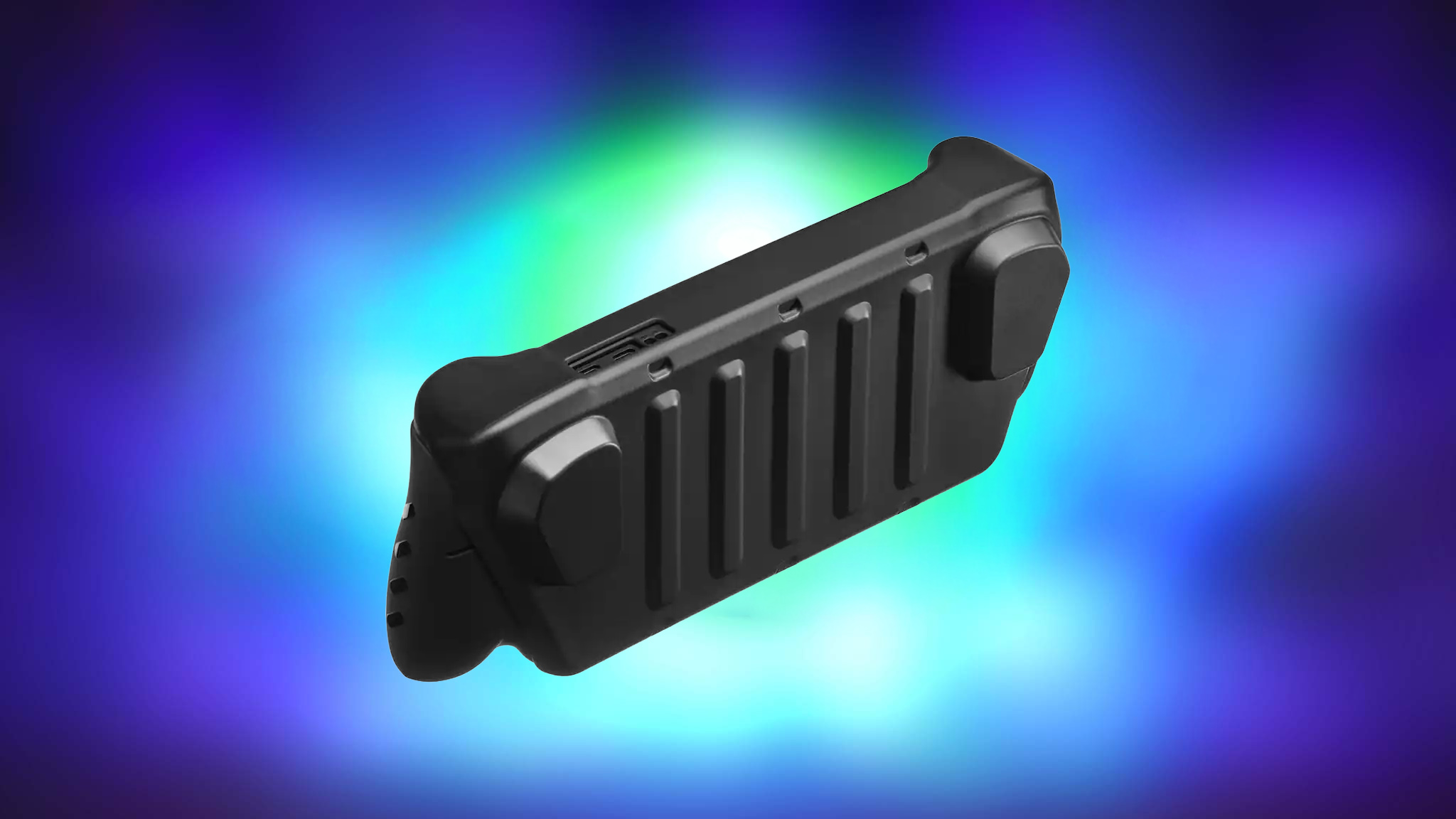

Now, if you own a handheld gaming PC, then you likely already know that having the right accessories can seriously take these devices to a whole new level. This was the case when I put dBrand's Killswitch accessories on my Steam Deck, original ROG Ally, and classic ROG Ally X.
Each of those three Killswitch cases has all been precisely sculpted to contour my handhelds, so I expect the same tailored perfection from the version designed for the Xbox Ally and Xbox Ally X. It seems likely, considering the new Killswitch has officially been Xbox Certified.
In case you've never touched or used a Killswitch case, let me tell you a bit more about why I love them. The rubber material they're made of is textured and feels far less likely to slip compared to the plastic handheld casing. All of the important ports, buttons, and vents remain accessible, allowing the device to function as intended.
What's more, this rubber material adds a layer of protection to my handhelds. Then there's the removable plastic screen cover, which shields the Xbox Ally X in a slimmer form factor than you'd get with a carrying case. So I don't have to worry as much about small drops and bumps when I'm traveling with my portable gaming device.
In fact, I had taken my Killswitch off of my original ROG Ally X in order to upgrade my handheld, but I made sure to put it back on before taking the Ally X with me on a work trip. I specifically wanted the protection this accessory offers my expensive device.
Of course, I absolutely love that the Killswitch also brings a kickstand to my various handhelds, and this is something that I want on the Xbox Ally handhelds as well.
All the latest news, reviews, and guides for Windows and Xbox diehards.
Now, I've previously written about how kickstands are one of the biggest features that improve handhelds. Seriously, this one simple thing helps turn the handheld from mostly being a gaming machine into being more of an all-around entertainment device.
As an example, I've used the Killswitch kickstand to easily prop my handheld up on a table so I can stream Netflix, hands-free. Using these kickstands, I've even propped my handhelds up on my kitchen counter so I can follow a recipe while my hands are busy preparing food.
A kickstand also helps bring handhelds one step closer to being a normal PC. After propping them up by the kickstand, I've connected a keyboard with a touchpad to my handhelds and have written up documents on them.
At any rate, if you want added protection, non-slip grips, and/or a kickstand for your Xbox Ally or Xbox Ally X, then you should consider grabbing a dBrand Killswitch case.

Follow Windows Central on Google News to keep our latest news, insights, and features at the top of your feeds!

Self-professed gaming geek Rebecca Spear is one of Windows Central's editors and reviewers with a focus on gaming handhelds, mini PCs, PC gaming, and laptops. When she isn't checking out the latest games on Xbox Game Pass, PC, ROG Ally, or Steam Deck; she can be found digital drawing with a Wacom tablet. She's written thousands of articles with everything from editorials, reviews, previews, features, previews, and hardware reviews over the last few years. If you need information about anything gaming-related, her articles can help you out. She also loves testing game accessories and any new tech on the market. You can follow her @rrspear on X (formerly Twitter).
You must confirm your public display name before commenting
Please logout and then login again, you will then be prompted to enter your display name.



