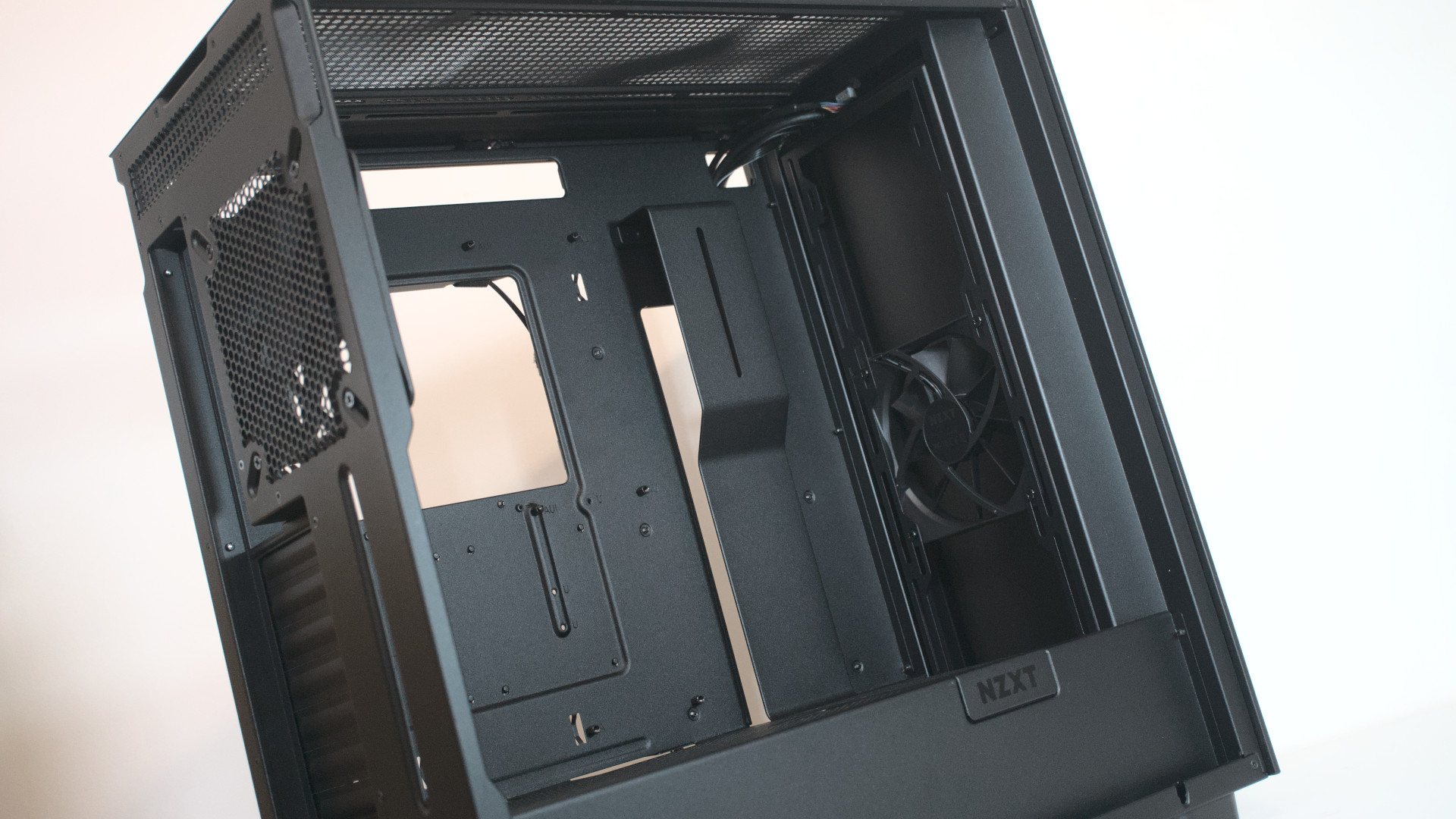Windows Central Verdict
The NZXT H7 is a great case, but it's overshadowed by the better H7 Flow at the very same price. This makes it difficult to recommend.
Pros
- +
Stunning design
- +
Improved thermal performance
- +
Best-in-class cable management
Cons
- -
Not as good as the H7 Flow
- -
No vertical PCI slots
Why you can trust Windows Central
The NZXT H710 was a good case, but I found it to get a little too hot. NZXT took this feedback and worked it into a refresh that brought to market three new H7 cases. We've got the NZXT H7, the spiritual successor to the H710, as well as Elite and Flow variants. In this review, I'm going to be tackling the baseline H7.
The new NZXT H7 comes with a new side vent for the front panel to aid in providing the up to three fans with more airflow. Then there's the perforated top panel, which helps exhaust fans more easily blow out hot air. All this should provide a small improvement to cooling performance.
Read on to find out whether NZXT has made grounds on cooling down this mid-tower case to make it one of the best PC cases, or if you should just buy the NZXT H7 Flow.
NZXT H7: Price, specs, and availability

The new NZXT H7 range starts from $129.99 for the H7 and H7 Flow. The H7 Elite bumps the price up to $199.99, but includes an additional tempered-glass panel, RGB fans, and RGB/fan controller hub. Windows Central was provided a sample of the NZXT H7 in black for this review.
| Specification | NZXT H7 |
|---|---|
| Form factor | Mid-tower |
| Motherboard | EATX, ATX, microATX, Mini-ITX |
| I/O | 2x USB-A 3.2 Gen 1 |
| Row 3 - Cell 0 | 1x USB-C 3.2 Gen 2 |
| Row 4 - Cell 0 | 1x 3.5mm audio jack |
| Expansion | 7x Horizontal |
| Storage | SSD: 4+2 |
| Row 7 - Cell 0 | HDD: 2 |
| PSU | ATX |
| Included fans | 2x NZXT F120Q |
| Front fans | 3x 120mm/140mm |
| Top fans | 3x 120mm/2x 140mm |
| Rear fans | 1x 120mm/140mm |
| Front rads | Up to 360mm |
| Top rads | Up to 360mm |
| Rear rads | Up to 140mm |
| Filters | Front, top |
| Clearance | CPU: 185mm |
| Row 18 - Cell 0 | GPU: 400mm |
| Dimensions | 230mm x 505mm x 480mm |
| Weight | 10.26kg |
| Materials | SGCC steel, tempered glass |
| Warranty | 2 years |
| Colors | Black, white |
Like other H7 cases, you can use up to an EATX motherboard, though you likely won't want to use enthusiast-grade hardware inside the NZXT H7. Compared to the old H710, the new H7 comes with a new perforated top panel and redesigned front panel for better airflow, as well as improved cable management.
NZXT H7: What I like

I've gone into some detail about the NZXT H7 series refresh in my NZXT H7 Flow review, but the goal NZXT's designers had in mind was to keep the same look but refine the cooling performance. This was carried out by adding a new side vent for the front fans to gain access to more cool air, as well as a redesigned top panel.
The main issue with the NZXT H710 was cooling. It wasn't brilliant due to the lack of access for the front fans to draw in cool air. If you were wanting to use more powerful (and power-hungry) processors, you would quickly encounter issues if not using all fan mounts. With the new NZXT H7, the company made some changes to alleviate this.
All the latest news, reviews, and guides for Windows and Xbox diehards.
The front panel is completely bare, aside from subtle NZXT branding near the bottom. The same goes for the side panel which only has a small vent strip toward the front. The tempered-glass window is the same that's used for the H7 Flow and H7 Elite. Finally we've got a vent on the top panel with two USB-A 3.2 Gen 1 ports, one USB-C 3.2 Gen 2 port, and a 3.5mm audio jack for front I/O.
It's a super clean-looking PC case, especially in black. While NZXT does not include an RGB and fan controller, it would be easy to install an aftermarket solution and create a light show.




Impressively, the NZXT H7 can contain not one but two 360mm radiators. This won't be needed as even the more power-hungry Core i9 and Ryzen 9 processors will only really require a single 240mm or 360mm radiator, making this case ideal for AIO liquid coolers. With up to seven fans to install, it's possible to offset the restricted airflow.
To see just how much of an improvement the NZXT H7 is compared to the older H710, we're going to be using the same testbench with an AMD Ryzen 9 5950X and NVIDIA GeForce RTX 3060 Ti.
| PC cases | Temperatures |
|---|---|
| Corsair iCUE 5000T RGB | 63 C (145 F) |
| be quiet! Silent Base 802 | 65 C (149 F) |
| NZXT H7 Flow | 65 C (149 F) |
| Fractal Design Meshify C | 68 C (155 F) |
| NZXT H7 Elite | 69 C (156 F) |
| NZXT H7 | 71 C (160 F) |
| NZXT H710i | 73 C (163 F) |
| Razer Tomahawk | 73 C (163 F) |
| NZXT H510i | 75 C (167 F) |
The NZXT H710i measured in at an average of 73 C for gaming on the aforementioned CPU. Stress testing through benchmarks saw temperatures approach 90 C at bursts before settling in the mid-80s. The NZXT H7 saw a reduction in the temperature of about 5% across the board. Gaming saw an average of 71 C, which is better than the outgoing case, but still short of the N7 Flow.
It's worth bearing in mind that the AMD Ryzen 9 5950X gets hot and certainly requires a capable case to keep up. NZXT's H7 is $129.99 and is considerably more affordable than some of the other mid-tower cases we've compared it against. A 12th Gen Intel Core i5 or i7 processor would work extremely well inside the NZXT H7.
NZXT H7: What I don't like

The NZXT H7 is in quite the predicament. The H7 Flow is by far the better PC case. It has better thermals, is the same price, has all the same features and has a completely clean side panel thanks to the large intake vent upfront. If you want something a little fancier, the NZXT H7 Elite has more tempered glass than you'll know what to do with.
This leaves the NZXT H7 on its own. If it cost $100 or $110, I could understand, but for the same price as the H7 Flow, it just doesn't make sense to me. That's entirely subjective since I'm talking about design and some may want a solid front panel, but I would rather see NZXT simply include both panels with a single SKU and bump the price by $10.
If you are considering the H7, I would keep an eye on thermals, especially if you're planning to use a processor with a thermal design power (TDP) rating of 150W or higher. This is also a no-go for those wanting to mount their GPU vertically, unless you don't mind buying NZXT's optional bracket.
NZXT H7: Competition

NZXT offers three flavors of the NZXT H7. You can choose the NZXT H7, H7 Flow, and H7 Elite. The former is the direct replacement for the H710. The Elite swaps out the front panel for tempered glass, adds some RGB fans and a controller hub. Finally, we've got the H7 Flow, which swaps out the front panel for one that's perforated with numerous small holes.
| Specification | NZXT H7 Flow | NZXT H7 Elite | NZXT H7 |
|---|---|---|---|
| Form factor | Mid-tower | Mid-tower | Mid-tower |
| Motherboard | EATX, ATX, microATX, Mini-ITX | EATX, ATX, microATX, Mini-ITX | EATX, ATX, microATX, Mini-ITX |
| I/O | 2x USB-A 3.2 Gen 1 | 2x USB-A 3.2 Gen 1 | 2x USB-A 3.2 Gen 1 |
| Row 3 - Cell 0 | 1x USB-C 3.2 Gen 2 | 1x USB-C 3.2 Gen 2 | 1x USB-C 3.2 Gen 2 |
| Row 4 - Cell 0 | 1x 3.5mm audio jack | 1x 3.5mm audio jack | 1x 3.5mm audio jack |
| Expansion | 7x Horizontal | 7x Horizontal | 7x Horizontal |
| Storage | SSD: 4+2 | SSD: 4+2 | SSD: 4+2 |
| Row 7 - Cell 0 | HDD: 2 | HDD: 2 | HDD: 2 |
| PSU | ATX | ATX | ATX |
| Included fans | 2x NZXT F120Q | 3x 140mm F Series RGB fans | 2x NZXT F120Q |
| Row 10 - Cell 0 | Row 10 - Cell 1 | 1x 140mm F Series Quiet Airflow | Row 10 - Cell 3 |
| Front fans | 3x 120mm/140mm | 3x 120mm/140mm | 3x 120mm/140mm |
| Top fans | 3x 120mm/2x 140mm | 3x 120mm/2x 140mm | 3x 120mm/2x 140mm |
| Rear fans | 1x 120mm/140mm | 1x 120mm/140mm | 1x 120mm/140mm |
| Front rads | Up to 360mm | Up to 360mm | Up to 360mm |
| Top rads | Up to 360mm | Up to 360mm | Up to 360mm |
| Rear rads | Up to 140mm | Up to 140mm | Up to 140mm |
| Filters | Front, Top | Front, top | Front, top |
| Clearance | CPU: 185mm | CPU: 185mm | CPU: 185mm |
| Row 19 - Cell 0 | GPU: 400mm | GPU: 400mm | GPU: 400mm |
| RGB controller | ❎ | ✅ | ❎ |
| Dimensions | 230mm x 505mm x 480mm | 230mm x 505mm x 480mm | 230mm x 505mm x 480mm |
| Weight | 10.05kg | 11.36kg | 10.26kg |
| Materials | SGCC steel, tempered glass | SGCC steel, tempered glass | SGCC steel, tempered glass |
| Warranty | 2 years | 2 years | 2 years |
| Colors | Black, white | Black, white | Black, white |
The NZXT H7 has some tough competition, namely the Corsair iCUE 5000T RGB, which is slightly larger (and heavier) but has more space inside for water cooling and larger motherboards. The Lian Li PC-O11 Dynamic range is popular for good reason, thanks to its stylish design and solid thermal performance.
NZXT H7: Should you buy it?

You should buy if
- You want a simple modern design
- You want a large mid-tower PC case
- You plan on using AIO liquid cooling
- You want to create a compact custom water cooling loop
- You don't like the perforated front panel on the H7 Flow
You shouldn't buy if
- You want a compact chassis
- You want an RGB controller out the box
- You have more than two 3.5-inch drives
- You want to install the GPU vertically
- You want the best-performing NZXT H7
The NZXT H710 was a great PC case that ran a little warm. It was perfect for lesser powerful processors, but once you get up to an Intel Core i9 or AMD Ryzen 9, you may encounter some issues, especially if you're running intensive applications for long periods of time. The NZXT H7 addresses this with a slight redesign to the ventilation.
Even with an AMD Ryzen 9 5950X processor, you'll see a good 5% reduction for average temperature in games. It's still not quite as good as some other PC cases, namely the be quiet! Silent Base 802 or NZXT H7 Flow, but it's good to see lower temperatures all in keeping the same overall look of the existing H710.
I'm a fan of the H7 series and while the NZXT H7 is an upgrade over its predecessor, I just cannot help but recommend the NZXT H7 Flow. It's better in every way and costs just the same. I think at this point NZXT should scrap the H7 and ship a solid panel with the H7 Flow so one can decide which panel to use.

Rich Edmonds was formerly a Senior Editor of PC hardware at Windows Central, covering everything related to PC components and NAS. He's been involved in technology for more than a decade and knows a thing or two about the magic inside a PC chassis. You can follow him on Twitter at @RichEdmonds.