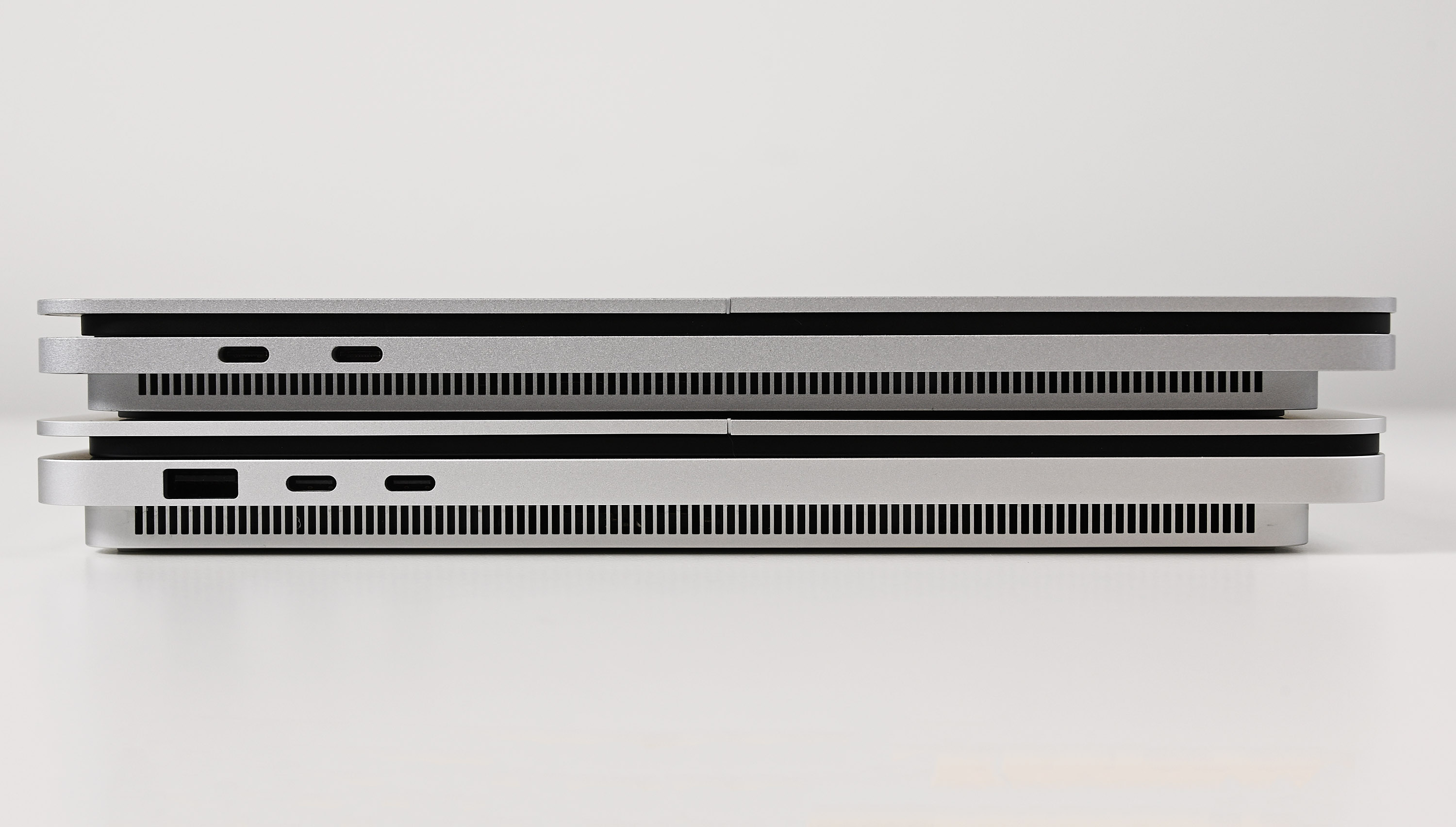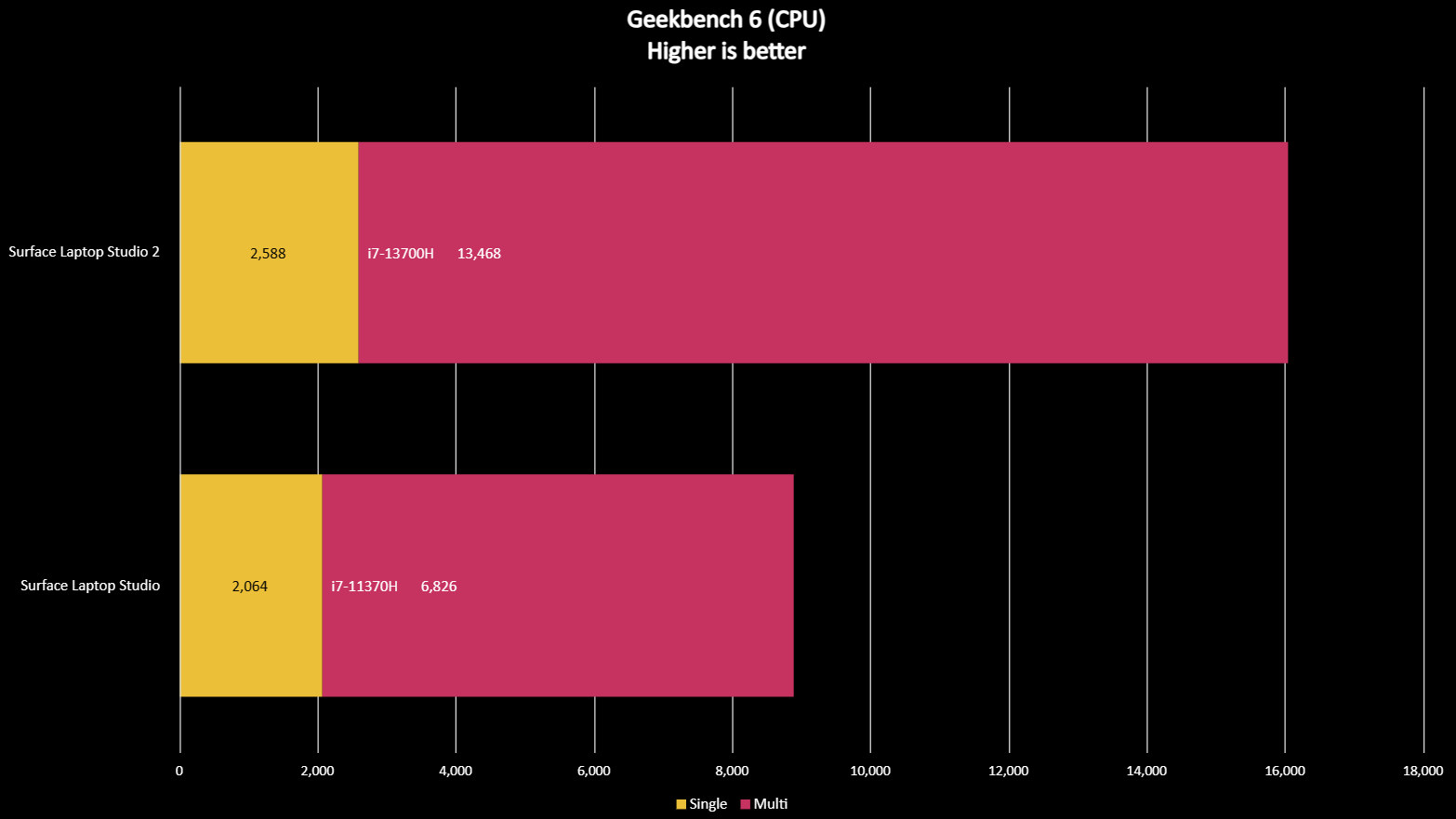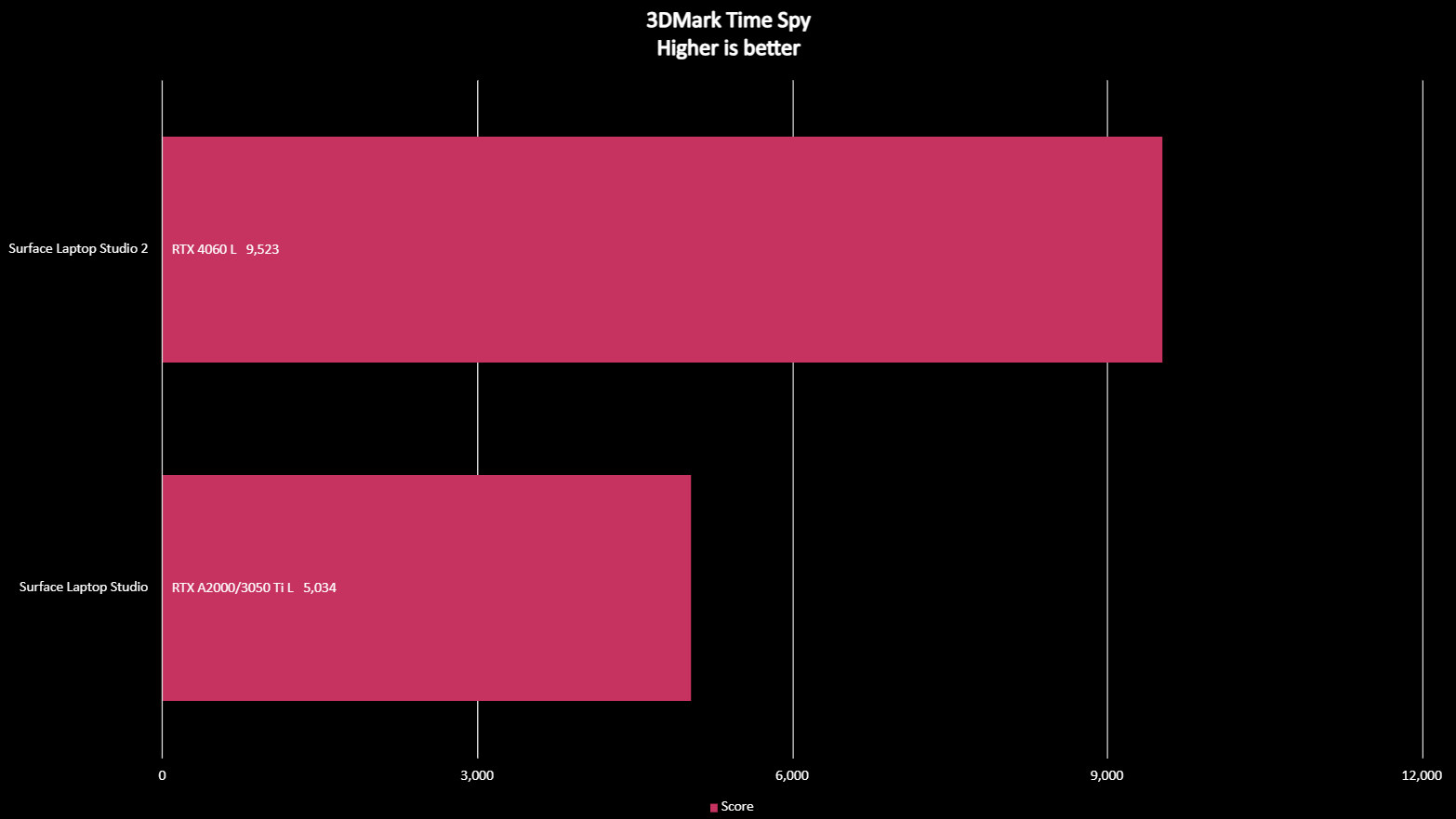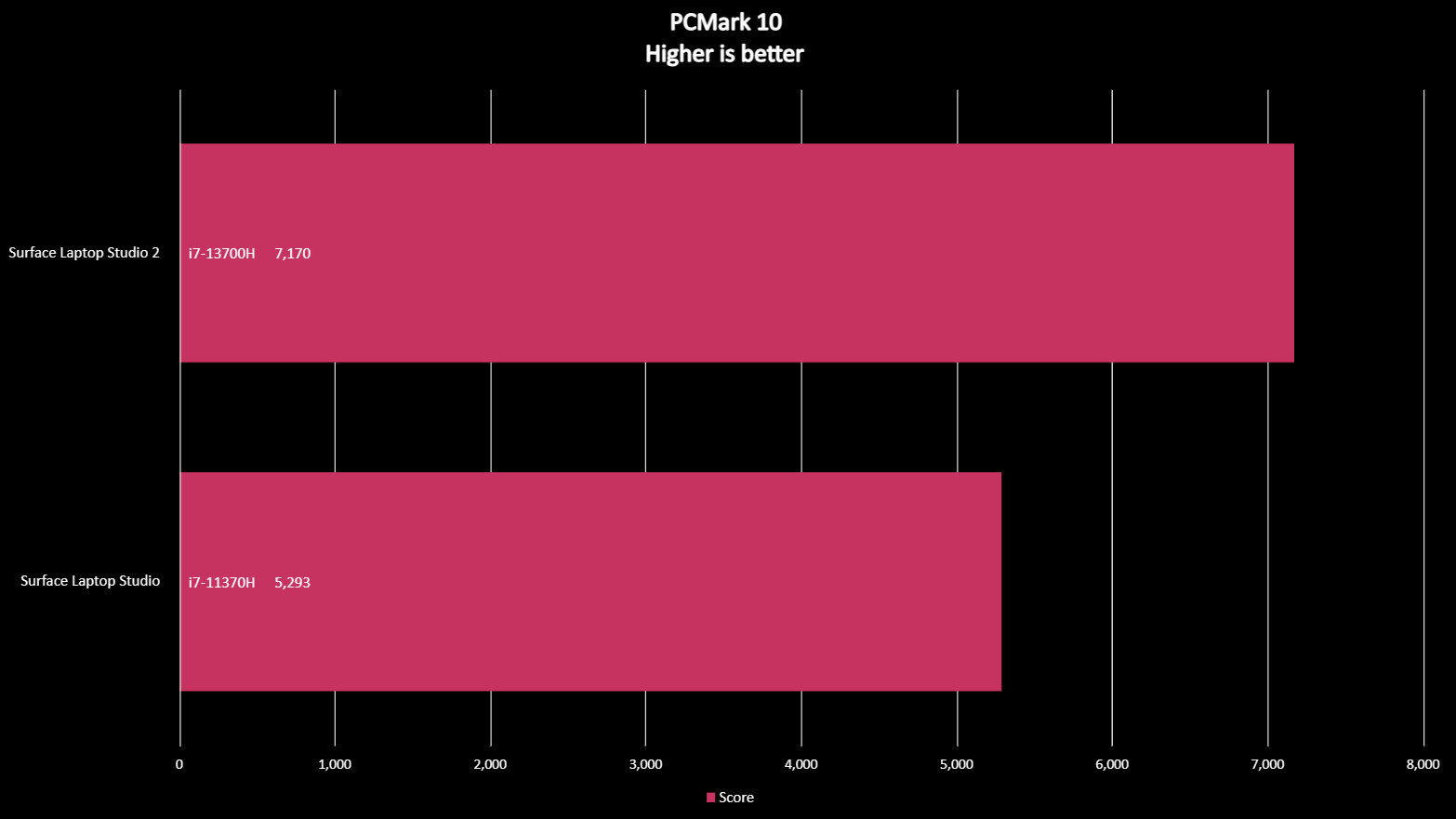Surface Laptop Studio 1 vs Surface Laptop Studio 2: Which should I buy?
Comparing the data and tech specs between the old and new Surface Laptop Studio models.

All the latest news, reviews, and guides for Windows and Xbox diehards.
You are now subscribed
Your newsletter sign-up was successful
Microsoft is now shipping its second-generation Surface Laptop Studio, which brings several key improvements and updates over the original. We've got more ports, better processors, more powerful graphics, an updated display, and more! So, let's compare both the original and new models and see which one is worth buying in 2023.
Surface Laptop Studio vs Surface Laptop Studio 2: Specs
To start this comparison off, let's take a look and compare the official specifications between the original Surface Laptop Studio and the new Surface Laptop Studio 2.
| Category | Surface Laptop Studio | Surface Laptop Studio 2 |
|---|---|---|
| OS | Windows 11 Home | Windows 11 Home |
| Processor | Intel Core i5-11300H Intel Core i7-11370H | Intel Core i7-13700H |
| Graphics | Intel Iris Xe NVIDIA RTX 3050 Ti | Intel Iris Xe NVIDIA RTX 4050 NVIDIA RTX 4060 |
| RAM | 16GB or 32GB LPDDR4x | 16GB, 32GB, 64GB DDR5X |
| Storage | 256GB 512GB 1TB 2TB | 512GB 1TB 2TB |
| Ports | 2x Thunderbolt 4 USB-C 1x 3.5mm Headphone Jack 1x Surface Connect | 2x Thunderbolt 4 USB-C 1x USB-A 1x microSD 1x Surface Connect 1x 3.5mm Headphone Jack |
| Display | 14.4-inch PixelSense Flow 2400 x 1600 (201ppi) 120Hz IPS touchscreen | 14.4-inch PixelSense Flow 2400 x 1600 (201ppi) 120Hz IPS touchscreen HDR |
| Camera | 1080p | 1080p with wide FoV |
| Security | Windows Hello face unlock | Windows Hello face unlock |
| Wireless | Wi-Fi 6 802.11ax Bluetooth 5.1 | Wi-Fi 6E 802.11ax Bluetooth 5.2 |
| Weight | 3.83lbs (i5) 4.00lbs (i7) | 4.18lbs (Iris Xe) 4.37lbs (NVIDIA) |
| Battery | Up to 18 hours | Up to 18 hours |
| Price | $1,599 starting | $1,999 starting |
Surface Laptop Studio vs Surface Laptop Studio 2: What are the major differences?
At first glance, the differences between the Surface Laptop Studio 1 and Surface Laptop Studio 2 are very minor. We have a couple of new ports and better internal specs, and that's about it. But if you take a closer look, there are actually several big differences that make the Surface Laptop Studio 2 a pretty significant release.
DESIGN: The new Surface Laptop Studio 2 features a similar design to the original, but not identical. Surface Laptop Studio 2 is slightly thicker and heavier than the first to accommodate the more powerful CPU and GPU and the new USB-A port. Furthermore, the colorway used on Surface Laptop Studio 2 is a shade lighter, which is noticeable when you put them side by side. Lastly, the Surface Laptop Studio 2 casing is made of aluminum, whereas the original used Magnesium.
PROCESSORS: A fundamental change between the original and new Surface Laptop Studio is the selection of processors. We've gone from Intel 11th-Gen chips to Intel 13th-Gen, which offer significant performance increases. We've also seen Microsoft reduce the selection of processors available with Surface Laptop Studio 2 as the new model drops any Intel Core i5 offerings.
DISPLAY: Although the displays look the same on the surface, the technology behind them has improved. Surface Laptop Studio 2 has a brighter HDR400 capable display, unlike the original, which has a standard PixelSense screen that doesn't support HDR. HDR will allow HDR-certified content to really shine on Surface Laptop Studio 2.
RAM: Microsoft has also updated the choices for RAM with the new Surface Laptop Studio. Just like the first, you can configure Laptop Studio 2 with either 16GB or 32GB of RAM, but for the first time on a Surface PC, Microsoft offers Laptop Studio 2 with 64GB RAM in the top-end configurations. This model is designed for those planning heavy multitasking and data crunching.
PORTS: The selection of ports between the first and second are noticeably different. On the original, we have just two USB-C Thunderbolt 4 ports, along with a 3.5mm audio jack and Surface Connect for charging. Surface Laptop Studio 2 adds to this lineup with an additional USB-A port and microSD card reader, which should help creative professionals looking to offload images from a camera to the laptop.
NPU: A critical difference between the original Surface Laptop Studio and the new Surface Laptop Studio 2 is including a dedicated NPU chip that enables several AI features exclusive to newer Windows 11 devices. Laptop Studio 2 supports Windows 11's "Studio Effects," which can enhance your webcam and microphone using AI technology.
PRICE: Pricing between the Laptop Studio 1 and Laptop Studio 2 is comparable, except at the entry level. Surface Laptop Studio 1 started at $1,599, as Microsoft had a lower-spec on offer with an Intel Core i5 and 256GB storage. The Surface Laptop Studio 2 omits this configuration, starting at $1,999 for an Intel Core i7 and 512GB storage. Pricing maxes out at $3,799 for the Laptop Studio 2 and $3,699 for the Laptop Studio 1.
Surface Laptop Studio vs Surface Laptop Studio 2: Performance comparisons
The Surface Laptop Studio 2 ships with a much newer and far more powerful Intel 13th-Gen Intel Core i7, paired with an NVIDIA RTX 4060 graphics card in the high-end models. To compare, the original Surface Laptop Studio shipped with an 11th-Gen Intel Core i7 with an NVIDIA RTX 3050 Ti in the high-end models.
These newer chips in Surface Laptop Studio 2 translate to significant performance increases over the original. In our Geekbench 6 test, the original Surface Laptop Studio earned a single-core score of 2,064, with the Surface Laptop Studio 2 earning a score of 2,588. That's a 25% increase in single-core performance over the original.
Multi-core scores had an even greater difference. Surface Laptop Studio 1 earned a score of 6,826, and Surface Laptop Studio 2 earned a score of 13,468. That's almost double the performance in multi-core workflows, incredible!
Regarding GPU performance, we see similar gains. The RTX 3050 Ti in the original Surface Laptop Studio earned a respectable 5,293 in our 3DMark Time Spy test, but the Surface Laptop Studio 2 blows it out of the water with its RTX 4060, coming in with a score of 9,523. That's an impressive 80% increase in performance!
How do those numbers translate into real-world performance? You'll notice the improved performance most when utilizing workflows that take advantage of multiple cores. Single-core performance is similar between both models, so day-to-day tasks may not feel overly speedier. You will notice better performance in scenarios that utilize the GPU or multiple cores on the CPU, such as video editing or data crunching.
Surface Laptop Studio vs Surface Laptop Studio 2: Which should I buy?
Deciding which Surface Laptop Studio to buy can be tricky, but we can help narrow it down. If you're price-conscious, you're almost always going to find the original Surface Laptop Studio for cheaper, as it's older and on sale much more often. The original Laptop Studio with an Intel Core i7, 32GB RAM, and NVIDIA RTX 3050 is still an excellent laptop that you can often find for less than $2,000 these days.
If money is no object, and you want something that will last longer and is more powerful, the Surface Laptop Studio 2 is the one for you. Because it's newer, it supports more features, including Windows 11's excellent Windows Studio Effects. With the ability to configure it with up to 64GB RAM, it can cover many more workflows that the original Surface Laptop Studio just can't.

The original Surface Laptop Studio set the bar as Microsoft's most powerful Surface PC. It introduced a new 2-in-1 design, more powerful specs, and a new haptic touchpad. Now it's a couple of years old, you can find it on sale in most places.

The new Surface Laptop Studio 2 builds on the original with more powerful chips, more RAM, and new features and improvements such as a more accessible touchpad, brighter HDR display, and more ports, including USB-A and microSD!
All the latest news, reviews, and guides for Windows and Xbox diehards.