Here are the best ways to read comic books on Windows 10
You don't need to fight your way into crowded theaters to enjoy comic books.
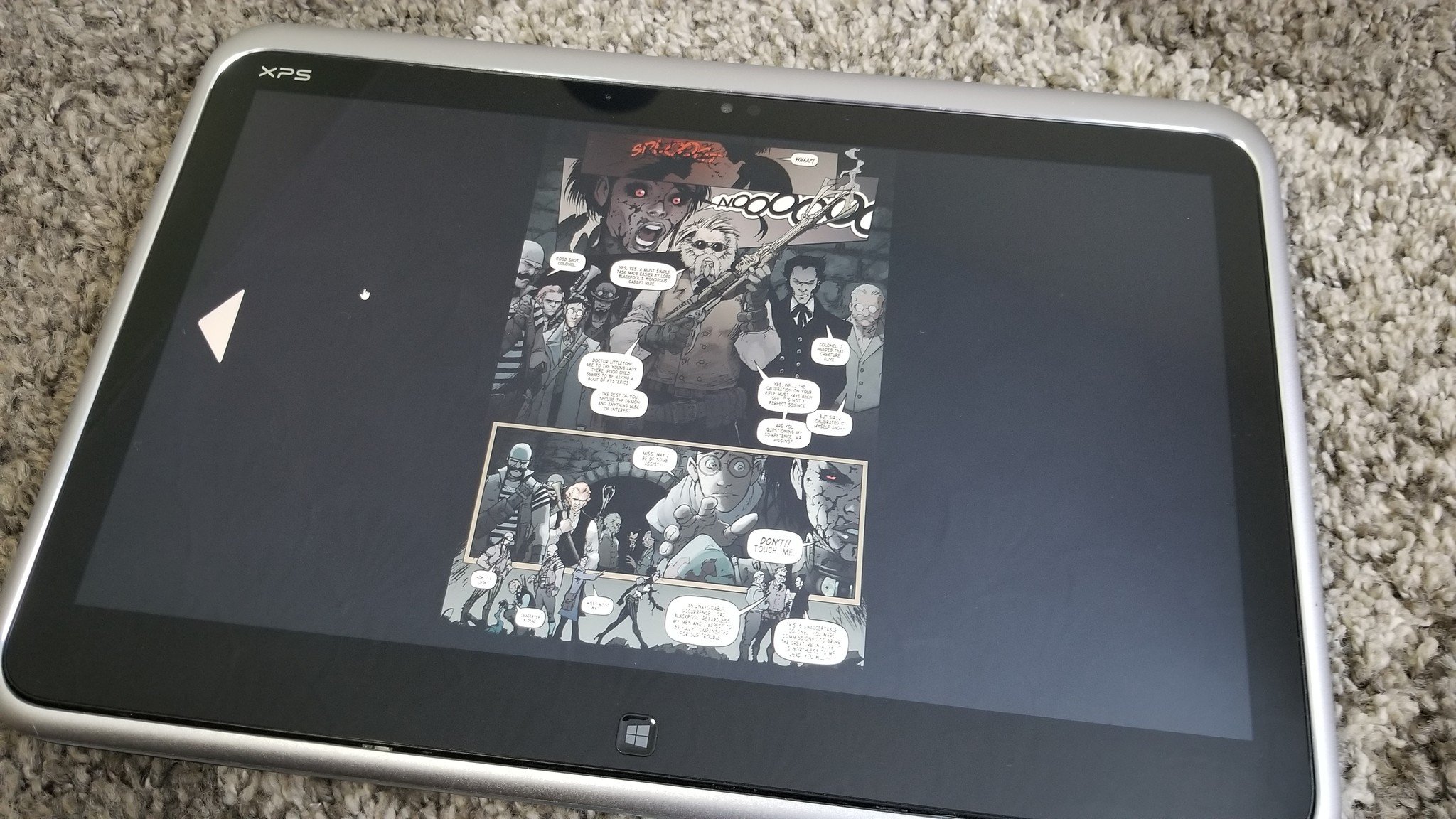
All the latest news, reviews, and guides for Windows and Xbox diehards.
You are now subscribed
Your newsletter sign-up was successful
With Infinity War, Black Panther, and Deadpool 2 dominating the box office, it's a great time to start reading comic books. Windows 10 doesn't have a large number of choices, but the ones that are available do their job very well.
Cover
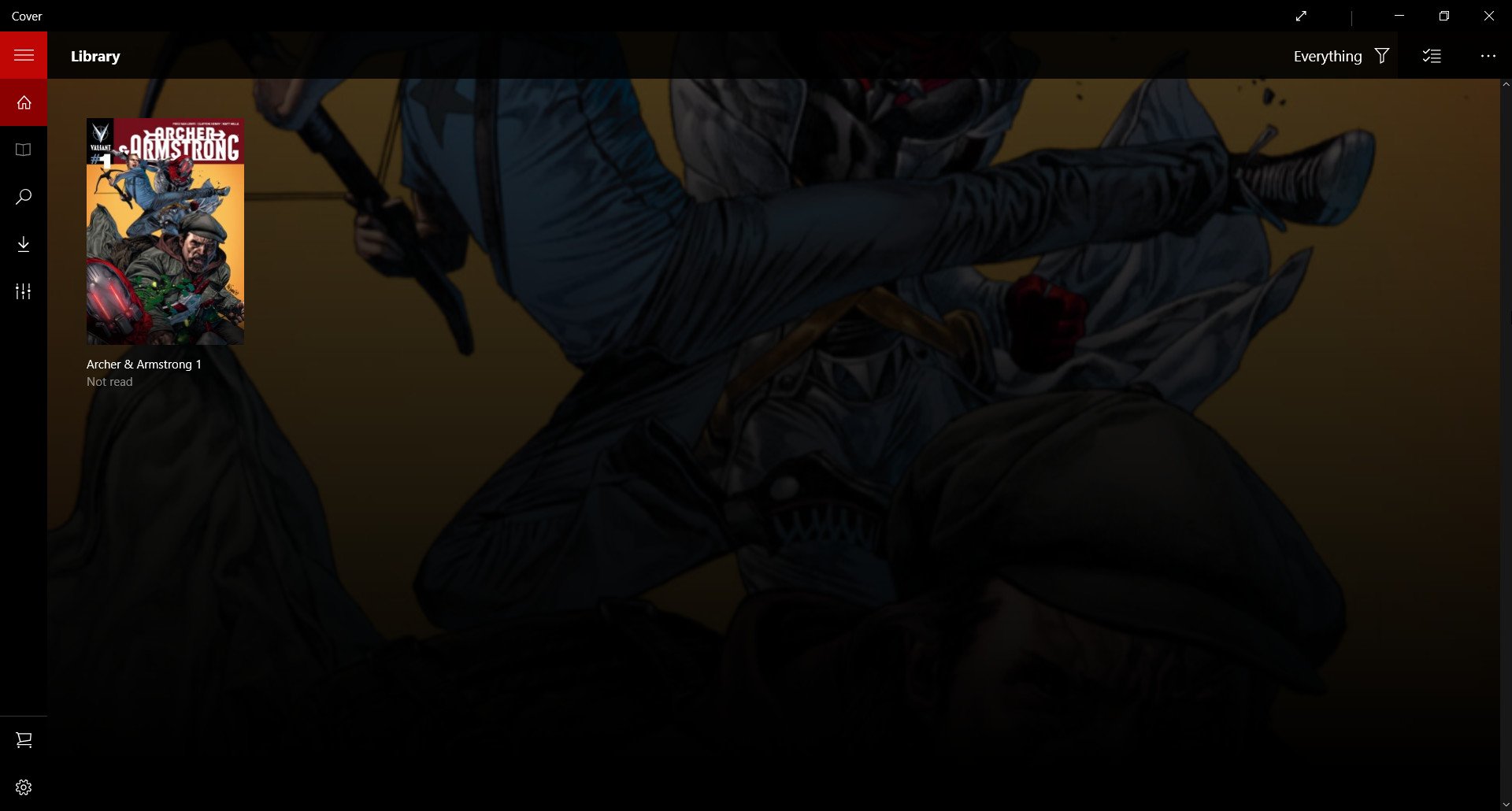
Cover is a lightweight UWP comic book reader. It supports a number of formats, including CBZ/ZIP, CBR/RAR, 7Z/CB7, CBT, PDF, and EPUB. The app doesn't contain any comics when you download it but if the comics you purchase are DRM-free and in one of those formats, you can read it in Cover.
Cover also has an easy import feature that lets you bring your entire library of comics into the app. You can choose to store those comics directly on your PC or in the cloud, so you don't take up valuable space on your PC.
It's free to download cover but the unpaid version is limited to viewing 25 comic books. If you want to fully unlock the app and manage as many books as you'd like, it costs $3.99.
CDisplay Ex
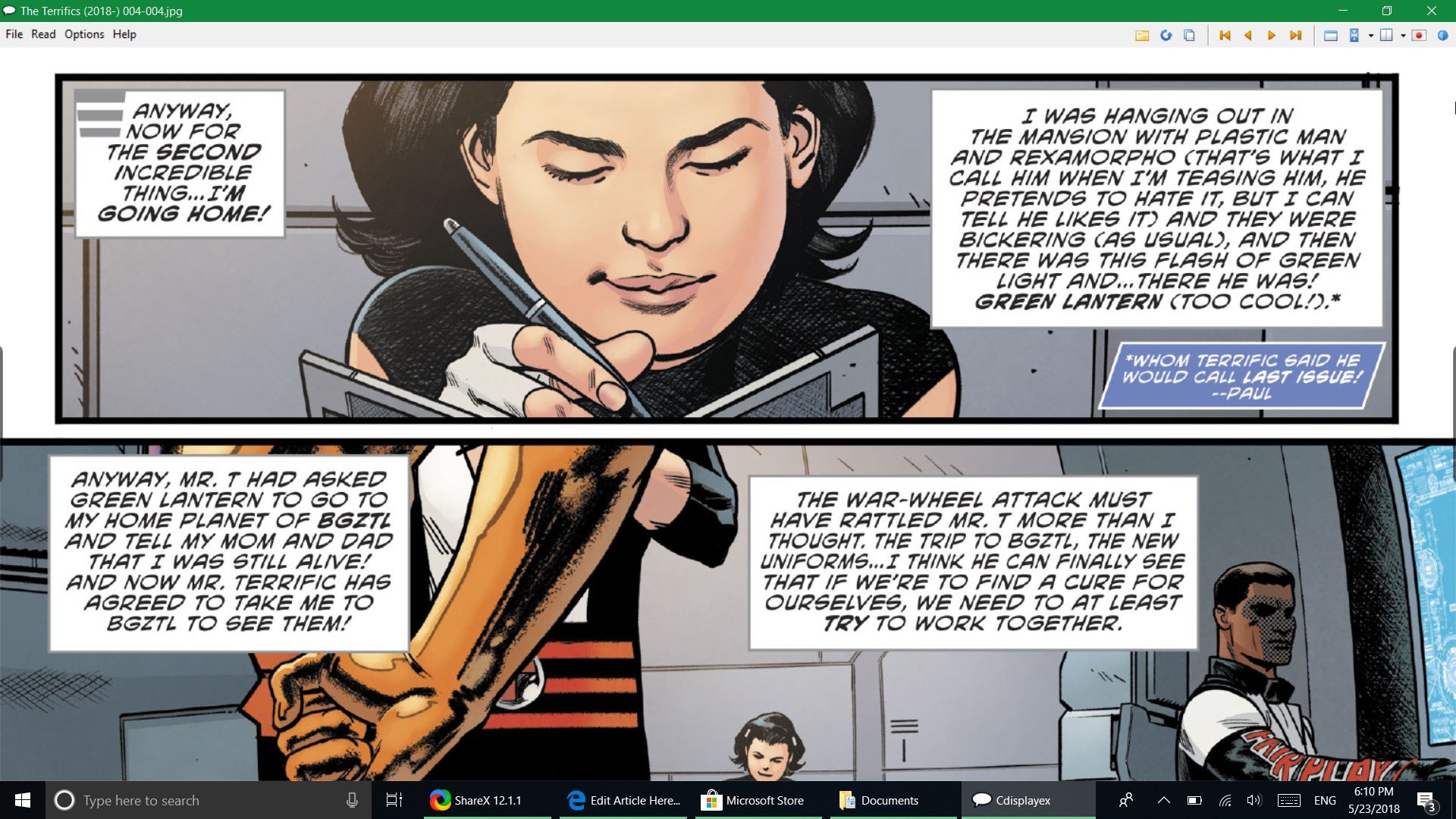
CDisplay Ex isn't available through the Microsoft Store, but you can download it on your PC through their website.
It doesn't have the modern interface of Cover, but it supports all the standard comic book formats and doesn't take much power to run, though it's worth pointing out that I couldn't get PDFs to work in my testing. It opened a CBR book just fine.
All the latest news, reviews, and guides for Windows and Xbox diehards.
You can install plugins to visualize the covers of each issue and CDisplay Ex has a tool built in that helps scans of older comics become more readable. You can also configure keyboard shortcuts to help you navigate the app.
CDisplay Ex is a throwback to an older version of Windows but has been in the comics industry for a long time, so it's worth a look. It's also free.
Comixology within Edge
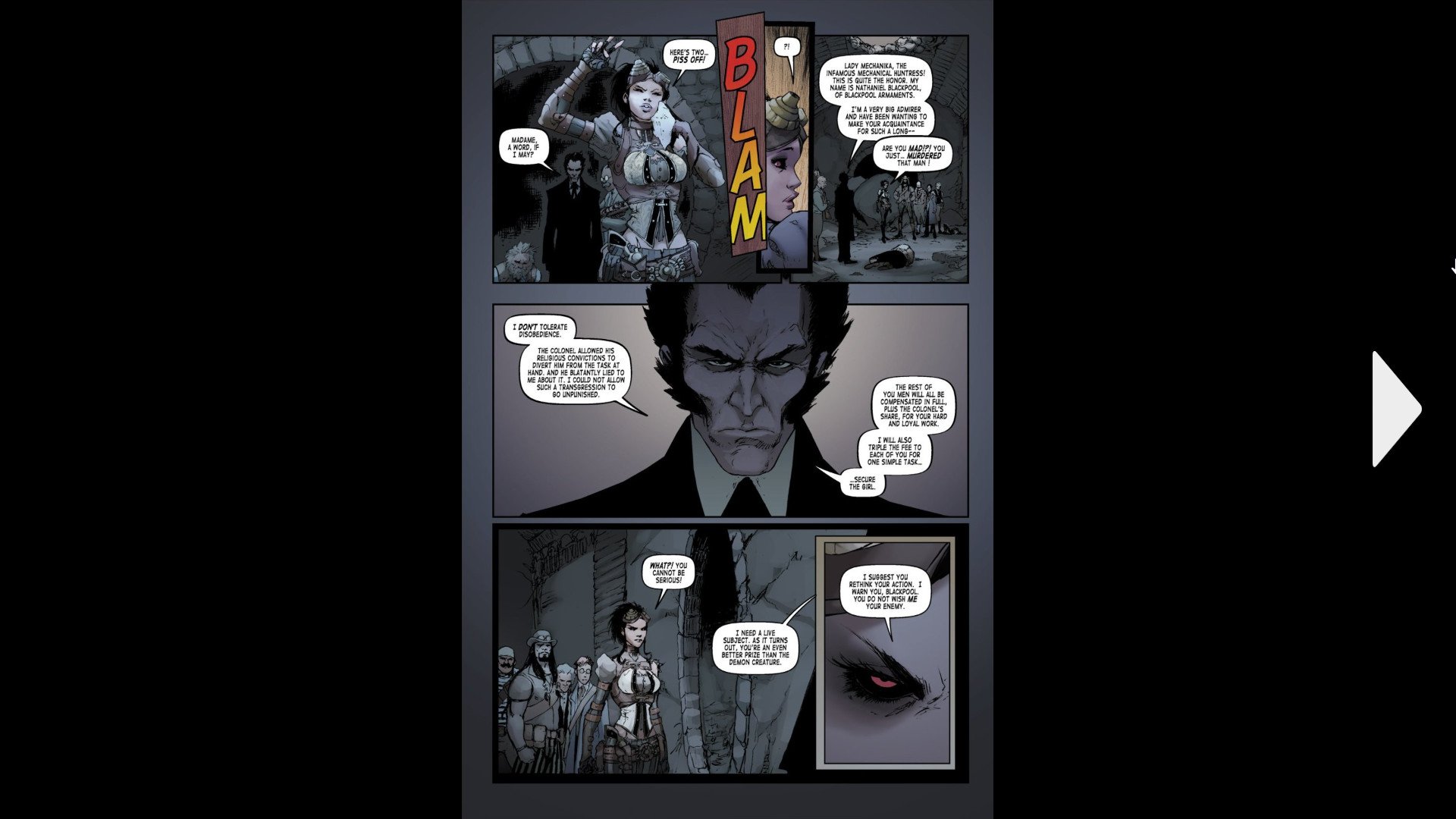
Comixology shut down its Windows app years ago, but you can still access your content on your Windows 10 device. Reading comics through Comixology's site isn't the same as using a native app, but it still delivers a good experience. You can only stream comics from the website, meaning you can't download them and read them when you're away from the web. This could be a deal breaker for some, but if you mostly read comics while relaxing at home or somewhere you have WiFi, then it isn't as big of an issue.
The benefit of using Comixology on the web is that you have access to any content you've already purchased or subscribed to through Comixology. Their library of content is massive, and Comixology Unlimited gives you access to a vast catalog without breaking the bank. The best way to read these comics from Comixology would probably be on a tablet with a dedicated app, but if you already have a subscription, you can easily jump into an issue of your favorite series on your PC.
While Comixology works on any browser, Edge has a nice full-screen mode and is touch-friendly, making your comic reading experience a bit more immersive.
There are free comics available on Comixology but for more content you can either buy individual issues or get a subscription to a series or Comixology Unlimited, the latter of which costs $5.99 per month.
Summing things up
Unfortunately for Windows 10 users, there aren't as many options for reading comics as you see for other categories of apps. That being said, the options that are available work well and cover a wide range of content. Whether you want a native UWP app, a classic Windows app, or to view your comics within your browser, there's a solution for you.
What are your favorite comics and how do you read them? Let us know in the comments below.

Sean Endicott is a news writer and apps editor for Windows Central with 11+ years of experience. A Nottingham Trent journalism graduate, Sean has covered the industry’s arc from the Lumia era to the launch of Windows 11 and generative AI. Having started at Thrifter, he uses his expertise in price tracking to help readers find genuine hardware value.
Beyond tech news, Sean is a UK sports media pioneer. In 2017, he became one of the first to stream via smartphone and is an expert in AP Capture systems. A tech-forward coach, he was named 2024 BAFA Youth Coach of the Year. He is focused on using technology—from AI to Clipchamp—to gain a practical edge.
