8 great consumer-focused features in Windows 10
There are plenty of Windows 10 features that consumers can enjoy, with more on the way. Here's a list of the best of them.

All the latest news, reviews, and guides for Windows and Xbox diehards.
You are now subscribed
Your newsletter sign-up was successful
With the recent Windows reorganization fresh in everybody's mind, a few people have begun wondering if Microsoft is going to throw in the towel when it comes to consumer features in Windows. That won't happen. Our Executive Editor Daniel Rubino wrote an excellent article detailing why this is the case.
With that in mind, I wanted to round up some of the biggest Windows features that consumers can take advantage of today. So let's take a look at Microsoft's efforts in the consumer space.
Paint 3D and Story Remix
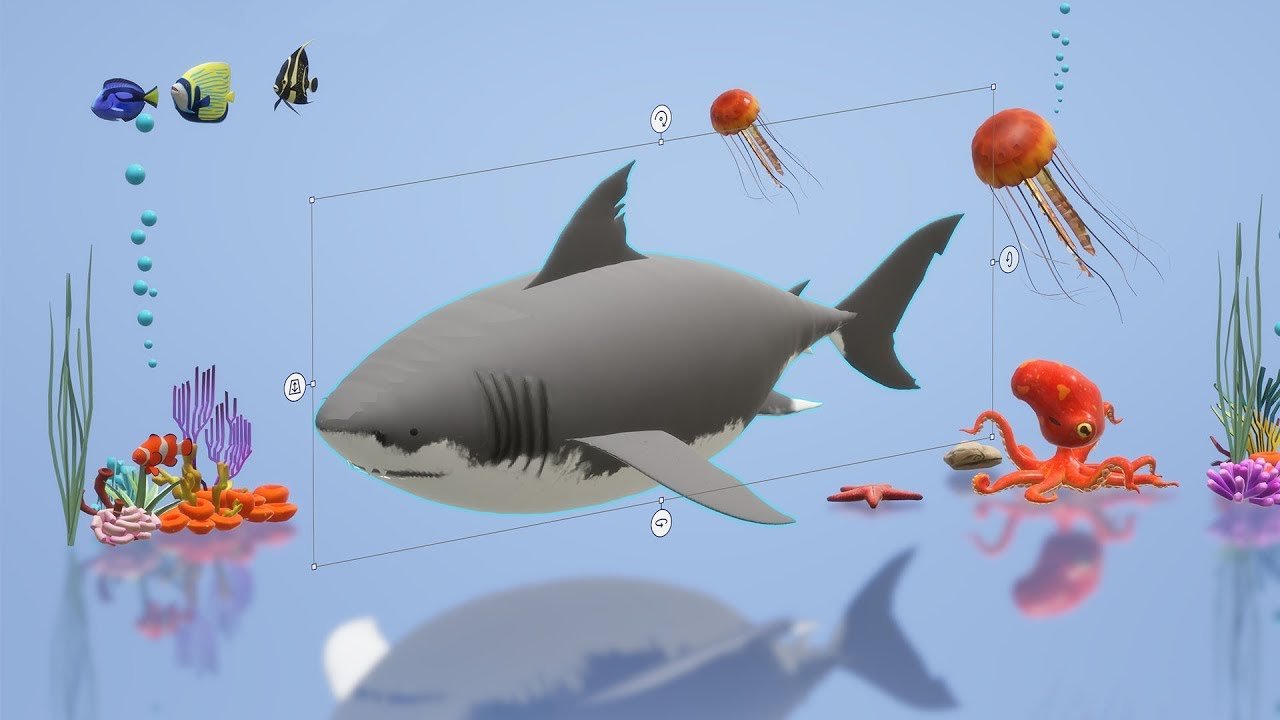
Paint 3D and Story Remix are two features built into Windows 10 that really weren't designed for enterprises. Paint 3D is a spiritual successor to Microsoft Paint and is designed from the ground up for easy inking and art making. It even has ties to Mixed Reality, with the ability to create 3D models, characters and more, and you can upload them to a Paint 3D marketplace for others to download and enjoy.
Story Remix is a feature built into the Windows 10 Photos app that allows you to draw on and add effects to photos and videos, and create small video projects for sharing with friends and family. It's a sort of successor to Windows Movie Maker, except far more user-friendly. This is another feature built entirely with consumers in mind.
Windows Mixed Reality

While Microsoft is attempting to push VR in the enterprise space, right now VR is primarily a consumer-orientated market. Windows Mixed Reality is Microsoft's take on VR and is a project Microsoft appears to be committed to with HoloLens and new software features for Windows Mixed Reality itself. In the upcoming version of Windows 10, Microsoft is releasing a brand new Mixed Reality house, or central area.
Microsoft has said it's also working on future versions of Windows Mixed Reality that will allow users to invite each other to their own Windows Mixed Reality homes to watch movies, play games, and more. Again, Microsoft is attempting to push Mixed Reality in the enterprise, especially with HoloLens, but Windows Mixed Reality VR headsets so far have been almost entirely consumer orientated, as have the software features.
Xbox integration
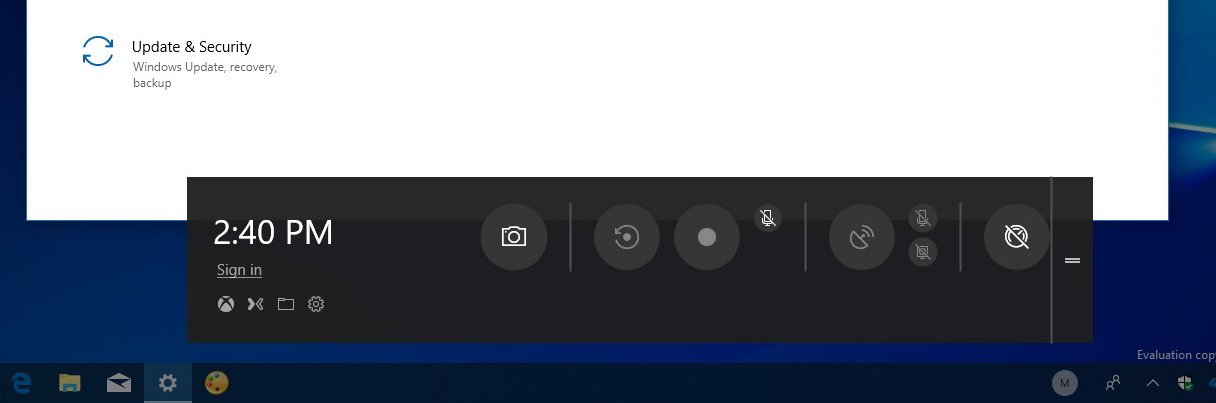
There's no real way to position gaming as an enterprise-orientated thing, which means Microsoft building Xbox integration into Windows 10 is entirely for consumers. Microsoft is showing no signs of slowing down with this integration either, with recent releases bringing Mixer Streaming integration, and the upcoming Version 1803 release introducing a brand new, redesigned Game Bar.
All the latest news, reviews, and guides for Windows and Xbox diehards.
Microsoft knows that PC gaming is only really a thing on Windows, so it's trying to take advantage of that.
Microsoft Store
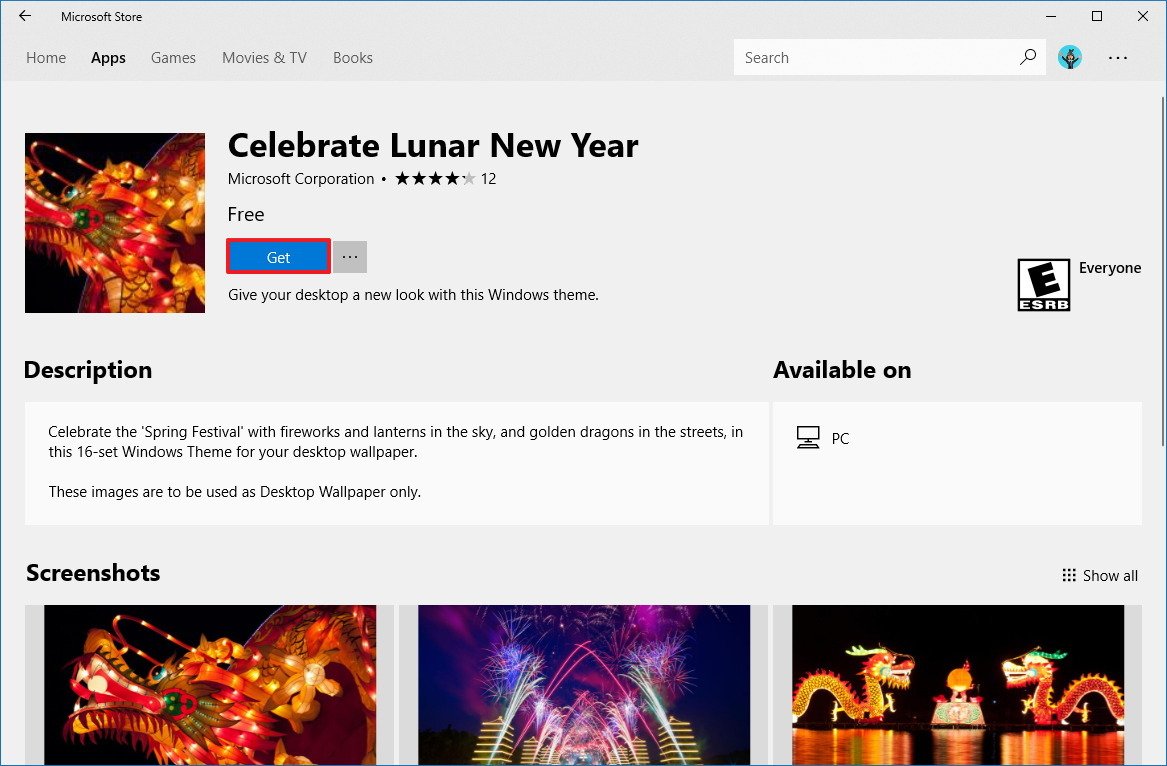
The Microsoft Store in Windows 10 in a one-stop shop for apps, games, movies and TV, books, and even devices. While enterprises can customize the store so that it offers specific apps to employees, the majority of the work put into the Microsoft Store is aimed solely at consumers.
Cortana
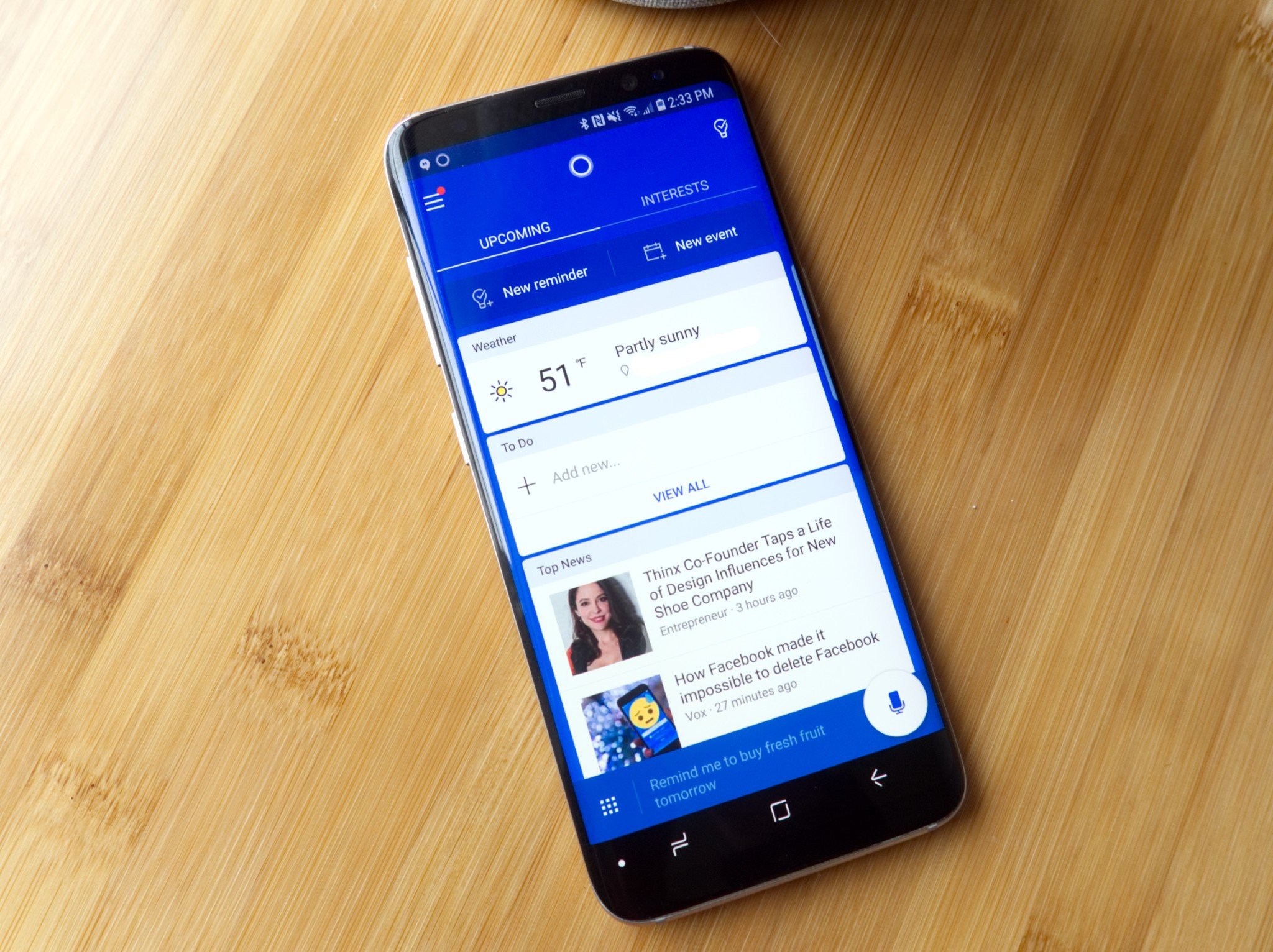
Cortana in Windows 10 is an interesting feature. It's one of those features that has been designed from the ground up to work with both consumers and enterprise users. Being able to track packages, upcoming appointments, reminders, traffic alerts, and more are all excellent features for both user groups. But there are a few things Cortana doesn't that enterprise users likely won't care about.
For example, Cortana's new Skills capabilities are primarily for consumers. Sure, an enterprise could build a skill for Cortana that could then tap into specific things, but most enterprises aren't doing that. The skills available are also pretty consumer heavy, including things like Domino's Pizza, Fitbit, Hue Lights, Spotify, smart home related stuff, and more.
Microsoft is also working on a new Cortana UI that's designed to help make Cortana more approachable on desktops by encouraging the user to type instead of talk. This new UI is a chat-based one and will work similarly to how Google Assistant does on Android. While not a consumer-specific change, it's something that might get more consumers using Cortana.
My People
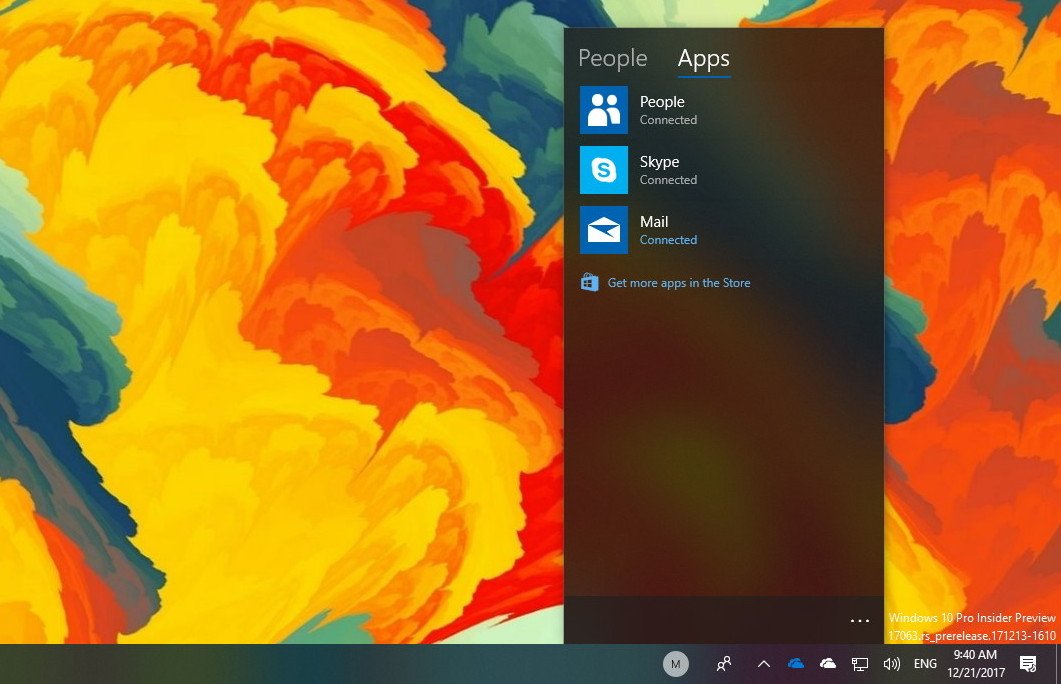
My People is a feature that works great no matter who you are. Everyone loves being able to quickly message a friend or work colleague.
My People also taps into the Windows 10 Share menu, which is sort of more consumer orientated that enterprise related. It lets users share things with contacts, devices nearby, or other apps in the system such as Twitter, Mail, and more.
Windows Timeline
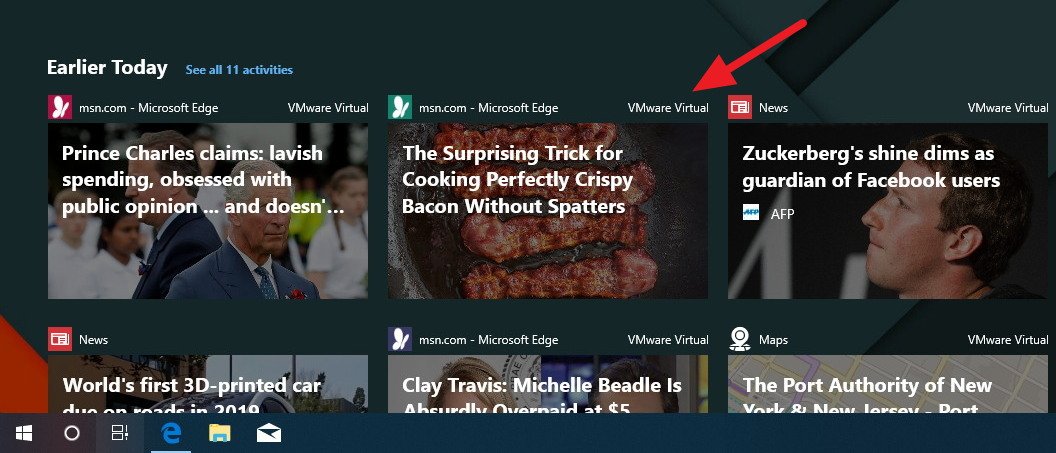
Windows 10's upcoming Timeline feature is designed to help users resume their activities from the past and across devices. Timeline is a versatile feature that taps into all kinds of apps, including Office for work related things, Edge for web browsing sessions, and even apps like News, and Paint. Timeline is a great feature built for everybody, no matter who you are.
Timeline does have the ability to sync activities to the cloud so that you can resume them on other devices, but whether or not enterprises would want to enable that (out of privacy concerns) remains to be seen. Consumers will likely prefer this feature, for convenience if nothing else.
Windows Sets
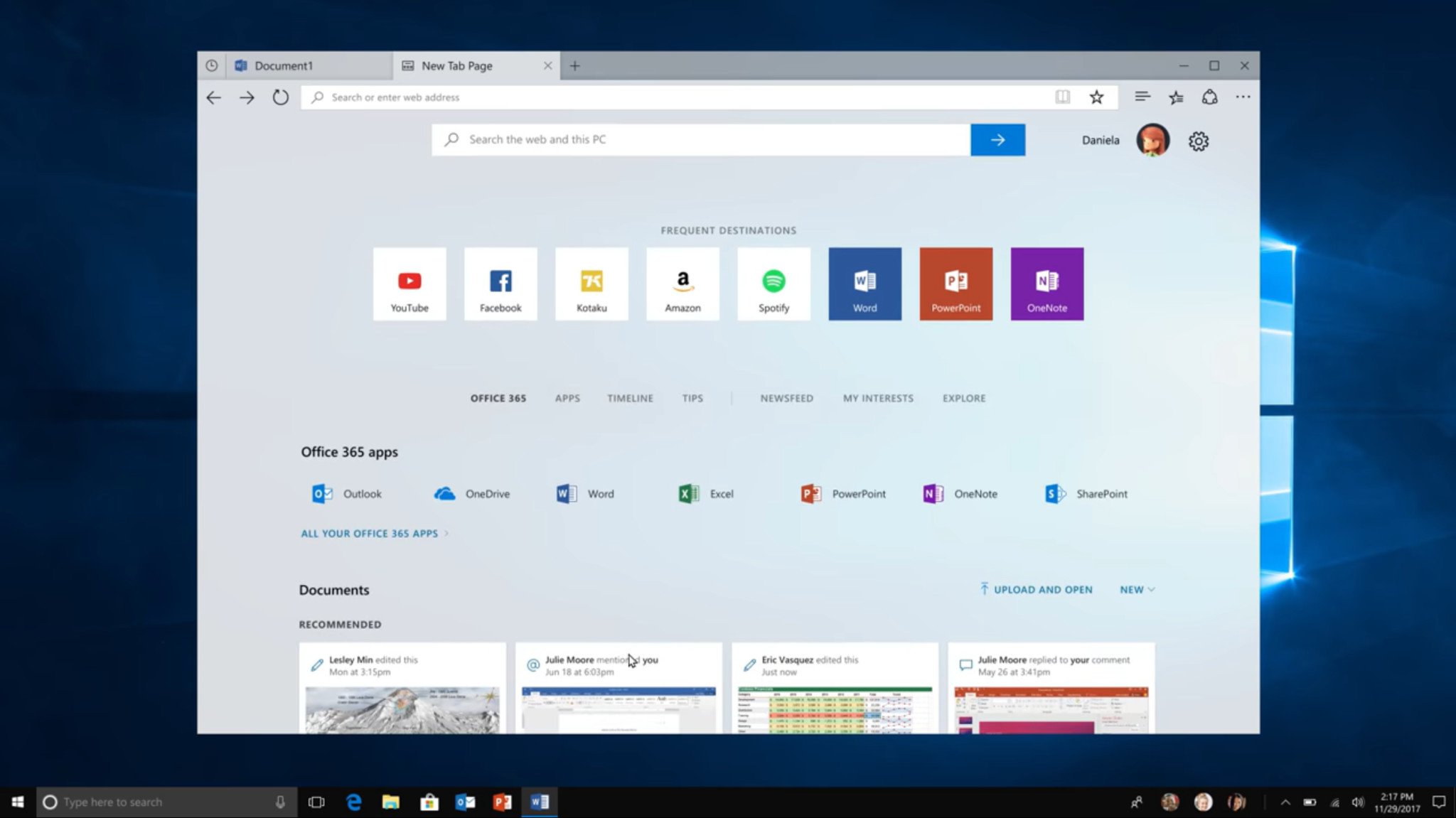
Windows Sets is a feature coming later this year that puts your apps and websites under one tabbed window, just like in Chrome OS, which is primarily a platform for consumers and school kids. Of course, Windows Sets will be a lot more powerful, with ties into Cortana and Windows Timeline for resuming entire windows full of tabs in one click.
Sets will be great for students working on a project and who need multiple apps and web pages open for research, or for enterprise users who need to group lots of apps together for convenience sake.
Windows features are for everybody
In short, most of the features Microsoft commits to building into Windows 10 are features designed for everybody. There are, of course, features that will be built that are specific to consumers, like Paint 3D and Xbox, and there are others that will be specific to enterprises, like domain joining, and remote desktop. To think Microsoft is going to stop focusing on the consumer side of Windows is absurd.

