Here's what FreeNAS network storage is and what it can do for you
Here's what FreeNAS is and why you may want to consider using it.

All the latest news, reviews, and guides for Windows and Xbox diehards.
You are now subscribed
Your newsletter sign-up was successful
Commercial products aren't always the best option, sometimes free and open-source alternatives offer just as much (if not more) than paid counterparts. FreeNAS is a platform for setting up Network Attached Storage without forking out countless pennies on smart drives and cloud services. We'll run you through exactly what FreeNAS is, what one can do with it and why you may want to consider deploying it.
What is FreeNAS
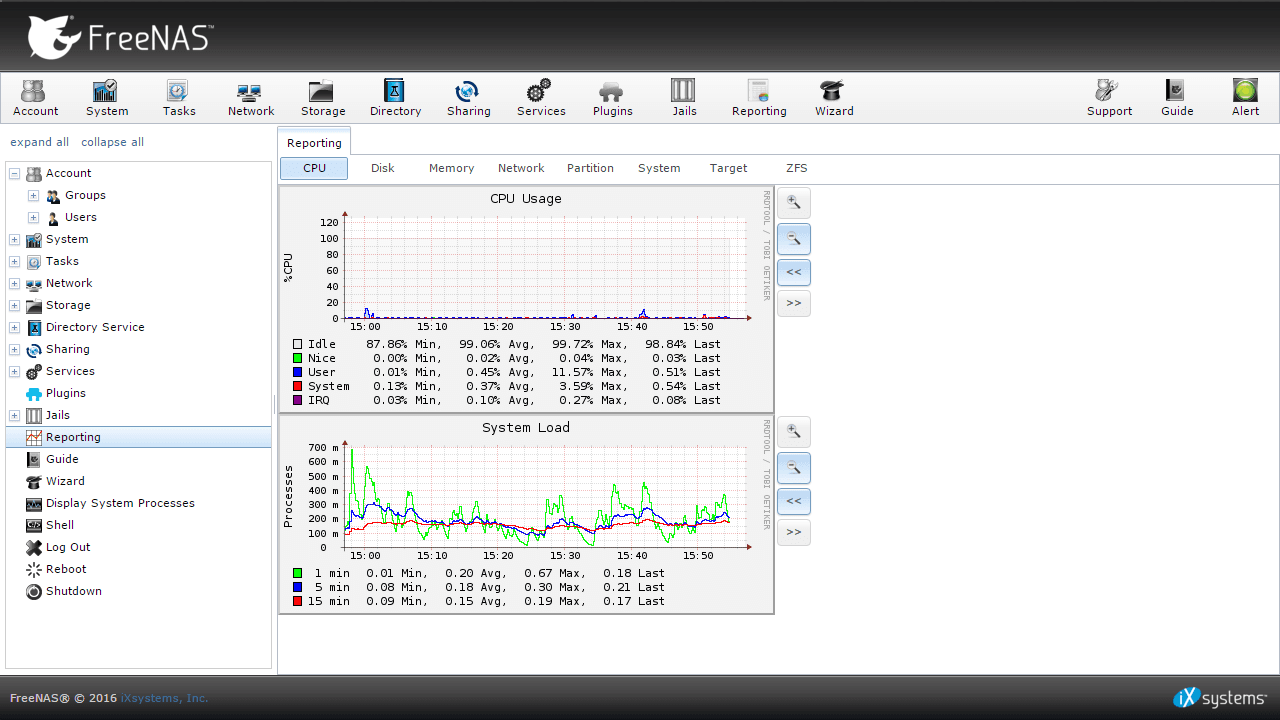
FreeNAS is essentially an open-source platform built atop of Linux. This operating system can be installed on a PC with adequate components, but it can pretty much work with most modern PCs due to reasonable requirements (you just need more than 8GB of RAM and storage). The main advantage of installing FreeNAS on a machine you wish to connect to a home (or office) network and share files is it has pretty much everything you need to get started.
The OS also makes full use of ZFS, an open-source file system, RAID controller, and volume manager in one. It's a flexible solution that ensures data is protected, which is ideal for sensitive information, personal media, and system backups. It's possible to deploy FreeNAS as simple home file storage and work in features like FTP and secured external access so you can access files when not on the local network.
Interestingly, FreeNAS doesn't necessarily need to be installed on hardware and can work perfectly fine within a virtual machine like VirtualBox, so long as you have a powerful enough machine to handle it. When it comes to connected clients, Windows is supported by FreeNAS, alongside Linux distributions and even Mac OS, which is ideal in a world where consumers own devices running a different OS.
Here are the minimum requirements:
- Multicore 64-bit processor.
- 8GB Boot Drive (SSD recommended)
- 8GB RAM
- HDD for storage
- Network port
Should you have a machine available that meets the above requirements, it's really easy to get setup and ready to go. Once everything is installed, there's even a handy web interface that can be used to alter settings and manage the OS.
Plug into your life
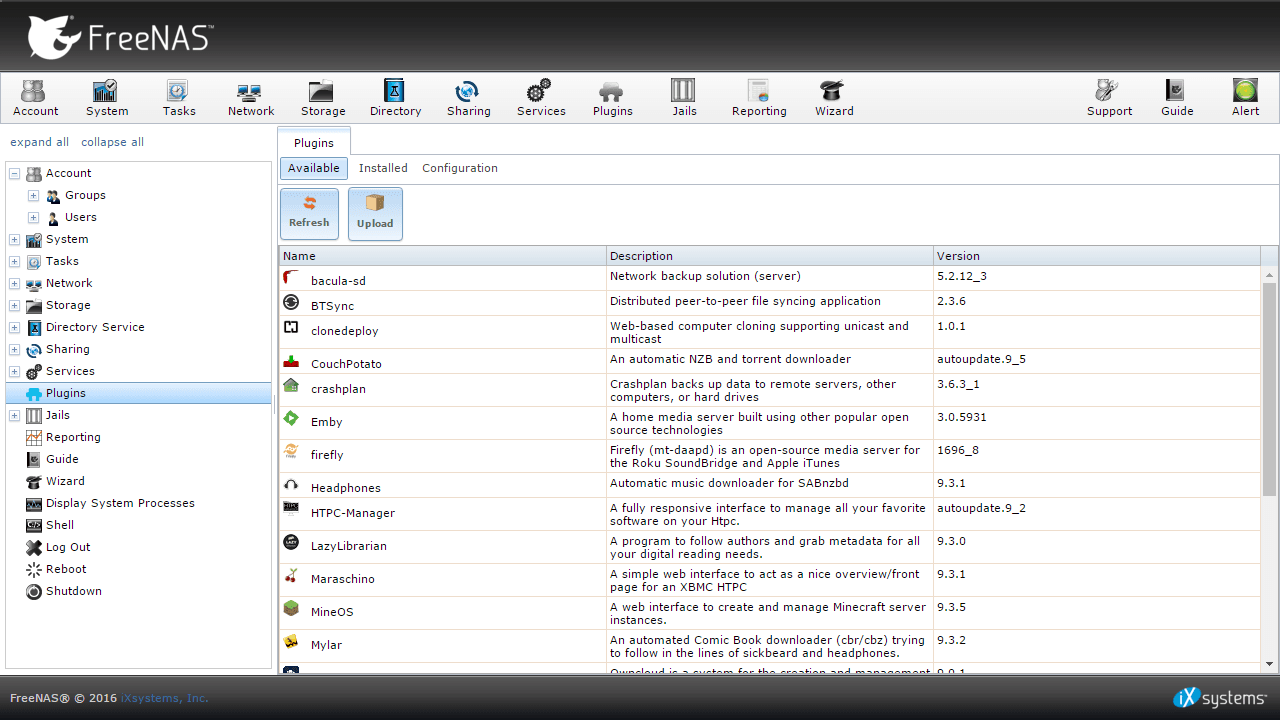
FreeNAS is much more than a simple file storage solution, even though it's perfectly fine to use it for exactly that. The OS can handle torrent downloads, Plex, and more to transform any device into a connected hub for clients to stream data and media from. It's based on FreeBSD, an incredibly secure platform, though the developers do recommend utilizing a solid firewall and other protective measures to keep the network secured.
All the latest news, reviews, and guides for Windows and Xbox diehards.
It's worth noting that you may wish to bump up the components inside your FreeNAS machine if you plan to turn it into a media hub for live streaming and high bitrate viewing. Here's a list of plug-ins that are available for FreeNAS:
- Bacula
- BitTorrent
- Couchpotato
- Crashplan
- Gamez
- HTPC-Manager
- Marachino
- MiniDLNA
- Mylar
- Owncloud
- Plex
- SABnzbd
- Sick Beard
- Transmission
There are even more with the ability to create your own should you have the skill and knowledge to do so.

Rich Edmonds was formerly a Senior Editor of PC hardware at Windows Central, covering everything related to PC components and NAS. He's been involved in technology for more than a decade and knows a thing or two about the magic inside a PC chassis. You can follow him on Twitter at @RichEdmonds.
