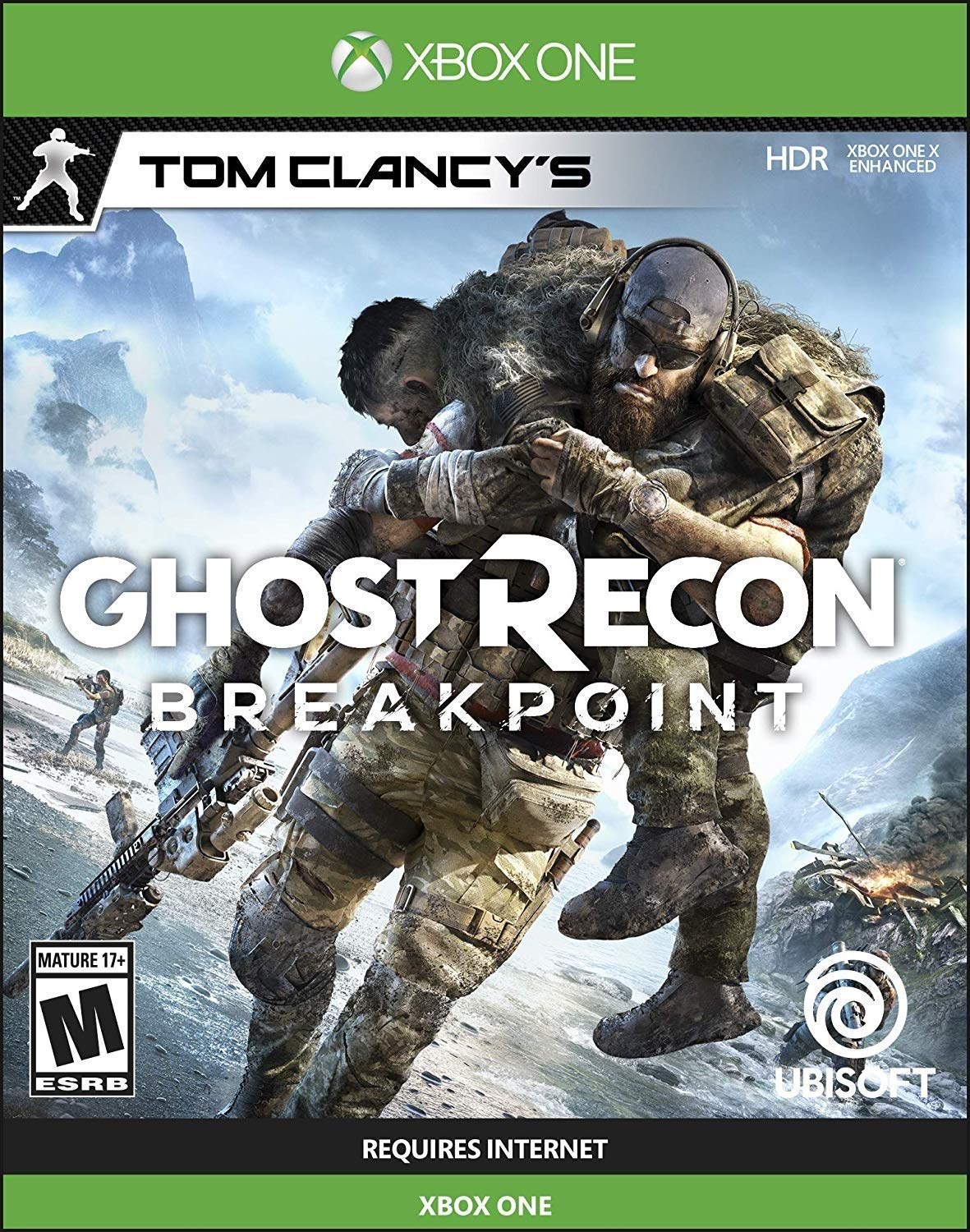How to fix a broken item selection wheel in Ghost Recon Breakpoint
Even though it surfaced during the first beta, there's still an extremely annoying bug showing its face in Ghost Recon Breakpoint. Here's how to fix it.

All the latest news, reviews, and guides for Windows and Xbox diehards.
You are now subscribed
Your newsletter sign-up was successful
It was probably inevitable that despite the two beta periods and a hefty day one patch, Ubisoft still wouldn't quite get rid of all the bugs in Ghost Recon Breakpoint. One that didn't get squashed that concerns the item selection wheel is particularly irritating since it effectively means you can't heal yourself.
So far we've confirmed it on the Xbox version of the game, likewise Ubisoft's forums during the first beta raised the same issue on the same console. What happens is that when you hold RB to open the wheel, you should be able to move the right stick to select a new item for your LB. Except it doesn't. Nothing happens. And if you need to switch to your bandages, you can't, which means you can't heal that crippling injury.
There also only seems to be one solid workaround, too. I tried dying on purpose, logging out, resting in a bivouac, fast travel to Erewhon, nothing would make the wheel bug reset. If it strikes you, there's only one thing to do.
- Back out of the game to your Xbox dashboard.
- Press the menu button on your controller.
- Select quit.
- Relaunch the game.
Now, when you log back in you should find a working item selection wheel. It's a pain to keep doing this if it occurs often, but at least there is a fix until Ubisoft sorts it out once and for all.
All the latest news, reviews, and guides for Windows and Xbox diehards.

Richard Devine is the Managing Editor at Windows Central with over a decade of experience. A former Project Manager and long-term tech addict, he joined Mobile Nations in 2011 and has been found in the past on Android Central as well as Windows Central. Currently, you'll find him steering the site's coverage of all manner of PC hardware and reviews. Find him on Mastodon at mstdn.social/@richdevine