How to watch live TV with Plex on Xbox One
Plex finally added support for live TV to its Xbox One app. Here's how you set it up.

It has been a pretty long time coming but Plex finally added support for watching live TV to its app for the Xbox One. You can already do such a thing with OneGuide and either your cable box or the Xbox One OTA TV tuner, but if you're already using Plex there are benefits to using it instead.
Your TV will be mixed with your Plex Media Server content, for one. Here's how you get up and running.
What you need

Here's a quick list of the things you need in order to make this work:
- A Plex Media Server.
- A Plex Pass subscription.
- A compatible tuner such as the HDHomeRun Connect.
- The Plex app on your Xbox One.
Plex Pass offers a bunch of features and if you're a heavy Plex user then it's worth having.
Setting up TV on your Plex Media Server
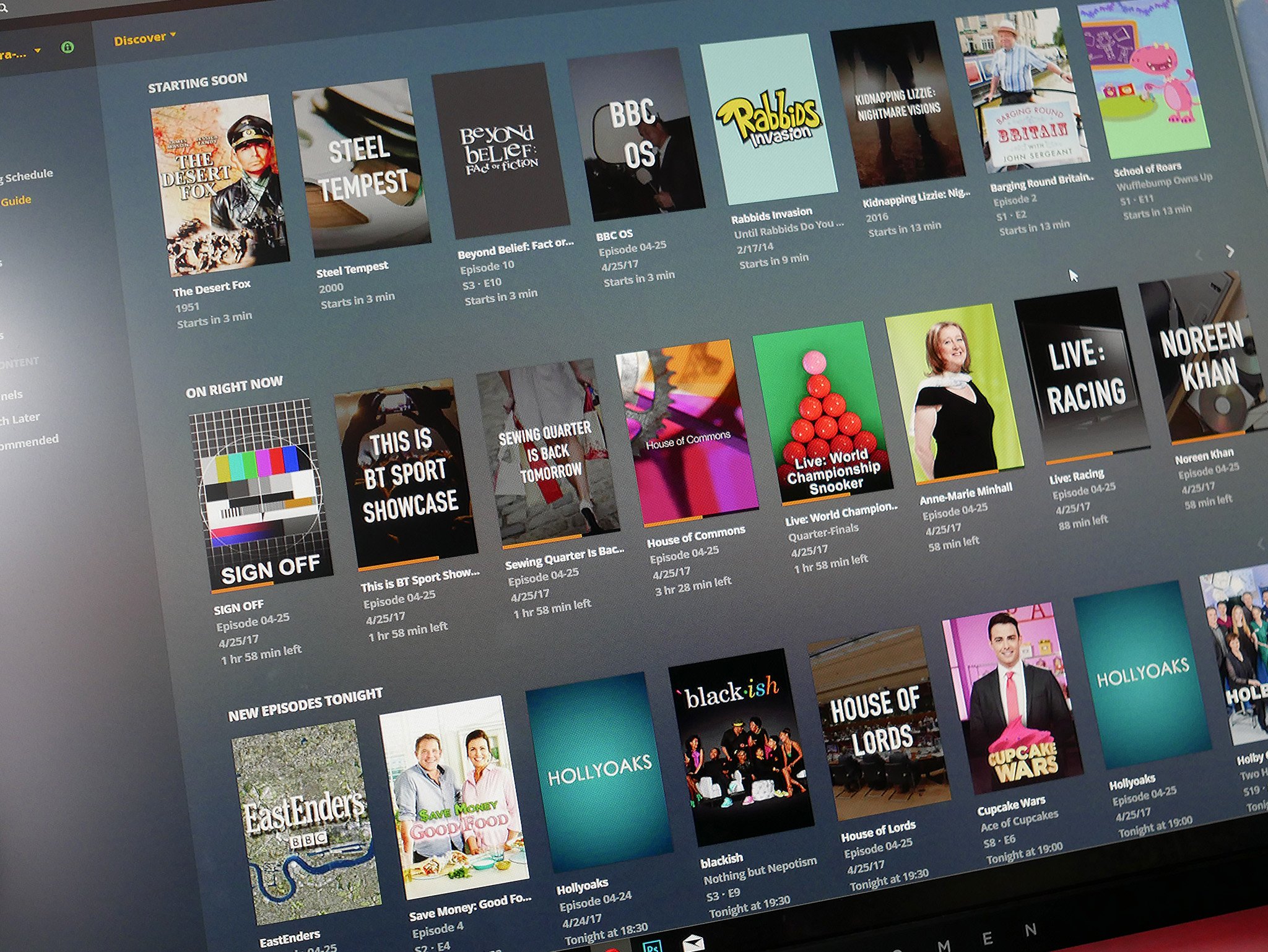
Setting it up is pretty straightforward, and the good news is if you've been using Plex DVR in the past without watching live TV with it, then you're already where you need to be.
It involves pointing your Plex Media Server at your tuner and then getting Plex to pull in the local TV information for your area. It doesn't take a long time to get it all set up, and we've a guide linked below to walk you through it.
All the latest news, reviews, and guides for Windows and Xbox diehards.
Watching TV with Plex on the Xbox One
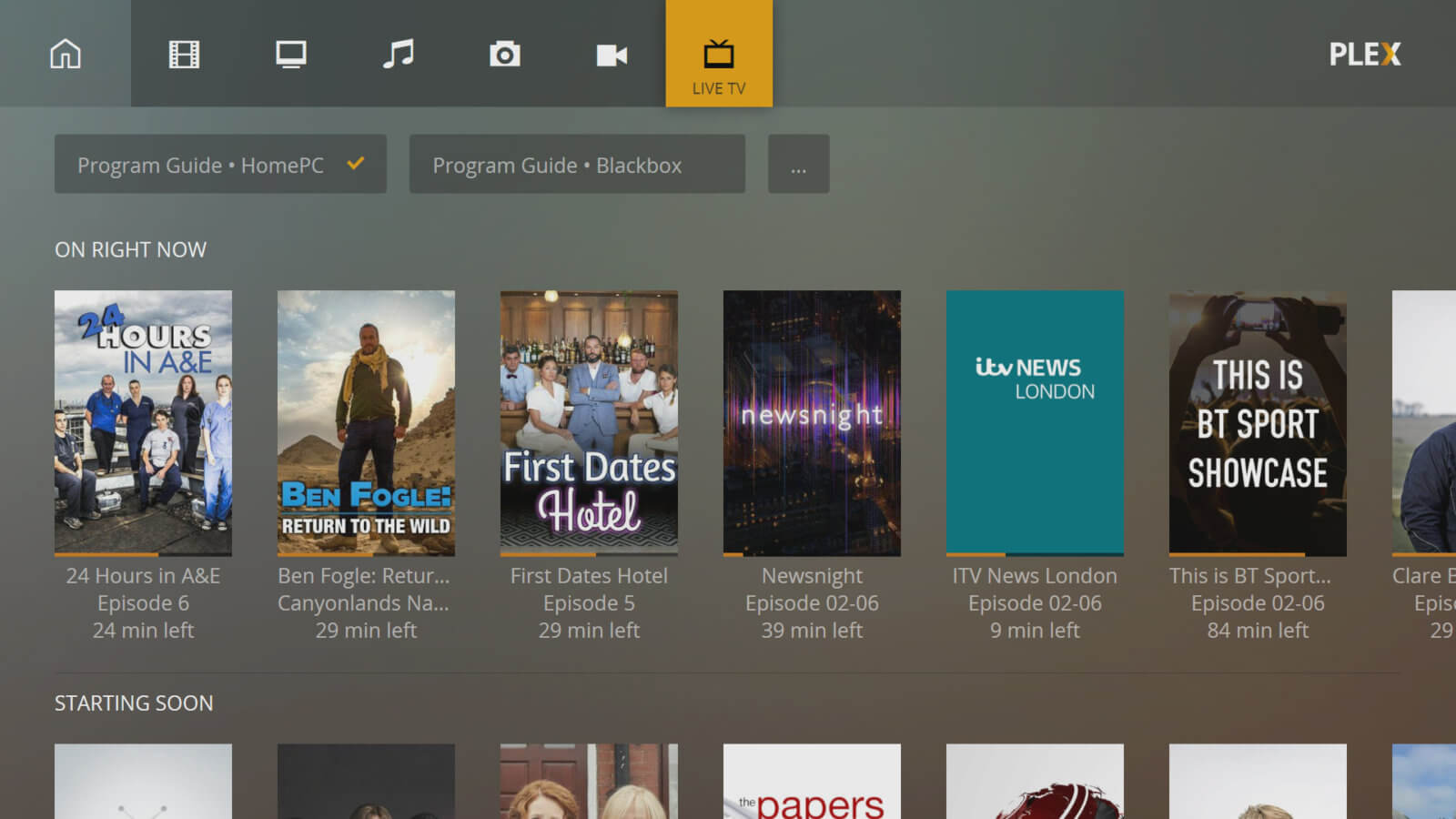
First, a question I know some will be asking: no, Plex does not integrate with OneGuide. To watch TV with it on your console you need to use the Plex app.
It's not a 'traditional' interface, in so much as there's no guide that's just a giant list of current and upcoming shows. Instead, Plex makes it a little more visual, showing you what's on now, what's about to start, and even upcoming movies.
To watch TV you simply navigate to the live TV tab in the app and select a show. You can change the settings inside the viewer to adjust the video quality, turning it down for example if you're getting some buffering. You can also pause live TV, which is super handy.
What you don't seem to be able to do right now is interact with Plex DVR through the console. So, while you'll be able to watch back recorded shows that have saved to your server, you can't instigate new recordings from the Xbox One app right now. So you'll need to use either a mobile device or the web app on your PC for this.
Hopefully, this will be added at some point, as it would be one of the biggest draws to using Plex on the Xbox One for TV.

Richard Devine is a Managing Editor at Windows Central with over a decade of experience. A former Project Manager and long-term tech addict, he joined Mobile Nations in 2011 and has been found on Android Central and iMore as well as Windows Central. Currently, you'll find him steering the site's coverage of all manner of PC hardware and reviews. Find him on Mastodon at mstdn.social/@richdevine
