How the Xbox One and Xbox One X will protect your OLED TV from burn-in
Xbox fans are going to buy a lot of 4K TV sets this holiday season, as the Xbox One X approaches its planned launch date.

All the latest news, reviews, and guides for Windows and Xbox diehards.
You are now subscribed
Your newsletter sign-up was successful
The general consensus right now is that OLED TVs are the best for 4K HDR gaming, providing the best viewing angles, the best contrast ratios, and the best color gamuts. We list the LG C7 as the best OLED 4K HDR TV you can pick up right now for the Xbox One S and Xbox One X, and that's not likely to change for a while.
However, more and more people are waking up to the fact that OLED sets can suffer from burn-in and image retention. Microsoft is aware, however, and in Xbox One build 1710, they have already prepared a way to combat this issue.
What is OLED burn-in?
Burn-in typically refers to the appearance of previous images shown by the becoming "burned" into the display, appearing like a faint ghost-like blur or image on top of whatever you're currently watching. Burn-in was particularly notable on Plasma TVs, which are no longer in circulation.
OLED TVs are made up of organic light emitting diodes, with each pixel representing an individual point of colored light. The "black" in an OLED is simply a pixel that is switched off, giving OLED screens vivid contrast ratios with support for truly black points of darkness.
For Xbox One and other consoles, burn-in is potentially a bigger problem, as the system menus with bright elements and outlines can quite easily lead to burn-in if left turned on and unattended, fixed on screen for long periods of time.

OLED burn-in doesn't seem to be anywhere near as widespread as Plasma burn-in was, but it still represents an issue potential owners should be aware of.
One of the more common issues you'll notice for OLED sets is temporary image retention. If left on a static screen for too long, the image can become retained in the display, albeit temporarily. For example, the white text on the Xbox dashboard or the HUD in a first person shooter fixes pixels in a high-intensity state for the duration of their active use. If you're playing 4-6 hours of Battlefield 1, you're keeping those pixels representing the HUD locked in a single state for a long time.
All the latest news, reviews, and guides for Windows and Xbox diehards.
Turning off the TV for a while, typically, seems to resolve this temporary retention issue, but OLED TVs on display in stores for months, cycling through the same content or displaying a single image have been known to suffer from more serious bouts of burn-in. If you're playing serviced-based games for months, showing the same HUD for months, that could potentially represent a problem. Thankfully, Microsoft has already developed technology to help combat this issue.
How the Xbox defends against burn-in
In the Xbox One's 1710 update, Microsoft introduced new screen dimmer features to the console. Some of these features include large notifications that let you view invites at a glance, when you might not be paying attention to the TV, but also, a special technique designed to prevent against OLED burn-in and other types of image retention.
By enabling the new Xbox One screen dimmer, it will induce a screensaver of sorts, that not only defends against burn-in over longer periods of time but also "scrubs" image retention from the screen.
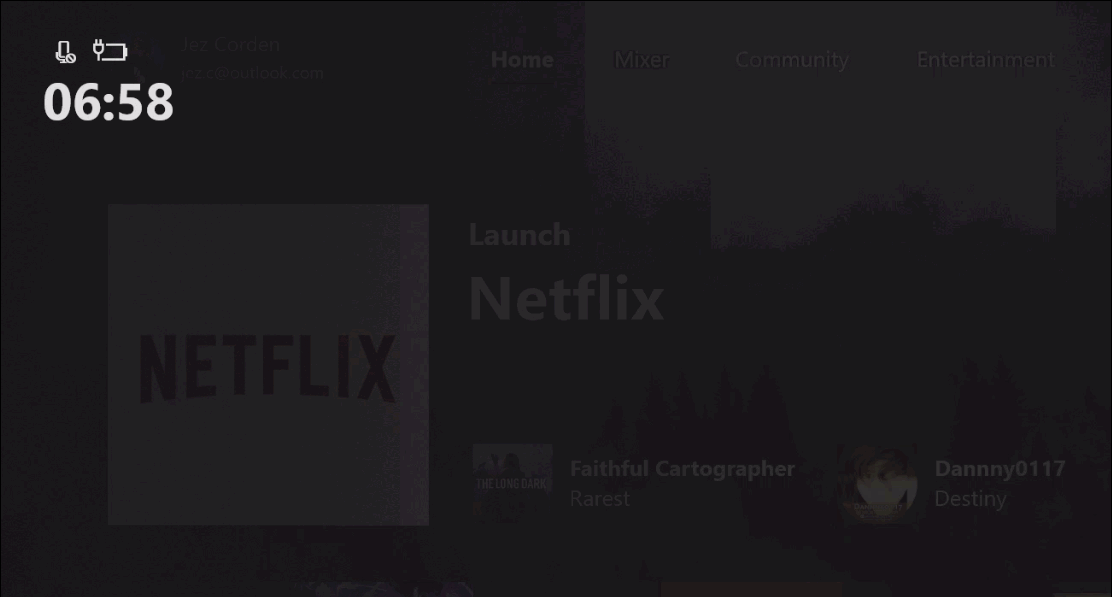
In the capture above, we've dialed up the contrast and brightness quite high so you can see the Xbox screen dimmer in action. In practice, it will be very hard to see with the naked eye.
There are bands of varying intensity scrolling from left to right across the screen, comprised of a noise pattern that is quite difficult to reproduce in a screen shot, but you can see it if you enable it on your own TV. The noise intensity increases and decreases as the pattern scrolls across the display, exercising the individual diodes with subtle differences in light and color.
Your OLED should be safe with Xbox
This technique was designed specifically by the team at Xbox to combat image retention and burn-in, and for those picking up OLEDs, enabling the screen dimmer will go a long way to extending the longevity of your set.

Jez Corden is the Executive Editor at Windows Central, focusing primarily on all things Xbox and gaming. Jez is known for breaking exclusive news and analysis as relates to the Microsoft ecosystem — while being powered by tea. Follow on X.com/JezCorden and tune in to the XB2 Podcast, all about, you guessed it, Xbox!
