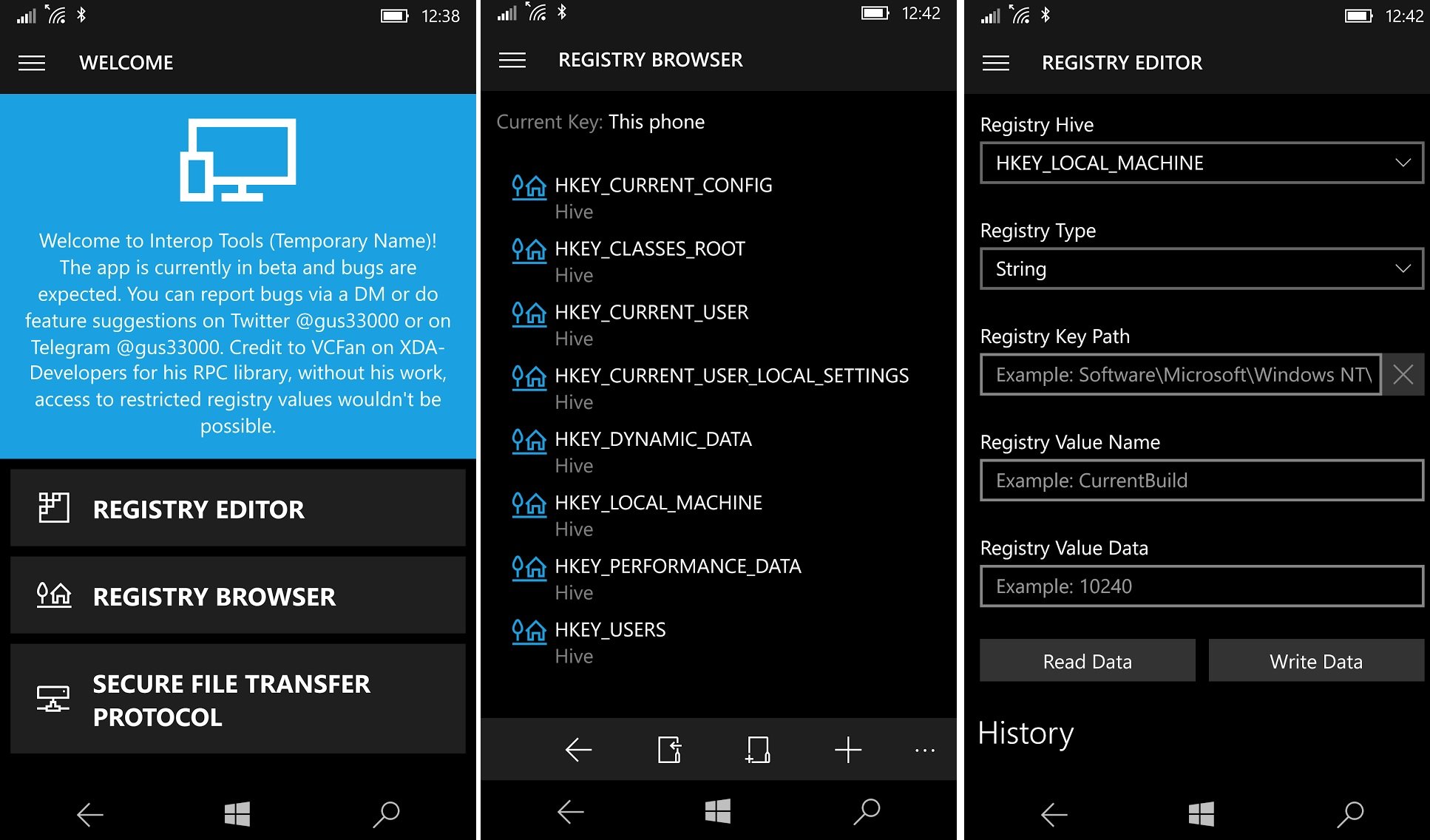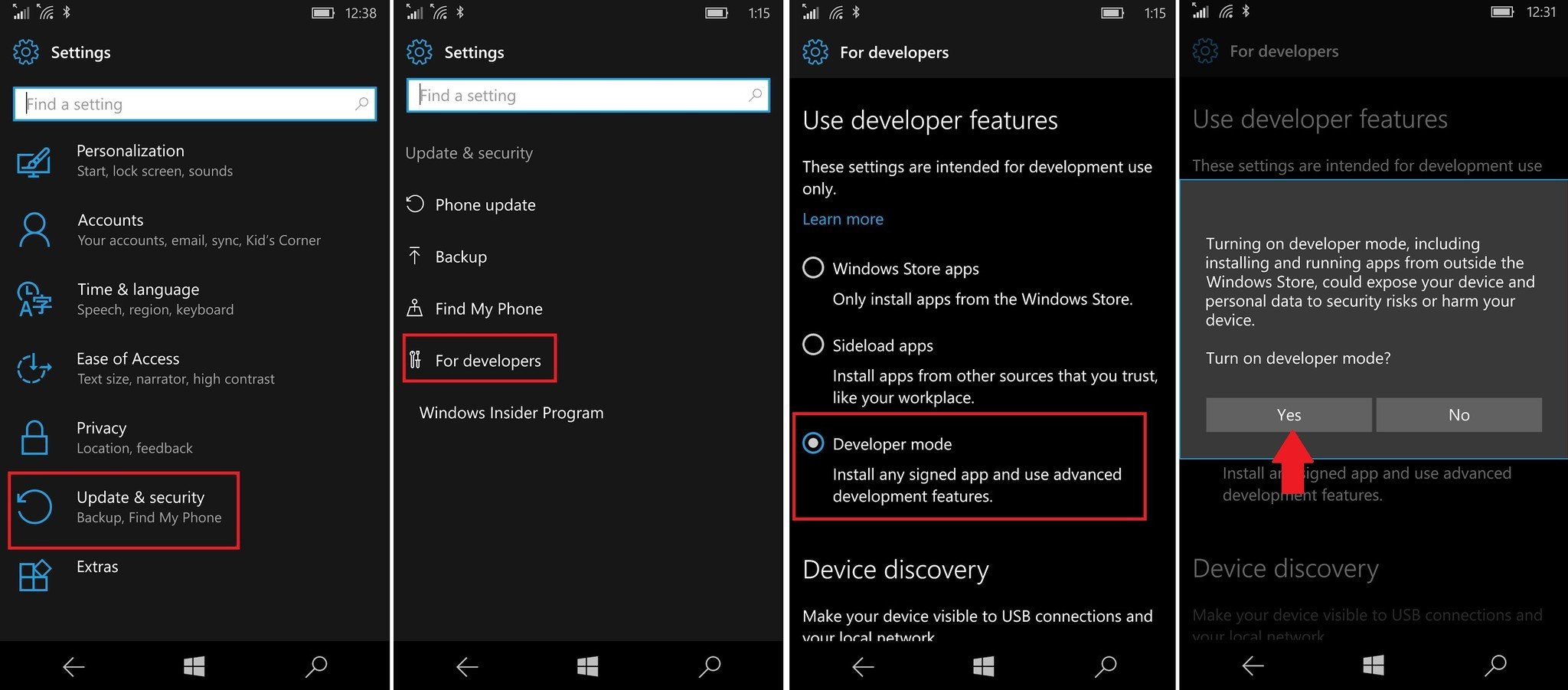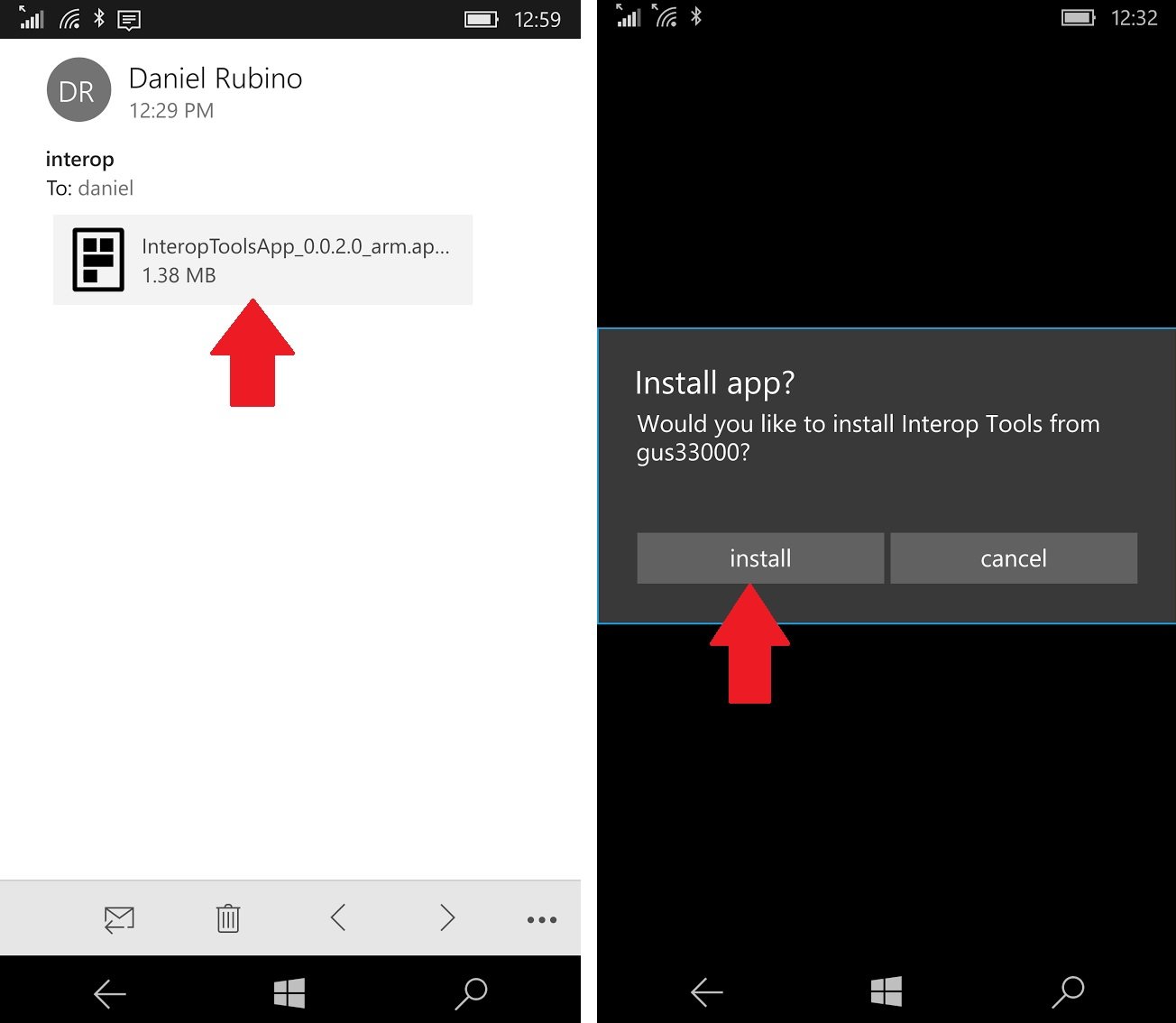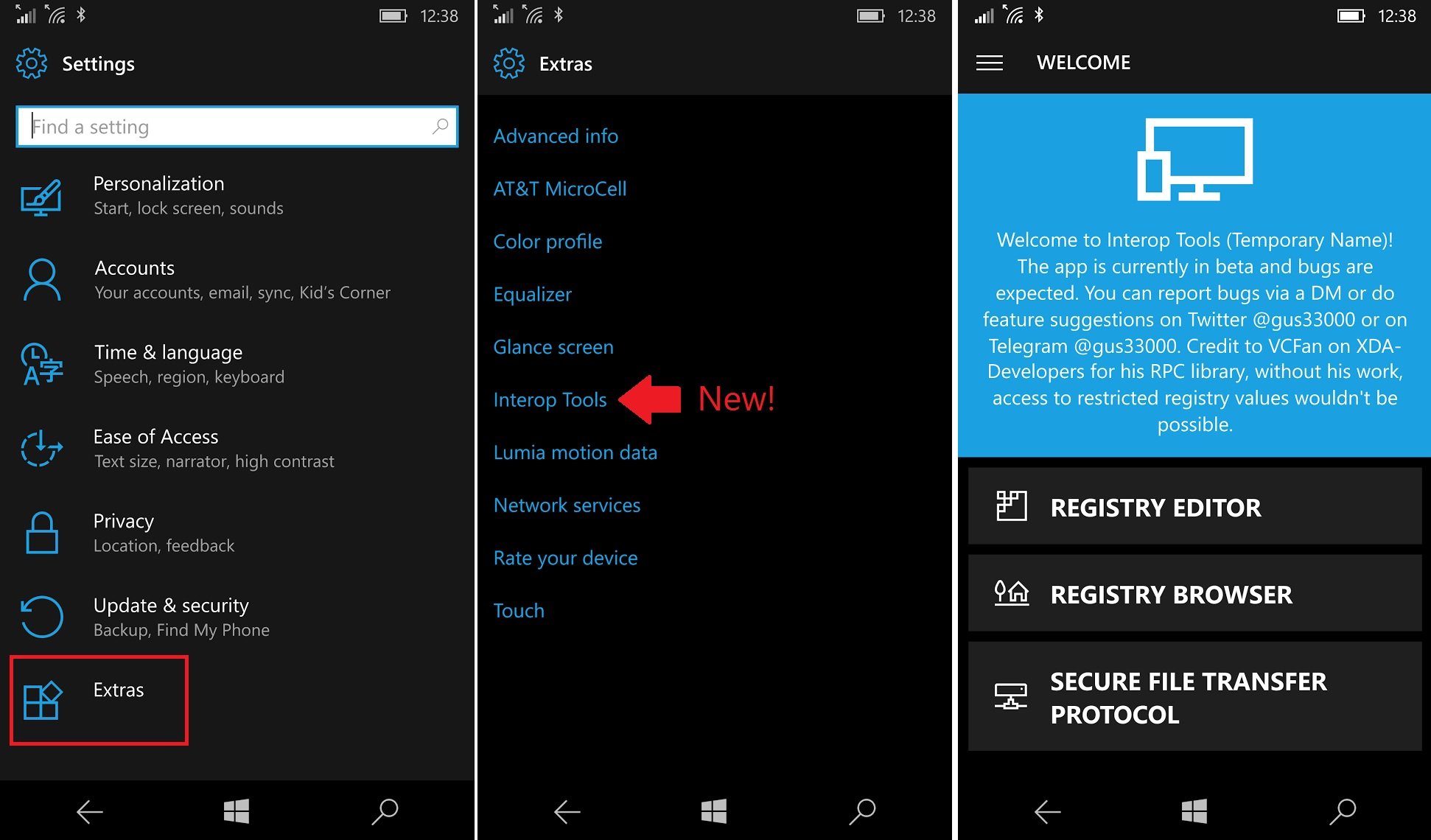Interop Tools for Windows 10 Mobile lets you edit your registry for some hacking fun

All the latest news, reviews, and guides for Windows and Xbox diehards.
You are now subscribed
Your newsletter sign-up was successful
Microsoft's Windows Phone and Window 10 Mobile operating systems have always been more locked down than Android, but there are ways around the security.
A new tool just released by Gustave M (@gus33000) lets those on non-interop unlocked devices edit their registries, which could let users tinker around with the OS. The app is still in beta but is available and working.
Interop Tools brings with it three main components for now, including:
- Registry Editor
- Registry Browser
- Secure File Transfer Protocol (FTP)
Who is this for?
Modifying your registry on a Windows Phone is considered an advanced modification. While it is easy to do with this tool, you can damage your OS. If that happens you will likely need to use the Microsoft Windows Device Recover Tool to re-flash your phone losing any data, saved games, documents, photos, and videos in the process.
Please back up your device before any modifications!
Registry changes can be found at various forums including XDA and even our own at Windows Central. Like all hacks, be careful as there could be unintended consequences. There is a reason why Microsoft locks these features down!
It should also be noted that since this is not an app per se there is no easy (or rather, obvious) way to uninstall it once on your phone.
All the latest news, reviews, and guides for Windows and Xbox diehards.
Where to find it
The Interop Tools (temporary name) by Gustave is not in the Store. As such, you need to download the AppX file from Mega and sideload it onto your device.
Warning
Normally, this should be a red flag as developers do this all the time to test their apps, but it is not recommended to install random AppX files found on the internet.
While there is still a risk here, Gustave is a well-known developer and tinkering on XDA forums and has a public, if slightly underground, reputation. Use your judgment accordingly, but in this case, we are giving a nod for those who are concerned.
If still interested download from the link below:
Interop Tools by Gustave at Mega
Enable Developer Mode
To install Interop Tools, you first need to have your phone in developer mode to accept side loading of AppX files.
- Settings
- Update & security
- For developers
From the Use developer features area choose Developer mode and accept the warning. Once again, your phone does not need to be interop unlocked to install this tool.
Download and install
After you have downloaded the AppX file you can open the file directly in Outlook (if emailed it to yourself) or use File Explorer to navigate to where you download it to on your device (usually Downloads folder.
Tapping on the AppX will give you a messaging asking if you want to install the file. Select install from the dialog menu.
That is all that is required.
Where to find Interop Tools
Interop Tools will not show up as an app on your device. Instead, it is found under Extras.
- Settings
- Extras (at the bottom; you may have a nested Extras to tap again)
- Select Interop Tools from the list
Now you should see the app opened and from here you can tinker with your registry, just be careful!

Daniel Rubino is the Editor-in-Chief of Windows Central. He is also the head reviewer, podcast co-host, and lead analyst. He has been covering Microsoft since 2007, when this site was called WMExperts (and later Windows Phone Central). His interests include Windows, laptops, next-gen computing, and wearable tech. He has reviewed laptops for over 10 years and is particularly fond of Qualcomm processors, new form factors, and thin-and-light PCs. Before all this tech stuff, he worked on a Ph.D. in linguistics studying brain and syntax, performed polysomnographs in NYC, and was a motion-picture operator for 17 years.