It's now easier to reply to specific tweets on Twitter for Windows
Twitter's latest update brings inline replies and support for Feminine Arabic.

What you need to know
- Twitter recently released an update for its progressive web app.
- The update brings support for inline replies to 'nearly everyone' and a couple of other new features.
- You can grab the update on any version of Twitter that's a progressive web app, including Twitter for Windows.
Twitter's latest update for its progressive web app (PWA) brings inline reply support to 'nearly everyone,' making it easier to respond to specific tweets. The update also adds support for Feminine Arabic and improves the look of error pages. Inline replies allow you to reply to a specific tweet, and make it clear which tweet you're responding to. As a result, people can follow along with threads more easily.
Here's what's new, as outlined by Twitter:
- Error Pages: Our error pages have gotten a visual refresh. Hopefully you're not seeing these too often, but keep an eye out if you run into one!
- Feminine Arabic: In some languages, such as Arabic, words can be feminine or masculine, but we've missed a way for people to tell us how they want to be addressed. We've introduced a new language setting that acknowledges and better supports the Arabic feminine form. You can configure this setting by going to "Settings and privacy", then "Accessibility, display, and languages." Next, select "Languages" and go to "Display language". You can read more here!
- Inline Reply: Previously in experiment, inline replies should now be enabled for nearly everyone.
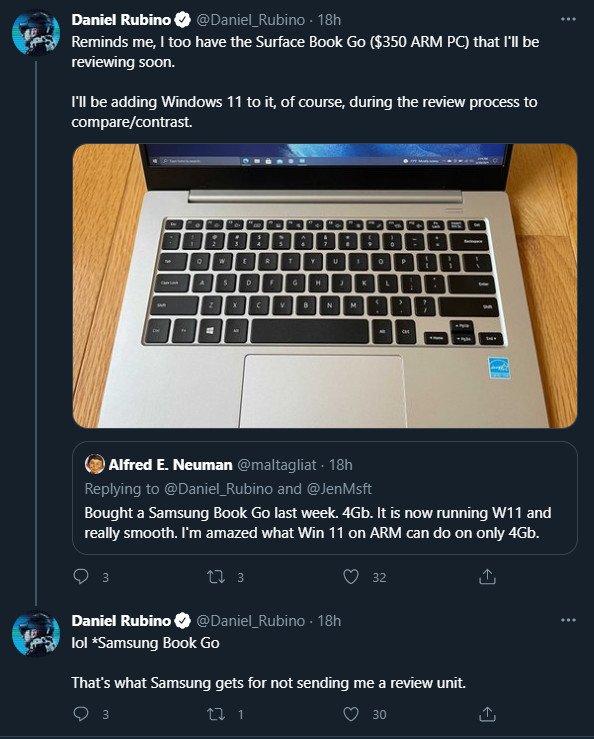
The update is avaialble for all versions of Twitter that are a PWA, including Twitter for Windows, Twitter for KaiOS, and Twitter Lite on Android.
Separately from the update, Twitter announced support for security keys for two-factor authentication (2FA). This is a more secure way to protect your account.
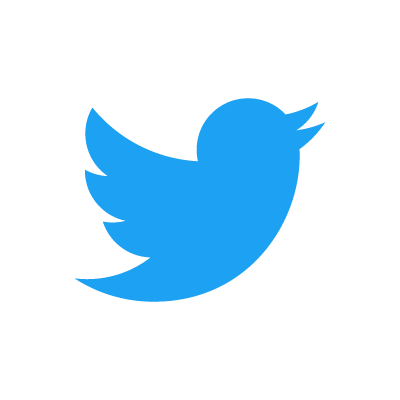
Twitter is one of the most popular social networks on the planet, and its latest update makes it easier to reply to specific tweets. Make sure to follow us on Twitter as well.
All the latest news, reviews, and guides for Windows and Xbox diehards.

Sean Endicott is a news writer and apps editor for Windows Central with 11+ years of experience. A Nottingham Trent journalism graduate, Sean has covered the industry’s arc from the Lumia era to the launch of Windows 11 and generative AI. Having started at Thrifter, he uses his expertise in price tracking to help readers find genuine hardware value.
Beyond tech news, Sean is a UK sports media pioneer. In 2017, he became one of the first to stream via smartphone and is an expert in AP Capture systems. A tech-forward coach, he was named 2024 BAFA Youth Coach of the Year. He is focused on using technology—from AI to Clipchamp—to gain a practical edge.
