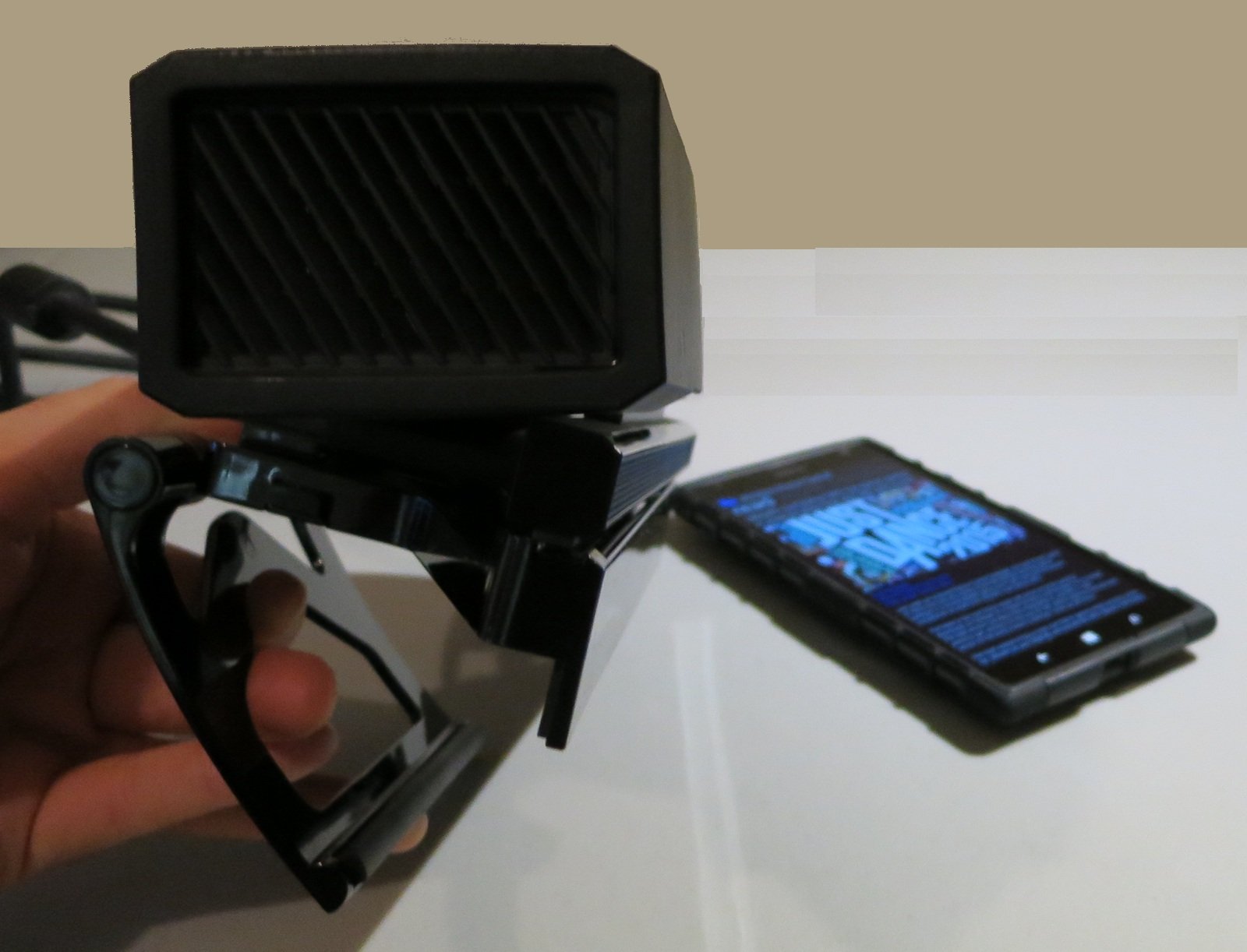Kinect TV Mount for Xbox One review – A cheap and essential accessory for many users

All the latest news, reviews, and guides for Windows and Xbox diehards.
You are now subscribed
Your newsletter sign-up was successful
Earlier this week we published a list of must-have accessories for Xbox One. Among those is the Kinect TV Mount for Xbox One from PDP. The mount not only positions the Kinect motion control accessory above a television, it also offers a privacy cover for the Kinect camera. Maybe you do things in front of your TV that you don't want Microsoft to see; we're not here to judge.
Having already recommended the Kinect TV Mount, it's high time that we give the Xbox One accessory a proper review. Will the mount take your Kinect experience to the next level, or will it snap apart during the set-up process? Read on and check out our hands-on video for the full word!
Give me some privacy
Open up PDP's Kinect Mount box and you'll find two simple components: the mount itself and the privacy cover. The box also contains a large instruction sheet in several languages.
Before we analyze the mount, let's look at the privacy cover. The cover is basically a hollow rectangular matte black piece of plastic. One side of the cover is longer than the others, allowing it to fully cover the camera array on the Kinect.
Just slide the cover onto the left side of the Kinect and it will sit securely on the device. It comes right off too. The mount does not provide a method to store the cover when not in use.
Arm wrestling with the mount
The mount itself is sort of a triangular array of glossy black plastic.
The first step in setting it up involves pulling down the back arm which will rest behind your television. This arm is my least favorite aspect of the product. When pulled, the arm doesn't want to come down. Pull long and hard enough and it will start coming out in steps, making loud clicks. Because it's so tight, I had trouble telling when the thing had fully opened.
All the latest news, reviews, and guides for Windows and Xbox diehards.
At every step during this process, I feared that I would break the arm. I understand that it needs to be tight enough to grip the television, but still. There needs to be a way to loosen the arm temporarily and to tell when it has fully extended.
Adjusting the mount and attaching the Kinect
Having extended the back arm, you'll want to test the mount's fit with your television. If you have a thicker flatscreen TV, the mount will require a bit of adjustment. Squeeze the two tabs on the main body of the mount and the back arm will extend outward.
Even having done so, I think my ~6 year-old television is slightly thicker than intended for the mount. But it does sit on my TV, and it wouldn't fall off unless somebody pushed or pulled on it.
Actually connecting the Kinect to the mount is easy. Remove the mount from the TV and place the bottom of the Kinect on the mounting screw. The Kinect fits onto the device perfectly, so alignment won't be an issue. Then look under the mount for the mounting screw wheel. Turn it clockwise and it should screw in, holding the Kinect securely in place.
Overall Impression
Having installed the Kinect and mount on your TV, you might need to adjust the tilt of the Kinect. Go into the system settings and adjust it from there. The result has been a big improvement for me. The Kinect can now see the user's legs as intended - perfect for games like Dance Central Spotlight and Just Dance 2015!
Mounting the Kinect atop your TV will generally give it a better field of vision than below. Some users have even reported better accuracy with voice commands by distancing the Kinect from the television speakers. Also, who wants to have their Kinect sitting around taking up shelf space down below? Not me.
The Kinect TV Mount for Xbox One has a few issues like the difficult-to-open back arm. But it's the only game in town as far as Xbox One Kinect mounts go (unless you choose to use a camera tripod instead of a mount). At a retail price of $19.99, it won't break the bank, either. If you're looking for a new place to put your Kinect, give PDP's mount a try. Amazon currently has the product on sale a few bucks below retail, so now's a great time to order.
- Kinect TV Mount for Xbox One – $19.99 – Amazon Link

Paul Acevedo was formerly a Games Editor at Windows Central. A lifelong gamer, he has written about videogames for over 15 years and reviewed over 350 games for our site. Follow him on Twitter @PaulRAcevedo. Don’t hate. Appreciate!