Know where your Country Variant Lumia comes from for OS updates #LumiaDenim
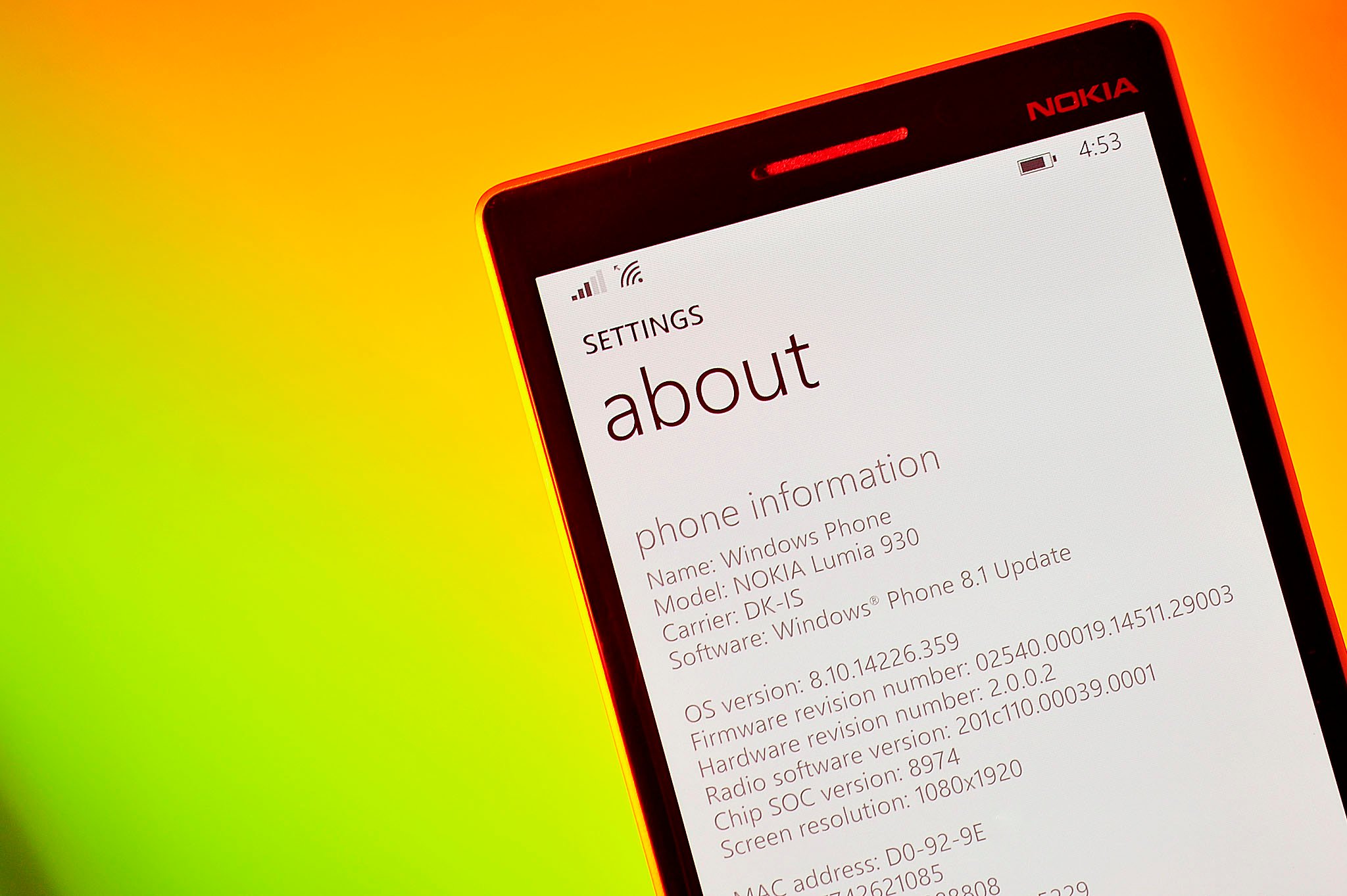
All the latest news, reviews, and guides for Windows and Xbox diehards.
You are now subscribed
Your newsletter sign-up was successful
The Lumia Denim update is hitting more devices each day, and a big chunk of those are country variants often marked as CV. Country variants are non-carrier phones, but even though they are SIM unlocked, they still feature region localization including default language, preloaded apps pertinent to that country and carrier network settings.
Because of this there is no such thing as a "generic" Lumia Windows Phone. Hong Kong, Mexico, Thailand, Norway, and others all have their own country variant of each Lumia model. These country variant Lumias are increasingly eligible for the Lumia Denim update, including the Lumia 930 starting today. However, not all of CVs are yet cleared, and if you bought your Lumia from a retailer, you might not know its region code.
Here is a simple way to check your region of your device, which you can then compare against the Lumia update page.
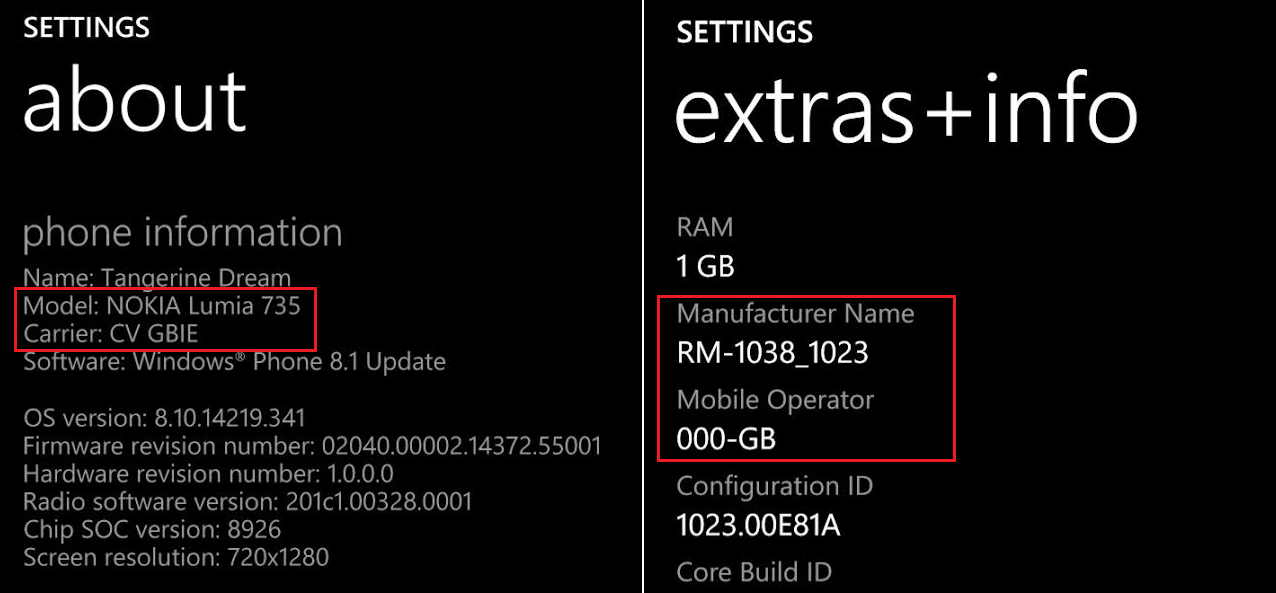
How to check your region on your Lumia
Getting the area code from your Lumia is relatively straight forward, however deciphering the info can be tricky sometimes. Here's how to get the information.
- Settings
- Extras + Info
- More info button: Manufacturer Name, Mobile Operator
Another, similar method is this one:
- Settings
- About
- Carrier
Under those areas, you should see an RM-9xx number followed by the region information, For example, on my Lumia 1320:
- Manufacturer Name: RM-994_apac_Hong_Kong_210
- Mobile Operator: 000-HK
This information suggests this is a Hong Kong variant of the Lumia 1320. Checking Microsoft's Update page reveals that the Lumia Denim update is available for my device. Sure enough, checking for an upgrade (Settings > Phone Update) does confirm one is available.
All the latest news, reviews, and guides for Windows and Xbox diehards.
My Lumia 930 and Lumia 735 though are listed as CV GBIE, which translates to 'Country Variant, Great Britain, Ireland'. This version of the phone is commonly sold through retailers worldwide. Denim is not yet available for those phones, unfortunately. Finally, my other Lumia 930 is DK-IS (Denmark) but with a Mobile Operator listed as 000-33, which may be a developer version.
Update: You can decipher the region codes through Microsoft's website, found here: dev.windowsphone.com/en-US/OEM/docs/Customization/Registry_values_for_carrier-unlocked_phones
That is all there is to it! So hopefully you can now have a better understanding of why your phone is not yet getting an OS update, even though you see other Lumias that are getting one. As to why it takes so long for CV Lumias to get the update, seeing as there are no carriers in the way, your guess is as good as ours.
Remember, check Microsoft's own update page to see if Lumia Denim is ready for your phone! You can find that site here: http://www.microsoft.com/en/mobile/support/software-update/wp8-software-update

Daniel Rubino is the Editor-in-Chief of Windows Central. He is also the head reviewer, podcast co-host, and lead analyst. He has been covering Microsoft since 2007, when this site was called WMExperts (and later Windows Phone Central). His interests include Windows, laptops, next-gen computing, and wearable tech. He has reviewed laptops for over 10 years and is particularly fond of Qualcomm processors, new form factors, and thin-and-light PCs. Before all this tech stuff, he worked on a Ph.D. in linguistics studying brain and syntax, performed polysomnographs in NYC, and was a motion-picture operator for 17 years.
