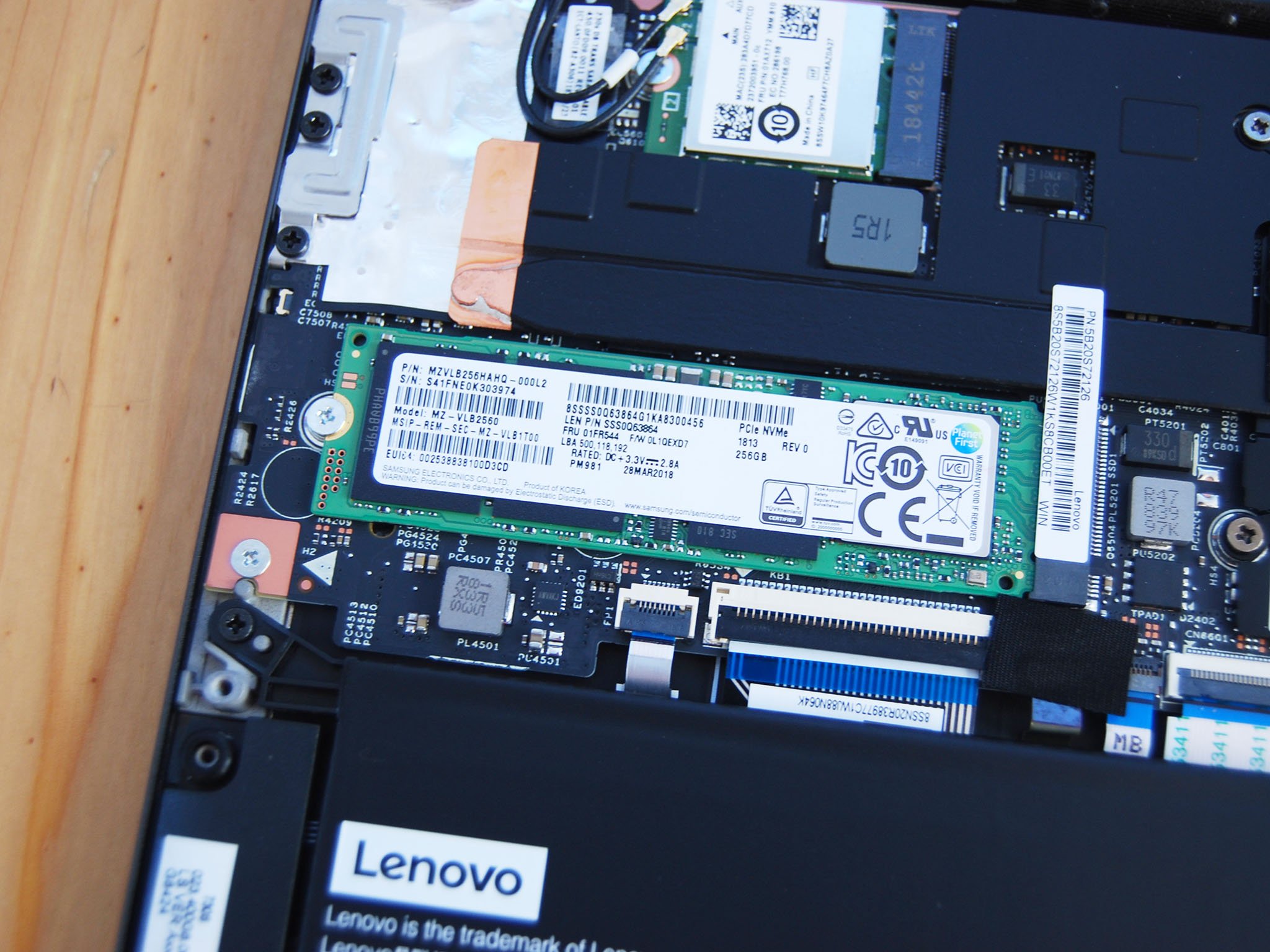Lenovo IdeaPad 730S 13 vs. Lenovo Yoga 730 13: Which laptop should you buy?
We test and review a ton of laptops from myriad manufacturers here at Windows Central, including those from Lenovo. If you're interested in its 13-inch Yoga 730 or its 13-inch IdeaPad 730S — both attractive laptops albeit with some different features — we can help you decide which is best with a deep comparison of the two.

All the latest news, reviews, and guides for Windows and Xbox diehards.
You are now subscribed
Your newsletter sign-up was successful
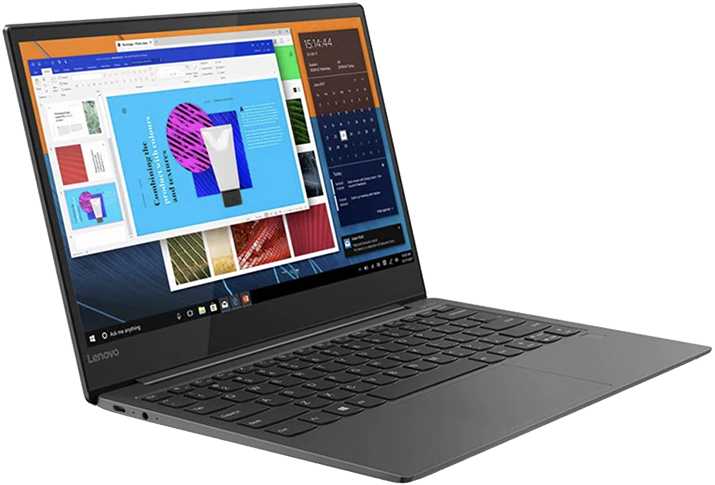
Solid notebook
Lenovo's 13-inch IdeaPad 730S focuses on strong performance, a premium design, and a full-color display, altogether available for a price less than what you might expect. However, you can't convert it to tent or other modes.
Pros
- Stellar aluminum build
- Display has full sRGB color
- SSD can be upgraded after purchase
- Nearly all-day battery life
Cons
- No touch display available
- Is strictly a notebook

Sleek convertible
The 13-inch Yoga 730 is your best bet if you'd like a slim convertible laptop with inking capabilities. It can be had for about the same amount as the IdeaPad 730S, but has a different set of strong features.
Pros
- Quality aluminum design
- FHD touch display with inking
- SSD can be upgraded post-purchase
- Converts to tent, stand, and tablet modes
Cons
- Battery might not last quite as long
- Display doesn't offer same color reproduction
These two laptops come with a sturdy aluminum chassis with Thunderbolt 3 ports and fingerprint readers, but only the Yoga 730 can be converted into tent, stand, and tablet modes. The IdeaPad 730S remains attractive by costing less for high-end configurations and sticking with a solid notebook design.
Lenovo IdeaPad 730S 13 vs. Yoga 730 13 tech specs
| Header Cell - Column 0 | Lenovo IdeaPad 730S | Lenovo Yoga 730 13 |
|---|---|---|
| OS | Windows 10 Home | Windows 10 Home Windows 10 Pro |
| Processor | 8th Gen Intel Core i5-8265U Intel Core i7-8565U | 8th Gen Intel Core i5-8250U Intel Core i5-8262U Intel Core i7-8550U Intel Core i7-8565U |
| RAM | 8 GB, 16 GB DDR3-2400MHz | 8 GB, 16 GB DDR4-2400MHz |
| Storage | 128 GB, 256 GB PCIe SSD | 128 GB, 256 GB, 512 GB PCIe SSD |
| Display | 13.3 inches 1,920 x 1,080 (FHD) IPS, non-touch, glossy | 13.3 inches 1,920 x 1,080 (FHD) IPS, touch, glossy 3,840 x 2,160 (4K) IPS, touch, glossy |
| Graphics | Intel UHD Graphics 620 | Intel UHD Graphics 620 |
| Ports | Two Thunderbolt 3 USB-C 3.5 mm audio | Two Thunderbolt 3 USB-A 3.0 3.5 mm audio |
| Audio | Dual speakers Dolby Atmos | Dual speakers Dolby Atmos |
| Camera | Front-facing 720p | Front-facing 720p |
| Keyboard | Backlit | Backlit |
| Touchpad | Precision | Precision |
| Biometrics | Fingerprint reader | Fingerprint reader |
| Battery | 42 Wh | 48 Wh |
| Dimensions | 12.1 inches x 8.3 inches x 0.5 inches (307 mm x 210 mm x 11.9 mm) | 11.53 in x 8.01 in x 0.62 in (293 mm x 203.4 mm x 15.75 mm) |
| Weight | 2.43 pounds (1.1 kg) | 2.47 pounds (1.12 kg) |
Lenovo IdeaPad 730S 13 vs. Yoga 730 13 design and features


At first glance, these two 13-inch laptops have a lot in common. They weigh about the same — though the Yoga's touch display and larger battery add a small bit — and have almost the same footprint (though the IdeaPad 730S is slightly thinner while the Yoga 730 isn't quite as wide). In both cases, you're getting a laptop that makes it easy to tote with you in a bag or underarm protected in a sleeve. If you travel a lot, this is an ideal size for planes, trains, and everything in between.
Both laptops have a unibody aluminum design that's sleek and modern, but you only get the benefits of a convertible hinge system from the Yoga 730. You can flip the display around to tent, stand, and tablet modes for watching movies, presenting media, or for drawing with an active pen (which isn't included in the starting price). It can be used as only a notebook, but if that's really all you can see yourself doing with a new laptop, you're probably better off with the IdeaPad 730S. It doesn't fold around, it doesn't have a touch display, and it doesn't have active pen support, but that's OK for a lot of people.


You don't get an IR camera option here, but for added security, there's a fingerprint reader set into the right palm rest on both laptops. This works with Windows Hello, and both provide snappy sign-ins with no need for a typed password. For ports, both look to the future with dual Thunderbolt 3, and thanks to 4x lanes of PCIe each, you get optimal performance no matter what you connect. The Yoga 730, other than a 3.5 mm audio jack, holds onto a single USB-A port for legacy devices, while the IdeaPad 730S has a third USB-C port without Thunderbolt 3 capabilities. You're likely going to need to invest in a few dongles or a quality docking station to get the most out of either laptop.
I enjoyed typing on both keyboards during the testing and review process, even if key travel was slightly less than what I was used to on a full-sized standalone keyboard; these laptops are both very thin and must make up for space just about anywhere they can. Both touchpads here use Precision drivers for the full gamut of Windows 10 gestures, and they're both sized appropriately, if not on the large side.
Lenovo IdeaPad 730S 13 vs. Yoga 730 13 display


A lot of Lenovo's more affordable laptops cut costs in the display department, but the IdeaPad 730S is impressive. There's just one non-touch, FHD (1920x1080), glossy option available, but it does just about everything well. The IPS panel offers wide viewing angles, the bezel is relatively thin, and you get 100 percent sRGB and 76 percent AdobeRGB color reproduction for a full picture you'll notice. The only downside here is the 300-nit brightness coupled with the glossy finish. If you're in a room with direct light, you're going to get a lot of glare.
The Yoga 730's display is the same size and has about the same bezel, but it's only available with touch added due to the convertible nature of the laptop. Brightness is about the same and you'll probably experience similar glare issues when dealing with direct light, but you get the added bonus of being able to flip it around into different modes. One thing to note is that a touch display generally pulls more battery than a non-touch display, and even though the Yoga 730 has a slightly larger battery, you'll probably get a bit more life from the IdeaPad 730S when going about similar tasks. Lenovo also decided to add a 4K option to Yoga 730 configurations with Whiskey Lake CPUs, so if you need that boost to resolution, your only option is the convertible laptop.
All the latest news, reviews, and guides for Windows and Xbox diehards.
If you're a stickler for color reproduction, the Yoga 730's display hit 91 percent sRGB and 71 percent AdobeRGB, which doesn't quite match up to the IdeaPad 730S. However, only the Yoga offers Wacom AES active pen support with Lenovo's Active Pen 2. You get 4,096 levels of pressure sensitivity for a natural drawing and writing experience, but you will pay about $35 more as it's not included with the laptop.
Lenovo IdeaPad 730S 13 vs. Yoga 730 13 performance and price
The Yoga 730 originally released with Kaby Lake R Intel CPUs (Core i5-8250U and Core i7-8550U), but has since been updated with the option to add Whiskey Lake Intel CPUs (Core i5-8265U and Core i7-8565U) as the IdeaPad 730S offers. Performance between these quad-core CPUs is close, but Whiskey Lake should edge out the older versions, especially when it comes to Turbo clock frequency.
The SSD speeds in our review units also show that the IdeaPad 730S will perform far faster, but that's only if you do indeed receive a Samsung PM981 in your specific device. SSD availability plays a factor here so you might not always get the best performance possible, but at least both laptops make it relatively easy to swap out the storage after purchase. Do note that only the Yoga 730 can come from the factory with a 512 GB SSD, whereas the IdeaPad 730S tops out at 256 GB. As for RAM, the IdeaPad 730S uses DDR3-2400MHz while the Yoga 730 uses DDR4-2400MHz, which should show a negligible difference in performance.
An IdeaPad 730S with Core i5-8265U CPU, 8GB of DDR3 RAM, and a 256GB PCIe solid-state drive (SSD) costs about $1,000, while a Yoga 730 with an older Core i5-8250U CPU and 8GB of DDR4 RAM costs about $950. If you upgrade a Yoga 730 to have the same Whiskey Lake Core i5 CPU as the IdeaPad 730S, you're looking at paying about $1,000.
Scaling up, an IdeaPad 730S with Core i7-8565U CPU, 16GB of RAM, and 256GB SSD costs about $1,200, whereas a Yoga 730 with similar specs costs about $1,300.
Bottom line here is that Lenovo makes it easier to choose between the two laptops thanks to similar hardware and price. If you don't need a convertible, you can get a display with superior color reproduction, slightly better battery life, and a thinner chassis for about the same price. If you do need a convertible, you get the added benefit of a touch display and pen support while also getting not quite as good of color reproduction and paying a bit more as hardware scales up.
Get the IdeaPad 730S if you don't need a convertible
With a colorful non-touch display, thin aluminum body, and strong performance, the IdeaPad 730S makes a great 13-inch partner for anyone who doesn't like the idea of a convertible.
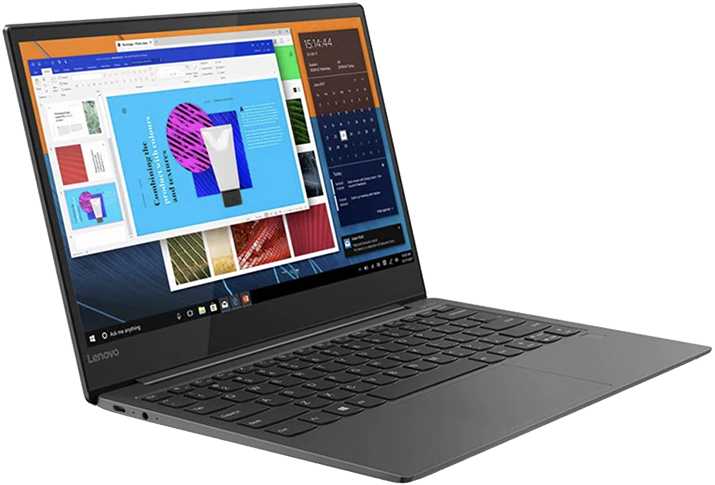
A notebook PC with impressive performance
A great display and strong performance are the highlights of this notebook. Its ports look to the future, its SSD can be upgraded down the line, and it includes a fingerprint reader for extra security. You just don't get pen support or the ability to change the laptop's mode.
Go with the Yoga 730 13 for a great convertible
The Yoga 730 can generally be had for about the same price as the IdeaPad 730S, and while it doesn't quite match up to the strong points of the IdeaPad 730S, it brings a convertible build, touch display with pen support, and some extra configuration options into the mix.

Cale Hunt brings to Windows Central more than nine years of experience writing about laptops, PCs, accessories, games, and beyond. If it runs Windows or in some way complements the hardware, there’s a good chance he knows about it, has written about it, or is already busy testing it.