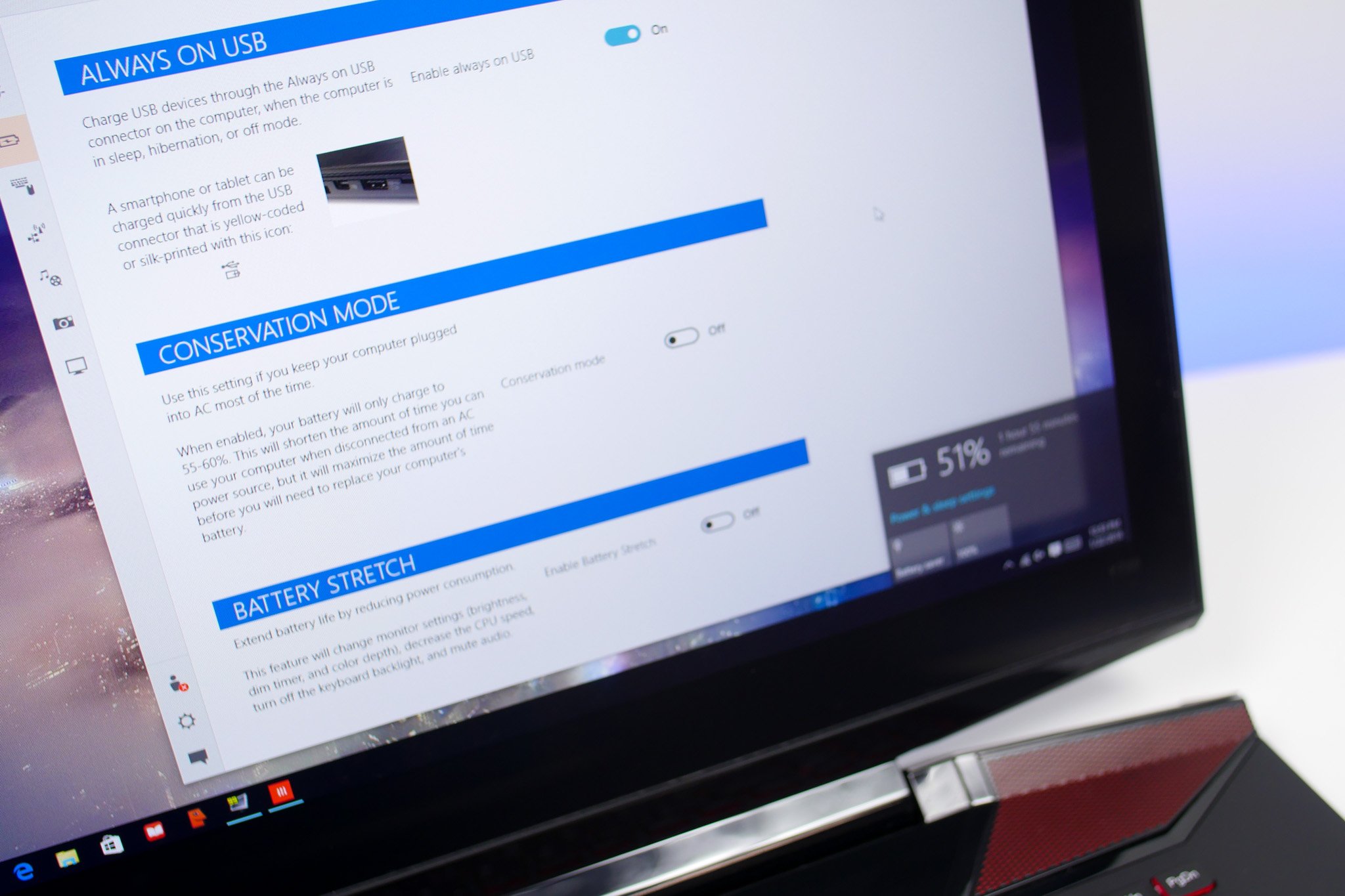The 17-inch Ideapad Y700 doesn't have the top-of-the-line graphics card, but you'll still be able to play demanding games. It's a beast of a laptop that still performs well at non-gaming activities too, but is hobbled with short battery life that will keep you from straying too far from a power outlet.
Should you buy the Ideapad Y700? There aren't many laptops with the same specifications at this price range, so gamers on a budget won't be disappointed.
Hardware
The base model of the Lenovo Ideapad Y700 features a nice set of specs:
- 17.3-inch Full HD IPS anti-glare non-touch display
- 6th-Generation Intel Core i7-6700HQ 2.60GHz processor
- 8GB PC4-17000 DDR4 2133 MHz RAM
- 1TB 5400 RPM + 128GB SSD storage
- NVIDIA GeForce GTX 960M 4GB graphics
There are no upgrade options for the NVIDIA graphics card or Intel processor, but you can opt for the top-end model with 512GB SSD and 16GB RAM for $1,200. Our review unit has 16GB of RAM and a combination of 128GB SSD with 1TB 5400 RPM hard drive for storage. This configuration costs $1100 from the Lenovo online shop.
There's only one color option for the Ideated Y700, which is black with red accents. That happens to be one of my favorite color combinations, so I don't mind that at all. It also matches well with the aggressive styling that's expected for gaming laptops.
The Lenovo is Ideapad Y700 is big and heavy. It starts at 7.7 pounds with a dimension of 16.7 x 12 x 1.1 inches. It's not something you'll want to frequently lug around; it's meant to spend time either on a desk or in a backpack for transport. The Y700 is covered with a sturdy brushed aluminum material, and while it looks great at first glance, it attracts fingerprints. Keep a cleaning cloth nearby.
The area surrounding the keyboard is made of a matte soft rubber material that wraps around the sides. It feels nice to touch.
All the latest news, reviews, and guides for Windows and Xbox diehards.
Lenovo has gone with a traditional hinge on the Y700. It's stiff and opens up to 130 degrees. There also magnets below the trackpad to help keep the lid closed.
The left side has the AC power adapter jack, USB 2.0, SD card slot, combo audio jack, and Novo button. SD cards don't stick out when inserted, so some of you are going to be happy about that. The Novo button is a quick way to get into the recovery system or boot menu when the laptop is off. You can find it on many Lenovo laptops.
The right side has two USB 3.0 ports, HDMI, Ethernet, and Kensington lock slot. While Wi-Fi is adequately fast for most laptop users these days, gamers prefer Ethernet for the fastest and most reliable connections with the lowest latency during multiplayer online games. Modern consumer laptops are also getting thin enough these days that they typically leave out the old and large Ethernet port.
There isn't a touchscreen or a 4K option for the 17-inch Lenovo Ideapad Y700. You get a non-touch 1080p IPS anti-glare display. I'm happy with the colors, but I wish the display could go brighter; I'm usually at 100% brightness during the day. I'm a fan of the anti-glare display, but you'll still see some reflections. In comparison, the Dell Inspiron 15 7559, another gaming laptop I recently reviewed, has noticeably less reflections.
Above the display is a 720p webcam with dual microphones. The images look dull and noisy, but should be fine for video calls. Unfortunately, the Ideapad Y700 does not have a RealSense camera or a fingerprint scanner for Windows Hello authentication.
I have mixed feelings about the keyboard on the Lenovo Ideapad Y700. It feels great to type on thanks to the sufficient key travel and generous spacing. However, the layout is different from what I'm used to. For example, there are no dedicated hotkeys for screen brightness and volume. You'll need to press the Fn key with the arrow keys, which is odd. Most laptops have them as hotkeys on the top row of the keyboard.
I like that Lenovo included a numeric keypad to the right side, but I wish there was more separation between the numbers and the primary keyboard grid.
The keyboard is backlit, but only in red, so I hope you like red. You press Fn with the spacebar to cycle the keyboard backlight between dim, bright, and off.
The trackpad has a good size, measuring 4.25 x 2.8 inches. It is smooth to touch and responsive to taps, clicks, and scrolling. The only issue I have is that there's no setting to enable two-finger tap as right-click. You'll need to tinker with the Windows registry to get it to work. I notice that is an issue on all the Lenovo laptops I've reviewed so far. Don't worry, two-finger click works fine.
Above the keyboard are front-facing JBL speakers. They're loud and sound great. Combined with a subwoofer at the bottom, these are some of the best speakers I've heard in a laptop. Explosions and gunfire in first-person shooters sound full with bass, enhancing the gameplay experience. Music is rich and vibrant, too. Lenovo also provides a Dolby Audio app that is accessible through the task bar, letting you quickly optimize the sound for music, gaming, voice, or a movie.
The air vents are located on the back of the Ideapad Y700. This part of the laptop looks very aggressive, which gamers might find attractive.
Software
The Lenovo Ideapad Y700 comes with Windows 10 Home. It also comes pre-installed with a 30-day trial of McAfee LiveSafe, Lenovo's Photo Master, SHAREit, and Lenovo ID. I didn't care for them, and they remind me why I like to buy Signature Editions PCs from the Microsoft Store. You can expect to see all the other things that Windows 10 has to offer like Cortana, Microsoft Edge, Windows Store, and more.
That's not to say that everything Lenovo added on the Ideapad Y700 is irritating: both the Lenovo Companion and Lenovo Settings apps are actually useful. The companion app helps you get system updates from Lenovo in addition to general Windows updates. The Lenovo Settings app provides some interesting features for your laptop like enabling Express Charge to bring your battery to a full charge quicker than normal. You can also turn an Ideapad Y700 connected to an Ethernet cable into a Wi-Fi hotspot for other devices.
When it comes to performance, the Ideapad Y700 doesn't struggle with daily tasks such as opening emails, browsing the web, watching Netflix, and writing documents on Microsoft Word. Those are pretty basic demands, though, and when we threw heavier apps like Adobe Photoshop and Lightroom at it, we still didn't notice any issues.
If you're looking for numbers, here are the results from the CrystalDiskMark and Geekbench 3 benchmarks:

The Lenovo Ideapad Y700 has an NVIDIA GeForce GTX 960M 4GB video card, which works well with recent games. I've installed Just Cause 3 and Call of Duty: Black Ops III on the review unit and the games run at 48 to 60 frames per second at medium to high settings. You can use the built-in GeForce Experience app to optimize games for performance or quality. Moving the slider towards quality makes the game look better, but it may decrease the gameplay's frame rate. You'll have to experiment with your game settings to find the combination you're most happy with.
While all the keys on the Ideapad Y700 are backlit, Lenovo made it easier to find A, S, W, D by including a thicker red border around the letters. They're commonly used as the default directional keys by a great many games. For a better gaming experience, I recommend using an external mouse or a controller. Most controllers, like the Xbox One controller, work out of the box.
The fans on the Ideapad Y700 help keep it cool. They spin when playing games, but you can't hear them if the speaker volume is up. I measured the fan noise a couple of inches away from the laptop and measured about 30 dB during idle. The first few minutes of gaming bumped it up to 40dB, and then later increased to about 50dB.
After about 20 minutes of gaming, parts of the laptop hit about 95 to 105 degrees. The hot spots are towards the right of the keyboard, the hinge, and the vents on the back. You'll feel the heat on your fingers if you're using the keyboard, but gamers using a mouse or controller won't likely notice.
Battery Life
With a 4-Cell 60 Watt-Hour battery, the Lenovo Ideapad Y700 can get about 4.5 hours of life if you're not engaging in gaming. But if you do need to play, you can expect to get just about 90 minutes out of the battery before it gives up. For as large and heavy as the Y700 is, it seems not much of that weight and space is dedicated to the lithium-ion battery cells.
Accessories
If you'd like to have matching accessories, Lenovo has a gaming backpack in which you can transport the laptop. It's large with plenty of cushioning and several compartments to fit accessories and personal items. Lenovo also offers a surround sound combo headset, gaming mouse, and keyboard. I used the headset and mouse briefly, and they felt plasticky and cheap. However, the black color with red accents looked great and matched the Y700's aesthetic. The headset sounded fine with the surround sound effect, but I still prefer using the laptop's amazing built-in speakers and the Xbox One controller.
Verdict
The Lenovo Ideapad Y700 is a great choice for someone who wants to play games on a 17-inch laptop. It's big and heavy, but gamers expect that from a laptop with these specifications. The NVIDIA GeForce GTX 960M 4GB graphics card can handle today's demanding games at medium to high quality. It's also fast and dependable for non-gaming activities as like browsing the web, checking emails, or editing photos.
Like all laptops, there are some downsides to the Y700. It is a fingerprint magnet and has a short battery life even when you're not using it as a gaming machine. You can work around that by having a cleaning cloth and charger nearby, but that's just more things to carry around with an already heavy machine. Also, I wish Lenovo provided more configuration options — gamers are the type to want more flexibility in configuring their machines, including the option for more powerful graphics cards like the Nvidia 970M or 980M.
Overall, while the 17-inch Lenovo Ideapad Y700 isn't a top-of-the-line gaming machine, it is a solid performer with a low starting price at just $1,049. If you're intimidated by the size, Lenovo also offers the Y700 with a 14-inch or 15-inch display.
Already own this machine? Let us know what you think about it in the comments!