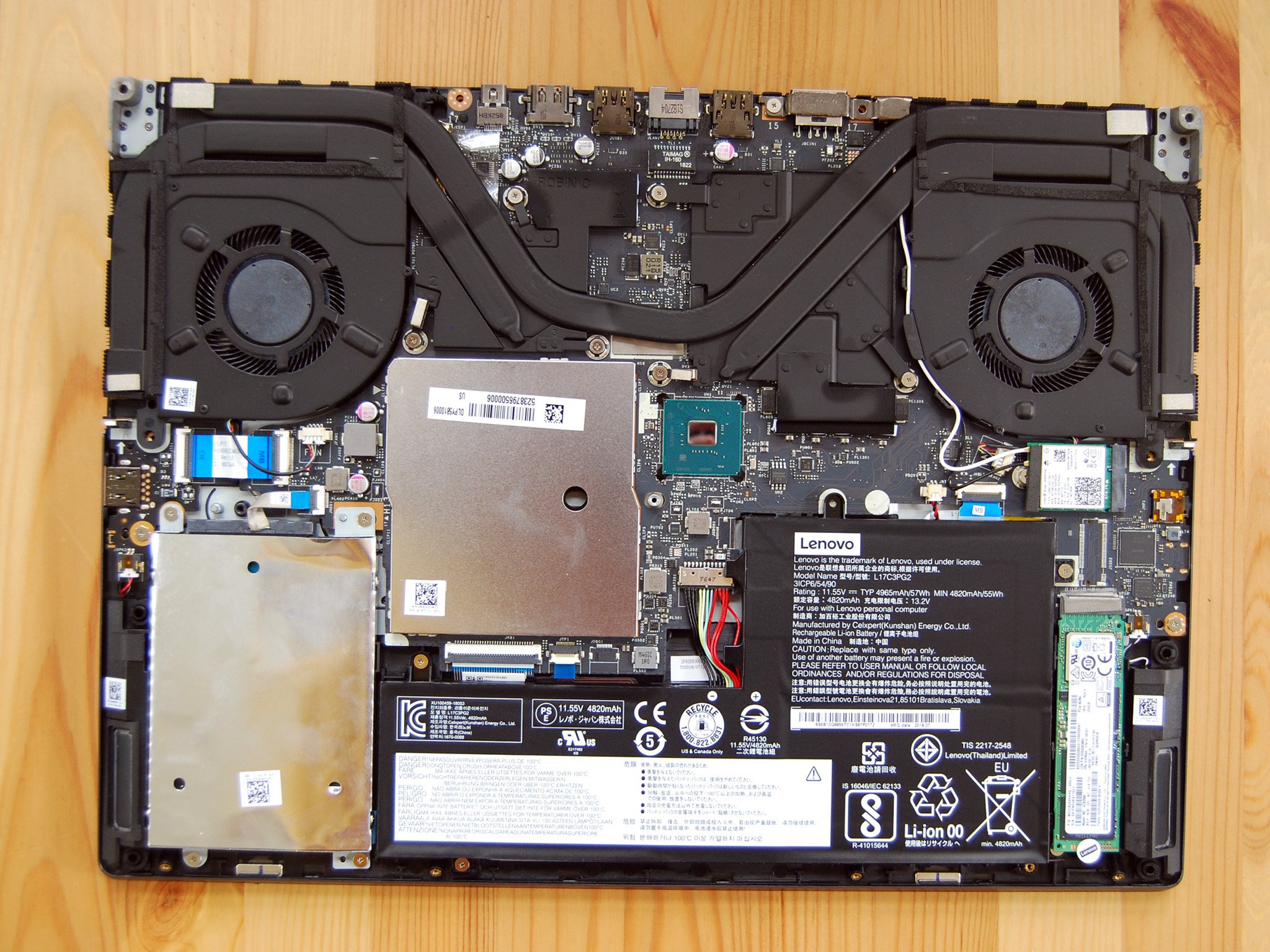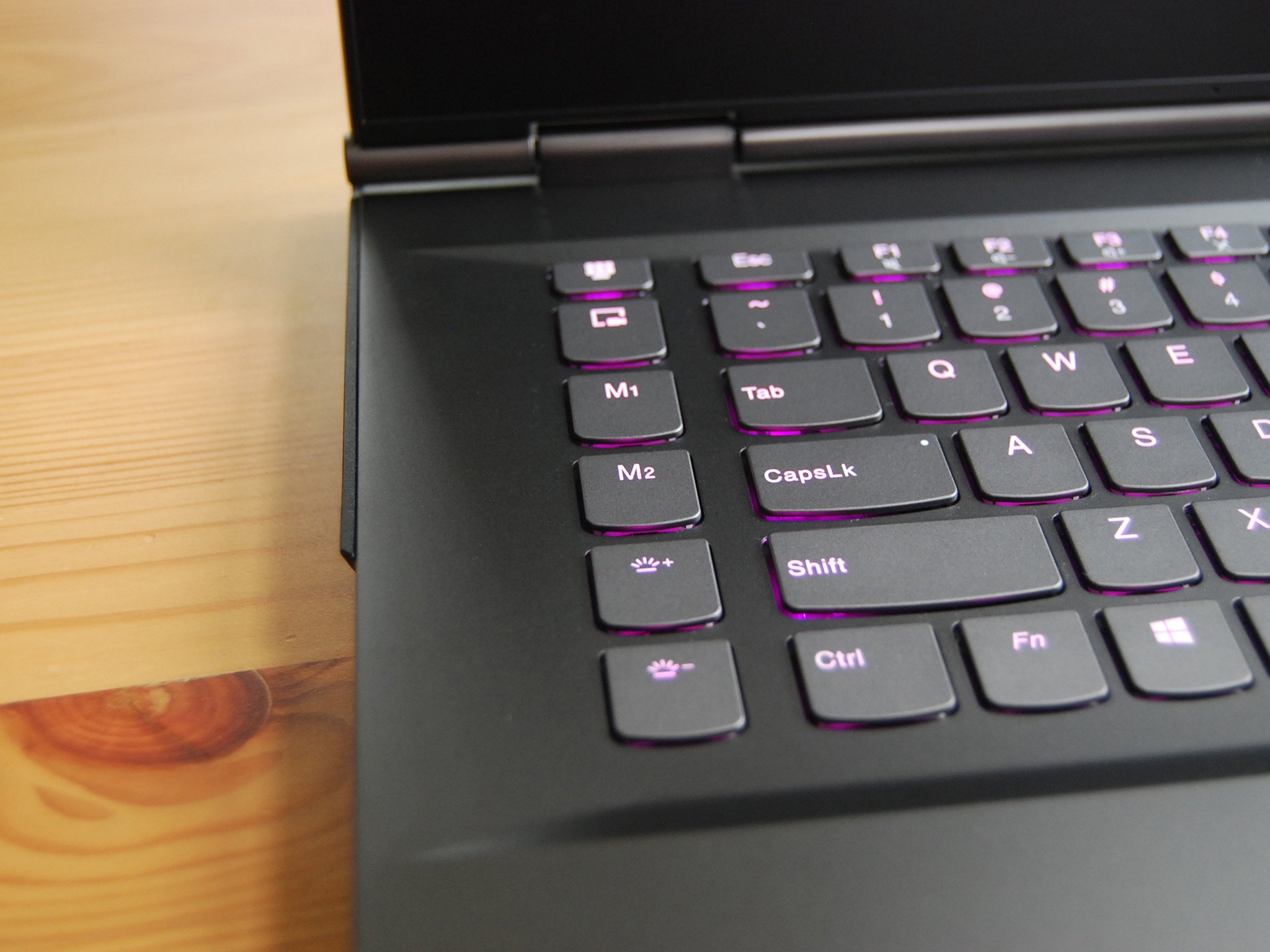All the latest news, reviews, and guides for Windows and Xbox diehards.
You are now subscribed
Your newsletter sign-up was successful

The updated Legion lineup of Lenovo gaming laptops includes the 15.6-inch Y730, a laptop that consists of much of the same hardware as the cheaper Y530, including NVIDIA GTX 1050 Ti dedicated graphics card (GPU), Intel Core i7-8750H processor (CPU), and 1080p (FHD) non-touch display.
The Y730 does come with a fair share of extra features that explain the extra cost over the Y530, but are they entirely necessary? I used the Legion Y730 for about a week to see how well it works in a number of scenarios, and whether or not it's worth your hard-earned cash.
About this review
Lenovo supplied Windows Central with a review unit of the Legion Y730 15.6-inch gaming laptop. This specific configuration has inside an 8th Gen Intel Core i7-8750H processor (CPU), 16GB of DDR4-2666MHz RAM, a NVIDIA GTX 1050 Ti with 4GB of VRAM, and a Samsung PM981 256GB PCIe solid-state drive (SSD) coupled with a 2TB 7,200 RPM hard-disk drive (HDD). This top-of-the-line model costs about $1,550, with lesser models starting at about $1,200.
Lenovo Legion Y730 tech specs
| Category | Spec |
|---|---|
| Processor | 8th Gen Intel Core i7-8750H Six-core Up to 4.10 GHz |
| Storage | 256GB PCIe SSD 2TB 7,200 RPM HDD |
| RAM | 16GB DDR4-2666 MHz |
| Display | 15.6-inch FHD (1,920 x 1,080) IPS 60 Hz refresh rate |
| Graphics | NVIDIA GTX 1050 Ti 4GB GDDR5 VRAM |
| Ports | Thunderbolt 3 (2x lanes PCIe) Three USB-A 3.1 RJ45 Ethernet Mini DisplayPort 1.4 HDMI 2.0 3.5 mm audio jack |
| Speakers | Dual 2W speakers Dolby Atmos |
| Wireless | Intel Wireless-AC 9560 802.11ac (2 x 2) Bluetooth 4.1 |
| Camera | Front-facing 720p 1.0 MP Fixed focus |
| Keyboard | RGB backlight Corsair iCUE lighting |
| Touchpad | Precision |
| Battery | 57 Wh Three-cell |
| Weight | Starting at 4.8 pounds (2.2 kg) |
| Dimensions | 14.25 inches x 10.51 inches x 0.79 inches (362 mm x 267 mm x 19.95 mm) |
| Color | Black |
Lenovo Legion Y730 design and features


Like the Legion Y530, the Y730 is built into an aluminum chassis that's seen big changes since last year's Legion Y720. It's now just 0.79-inches thick and weighs in at 4.8 pounds, which are some impressive dimensions for a 15.6-inch gaming laptop that starts at about $1,200. It feels sturdy, the display can sit back flat, and the lid can be opened with one hand.
Behind the display is a ledge that juts out about an inch, which houses the majority of ports and a couple of vents for the dual-fan cooling system. Here you have Lenovo's proprietary rectangular charging port, two USB-A 3.1, RJ45 Ethernet, HDMI, and Mini DisplayPort. Above the ports there are small lights that denote which port is where without having to lift and turn the laptop. There are vents on both sides of the laptop as well, and they have customizable lighting that can be synced up with the keyboard through Corsair's iCUE app. On the left is a 3.5 mm audio port and a Thunderbolt 3 port (unfortunately with only 2x PCIe that limits the use of an external GPU), and on the right is another USB-A 3.1 port as well as the mic pickup. Having most ports on the back of the laptop works great, providing plenty of room when plugging in multiple peripherals.


The primary color of the laptop is black, but the lid and hinges have a gray tint that offsets the rest of the device nicely. On the lid is a Legion logo with a lighted Y for a bit of flair. Other than that, this laptop is quite understated and you might not think it's a gaming laptop at first glance. The bottom is taken up by a large vent that covers the two fans and provides a bit of space for air to move around, and there are dual side-firing speakers near the front of the body. I used them instead of a headset while gaming, and while I prefer the on-ear solution, these delivered some decent sound that rattled my desk but clearly let me hear the enemy's footsteps.
All the latest news, reviews, and guides for Windows and Xbox diehards.
Lenovo Legion Y730 display
The non-touch display on the Y730 has minimal bezel around the top and sides, creating a premium look that's not always a feature on gaming laptops. The 720p camera, though, sits below the display where there's more room, so those looking to stream their games will probably want to invest in a better webcam that doesn't shoot up their nose.
The Legion Y730's display offers near-perfect sRGB color reproduction for a full picture.
Resolution is set at 1080p for better performance from the GPU, and the display has a 60 Hz refresh rate. The spec sheet for the Y730 also has listed a 144 Hz 1080p display, but it doesn't seem to be very easily found in the wild. While gaming in my office on an overcast day, I found that the display wasn't quite bright enough even when fully cranked up, which is an issue with a lot of Lenovo's hardware. Adjusting in-game settings helps, but I know people will want a brighter display.
As for color reproduction — another spot where many budget gaming laptops fall behind their premium competition — the Y730 hit 97 percent sRGB and 75 percent AdobeRGB. These are excellent results, and here's no doubt where some of the price difference is made up. It's a big step up over the panels in the Y530 and Y720, which both only managed to hit 66 percent sRGB and 50 percent AdobeRGB. Gaming on this laptop looks great.
Lenovo Legion Y730 keyboard and touchpad
The keyboard on the Y730 is really the first spot where the extra features over the cheaper Y530 really shine. Here is a keyboard with RGB lighting handled by Corsair iCUE, which allows you to set up just about any color combination and effect you'd like. I had a rainbow spiraling around for the first while but eventually settled on a gradient that was far less distracting.
To the left of the main QWERTY setup is a column of six extra keys, with a couple that can be customized for just about any use. The others give you quick control over camera recording and backlight levels. These keys are handy, but they push the keyboard off center, which takes some getting used to. Key travel and response, though, are both satisfactory and I didn't mind doing a fair bit of typing while not gaming.
The relatively small touchpad has a mylar surface for smooth tracking, and it uses Precision drivers for full multi-gesture support. There's no click on the touchpad itself, but there are two physical buttons. Its size makes me think Lenovo understands that no one is going to use it for gaming (first thing I did was plug in a mouse), and in that case, I would have liked to have it moved over to the right a bit more. As it sits now, my left hand rubs against the edge while using the WASD keys standard for gaming. At least the touchpad disables itself when the laptop senses a game has been launched.
Lenovo Legion Y730 gaming and VR
It's kind of surprising that the Y730 saw a GPU downgrade from the GTX 1060 in last year's Y720, but I guess that's tied in with the slim new build. There's still an updated 8th Gen Intel Core CPU that this time delivers six cores of power, but for the most part, you'll get about the same gaming performance from the top-of-the-line Y530 that costs hundreds less. The back cover comes off with the removal of 11 small Philips-head screws, allowing access to the SSD, Wi-Fi card, storage, and RAM, of which there two SO-DIMM slots for easy upgrades down the line.
I ran some real-world tests to see how the laptop performs while gaming. In Rise of the Tomb Raider, the Y730 averaged 42.32 FPS on High settings. I also tested out Dying Light, averaging 56.37 FPS on Best settings. You shouldn't have an issue running popular esports titles on the Y730, and it will even be able to power more demanding modern games, if at a lower framerate with lesser settings.
3DMark
Time Spy (Higher is better)
| Laptop | GPU | Score |
|---|---|---|
| Lenovo Legion Y730 | GTX 1050 Ti | 2,568 |
| Dell G7 15 7588 | GTX 1060 | 3,792 |
| Lenovo Legion Y530 | GTX 1050 Ti | 2,330 |
| Acer Predator Triton 700 | GTX 1080 | 5,809 |
| ASUS ROG Zephyrus | GTX 1080 | 5,551 |
| Lenovo Legion Y720 | GTX 1060 | 3,469 |
| Lenovo Legion Y520 | GTX 1050 Ti | 2,491 |
| Razer Blade 2017 | GTX 1060 | 3,639 |
| Dell XPS 15 (9560) | GTX 1050 | 1,789 |
3DMark
Fire Strike (Higher is better)
| Laptop | GPU | Score |
|---|---|---|
| Lenovo Legion Y730 | GTX 1050 Ti | 6,890 |
| Dell G7 15 7588 | GTX 1060 | 10,029 |
| Razer Blade 15 | GTX 1070 | 13,560 |
| Lenovo Legion Y530 | GTX 1050 Ti | 6,864 |
| Acer Predator Triton 700 | GTX 1080 | 14,572 |
| MSI GS63VR | GTX 1060 | 9,874 |
| HP Omen 15 | GTX 1060 | 8,722 |
| Lenovo Legion Y720 | GTX 1060 | 9,017 |
| Lenovo Legion Y520 | GTX 1050 Ti | 6,623 |
| Razer Blade Pro | GTX 1080 | 12,976 |
| Dell XPS Tower SE | GTX 1070 | 12,315 |
| Razer Blade 2017 | GTX 1060 | 9,278 |
Gaming laptops usually come in between the 9,000 and 10,000 mark for reference.
VRMark
Orange Room (Higher is better)
| PC | GPU | Score |
|---|---|---|
| Lenovo Legion Y730 | GTX 1050 Ti | 3,742 |
| Dell G7 15 7588 | GTX 1060 | 5,969 |
| Lenovo Legion Y530 | GTX 1050 Ti | 3,931 |
| Acer Predator Triton 700 | GTX 1080 | 8,592 |
| Lenovo Legion Y720T | GTX 1070 | 9,028 |
| Lenovo Legion Y920T | GTX 1080 | 10,688 |
Most standard VR systems hit about the 5,000 mark, with Rift-ready PCs around 3,716. You'll be able to use VR with this laptop, but don't expect optimal performance.
Lenovo Legion Y730 performance, battery, and heat
The 57 Wh battery is a small step down over last year's Y720, but it gets about the same life. Expect somewhere around four hours while doing general productivity stuff, and expect about an hour while gaming. Keep your charger close, as is the case with most gaming devices.
The dual fans kick on as soon as you start gaming, and while they're pretty loud, they do a good job of keeping the laptop cool. I gamed for an hour while charging the battery and didn't notice any spots that got too hot to handle.
CPU
Geekbench 4.0 Benchmarks (Higher is better)
| Device | CPU | Single core | Multi core |
|---|---|---|---|
| Lenovo Legion Y730 | i7-8750H | 4,793 | 19,085 |
| Dell G7 15 7588 | i7-8750H | 4,897 | 21,245 |
| Razer Blade 15 | i7-8750H | 4,872 | 17,910 |
| Lenovo Legion Y530 | i5-8300H | 4,729 | 14,967 |
| Acer Predator Triton 700 | i7-7700HQ | 4,834 | 15,298 |
| ASUS ROG Zephyrus | i7-7700HQ | 4,322 | 13,213 |
| HP Omen 15 | i7-7700HQ | 4,337 | 14,713 |
| Lenovo Legion Y720 | i7-7700HQ | 4,697 | 14,810 |
| Lenovo Yoga 720 15 | i7-7700HQ | 3,784 | 10,255 |
| Surface Laptop | i5-7200U | 3,725 | 7,523 |
| Lenovo Legion Y520 | i7-7700HQ | 4,596 | 14,903 |
| Razer Blade 2017 | i7-7700HQ | 4,277 | 13,597 |
| Dell XPS 15 | i7-7700HQ | 4,503 | 13,587 |
| Razer Blade Pro | i7-6700HQ | 3,660 | 12,325 |
Performance from the six-core Intel CPU is right where it should be.
PCMark
PCMark Home Conventional 3.0
| Device | Score |
|---|---|
| Lenovo Legion Y730 | 3,731 |
| Dell G7 15 7588 | 3,853 |
| Lenovo Legion Y530 | 3,546 |
| Acer Predator Triton 700 | 4,205 |
| Lenovo Legion Y720 | 3,599 |
| Lenovo Yoga 720 15 | 2,993 |
| Surface Pro 2017 | 3,055 |
| Surface Laptop | 2,494 |
| Lenovo ThinkPad T470 | 3,103 |
| Dell Latitude 5285 | 3,079 |
| Lenovo Legion Y520 | 3,475 |
| Razer Blade 2017 | 3,448 |
| Dell XPS 15 | 3,534 |
Altogether, the hardware in this laptop performs well and scored a bit better than expected.
SSD
CrystalDiskMark (Higher is better)
| Device | Read | Write |
|---|---|---|
| Lenovo Legion Y730 | 3244.8 MB/s | 1335.4 MB/s |
| Dell G7 15 7588 | 521.5 MB/s | 303.4 MB/s |
| Razer Blade 15 | 2,722 MB/s | 1,217 MB/s |
| Lenovo Legion Y530 | 1,330.9 MB/s | 560.4 MB/s |
| Acer Predator Triton 700 | 3,353.5 MB/s | 1,859.3 MB/s |
| Razer Blade Stealth | 1,281 MB/s | 1,330 MB/s |
| HP Omen 15 | 1,772 MB/s | 795 MB/s |
| Lenovo Legion Y720 | 1,642 MB/s | 789.7 MB/s |
| Lenovo Yoga 720 15 | 1,839 MB/s | 1,238 MB/s |
| Surface Laptop | 423 MB/s | 237 MB/s |
| Lenovo ThinkPad T470 | 1,079 MB/s | 716.1 MB/s |
| Lenovo Legion Y520 | 1,838 MB/s | 1,151 MB/s |
| Razer Blade Pro | 2,571 MB/s | 2,467 MB/s |
| Dell XPS 15 (9560) | 2,207 MB/s | 1,628 MB/s |
The Samsung PM981 offers fast storage that's ideal for high-performance gaming. The laptop also ships with a 2TB SATA HDD, which is far slower.
Lenovo Legion Y730 review: Conclusion
After using the Legion Y730 for about a week, it has me divided. On one side, it has a smart design, a display with great color reproduction, fast storage, customizable macro keys, and in-depth RGB lighting, but it maxes out at a GTX 1050 Ti, which definitely limits its gaming performance. A 17-inch Y730 is also available, but it doesn't go higher than a GTX 1050 Ti either. Where are the high-performance Legion laptops?
This model I tested, which is as good as it gets from Lenovo, costs about $1,500. Compared to the Y530 I tested, which costs $200 less, you're going to get about the same gaming performance but will miss out on all the fancy keyboard features and better display. The Dell G7 I recently reviewed also costs $200 less, and it delivers better performance but in a chassis that looks dated and chunky. The Y730 is a more premium offering than these other two laptops and you get some impressive hardware for the price paid, but performance is key in a gaming laptop, and the Y730 didn't quite deliver up to my expectations.
Who is this laptop for?
If you have your heart set on a Legion laptop and appreciate the extra features in the Y730 that I think definitely warrant the extra price, it will serve you well. Don't plan on heavy gaming with it, and you shouldn't be let down by the performance. However, if you want to save a couple hundred dollars and get the same or superior performance without the extra goodies, there are certainly other options out there.
Pros
- Mature design
- Slick RGB keyboard
- Good port selection along the back
- Fast storage
- Display has great color reproduction
Cons
- GTX 1050 Ti is only GPU option
- Camera below display

Cale Hunt brings to Windows Central more than nine years of experience writing about laptops, PCs, accessories, games, and beyond. If it runs Windows or in some way complements the hardware, there’s a good chance he knows about it, has written about it, or is already busy testing it.