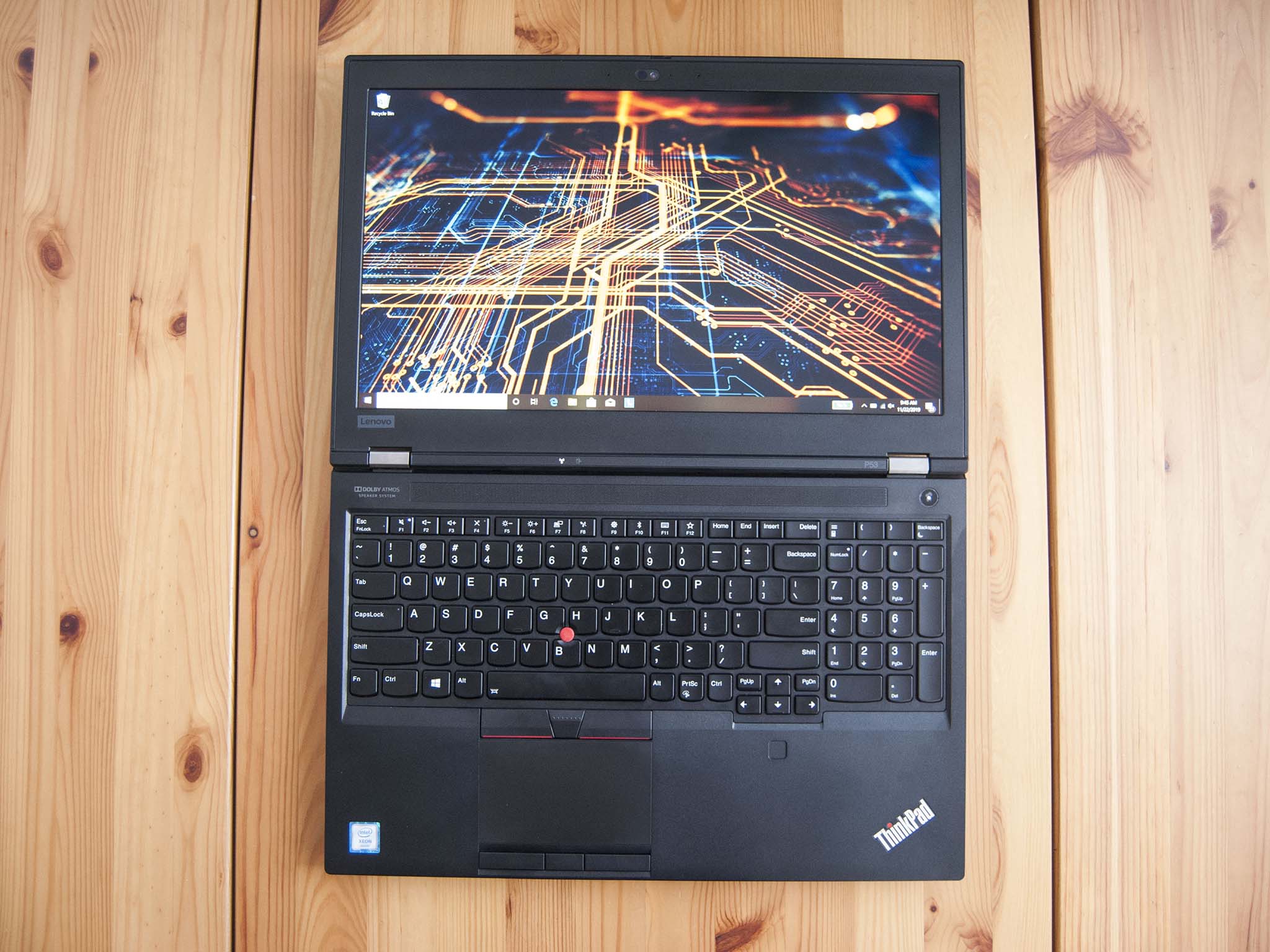All the latest news, reviews, and guides for Windows and Xbox diehards.
You are now subscribed
Your newsletter sign-up was successful

Mobile Workstation
The second-gen ThinkPad P1 is a 15-inch workstation that's more portable than the ThinkPad P53. It might not have the same powerful graphics card (GPU) options, but it's still cut out for specialized work.
Pros
- Lighter, more mobile build
- Slimmer bezel around display
- Intel Xeon and NVIDIA Quadro hardware
- Wi-Fi 6 and lots of ports
- Exceptional keyboard
Cons
- No LTE option
- Less powerful GPU options
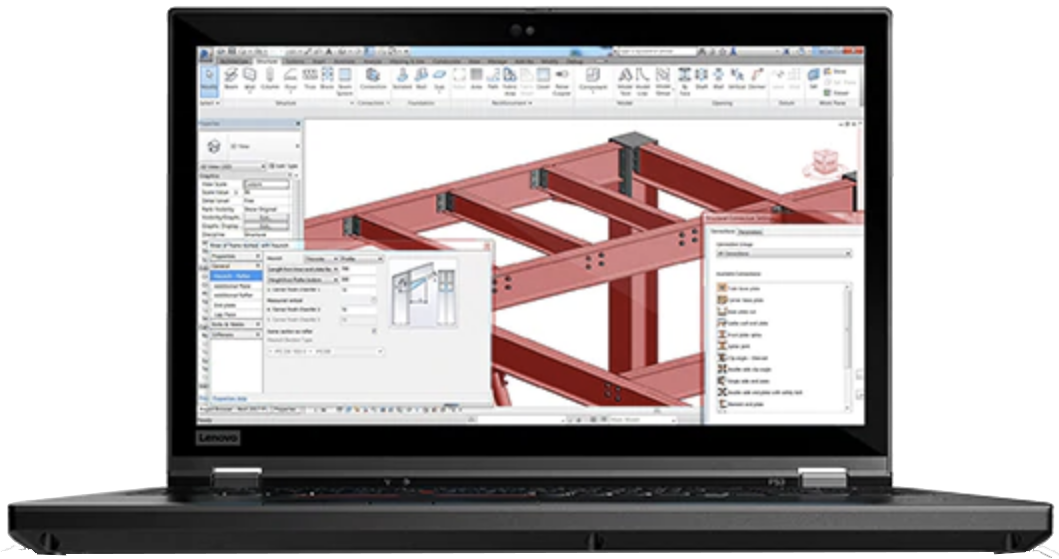
Maximum Power
Lenovo's ThinkPad P53 is chunkier than the P1 and has thicker bezel around the display, but if you need NVIDIA Quadro RTX graphics and LTE connectivity, it should be your go-to option.
Pros
- Extra USB-C port
- Wi-Fi 6 and optional 4G LTE
- More powerful NVIDIA GPU options
- Exceptional keyboard with number pad
Cons
- Heavier, larger design
- Incredibly expensive
- Thick bezel around display
Lenovo ThinkPad P1 vs. ThinkPad P53 tech specs
| Header Cell - Column 0 | ThinkPad P1 (Gen 2) | ThinkPad P53 |
|---|---|---|
| Processor | 9th Gen Intel Core i5-9400H vPro Core i7-9750H Core i7-9850H vPro Core i9-9980H vPro Xeon E-2276M vPro | 9th Gen Intel Core i5-9400H vPro Core i7-9750H Core i7-9850H vPro Core i9-9980H vPro Xeon E-2276M vPro |
| RAM | 8GB, 16GB, 32GB, 64GB DDR4-2666MHz ECC or non-ECC | 8GB, 16GB, 32GB, 64GB, 128GB DDR4-2666MHz ECC or non-ECC |
| Graphics | Intel UHD Graphics 630 NVIDIA Quadro T1000 NVIDIA Quadro T2000 | NVIDIA Quadro T1000 NVIDIA Quadro T2000 NVIDIA Quadro RTX 3000 NVIDIA Quadro RTX 4000 NVIDIA Quadro RTX 5000 |
| Storage | 256GB, 512GB, 1TB, 2TB M.2 PCIe SSD | 256GB, 512GB, 1TB, 2TB M.2 PCIe SSD |
| Display | 15.6 inches 1920x1080 (FHD) IPS FHD, HDR400 3840x2160 (UHD), HDR400 UHD OLED, touch, HDR500 | 15.6 inches 1920x1080 (FHD) IPS FHD, HDR400 3840x2160 (UHD), HDR400 UHD OLED, touch, HDR500 |
| Ports | Two USB-A 3.1 Two Thunderbolt 3 HDMI 2.0 Ethernet extension connector 3.5mm audio SD card reader | Two USB-A 3.1 Two Thunderbolt 3 USB-C 3.1 HDMI 2.0 RJ45 Ethernet 3.5mm audio SD card reader |
| Audio | Dual 2W speakers Dolby Atmos | Dual 2W speakers Dolby Atmos |
| Wireless | Intel AX200 (2x2) 802.11ax (Wi-Fi 6) Bluetooth 5.0 | Intel AX200 (2x2) 802.11ax (Wi-Fi 6) Bluetooth 5.0 |
| LTE | No | Optional |
| Camera | Front-facing 720p | Front-facing 720p |
| Security | SmartCard reader (optional) ThinkShutter webcam cover IR camera (optional) dTPM 2.0 Fingerprint reader FIDO authentication Kensington lock slot | SmartCard reader (optional) ThinkShutter webcam cover IR camera (optional) dTPM 2.0 Fingerprint reader FIDO authentication Kensington lock slot |
| Touchpad | Precision TrackPoint system | Precision TrackPoint system |
| Battery | 80Wh 135W AC adapter | 90Wh 230W or 170W AC adapter |
| Dimensions | 14.24 x 9.67 x 0.74 inches (361.8mm x 245.7mm x 18.7mm) | 14.85 x 9.93 x 0.96 inches (377.4mm x 252.3mm x 24.5mm) |
| Weight | Non-touch: 3.75 pounds (1.7kg) Touch: 4.0 pounds (1.81kg) | Non-touch: 5.51 pounds (2.5kg) Touch: 6.4 pounds (2.9kg) |
Design and features
The ThinkPad P53 and P1 both have the traditional ThinkPad look with black soft-touch finish and aluminum alloy base. They've both undergone MIL-STD testing to ensure they'll withstand scenarios harsher than typically found in an office setting. The P53 is the thicker laptop, and it weighs significantly more, especially when a touch display is included. If you need to remain mobile, the P1 is going to be easier to carry around, though it doesn't offer optional 4G LTE connectivity like the P53. Both laptops have Wi-Fi 6 connectivity for fast wireless speeds.
Both laptops have an excellent keyboard, though only the P53 has a number pad included. You're going to get a comfortable typing experience on either, and crunching numbers will be easier on the P53. Both also include a TrackPoint system with red pointing nub and physical buttons, as well as a Precision touchpad.
The P53's chunkier body has an extra USB-C port compared to the P1, and it also has a full-size Ethernet port rather than a proprietary Ethernet dongle connector. Both have two USB-A, two Thunderbolt 3, HDMI, 3.5mm audio, and an SD card reader. Port selection is rather generous, but you can always connect a powerful Thunderbolt 3 docking station for even more connectivity.
Due to the business nature of these laptops, both have plenty of security options. You get an optional Smart Card reader, FIDO authentication, fingerprint reader, Kensington lock slot, ThinkShutter webcam cover, and optional IR camera for facial recognition through Windows Hello.
Display


The P53 and P1 both offer the same 15.6-inch display options, though the P1 has much thinner bezel due to the design. Baseline models have a non-touch 1920x1080 (FHD) display with about 300 nits brightness. This will save you the most money and will be suitable for productivity work, but there are much finer options available. If you want to stick with FHD, there is a non-touch display option with Dolby Vision HDR400 and about 500 nits brightness.
For the best look and to get Pantone X-Rite calibration, there are two 4K UHD models available. The first is non-touch and has Dolby Vision HDR400, as well as 100% AdobeRGB color gamut coverage. It manages about 500 nits of brightness. The other more premium option is a 4K OLED touch display with Dolby Vision HDR500 and 100% DCI-P3 color gamut coverage. It's the best option for specialized work, though it does suck up the most battery.
Performance and price
The P1 and P53 have the same Intel processor (CPU) options, with vPro and non-vPro hardware available. Both start with a 9th Gen Core i5 and both can be upped to a beefy 9th Gen Core i9 for ultimate performance. Both laptops have dual M.2 PCIe SSD slots with up to 2TB of storage in each, and both can be upgraded after purchase. RAM can also be upgraded, though you can configure up to 128GB from the factory in the P53. The P1 tops out at 64GB from the factory. To help with specialized work, error-correcting code (ECC) RAM is available in both models.
All the latest news, reviews, and guides for Windows and Xbox diehards.
Where performance differs is in the GPU. If you just need a durable laptop for standard work, the P1 starts with integrated Intel graphics. It can also be configured with an NVIDIA Quadro T1000 or Quadro T2000 dedicated GPU for extra power. That's where it maxes out, though, whereas the P53 also offers NVIDIA Quadro RTX 3000, 4000, and 5000 GPUs. The RTX 5000 costs a ton of money, but it has 16GB of VRAM for insane performance. If you're a developer or designer who needs ultimate performance, the P53 is going to have what you need.
Both laptops come with plenty of ISV certifications that ensure the systems will work with popular software in design and development fields. As for the battery, the P53's is larger, though its powerful hardware is more of a drain. In either case, you'll want to keep the AC adapter close at hand if you're going to make it through a workday.
Go with the ThinkPad P1 for a more mobile workstation
Lenovo's ThinkPad P1 isn't as powerful as the P53 and is lacking some features (like optional LTE and full-size Ethernet), but it's more portable and brings stellar display options. If you don't need the extra powerful hardware available in the P53, the P1 should be a better choice.
Stick with the ThinkPad P53 for most performance
Need LTE connectivity or NVIDIA Quadro RTX graphics? Don't mind a heavier, chunkier laptop? The ThinkPad P53 is no doubt going to be your best shot, but beware of the high-end prices.

Cale Hunt brings to Windows Central more than nine years of experience writing about laptops, PCs, accessories, games, and beyond. If it runs Windows or in some way complements the hardware, there’s a good chance he knows about it, has written about it, or is already busy testing it.