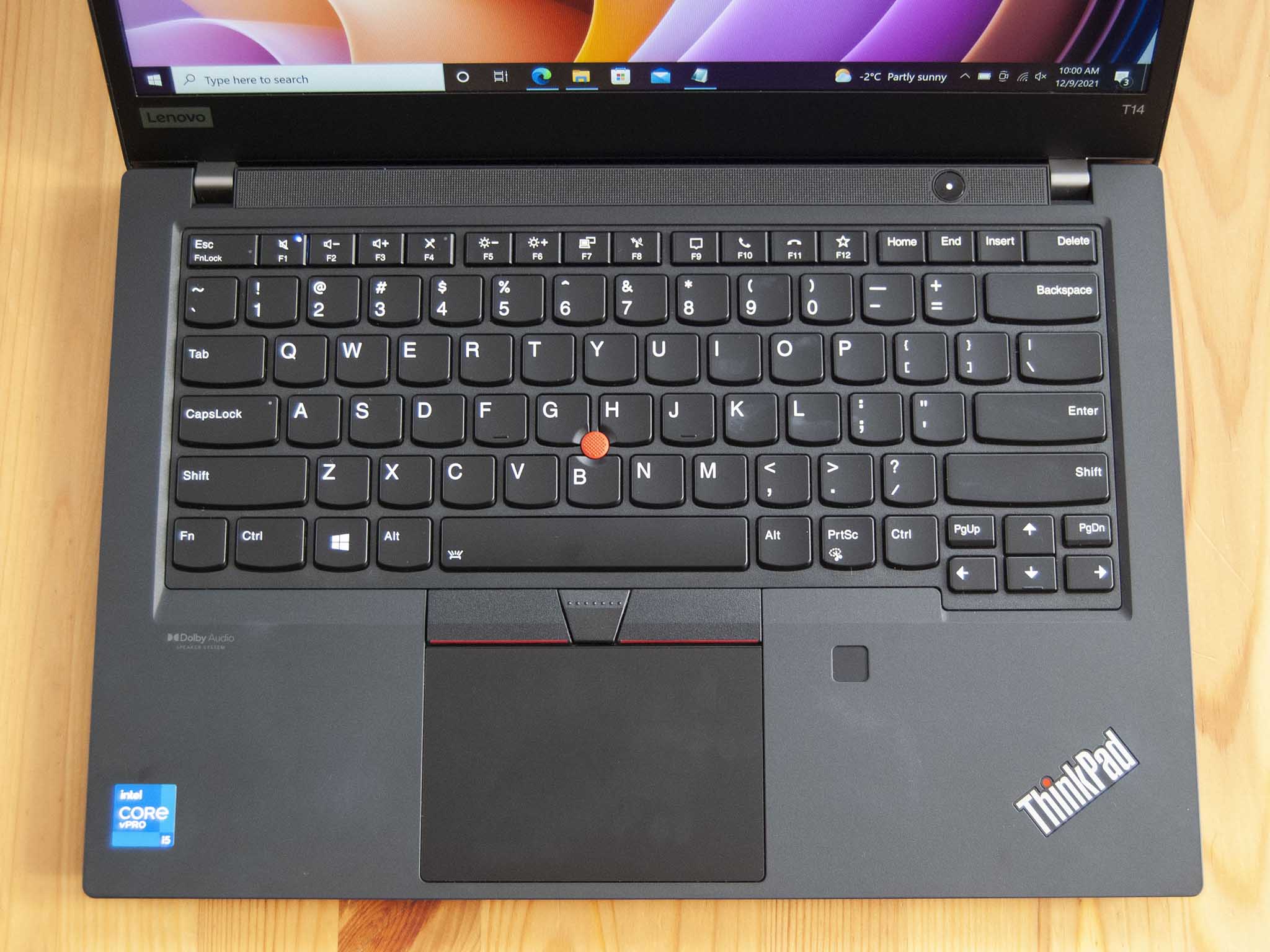All the latest news, reviews, and guides for Windows and Xbox diehards.
You are now subscribed
Your newsletter sign-up was successful
Lenovo announced earlier this year its intentions to update the T-series ThinkPads, which includes the ThinkPad T14. The first-gen T14 was the successor to the T490, one of the best-selling business laptops Lenovo offers. The move to the new T14 name didn't really change the design, instead focusing on a performance bump with modern hardware. The same holds true for the ThinkPad T14 (Gen 2), which is again mostly a performance upgrade. I've been using this laptop for all tasks to see exactly where it excels, where it falls short, and whether or not it's worth your money.

Bottom line: The ThinkPad T14 (Gen 2)'s solid, durable design is starting to look dated next to some of the other ThinkPads in Lenovo's stable. Nevertheless, it brings steady performance with 11th Gen Intel Core CPUs, and battery life and thermals are excellent. If you're looking for a business laptop with plenty of extra security features and one of the best keyboards around, this should be considered.
Pros
- 11th Gen Intel CPUs bring better performance
- Dual Thunderbolt 4
- Durable ThinkPad quality build
- Excellent keyboard, speakers
- Bright, colorful display that sips power
Cons
- Still using a 16:9 aspect ratio
- Thick plastic display bezel
- HD camera
- Touchpad is a bit loose
Lenovo ThinkPad T14 (Gen 2): Price, availability, and specs
Lenovo supplied Windows Central with a review unit of the ThinkPad T14 (Gen 2) with Intel hardware. Compared to the first-gen model, it has new ports, new CPUs, faster RAM, and a couple of different display options. This is mainly a performance refresh; the two laptops are essentially indistinguishable when placed next to each other.
My review model has an 11th Gen Intel Core i5-1145G7 vPro CPU, a 512GB M.2 PCIe NVMe solid-state drive (SSD) that is upgradeable, and a 14-inch 1920x1080 (FHD) display. The 16GB of RAM is soldered to the motherboard, but there is an extra free slot available for upgrades and to achieve dual-channel performance. Lenovo offers either 8GB or 16GB of soldered RAM from the factory.
Like the first-gen ThinkPad T14, the Gen 2 model is configurable with 4G LTE. It works with eSIM or an optional physical Nano-SIM slot. NFC and a Smart Card reader are also options for enterprise buys.
This review unit costs about $1,719 after one of Lenovo's frequent discounts, but it does have quite a few upgrades over basic models. If you're on a tighter budget, models currently start at $1,280 at Lenovo. You can configure hardware as you please at Lenovo's official site, but there are also models available at plenty of third-party retailers like Amazon and Newegg. There are also AMD-based ThinkPad T14 models available, which I cover in the competition section.
Following are the exact specs found in my ThinkPad T14 (Gen 2) review unit.
Category | Spec |
|---|---|
OS | Windows 10 Pro |
Processor | 11th Gen Intel |
RAM | 16GB DDR4-3200 |
Graphics | Intel Iris Xe |
Storage | 512GB M.2 PCIe NVMe SSD |
Display | 14 inches |
Ports | Two Thunderbolt 4 |
Audio | Dual 2W stereo speakers |
Connectivity | Intel Wi-Fi 6E AX210 |
Camera | Front-facing 720p |
Keyboard | Backlit |
Touchpad | Precision |
Security | dTPM 2.0 |
Battery | 50Wh |
Dimensions | 12.95 x 8.94 x 0.7 inches |
Weight | 3.23 pounds (1.47kg) |
Color | Black |
Lenovo ThinkPad T14 (Gen 2): What I like
My second-gen ThinkPad T14's case is made up of a mix of materials, including polycarbonate and magnesium alloy for the keyboard deck, polyamide with glass fiber for the bottom portion, and polyphenylene for the lid. This altogether translates into a strong base that remains fairly lightweight at 3.23 pounds (1.47kg). The laptop has undergone MIL-STD 810G durability testing to ensure it can withstand a harsher environment than most regular laptops. Some models will come with an aluminum lid — it seems to depend on which display you choose — but rest assured even the PPS lid's flex remains well below alarming levels.
All the latest news, reviews, and guides for Windows and Xbox diehards.
The second-gen ThinkPad T14's more granular finish eliminates many of the usual fingerprints and smudges.
The T14 (Gen 2) has a finish that's just a bit more granular than the usual ThinkPad soft-touch paint. I love the feel, and it picks up a fraction of the usual fingerprints and smudges. ThinkPads have been notorious for getting mucked up with even a few hours of use, but this one remained mostly blemish-free during daily use. Altogether the laptop has a simple, professional look that should suit equally coffee shops or boardrooms.
Port selection has been modernized with dual Thunderbolt 4 instead of one TB3 and one USB-C 3.2. Otherwise connectivity is mostly unchanged, with two USB-A 3.2 (Gen 1), HDMI 2.0, 3.5mm audio jack, microSD card reader, and full-size RJ45 Ethernet. There's also a side docking connector for Lenovo's proprietary docking stations. Any of the best Thunderbolt docks will also work. An Intel AX210 Wi-Fi 6E modem and Bluetooth 5.2 round out wireless connectivity options. 4G LTE with Nano-SIM and eSIM is optional if you'd like to pay the extra cost.
The ThinkPad keyboard with cupped keys and deep 1.8mm travel feels as good to use as ever. It has a three-stage white backlight with good contrast against the black keys, dedicated navigation keys for easier productivity, and dedicated communication keys for quicker calls. The TrackPoint system is still here, with red pointer and physical mouse keys about the touchpad.
Dual 2W speakers with Dolby Audio tuning reside between the keyboard and display. The grille covering them runs from hinge to hinge, incorporating also the power button. The grille looks a bit cheap because it's a separate piece, but it's tacked down well and sits flush. Audio quality is excellent. Listening to music while I work is enjoyable, and video and voice calls come through clearly. There could be more bass like most Ultrabook speakers, but you can go quite loud without distortion.
The ThinkPad T14 (Gen 2) runs cools and quiet under load.
When this laptop was first released in Spring 2021, there were some reported issues involving high system heat under load and poor battery life. These issues seem to have been fixed since launch, likely through a series of firmware updates. The 11th Gen Intel "Tiger Lake" Core i5-1145G7 CPU didn't slow me down at all for photo editing, word processing, heavy web browsing, and streaming, no doubt helped along by the 16GB of DDR4-3200 RAM and speedy 512GB M.2 PCIe NVMe SSD. The SSD can be upgraded after purchase, as can one of the RAM modules. Each T14 (Gen 2) will come with either 8GB or 16GB of RAM soldered to the board.
A NVIDIA MX450 discrete GPU is listed in Lenovo's documentation, though it seems to only be available in certain markets. The unit I tested uses Intel Iris Xe integrated graphics, which performs very well for everyday work.
I ran a 15-minute stress test to check system stability at 100% load. After the CPU's brief Turbo boost which saw between 5% and 15% throttling, the temperatures leveled out at about 70 degrees Celsius without throttling and remained there until I ended the test. System noise is almost nonexistent when the laptop isn't under a full load, and even at 100% load the single fan never gets too loud. This includes when the battery is simultaneously being charged. Surface temperatures also remained well below any alarming levels.
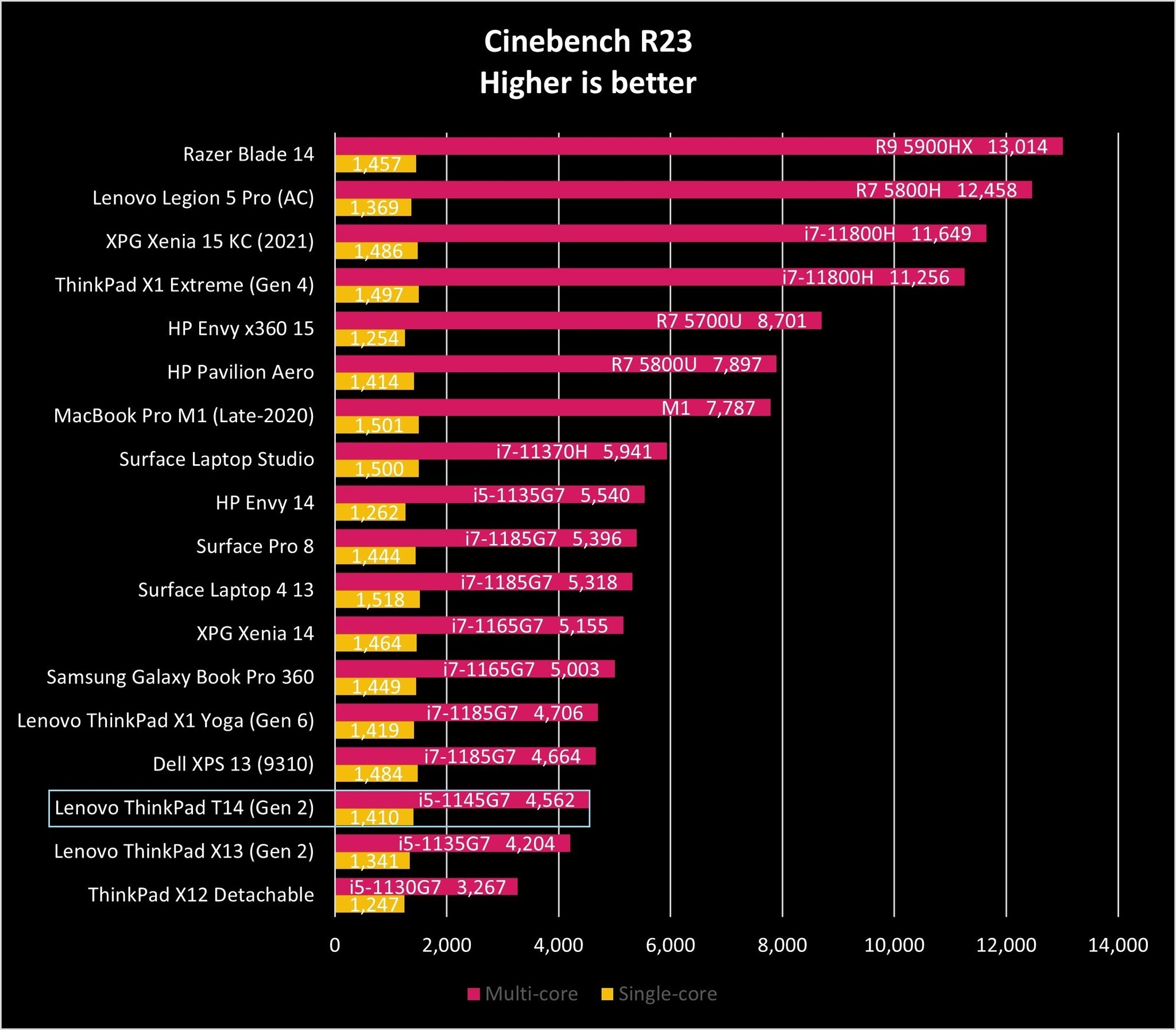
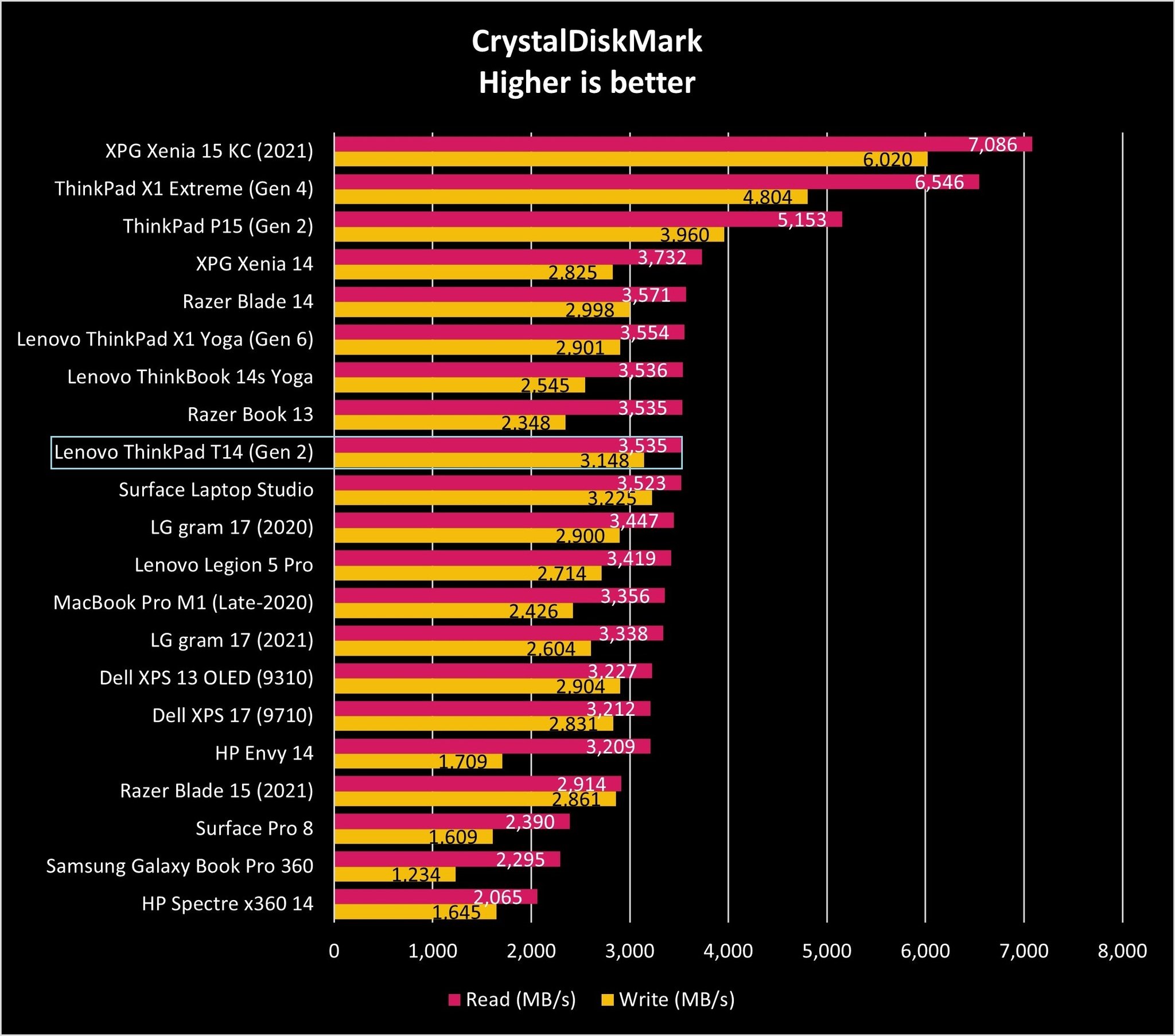
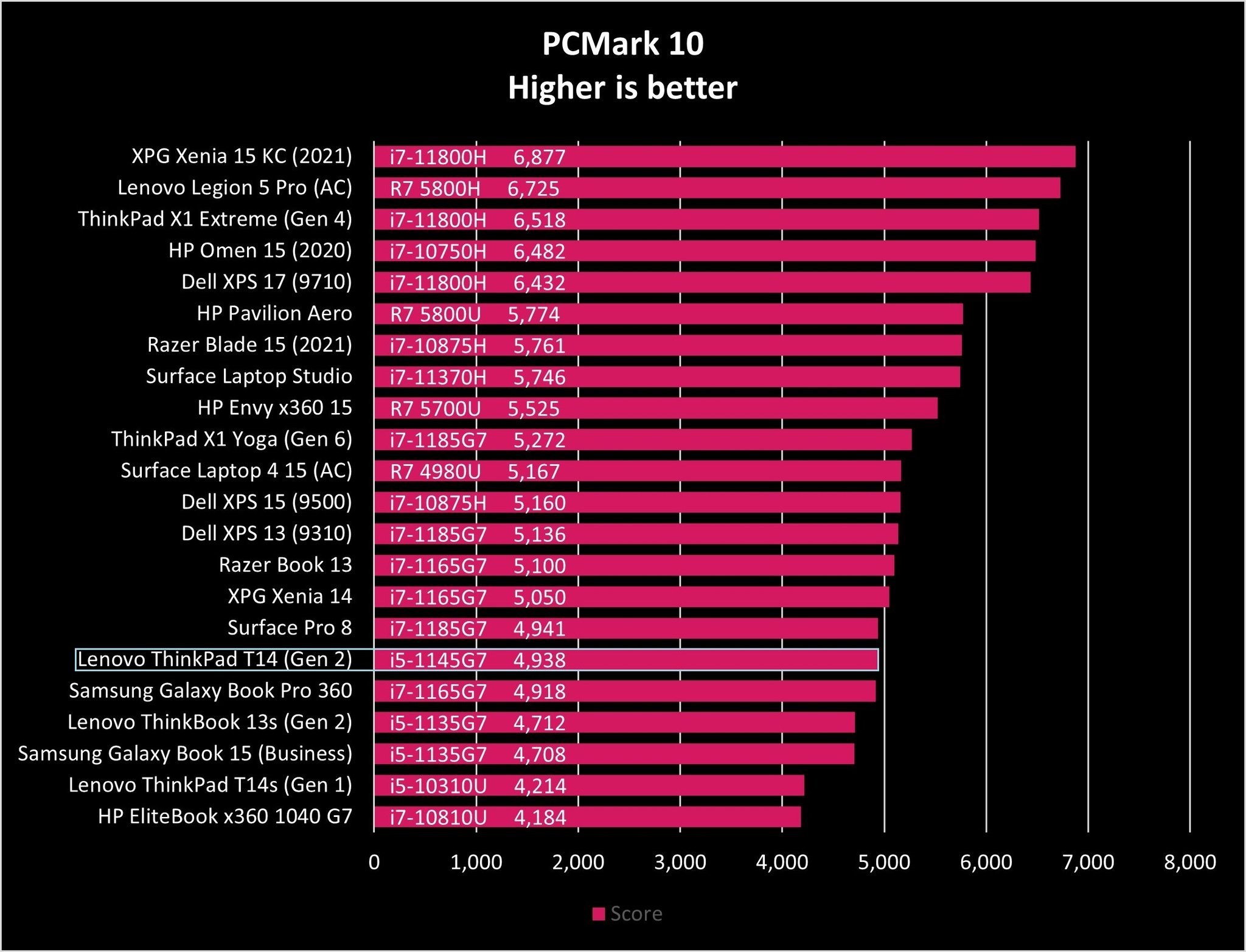
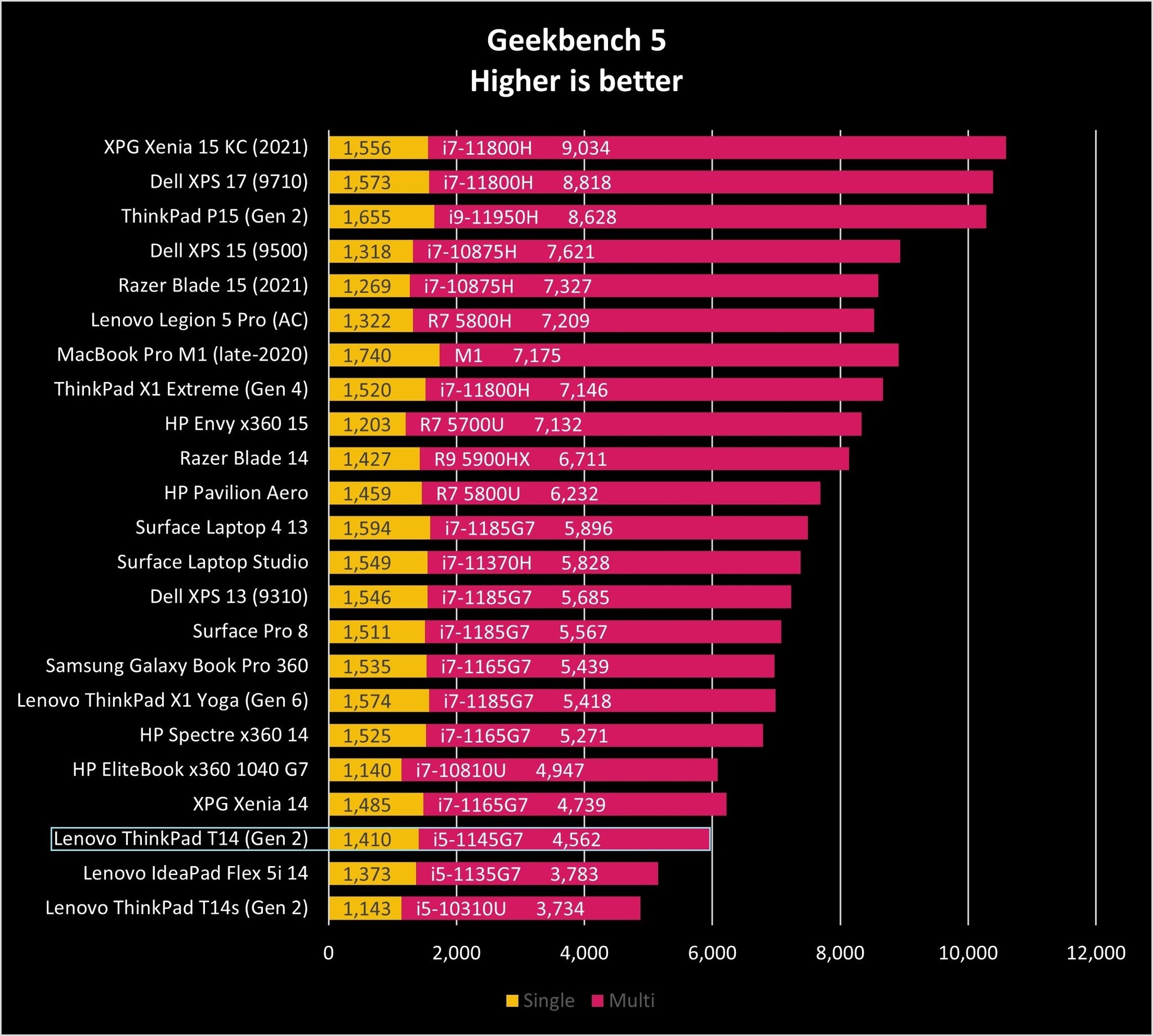
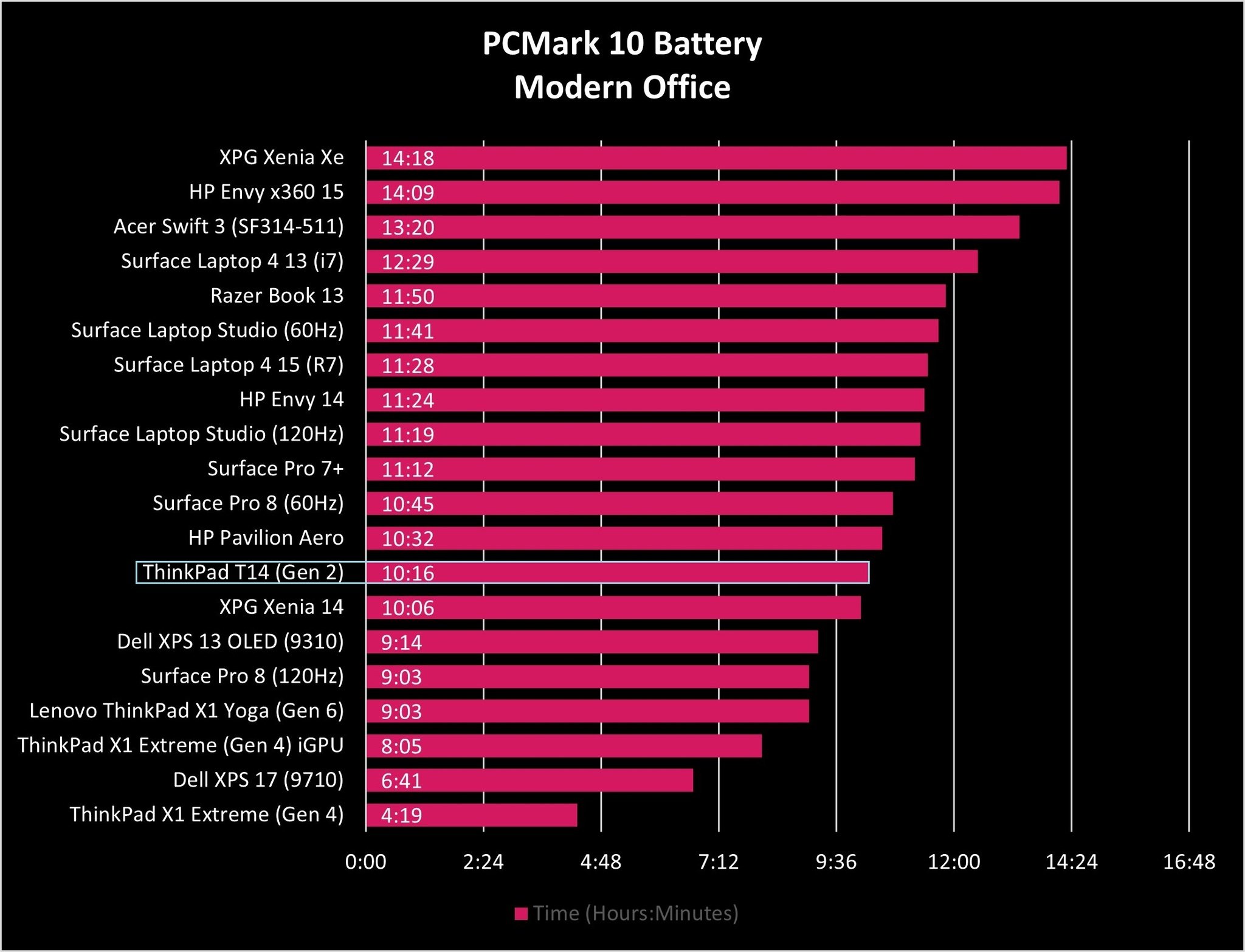
The 50Wh battery impressed with more than 10 hours of life in PCMark 10's Modern Office rundown test. This was with Windows 10's "Better performance" power setting and screen brightness set at about 75% (or 290 nits). Real-world results will vary, but you should still expect to be able to push the laptop to about eight hours of life if you're without an AC adapter. The battery charges very fast, getting back to 100% in just more than an hour.
Lenovo ThinkPad T14 (Gen 2): What I don't like
One of the most noticeable design choices here is the thick plastic bezel around the 16:9 display. The aesthetic is outdated for a laptop released in 2021. Lenovo still hasn't made the jump to a taller 16:10 aspect ratio for its T-series ThinkPads, but I would bet that it's coming in the next T14 generation. At least there's lots of room above the screen to fit an HD and IR camera combination with privacy shutter. You will have to pay extra if you want anything more than the HD camera, but it's a great investment if you want the added security over the fingerprint reader. I would like to see 1080p become standard at this price point, but the 720p camera does a good enough job for video conferencing.
The display, ignoring the thick bezel, does look good. I tested 99% sRGB, 75% AdobeRGB, and 75% DCI-P3 color reproduction with my SpyderX Pro colorimeter, as well as 388 nits maximum brightness. That's below the 400 nits claimed by Lenovo, but it's still plenty when combined with the matte finish. This is the low power display option, and there are plenty of other screens available based on your preference. Resolution goes up to 4K UHD with Dolby Vision, while there's also an FHD model with Privacy Guard. There's no more 720p option, which is a welcome subtraction.
Another drawback I noticed during daily use is the touchpad's loose feel. It has a slight rattle when clicked, and it doesn't feel nearly as firm as many other laptops in this price range. The mylar surface is smooth and tracks well, but the hollow click takes some getting used to after coming from the XPS 13.
Lenovo ThinkPad T14 (Gen 2): Competition
Lenovo's own ThinkPad X1 Carbon (Gen 9) is the first laptop I think of as competition for the T14 (Gen 2). It's one of the best Windows laptops available today. The X1 Carbon also has a 14-inch chassis, but it's notably thinner and lighter thanks to a carbon fiber and magnesium alloy build. All of its FHD+ displays have a 16:10 aspect ratio, low power draw, and anti-glare finish, while its UHD+ display offers HDR 400 and up to 500 nits brightness. The keyboard and touchpad are outstanding, you get similar port selection (though no proprietary dock connector), and there's optional 4G LTE and 5G connectivity.
It's tough to recommend the T14 (Gen 2) over the X1 Carbon (Gen 9) when prices are at the same level.
The X1 Carbon is as good or better in many ways, and it doesn't even cost that much more than the T14. A model with 11th Gen Intel Core i7-1165G7 CPU, 16GB of LPDDR4x-4266 RAM, 1TB M.2 PCIe NVMe SSD, and 16:10 FHD+ display currently costs about $1,715 at Lenovo with one of its rotating discounts. That's actually a few dollars cheaper than my T14 (Gen 2) review unit with Core i5 CPU and half as much storage space. I would recommend the X1 Carbon over the T14 in just about every case.
The ThinkPad T14 (Gen 2) has an AMD-powered counterpart that utilizes Ryzen 5000 Pro Mobile CPUs for excellent performance. You don't get Thunderbolt ports (regular USB-C instead), but everything else is practically the same. AMD models start at a considerably lower price compared to the Intel T14 (Gen 2).
There is also the ThinkPad T14s that's slightly thinner and lighter than the regular T14. It can be had with AMD or Intel hardware, and it's made up of carbon fiber and aluminum for a more premium feel. Performance hardware, displays, and ports are essentially the same. ThinkPad T14s (Gen 2) models seem to currently be going for a bit less money than the usual T14, though that could change as Lenovo swaps out its coupons.
Our collection of the best business laptops has a bunch of other great options if you'd like to get out of the ThinkPad bubble.
Lenovo ThinkPad T14 (Gen 2): Should you buy it?
You should buy this if ...
- You need a durable, secure 14-inch Ultrabook
- You want one of the best keyboards for all-day typing
- You need broad connectivity without adding dongles
- You need 4G LTE connectivity in a business laptop
You shouldn't buy this if ...
- You've moved on from 16:9 displays with thick bezels
- You're looking for a laptop that can also handle gaming
- You want something thinner and lighter, like the X1 Carbon
Not much has changed with the ThinkPad T14 (Gen 2). It now has Thunderbolt 4 ports, updated 11th Gen Intel Core CPUs, and faster RAM, but otherwise the design remains unchanged. It's a practical build that can fit in anywhere, but it also has some outdated aspects.
The 16:9 display and its thick bezel needs an upgrade, and the touchpad could also be a lot better. And when you can get the superb ThinkPad X1 Carbon (Gen 9) — which fixes most of my complaints about the T14 (Gen 2) — for about the same price, it becomes harder to recommend the T-series workhorse.
The T14 (Gen 2) does a lot of things right, and it remains one of the most popular laptops that Lenovo offers. The build quality is excellent, the keyboard is next to none, physical and wireless connectivity options are plentiful, and the added security features make sense for anyone handling sensitive data. The battery should last somewhere around eight hours on a charge, and performance is steady with good thermals. If you don't mind the look of the display and the rattling touchpad, this is still a top business laptop.

Cale Hunt brings to Windows Central more than nine years of experience writing about laptops, PCs, accessories, games, and beyond. If it runs Windows or in some way complements the hardware, there’s a good chance he knows about it, has written about it, or is already busy testing it.