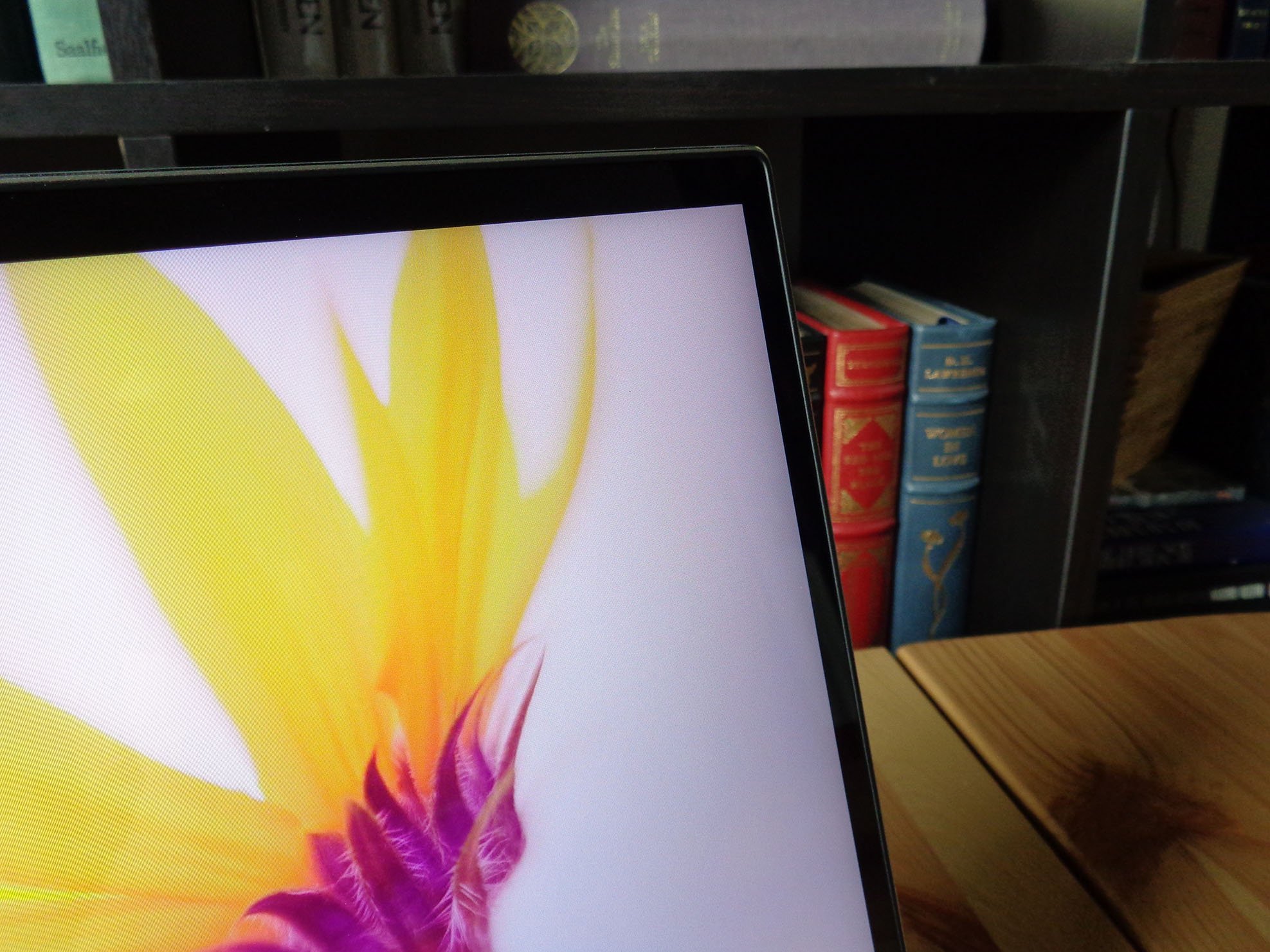Lenovo's convertible Yoga 7-series, including the original 700 and the 710, has traditionally been available in two sizes: 11 inches and 14 inches. The Yoga 720 is the most recent device in this line, and with it is a switch in sizes to 13-inch and 15-inch options.
With the size change is a display with a smaller bezel, a fingerprint reader for Windows Hello, and more configuration options with 7th-generation Intel processors. Is the Yoga 720 worth your time and hard-earned dollars? Let's take a look.
About this review
Lenovo supplied Windows Central with a review unit of the 13-inch Yoga 720. The configuration has a 7th-generation Intel Core i5 processor, 8GB of RAM, and a 256GB SSD. This specific configuration starts at about $779.
Lenovo Yoga 720 hardware and specifications
The 13-inch Yoga 720 comes in a few configuration options, and there's still a 4K model somewhere on the horizon. These are the specs you can currently get.
| Category | XX |
|---|---|
| Processor | Intel Core i5-7200U (up to 2.70GHz) Intel Core i7-7500U (up to 3.50GHz Dual-core |
| Storage | Up to 512GB PCIe SSD |
| RAM | 8GB or 16GB DDR4-2133MHz |
| Display | 13.3-inch FHD (1920 x 1080) IPS, AntiGlare |
| Graphics | Intel HD Graphics 620 |
| Ports | One USB-C One Thunderbolt 3 One USB 3.0 3.5mm jack |
| Speakers | Two JBL speakers with Dolby Audio Premium |
| Wireless | Qualcomm Atheros Bluetooth 4.1 802.11ac |
| Camera | Front-facing 720p |
| Biometrics | Fingerprint reader Windows Hello capable |
| Battery | 4-cell 48WHr Up to 8 hours |
| Weight | 2.9lbs (1.3kg) |
| Dimensions | 12.2 x 8.4 x 0.6 inches 310 x 213 x 14.3mm |
| Price | Starting at $779.99 |
If you top out the specs on this laptop, say with the Intel Core i7 processor, 16GB of RAM, and a 512GB SSD, expect to pay about $1,100. Not bad at all.
A slim design expected from a convertible
When using a laptop that is meant to convert into a few different forms, you don't want something that's thick or heavy. The Yoga 720's aluminum chassis is just 0.6 inches thick, allowing it to sit nicely in your hands when in tablet mode.
All the latest news, reviews, and guides for Windows and Xbox diehards.
It's balanced nicely when in stand and notebook mode, letting you have the screen pushed quite far back without losing any stability. You cannot, however, open the lid with one hand, something that is definitely taken for granted once you've used a laptop that has this feature.
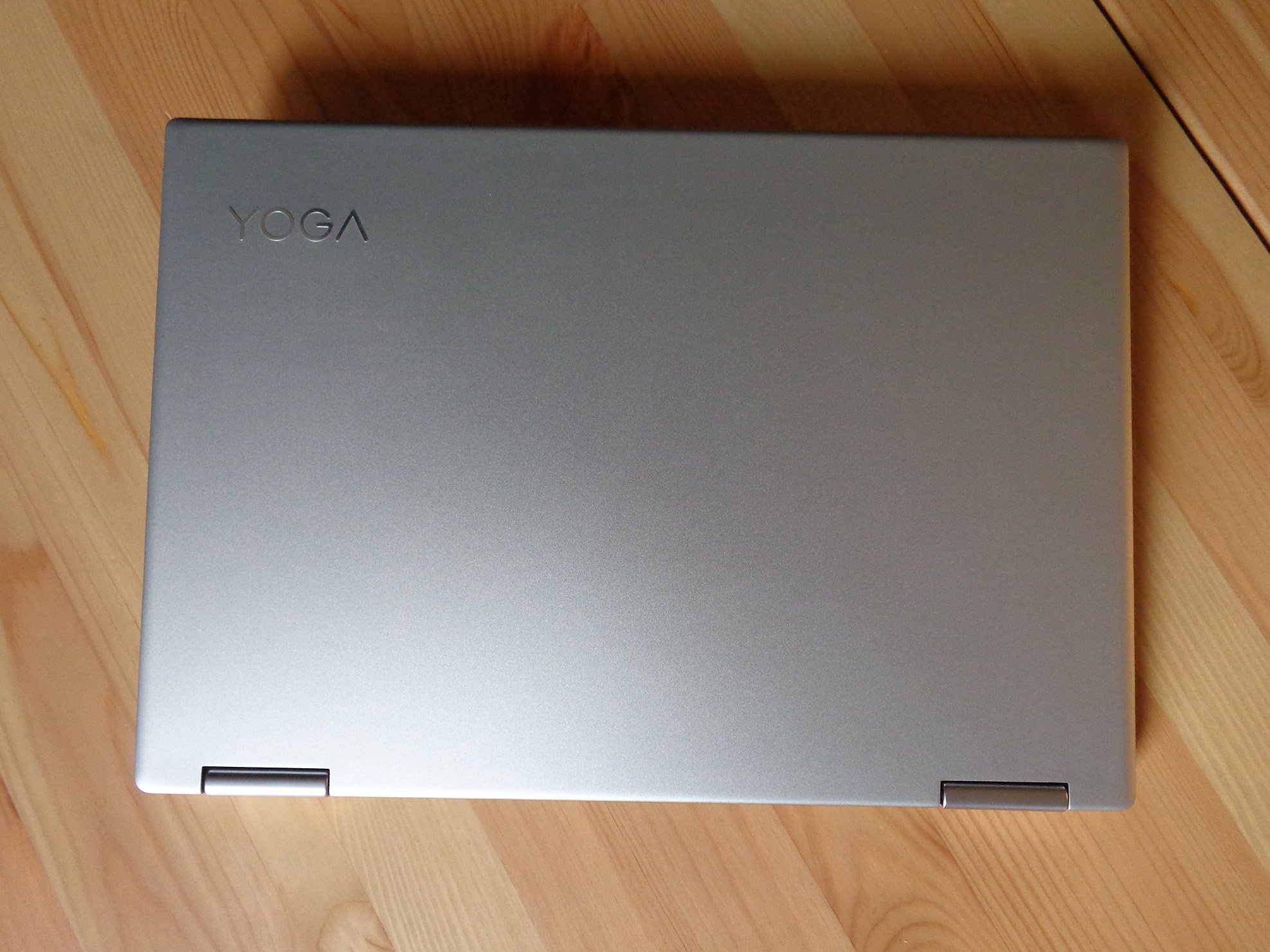

The Platinum Silver finish seems to hide fingerprints and dirt quite well on the outside and gives the device a smooth feel. The aluminum finish continues on the inside, wrapping the keyboard and touchpad. The only concern here is that the palm rests with this sort of finish usually begin to stain after a lot of use.
The whole thing weighs in at about 2.9 pounds (1.3kg), and it feels solid when you pick it up. There's very little flex in the chassis, which is a good thing on a convertible laptop; you don't want parts being pinched when converting to tent, stand, or tablet mode.
When converting, the hinges are tight but not enough to make you struggle. Shaking the laptop around in notebook mode, there isn't much play in the display as far as it closing on its own; at least not enough that you'd notice it in regular use. There are no creaking parts, and everything is smooth and machined well. Along the inside edges of the lid and bottom chassis is a chrome accent that sets things off in a subtle way.
There is a certain sponginess to the hinges, something that is common in these dual-hinge setups that you don't find as often on, say, the Yoga 910 with its watchband hinge. You can sort of move the lid of the laptop without actually seeing the hinges move. It's more of a flex that retakes its shape when you stop applying pressure. Nothing serious here and nothing that will affect daily use, but it's worth mentioning.


A backlit power button is located on the right edge of the laptop next to the USB 3.0 port, and a fingerprint reader is embedded just below the keyboard on the right side of the laptop. Yes, it is compatible with Windows Hello, and it works as it should.
For vents, there is a long row along the back edge of the chassis, in between the two hinges. There is another larger row of vents on the bottom of the laptop.
Touch FHD display with not a lot of bezel
One major upgrade from the Yoga 710 is how much bezel around the top and sides of the display was cut down. You're looking at only about a quarter-inch on the Yoga 720, and it makes a huge difference. There's still enough room at the top for a 720p camera that takes decent photos. It has to be noted that there still a large bezel along the bottom of the screen; about 1.2 inches, to be exact.
The 13.3-inch FHD (1920 x 1080) IPS display is glossy, but Lenovo has done their best to cut down on glare. It isn't that distracting when not near sunlight, and at that point, the brightness becomes more of an issue anyway. Maxing out the screen's brightness (supposedly at about 300 nits) is not enough to work outdoors, and I often found I'd already maxed it out while working indoors during the day. Needless to say, it excels in the dark and won't cause eye strain when using it late at night.
When not dealing with the brightness issues, using the screen is, for the most part, a pleasure. Colors are full and deep, the 16:9 aspect ratio is familiar, and it has a wide viewing angle.
The Yoga 720 does have pen support with Lenovo's Active Pen, but one was not included with this review unit to allow for testing.
Smooth and comfy keyboard
Lenovo keyboards are, for the most part, a treat to type on, and the one found here on the Yoga 720 is no different. Unlike the ThinkPad line that prefers keys with a dipped middle and slightly raised edges, the chicklet-style keys here are flat.
Typing is virtually silent, and the keys have a bit of spring to them. This means you might have to push a tiny bit harder than on other keyboards, but it's also incredibly comfortable if you happen to type a lot...like, all day.

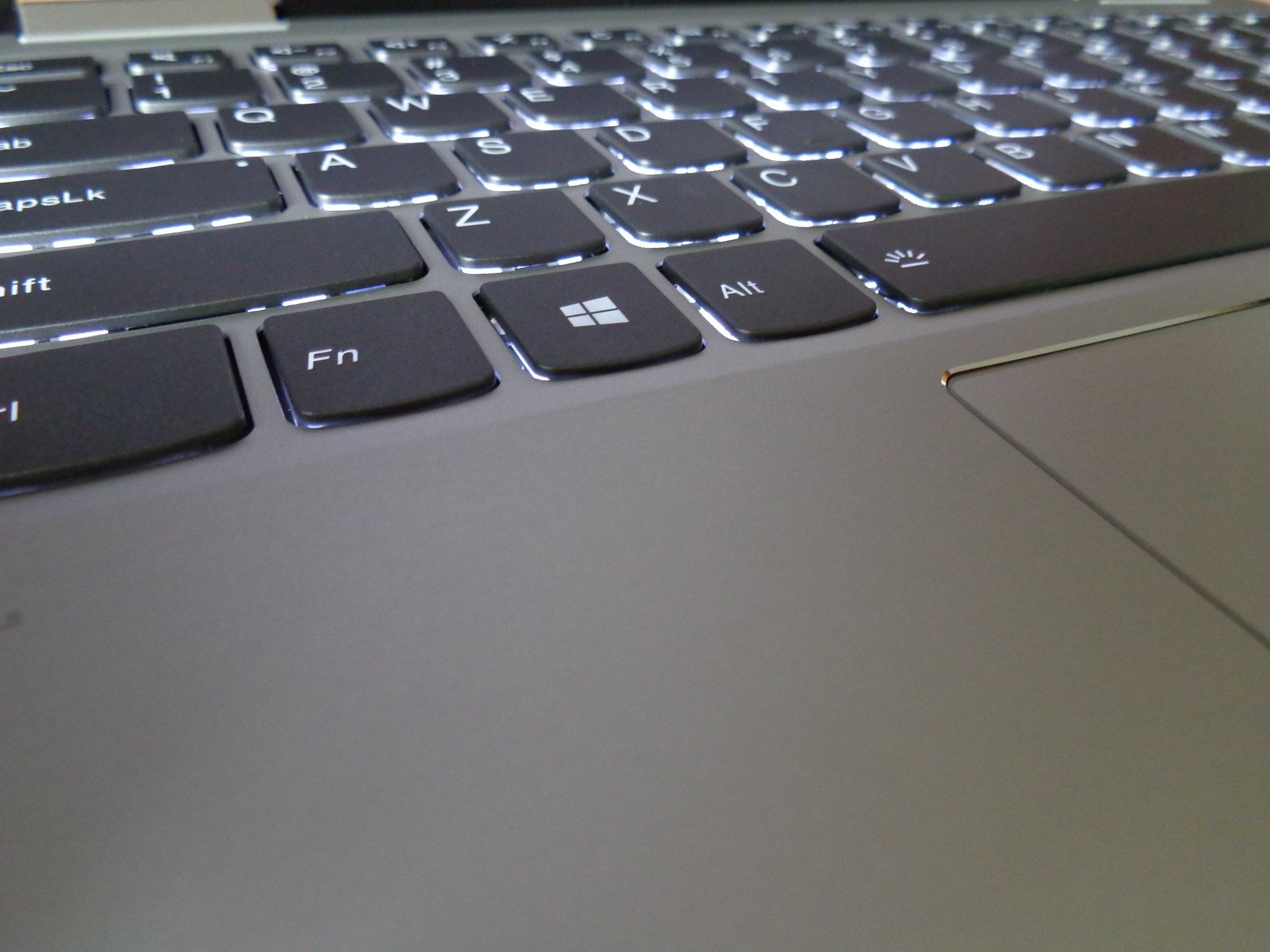
The keys are backlit with three stages of brightness (off, low, and high). Volume and screen brightness controls find a home at the top of the keyboard with the function keys.
Overall, this keyboard is simple to pick up and start using, and it is about as comfortable as they come. Fans of a full-size right Shift key will be happy to know it's made a reappearance here after negative feedback from some owners of the Yoga 710.
A Precision touchpad
Yes, the Yoga 720 takes advantage of Microsoft Precision technology to deliver all of the three-finger gestures associated with Windows 10, and that's a good thing. Around the touchpad is a slim, chrome accent that separates the chassis. It's a nice little accent that does its job almost without you noticing it. Another thing I really like is that Lenovo chose to set the fingerprint reader elsewhere than with the touchpad.
The actual touchpad hardware is smooth and tracks well. Clicking is solid, and there is no rattle that you sometimes find on other touchpads. The right- and left-click button at the bottom of the touchpad are separated by a painted-on line to help differentiate between the two. The only gripe I have, and one that you'll find with most of these touchpads because of their hinge design, is that it's often difficult or downright impossible to click when you get closer to the top.
The speakers could be better
There are two JBL-branded speakers on either side of the bottom of the laptop that fire downwards. Tablet mode doesn't muffle the sound, nor is it muffled when sitting in notebook mode on a table, but in your lap, you can expect the sound to not be as clear.
Listening to music at full volume was nice and loud, but there isn't much bass. Messing around with the Dolby Atmos presets didn't really make much of a difference either, and overall the sound can be described as hollow.
Lenovo Yoga 720 ports
Here you're getting a USB-C port that also handles charging, as well as a Thunderbolt 3 port on the left edge of the laptop. Next to the Thunderbolt 3 port is a standard 3.5mm jack for headsets.


On the right edge of the device, next to the power button, is a USB 3.0 port. The only thing missing, and one that is sort of a big deal in tablet mode, is a physical volume rocker.
Heat and fan noise
One of the first things I noticed when I first booted this laptop is the fan noise. Even when under a very small workload it sometimes kicks up to high gear, and when it does, it's quite loud. It seems to come at random times. However, when operating at what I'd call a normal pace, the fan is pretty much silent.
The Yoga 720 seems to dissipate heat quite well, even under heavy load (that fan is doing something). The bottom stays relatively cool, but you'll probably notice a bit of heat under your palms. Nothing extreme; just your normal output from working hard.
Decent performance from a slim laptop
The hardware being tested here is a dual-core, 7th-generation "Kaby Lake" Intel Core i5-7200U processor with a clock speed up to 2.70GHz, 8GB of DDR4-2133MHz RAM, and a 256GB PCIe solid-state drive.
Geekbench 4.0 Benchmarks (Higher is better)
| Device | Single core | Multi core |
|---|---|---|
| Lenovo Yoga 720 | 3,881 | 7,509 |
| Lenovo X1 Carbon Core i5 | 4,139 | 8,311 |
| HP EliteBook x360 G2 | 4,496 | 8,435 |
| Samsung Notebook 9 15 Ext | 4,316 | 8,320 |
| Dell Latitude 5480 | 4,625 | 15,401 |
| Dell Precision 5520 (Xeon E3) | 4,799 | 15,055 |
| Dell XPS 15 (9560) Core i7 | 4,503 | 13,587 |
| Dell Latitude 7280 | 4,381 | 7,935 |
| Dell XPS 13 (9360) Core i7 | 4,120 | 7,829 |
| HP Spectre 13 Core i7 | 4,100 | 7,469 |
| Surface Book Core i7 | 3,948 | 7,415 |
When considering traditional computing — your everyday tasks — the Yoga 720 appears to fall behind a lot of other laptops we've tested, but you have to keep in mind that most of them were sporting i7 processors. Not quite a fair comparison.
The Yoga 720 can hold its own; while using it for things like web browsing, word processing, and video watching, it was snappy and responsive with minimal lag when switching apps. Throw some meatier tasks at it and it might not fare as well.
Geekbench 4.0 Graphics OpenCL (Higher is better)
| Device | Compute score |
|---|---|
| Lenovo Yoga 720 | 18,185 |
| Lenovo X1 Carbon | 20,932 |
| Dell Latitude 5480 | 21,616 |
| Dell Precision 5520 | 48,724 |
| Dell XPS 13 (9360) | 19,410 |
| Surface Book HD520 | 18,197 |
| Dell Latitude 7280 | 17,827 |
The Intel HD Graphics 620 won't set any benchmarking records, but it's enough to play Minecraft with your settings maxed out, and you can even partake in some other, more intensive games if you don't mind turning down your settings. Performance here is sitting at what's expected from these laptops.
PCMark Home Conventional 3.0
| Device | Score | Comparison |
|---|---|---|
| Lenovo Yoga 720 | 2,717 | Better than 46 percent of all results |
| Lenovo X1 Carbon Core i5 | 2,965 | Better than 57 percent of all results |
| Samsung Notebook 9 15 Ext | 2,998 | Better than 57 percent of all results |
| Dell XPS 15 (9560) | 3,534 | Better than 71 percent of all results |
| Dell Latitude 7280 | 2,829 | Better than 52 percent of all results |
| HP Spectre x360 15 | 2,472 | Better than 41 percent of all results |
The PCMark Home Conventional test takes into account your GPU, raw processing power, and some other system components. The Yoga 720 performed better than 46 percent of all reported results and is overall in the zone of what is expected from this type of laptop.
CrystalDiskMark (Higher is better)
| Device | Read | Write |
|---|---|---|
| Lenovo Yoga 720 | 1,904 MB/s | 1,169 MB/s |
| Lenovo X1 Carbon | 1,518 MB/s | 1,188 MB/s |
| Samsung Notebook 9 15 Ext | 1,365 MB/s | 1,213 MB/s |
| Dell Latitude 5480 SATA | 443 MB/s | 469 MB/s |
| Razer Blade Pro | 2,571 MB/s | 2,467 MB/s |
| Dell XPS 15 (9560) | 2,207 MB/s | 1,628 MB/s |
| Dell XPS 13 (9360) | 1,287 MB/s | 794 MB/s |
| HP Spectre x360 15 | 1,128 MB/s | 862 MB/s |
| Surface Book | 1,018 MB/s | 967 MB/s |
| Dell Latitude 7280 SATA | 428 MB/s | 412 MB/s |
| Dell XPS Tower SE (HDD) | 133 MB/s | 150 MB/s |
Inside the Yoga 720 is a Samsung PM961 solid-state drive, which is also known as a Samsung 960 EVO. It is available in both 256GB and 512GB sizes. Testing sequential read and write speeds with CrystalDiskMark gives us a 1,904 MB/s read speed and a 1,169 MB/s write speed, both very impressive when compared to a lot of other Ultrabooks we've tested.
Overall, it's hard to knock the Yoga 720 on performance. After using it for a couple of weeks, there were no standout issues to report.
Battery life and charging
Lenovo claims up to eight hours of life on a single charge from the 48WHr battery, but real-world, regular uses drops it down to somewhere between six and seven hours. The touch display definitely sucks more power, and having the brightness usually maxed out during the day time doesn't help either.
You will find that the Yoga 720 gets fantastic standby life. Starting at a full charge and getting some irregular use out of it, the battery was still at 20% five days later when I went to charge it. That's hard to knock.
Conclusion
When deciding whether or not to recommend a laptop, you have to consider the appearance, the performance, and, perhaps most important, the price of the device. When it comes to the Yoga 720, most of the boxes get checked.
It has a fingerprint reader compatible with Windows Hello, the bezel around the touch display has shrunk, the hardware inside is top-notch and rests in a slim, slick convertible chassis, and it's quite a bit cheaper than a lot of other laptops offering the same or even lesser specs.
That's not to say it doesn't come without flaws. The screen is undeniably on the dark side, the battery life could be better, and the fan seems to want itself to be heard at odd times. Fans of previous Yoga 7-series laptops might also feel a bit put off from the move to 13- and 15-inch models.
Regardless, fans of convertible laptops have a strong new option on the table. Considering you can grab a Yoga 720 with an Intel Core i7-7500U processor, 16GB of DDR4 RAM, and a 512GB PCIe SSD for about $1,100, the choice might be easier made than not.
Pros:
- Comfy keyboard
- Built well, feels solid
- Not much bezel around the screen
- Fingerprint reader for Windows Hello
- Great performance for the price
Cons:
- Fan randomly gets loud
- Screen is too dim for outdoor use
- Battery life could be better

Cale Hunt brings to Windows Central more than nine years of experience writing about laptops, PCs, accessories, games, and beyond. If it runs Windows or in some way complements the hardware, there’s a good chance he knows about it, has written about it, or is already busy testing it.