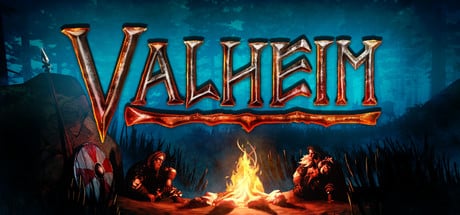List of Valheim known bugs and launch issues
Are these bugs, or are the gods just angry with you?

All the latest news, reviews, and guides for Windows and Xbox diehards.
You are now subscribed
Your newsletter sign-up was successful
Valheim seemingly exploded overnight, selling millions of copies in less than a month after being released. It's easily on its way to being one of the best survival games on PC, but, for now, its Early Access badge means there are sure to be bugs lurking around every corner, waiting to pounce on unsuspecting players. Don't be one of the unwitting players who snag a nasty bug; these are all the bugs and issues you should avoid while playing Valheim!
Top Valheim bugs, issues, and workarounds
Some bugs are annoying, others are funny, but these bugs will likely cause quite a bit of frustration for you and other fellow players. Valheim developer Iron Gate runs an official bug page where you can report issues you have, as well as upvote existing issues and let them know which ones are the bugs to squish first.
1. Crashing harder than the ocean waves
Some players have reported that their copy of Valheim continuously crashes, rendering it entirely unplayable. Other players say that it will crash after a set period of time, say every 30 minutes, forcing them to restart the entire game. Unfortunately, there's not much you can do about this one except to upvote it on the official bug page and hope there's a fix soon.
2. Multiplayer sync issues
Have you been playing Valheim with friends and notice that all the trees your friend chopped down aren't actually disappearing? Maybe you're trying to chop down trees or attack enemies only to find that zero damage is being done? Multiplayer sessions, at times, get out of sync and cause weird issues like this to happen. If it's affecting everyone, restarting the server is probably the best option. If it's just affecting one player, that player should restart their client. Don't let this go on for too long, as desynced player actions will actually take place once they've disconnected, which could result in quite a bit of havoc.
3. Flipped boats and mysterious damage
Something funny can happen when a player uses a portal; the path their character takes can leave a wake of destruction. In Valheim, portals physically move your character across the map during the teleporting process and can sometimes destroy objects and flip boats. To prevent this, make sure there aren't loose player-built objects or boats between portals. Basically, draw a straight line between your portals on the map and keep things clear of that line. This doesn't apply to buildings or other anchored objects like furniture.
4. Corrupted UI
Valheim's user interface — the collection of text and other icons on-screen — will sometimes get corrupted. This often happens when trying to use a controller and a mouse/keyboard simultaneously, confusing the game and continually flickering button prompts over various UI elements. Other players have run into issues with a flickering UI when trying to run the game on a virtual machine or in some other abnormal configuration. Either way, this causes the UI to be nigh unusable. Restarting the game normally fixes it.
5. That ain't the Kraken
Several players have reported that their boats begin to take damage for no reason at all in the water. Given that a boat is supposed to transport players through the water, taking damage from the very liquid they sail through isn't all that helpful. Typically, this manifests at 10-damage tick intervals and is often accompanied by crashing and splashing sounds. This happens in both shallow and deep waters, but no particular conclusion for the cause of the bug seems to have been reached yet.
All the latest news, reviews, and guides for Windows and Xbox diehards.
6. Slow as molasses in January
Valheim version 0.146.8 (Feb 25, 2021 update) introduced Vulkan support, which provides a significant performance increase over the original renderer. Try selecting Vulkan when you start Valheim and see if it improves performance for you, and check out all the other ways to improve Valheim performance if you're having trouble running the game smoothly.
Valheim might have debuted on Steam Early Access in February, but it can run slower than molasses in January on some systems. This poor performance is often noticed even on the best gaming PCs because those systems normally run games exceedingly well. If your computer is running Valheim poorly, don't fret, as the game is still in very early access and is not yet optimized. That hasn't stopped some folks on Reddit from finding a few tricks to optimize performance, though, so follow along with those hints if you're experiencing abysmal performance.
7. Disappearing sacrificial stones
Killing a boss in Valheim produces a special trophy that can be hung on one of the specially-marked sacrificial stones found at the original spawnpoint in the world. Each of these trophies can be used to activate a special power that can be used to help you overcome difficulties in the game, but some players are finding that the sacrificial stones themselves are disappearing, making it impossible to select your power of choice. That's particularly a bummer because, without the sacrificial stone to hang the trophy on, you won't even be able to kill the boss in order to get the power back. This one is currently being worked on.
8. Black screen of doom
Some players have found that recent NVIDIA driver updates are causing Valheim to start on a black screen and never progress from there. The official bug page listing has some fairly quick workarounds that should get your game working normally in no time.
Other Valheim bugs and issues

These bugs fall within that annoying category and generally won't do much harm, although they could be problematic if you don't avoid them in the first place.
1. A seat at the table
Players can outfit their lodgings with various furniture pieces to increase their comfort level, keeping that resting buff around for longer periods of time. One bug is preventing some players from reaching maximum comfort level, and stools and benches cause it. These places to sit seem to override the comfort advantages of chairs, lowering your home's overall comfort level by one point. Adding a table to the mix fixes this and even adds an additional comfort level beyond what a chair alone will.
2. Shadrach, Meshach, Abednego, and a deer
Ever heard a funny sound coming from your smelter? Take a look inside, and you might find something wholly disturbing; a deer stuck in the blazing furnace, unable to escape. While it seems horrifying at first, these deer appear to take no damage from the furnace and can even be easily killed to deliver easy deer hides to the player. Chalk this one up to a bug that turned into a bonus.
3. It's a bird! It's a plane! No, it's a flying ship!
The Flying Dutchman isn't a Viking tale, per se, but it's been making an odd appearance in Valheim nonetheless. Some players have seen ships flying to and fro in the skies of Valheim, only to realize that it was the very ship they just worked hard to build! It turns out; a bug is causing some of the seabirds to land in a ship and accidentally take control, forcing the boats to take to the skies and move in wholly unnatural ways. There is no fix for this bug at this time and no real way to avoid it.
4. Charlotte's Web didn't work
Are you running a boar farm in Valheim? Getting those start rankings up with your prize sow? Be careful not to leave the gate open, as some boars can escape and make a beeline back to their spawn point. The escaped boars run at maximum speed for as long as it takes to get back to their point of origin in the world — a behavior that's quite abnormal in the game — and cannot be tamed again.
5. Auto-walking to your doom
Starting the game with an Xbox controller sometimes triggers an auto-walk, forcing your character to forever walk forward. Restart the game to fix this.
6. Warding off nothing
Wards can be crafted to make a player's home their sanctuary. These decorative statues create a magical barrier that makes it impossible for other players to break any items inside that barrier; that is until this ugly bug reared its head. Wards, apparently, have no magical power over themselves and can be destroyed, thus, rendering their entire purpose pointless in the game. Until this bug is fixed, make sure to password-protect your servers if you don't want griefers destroying all your hard work.
7. Can't craft a full stack
When crafting weapons, you typically need a few base materials to put the thing together. Whether it's wood, iron, linen, or one of the many other collectable items in Valheim, there's only so many inventory slots that can be used for storing items. Players with all slots filled, regardless if the individual "stacks" of items still have room for more items, will find that they can't craft new items at all. This happens even if crafting an item will make room in your inventory first. Until this one is tweaked a bit, just toss items out of your inventory to free up temporary space while you craft.
8. Na-na na-na boo-boo
Tag might have been fun when you were a kid, but what if an invicible skeleton (or other spawned enemy) were chasing you and trying to kill you instead? Worse yet, what if none of your friends could see this enemy to help you kill it? Some players are finding this exact situation happening, and it seems to be related to the other similar sync issues on multiplayer servers. The best solution is to log out and back in if it happens.
Squashed bugs

All of the following bugs have been fixed as of the April 19, 2021 update. That's Valheim version 0.150.3. We're archiving them here just in case you had run across one of these bugs in the past. That way, you know that they've been fixed!
The more you build, the slower it goes
This bug has been fixed. Terraforming now works differently and should no longer cause the performance issues it once did. If you've got a map that's particularly plauged with terraforming-related performance problems, enable the Valheim console and enter "optterrain" (without the quotes) to have Valheim optimize the existing terrain modifications.
This one is sort of tied to the previous one, but with a specific reason for the problem. The way the game currently calculates terraforming values — that's the degree to which you change the landscape in Valheim — gets more complicated the more you terraform. The end result is that, in places where you've adjusted lots of ground space, you'll find that performance drops off the proverbial cliff. If you're worried about this one, try not to dig or pile up too much land in one spot.
Corrupted saves
This bug has been fixed.
Quite possibly, the nastiest of all bugs right now is the one that corrupts your save files. Sometimes, this can happen when you exit the game forcibly by pressing Alt+F4 or using Task Manager in Windows to close the game. Instead of doing that, use the Quit option to leave the game, instead. Other times, players are finding that they'll log into their multiplayer worlds — both locally hosted and dedicated servers — only to find a world with an explored map but no trace of human settlements to be found. Even still, some updates have corrupted worlds during the update process.
No matter how this bug happens, players can save themselves a significant amount of anxiety and panic by regularly backing up their local files. On a Windows 10 machine, you'll find these files located in "C:\Users\YourWindowsUsername\AppData\LocalLow\IronGate\Valheim\". Each world you create has its own folder in this location and can be simply copied to another folder on your computer and used as a backup. If your live world gets corrupted, replace that folder with a backup version you've stored.
Grave mysteries
This bug has been fixed.
When players die in Valheim, everything their character has equipped and everything in a player's inventory get placed in a gravestone that marks their death site. That, of course, is how it's supposed to work, but some players are returning to their point of death only to find no grave marker and no items to retrieve. Sometimes, it occurs when a player jumps and dies in the air. Other times, this happens at the entrance to a crypt — trapping the gravestone between the points where a player is forced to warp in or out of a crypt, making the items irretrievable. Right now, there is no workaround for this issue.
Vanishing materials
This bug has been fixed.
When you break most items in Valheim, particularly pieces like walls and other homely goods, they are supposed to break into the raw materials it costs to craft them. At times, an item broken returns nothing but sadness and loss instead of said raw materials. This doesn't appear to be an intended consequence. Thus it is, instead, a bug. Here's the official bug tracker listing for this bug.
The mind is a powerful thing
This bug has been fixed.
Have you ever imagined something so vivid that it felt real? Valheim players will find that just hovering the blueprint of a hearth or a firepit underneath themselves can sometimes feel so real that it actually begins burning the player. Now that's one realistic vision. Until this bug gets fixed, make sure you're playing firepits or hearths at least a few feet away from yourself. Here's the official bug tracker listing for this bug.
Harpoon-a-pault
This bug has been fixed.
Who needs a ship to sail the seas when you have a perfectly good physics bug to use in its stead? Players who craft the harpoon are supposed to use it to slay sea monsters, but if you harpoon another player, it's actually possible to launch that player to faraway lands. You do this by glitching the wire into a tree or rock and then pulling back to build tension. Release the harpoon right when the harpooned player jumps, and they'll be soaring to new heights in no time.
It's a brutal world out there

Given the scale and complexity of the world of Valheim, combined with its Early Access status, there really aren't too many game-breaking bugs that you'll come across. That said, be sure you do your best to avoid the worst of them, which can erase all progress or even cause the game to stop working altogether. If this worries you, just wait a little while and give the game another shot in a few days or weeks, as it's still well under development.
If you're not afraid of Valheim, which makes you braver than even the gods themselves, then head on over to our boss guide, where you'll learn how to find each and every boss in the game and slay it to reap epic rewards. If you're looking for smaller prey and a decidedly less stressful time in the world of Valheim, our hunting tips and tricks will get you the materials you need to get great gear and materials for your virtual homes.
Updated April 19, 2021: Added new bugs and noted which ones have been fixed.

Nick started with DOS and NES and uses those fond memories of floppy disks and cartridges to fuel his opinions on modern tech. Whether it's VR, smart home gadgets, or something else that beeps and boops, he's been writing about it since 2011. Reach him on Twitter or Instagram @Gwanatu