Mailbird review: Customizable and lightweight email on Windows 10
Mailbird looks great, works with loads of email services and apps, and is lightweight. What more could you want?
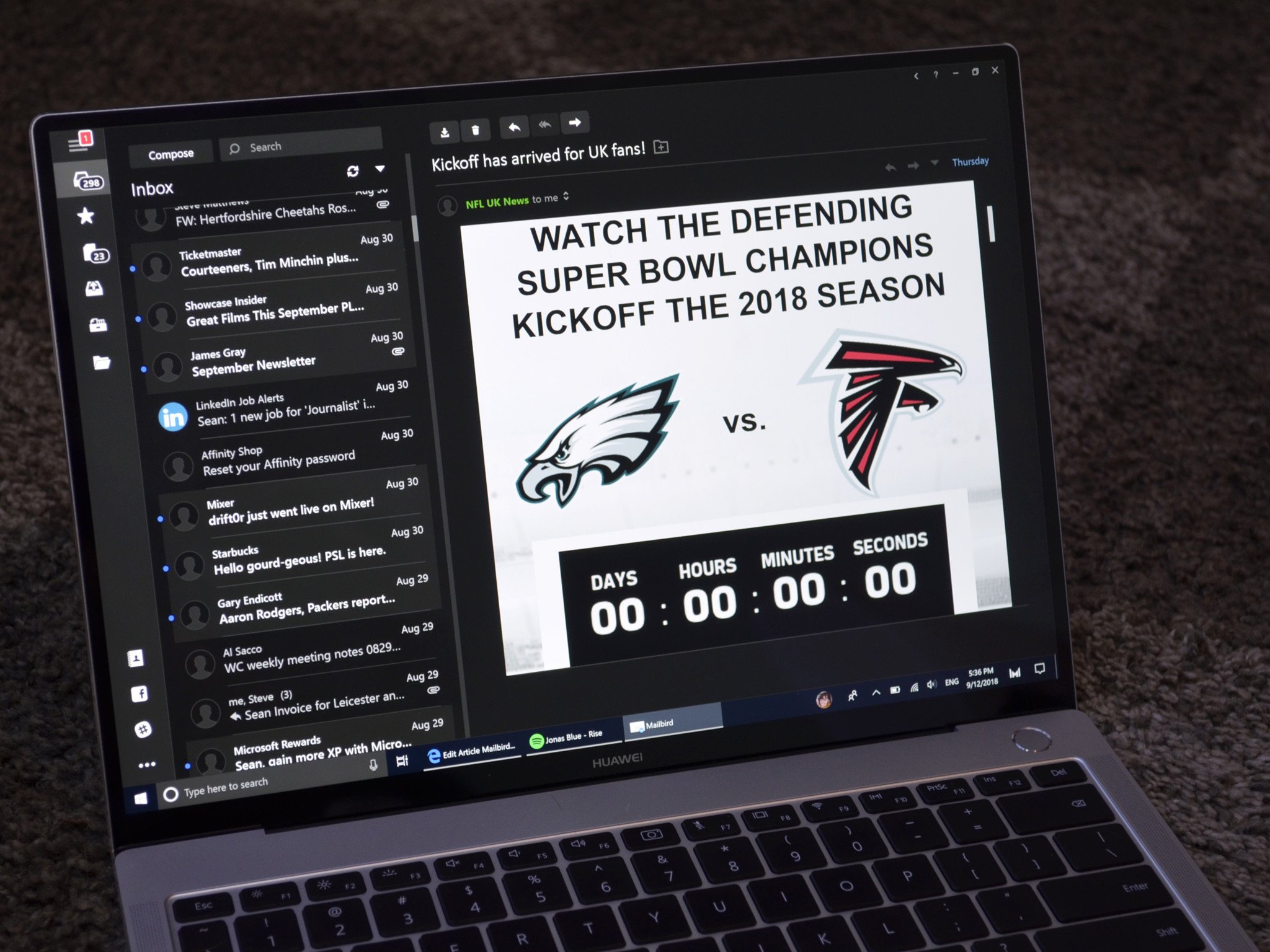
All the latest news, reviews, and guides for Windows and Xbox diehards.
You are now subscribed
Your newsletter sign-up was successful
There's no shortage of email clients on Windows 10 but finding the right one for your workflow can take some effort. In our roundup of the best email apps for Windows 10 we looked at Mailbird. It's an app that doesn't take up much processing power on your PC and packs quite a few features.
For this review, we took a deeper look into Mailbird to see if it's worth being your primary mail app.
There's a free version available for Windows or you can purchase a lifetime subscription for pro features for $29.50. The pro version allows you to use unlimited accounts, gets you the speed-reading feature, among a number of other advantages.
Covering the basics and beyond
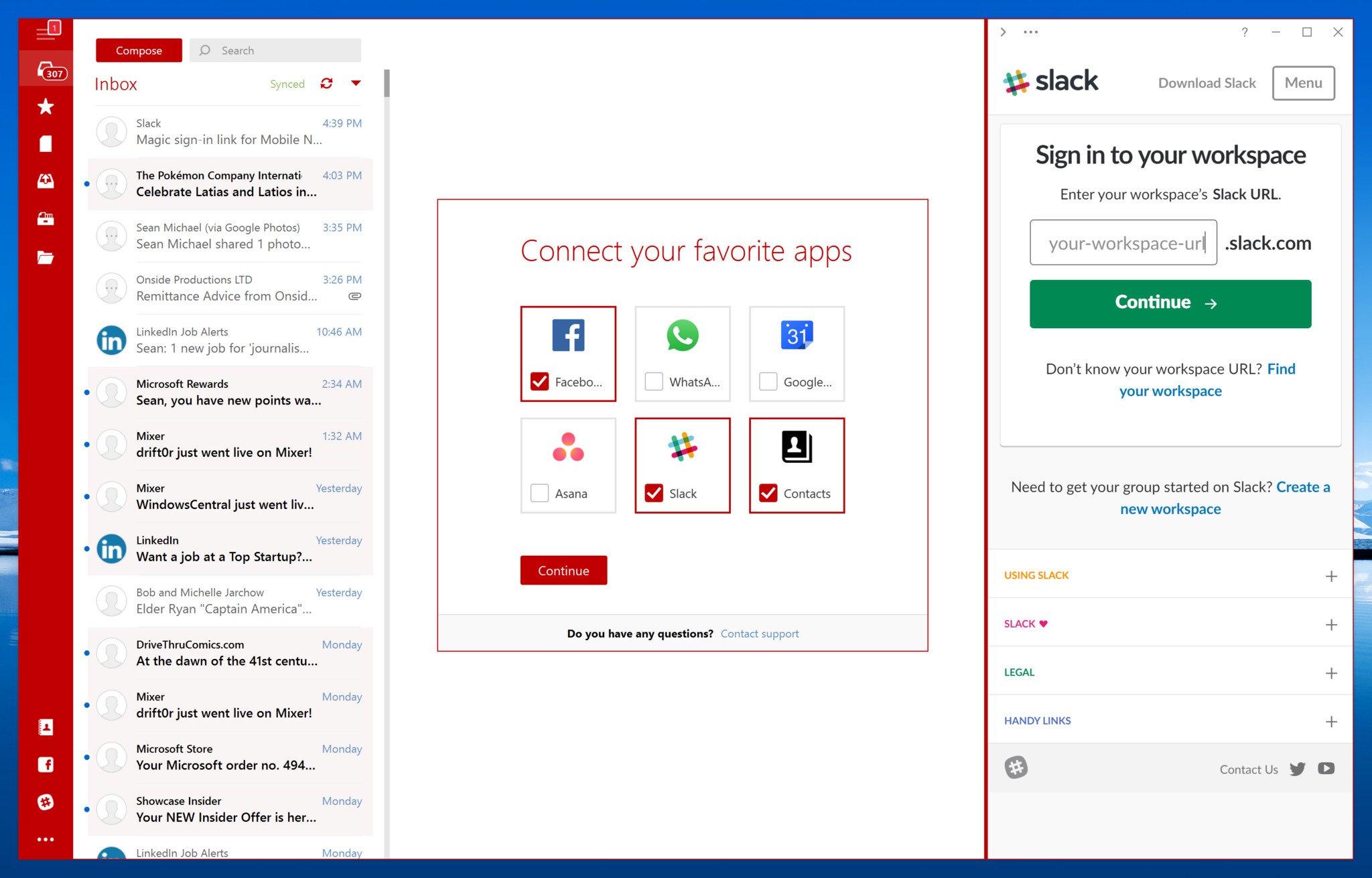
All email apps need to cover the basics such as sending and receiving emails, filtering emails, and other general email related features. Mailbird does all these well and without a hitch. But what makes Mailbird worth taking a longer look at is its lengthy feature list. You can use a unified inbox for all your inboxes, integrate apps like WhatsApp and Slack with the app, and snooze messages. You can also use a variety of keyboard shortcuts to perform tasks, including using CONTROL+ALT+SPACE to instantly compose a new email.
The integrations with apps are nice because you don't have to jump into another window to continue your communication on Slack, Facebook, or a number of other services, but it isn't much more than just moving those services inside the app. You don't a lot of integration features other than it being more convenient.
All of these features add up to a comprehensive email and communicating experience. I get what seems like an unlimited amount of emails and Mailbird's attachment search could easily save me some time. There's also a built-in speed-reading feature. Using these always makes me feel a bit uneasy as hundreds of words flash into my eyes per minute, but I admit that it does work well and can come in handy for longer emails.
All the latest news, reviews, and guides for Windows and Xbox diehards.
Attractive design
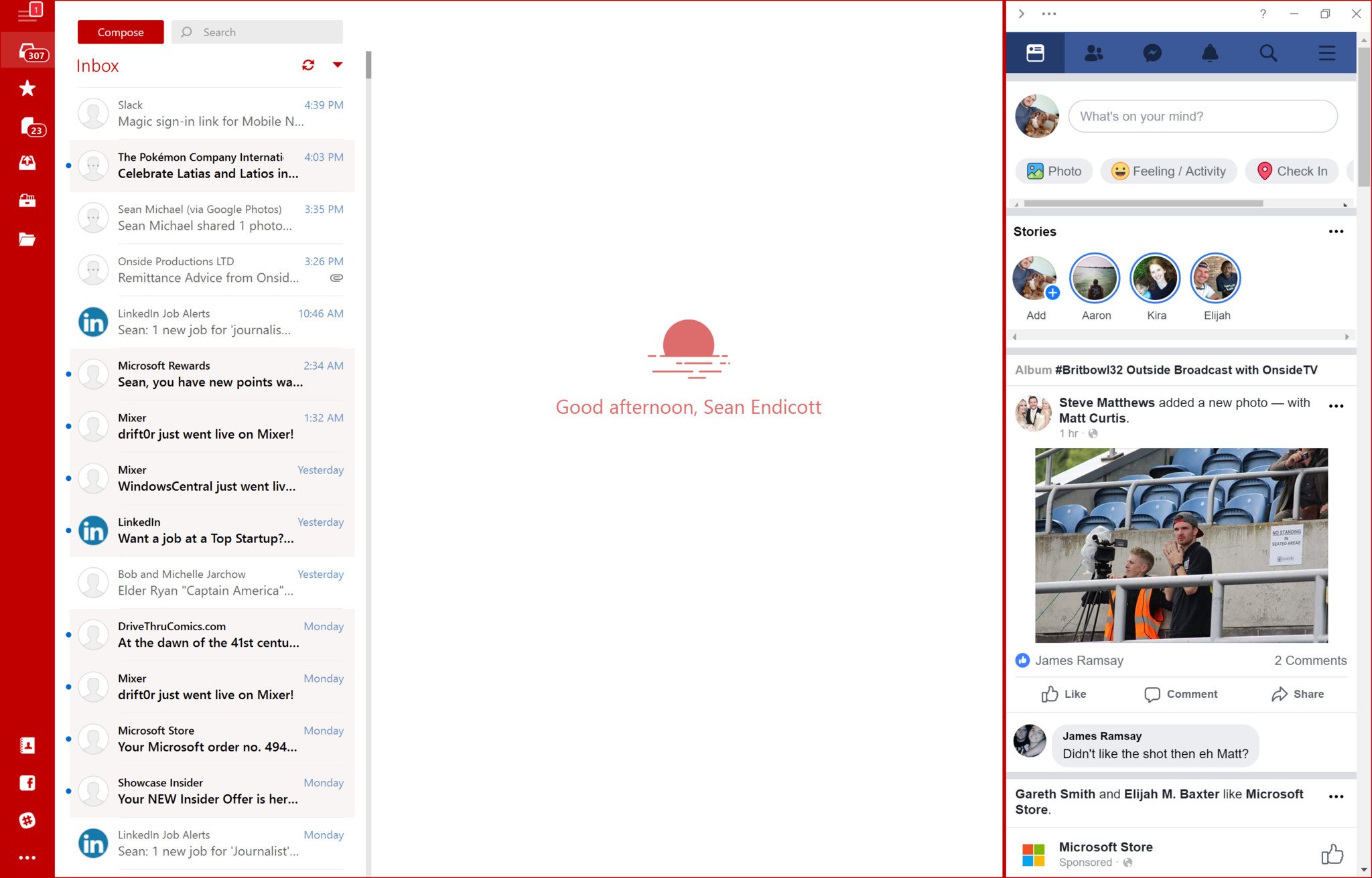
If you get a lot of emails, you'll have to look at your email app quite a bit. Mailbird has a design that feels open rather than cramped and gives you a number of customization choices. You can choose themes, including a full dark theme option, and choose horizontal and vertical orientations for the app.
You can also change the scaling of the entire app's user interface or specific parts of the app such as email. This is a nice addition because some screen sizes and DPIs can make app interfaces appear too large or too small by default. My eyesight isn't what it used to be, so I've bumped up the scaling to 130 per cent.
Overall thoughts on Mailbird
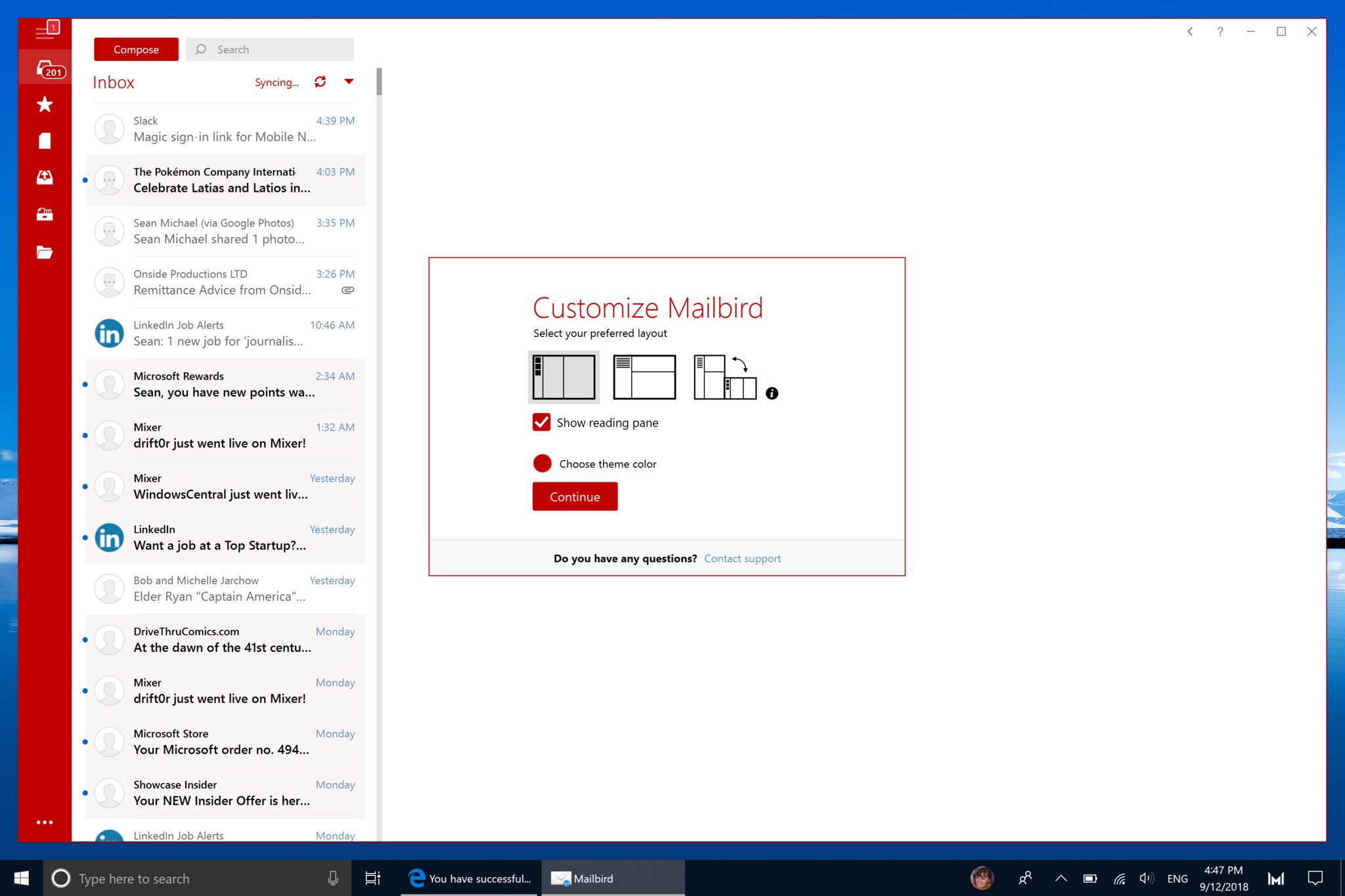
Mailbird has an attractive design that you can customize and a long feature list that make it worth considering when it comes to a primary mail client. Its integrations with other apps makes it easy to continue communicating across platforms, and its keyboard shortcuts make it easy to get work done quickly.
I'd like to see Mailbird come to the Microsoft Store, but the apps's website makes it easy to install it directly. The price for pro features is higher than some will pay for an email application, but the pro version gets you quite a few features that are fully broken down on Mailbird's website. If you need a cheaper option, the free version still has quite a few nice features and the same attractive design.
Pros
- Customizable
- Integrates with popular services
- Speed reading options
Cons
- Not available through Microsoft Store
- High price for premium features

Sean Endicott is a news writer and apps editor for Windows Central with 11+ years of experience. A Nottingham Trent journalism graduate, Sean has covered the industry’s arc from the Lumia era to the launch of Windows 11 and generative AI. Having started at Thrifter, he uses his expertise in price tracking to help readers find genuine hardware value.
Beyond tech news, Sean is a UK sports media pioneer. In 2017, he became one of the first to stream via smartphone and is an expert in AP Capture systems. A tech-forward coach, he was named 2024 BAFA Youth Coach of the Year. He is focused on using technology—from AI to Clipchamp—to gain a practical edge.
