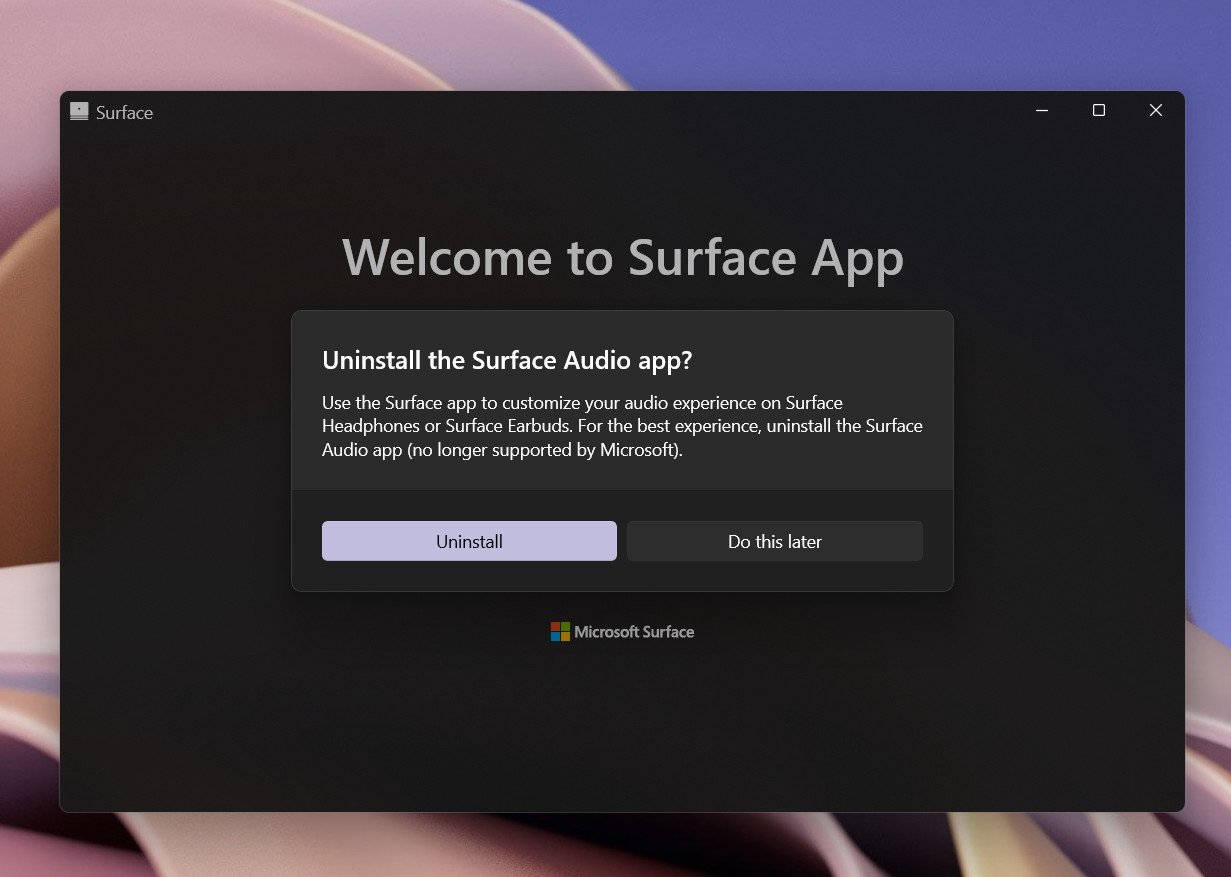Microsoft ditches Surface Audio app for Android, Windows, iOS and replaces it with refreshed Surface edition
The Surface Audio app is dead; long live the Surface app for managing your Surface devices and accessories.

All the latest news, reviews, and guides for Windows and Xbox diehards.
You are now subscribed
Your newsletter sign-up was successful
What you need to know
- Microsoft is replacing its Surface Audio app with a new Microsoft Surface one on Android, iOS, and Windows.
- The app lets users add and manage Surface Earbuds and Surface Headphones on smartphones and Windows PCs and view info about Surface PCs and phones.
- On Windows, the app consolidates two apps into one likely to streamline device management.
When Microsoft introduced its Surface Headphones it also released apps for Android, iOS, and Windows to manage firmware updates, equalizer, and general settings. Dubbed "Surface Audio," the app was straightforward and is a standard solution for headphone makers on various platforms to keep devices up to date, manage warranties, and control settings.
Well, that app is now dead. After today, there is now just one app: Microsoft Surface.
In fact, if you launch it on Windows right now, it'll tell you as much. But before you read too much into that, it's because Microsoft is, rightfully, consolidating its efforts. At least on Windows, there were always two apps if you were on a Surface PC: Surface Audio, and one call just Surface.
The Surface app is still barebones, but it has an updated design with some new graphics for Surface Headphones and Surface Earbuds. If you're on an actual Surface device, you also get any settings and warranty information about that device. That includes Surface Duo, which not only gives you that information but nicely spans across dual screens, too.
If you have a Microsoft account, you can log in as well. Interestingly, if you have a Surface Slim Pen 2 paired to Surface Duo 2, it does not show up under these Surface devices (instead, it's under generic Bluetooth settings). We'll have to wait and see if Microsoft builds that out as its Android efforts evolve.
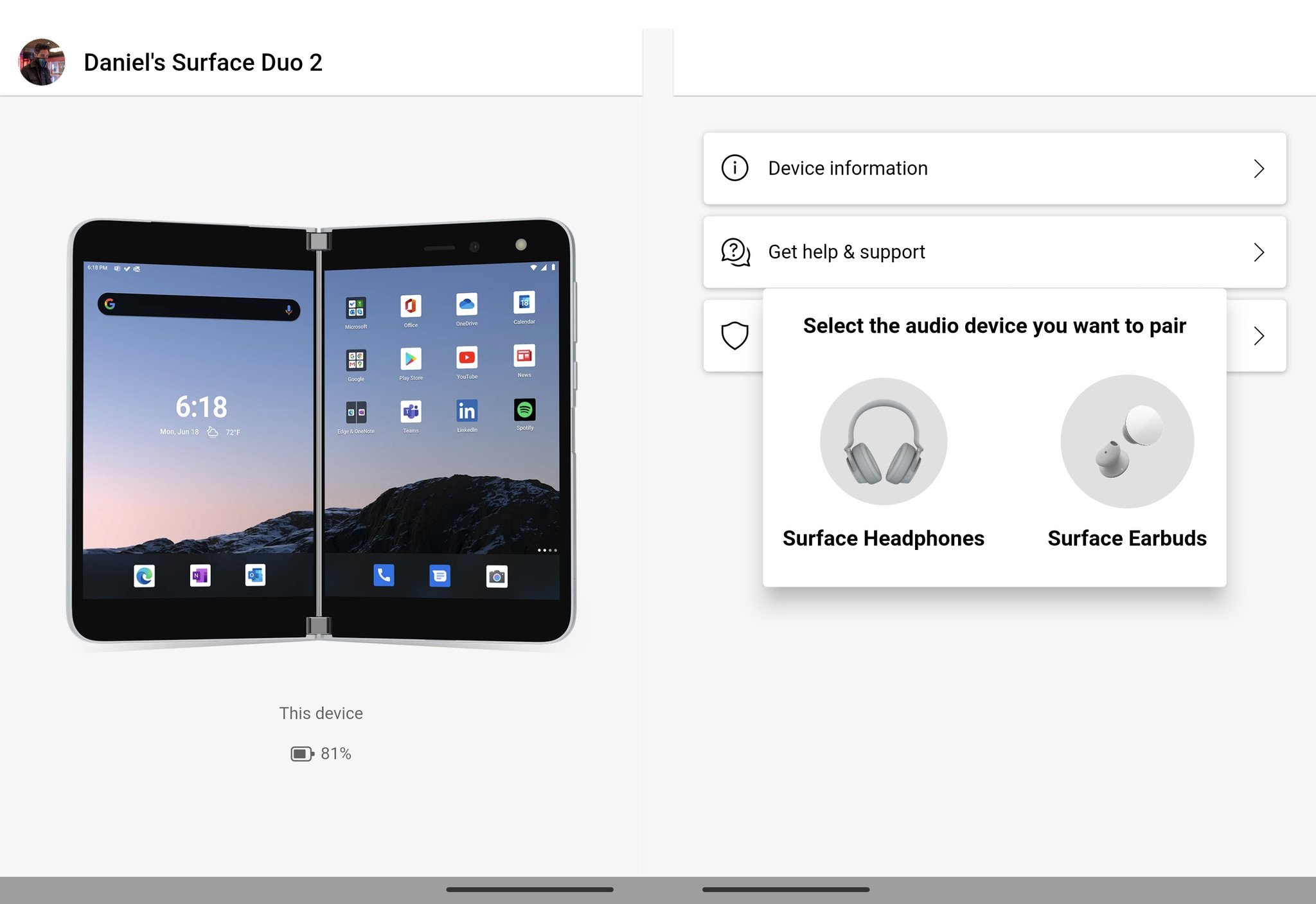
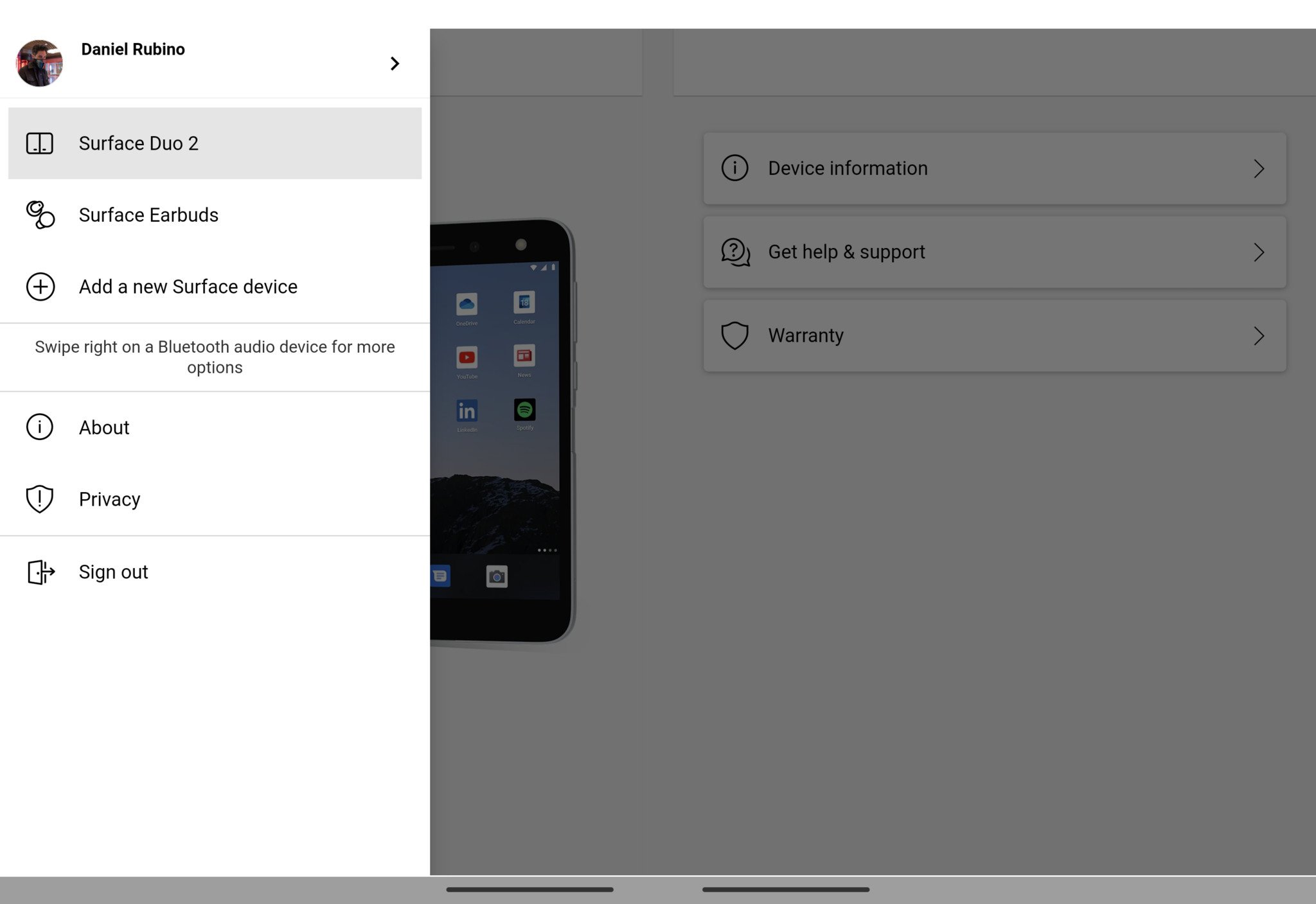
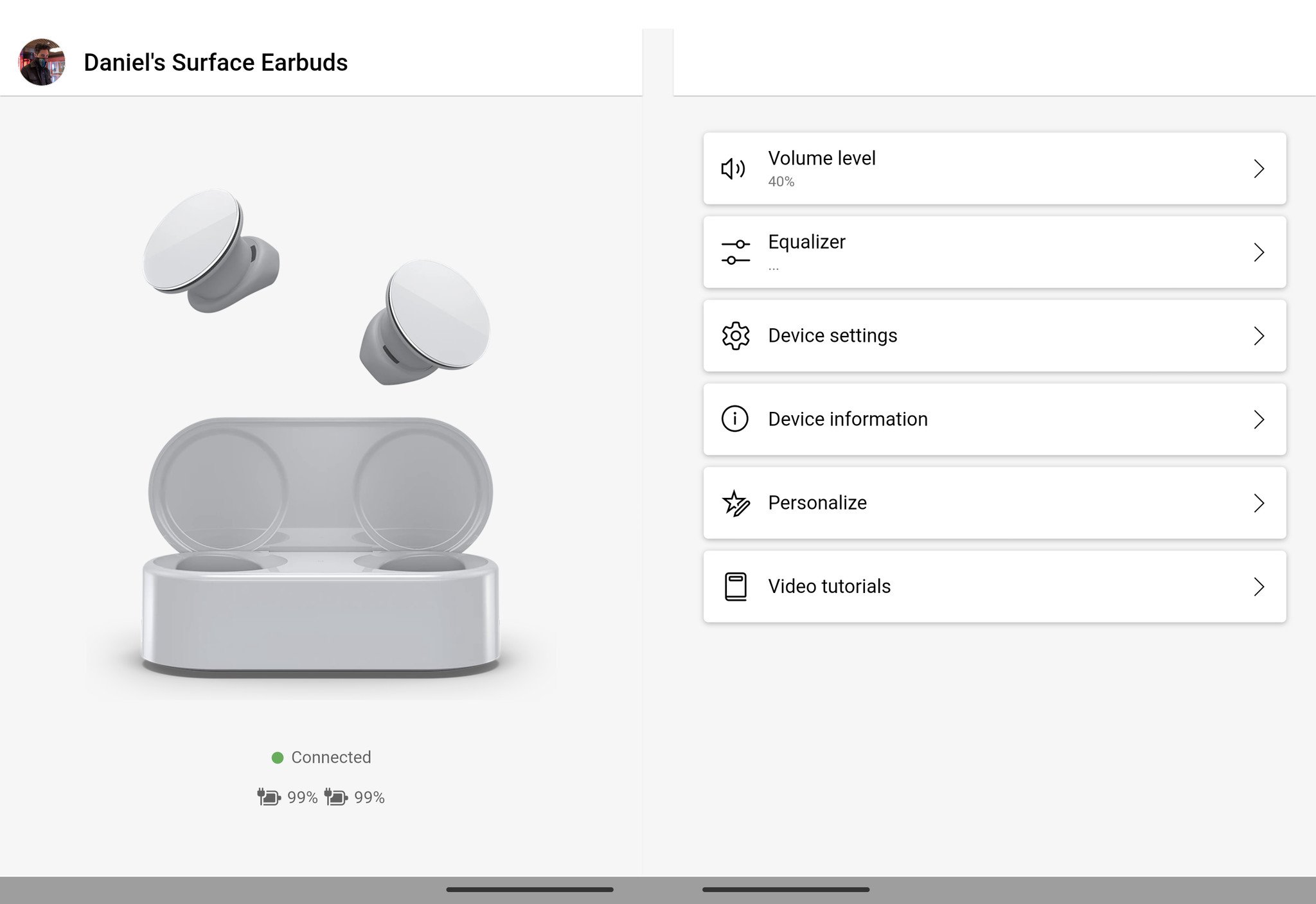
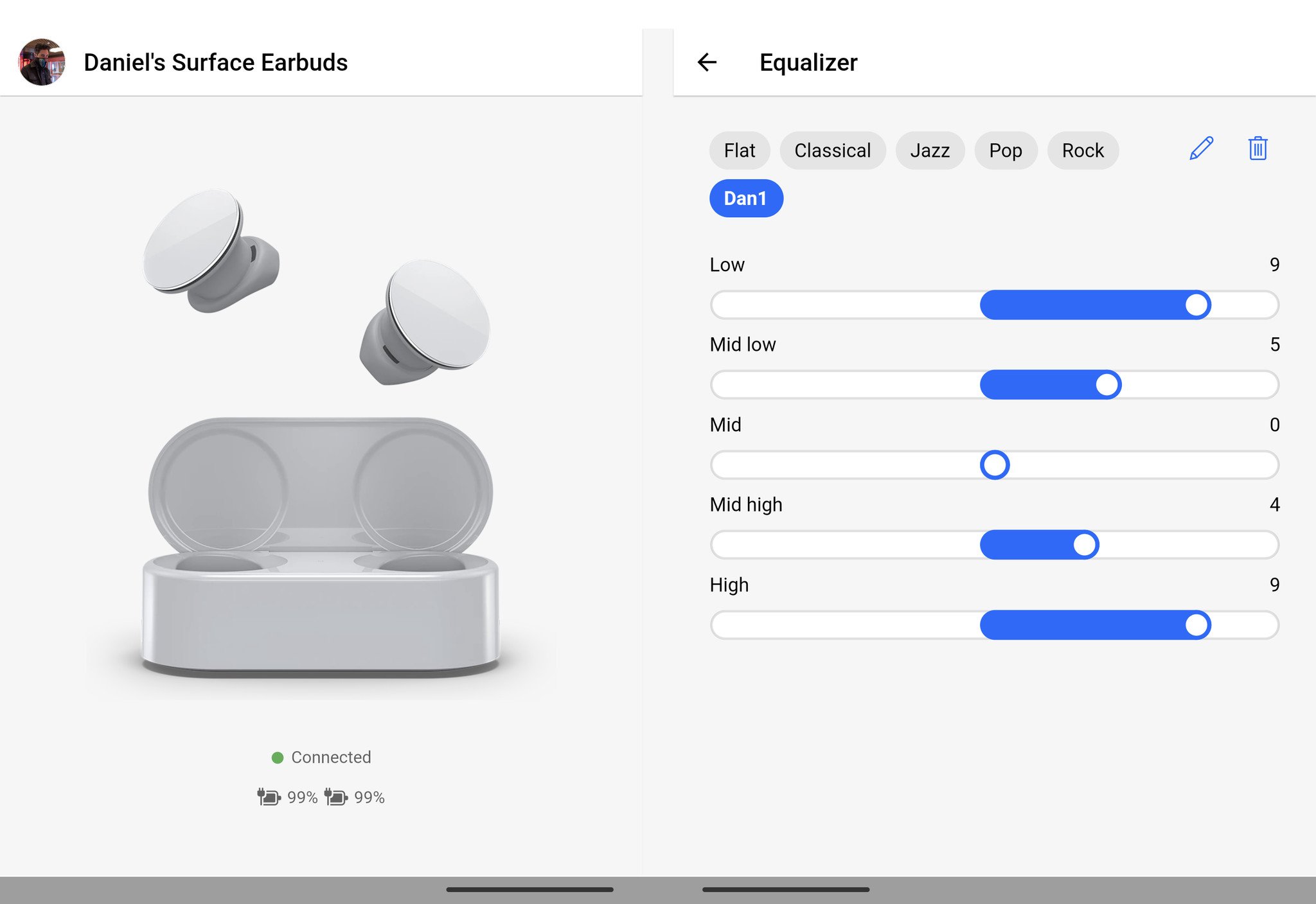
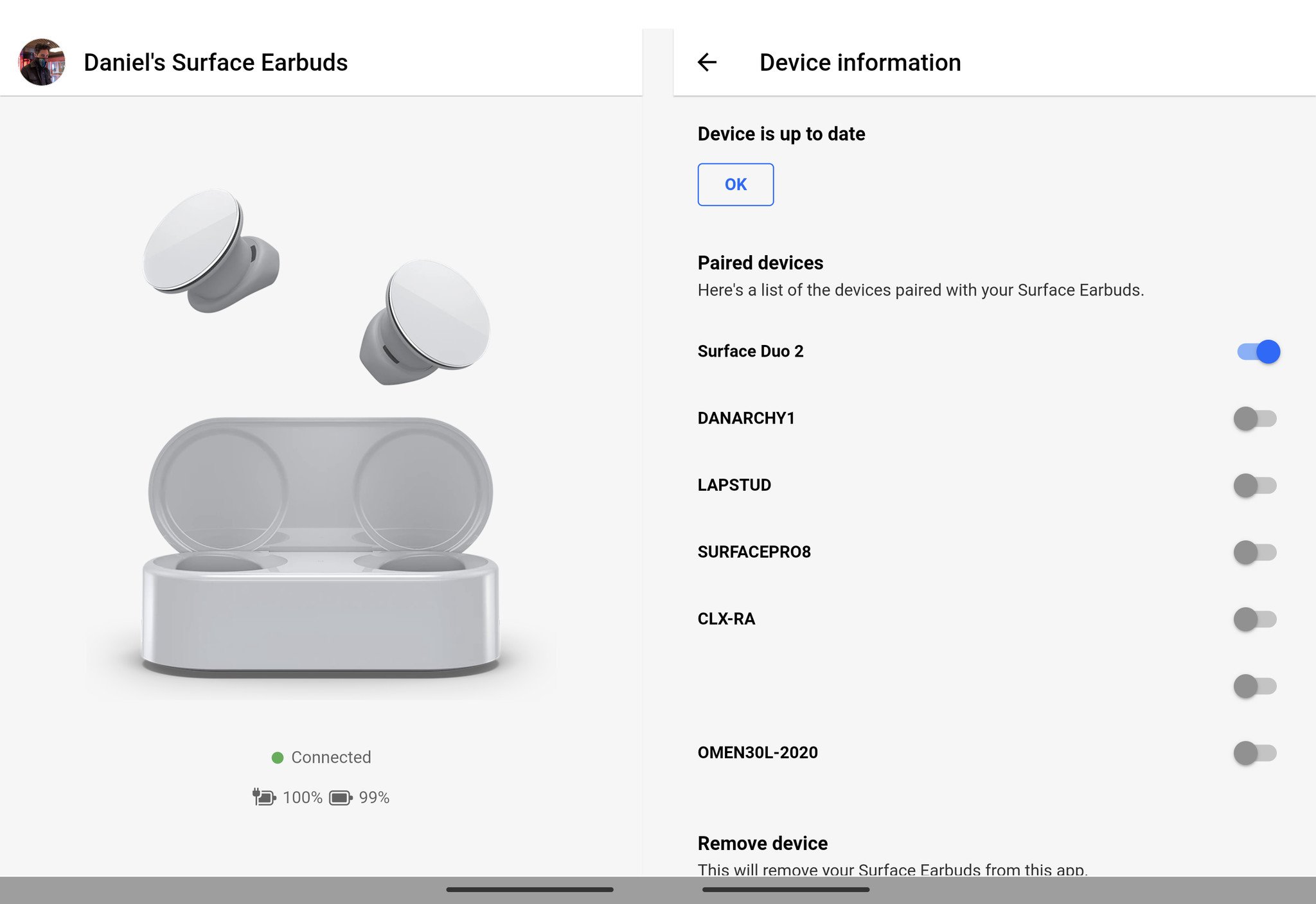
One interesting feature that seems to be new is those Surface audio products (Headphones and Earbuds). Under "Device Information," you can now see a list of all the PCs and phones that have been paired with your headphones. Next to each is a toggle, letting you quickly jump between multiple devices by turning one device off and another on to force connectivity to the preferred one.
Of course, the question we're wondering is if Microsoft has any more Surface accessories up its sleeve that it plans to use with this app. For that, we'll have to wait and see, but as the app's name no longer limits it to just audio, there are certainly more possibilities.
All the latest news, reviews, and guides for Windows and Xbox diehards.
For those on Android and iOS, you don't need to uninstall Surface Audio as the app will update through the Store and be updated and replaced with the Microsoft Surface app. Those on Windows 10 or 11 will be prompted to uninstall the old app and download the new one in the Microsoft Store.
You can download the Surface app at the App Store, Google Play, and Microsoft Store now.

Daniel Rubino is the Editor-in-Chief of Windows Central. He is also the head reviewer, podcast co-host, and lead analyst. He has been covering Microsoft since 2007, when this site was called WMExperts (and later Windows Phone Central). His interests include Windows, laptops, next-gen computing, and wearable tech. He has reviewed laptops for over 10 years and is particularly fond of Qualcomm processors, new form factors, and thin-and-light PCs. Before all this tech stuff, he worked on a Ph.D. in linguistics studying brain and syntax, performed polysomnographs in NYC, and was a motion-picture operator for 17 years.