Microsoft To-Do now works with Microsoft Flow
Now you can set up Flow triggers to automate tasks in To-Do.
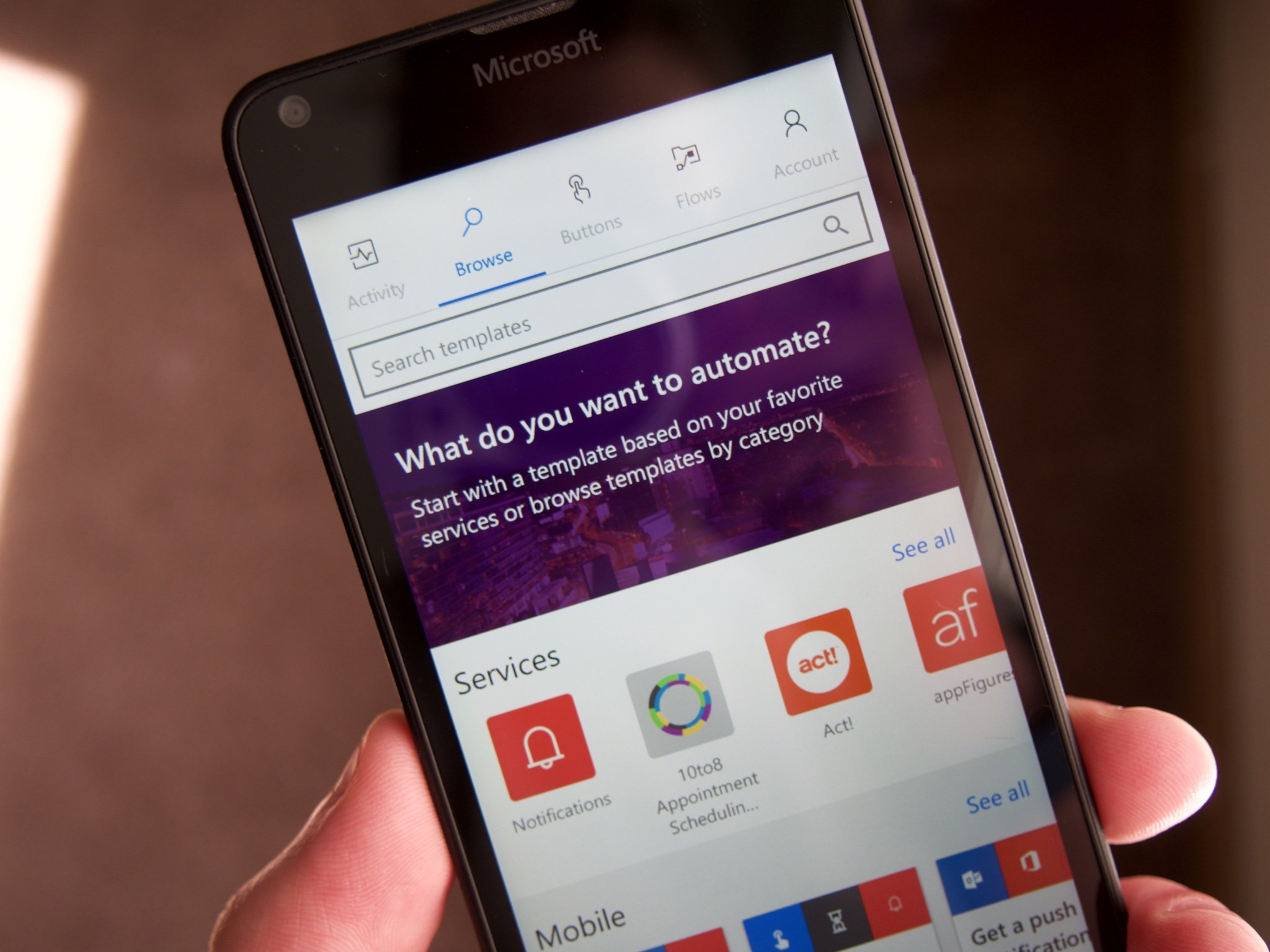
Microsoft Flow could already be used to automate workflows with to-do list apps like Wunderlist and Todoist, but now you can count Microsoft's own task app among those ranks. Microsoft To-Do is now integrated with Flow, allowing you to set up connectors and automate tasks.
To get started, you just need to make sure you're logged into both Flow and To-Do with the same Microsoft account. From there, Microsoft says, you can select a connector or service from which you'd like to send a to-do. From Microsoft:
You'll then have the option to select the trigger you'd like to begin your flow, such as When a new email arrives. Now select + New step and then Add an action. From the available actions, select Microsoft To-Do – Add a to-do. You'll also need to enter the Subject field in order to add a title for your to-do. Then select Save flow and you're ready to go!
Microsoft Flow works much like If This Then That (IFTTT), allowing you to automate interactions between a large number of services based on specific triggers. As for Microsoft To-Do, the service hasn't received much in the way of new features since its debut in early 2017. However, Microsoft recently updated its UserVoice page to indicate a slew of new features are in the works.
Thanks, Terence, for the tip!
All the latest news, reviews, and guides for Windows and Xbox diehards.
Dan Thorp-Lancaster is the former Editor-in-Chief of Windows Central. He began working with Windows Central, Android Central, and iMore as a news writer in 2014 and is obsessed with tech of all sorts. You can follow Dan on Twitter @DthorpL and Instagram @heyitsdtl.

