Microsoft Edge Canary for Android gains screenshot tool
Microsoft Edge Canary's new screenshot tool is still quite limited, but it's a step in the right direction.

What you need to know
- Microsoft Edge Canary on Android now has a screenshot option.
- The screenshot option appears within the share menu of the browser.
- To use the feature, you have to be on Edge Canary version 92.0.88.0.
Microsoft Edge Canary on Android can now take screenshots of webpages. The feature is in its infancy right now and is missing some of the functionality it mentions in its own interface. Specifically, you can't edit the screenshots within the browser, even though an Edit icon appears when you take a screenshot. Edge Canary is the most experimental preview version of Edge, so it's normal to run into some bugs and issues.
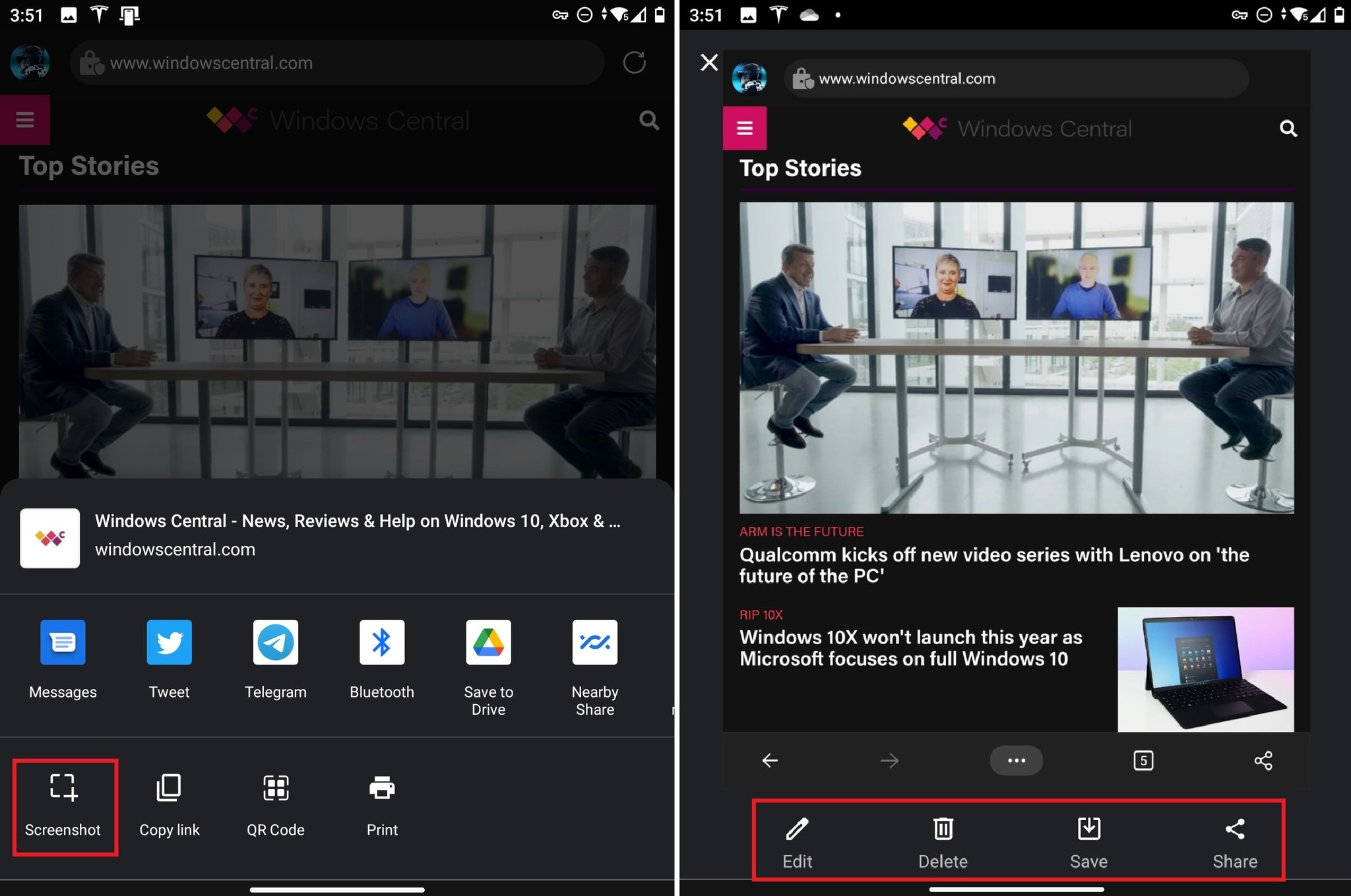
Microsoft only made Edge Canary available in mid-April, so we haven't seen many new features roll out yet. In the time that I've had with the preview version of Microsoft's browser, I've been blown away by its speed. Hopefully, as testing continues, we'll see new features like this screenshot tool appear. For example, it would be nice to have a scrolling screenshot tool built into Edge.
Many Android phones already have advanced screen capture tools, including the option to take long screenshots. In comparison to those, the current functionality of the screenshot tool in Edge Canary falls short. The browser is still in its early stages of testing, so we could see more advanced features roll out in the future.
All the latest news, reviews, and guides for Windows and Xbox diehards.

Sean Endicott is a tech journalist at Windows Central, specializing in Windows, Microsoft software, AI, and PCs. He's covered major launches, from Windows 10 and 11 to the rise of AI tools like ChatGPT. Sean's journey began with the Lumia 930, leading to strong ties with app developers. Outside writing, he coaches American football, utilizing Microsoft services to manage his team. He studied broadcast journalism at Nottingham Trent University and is active on X @SeanEndicott_ and Threads @sean_endicott_.

