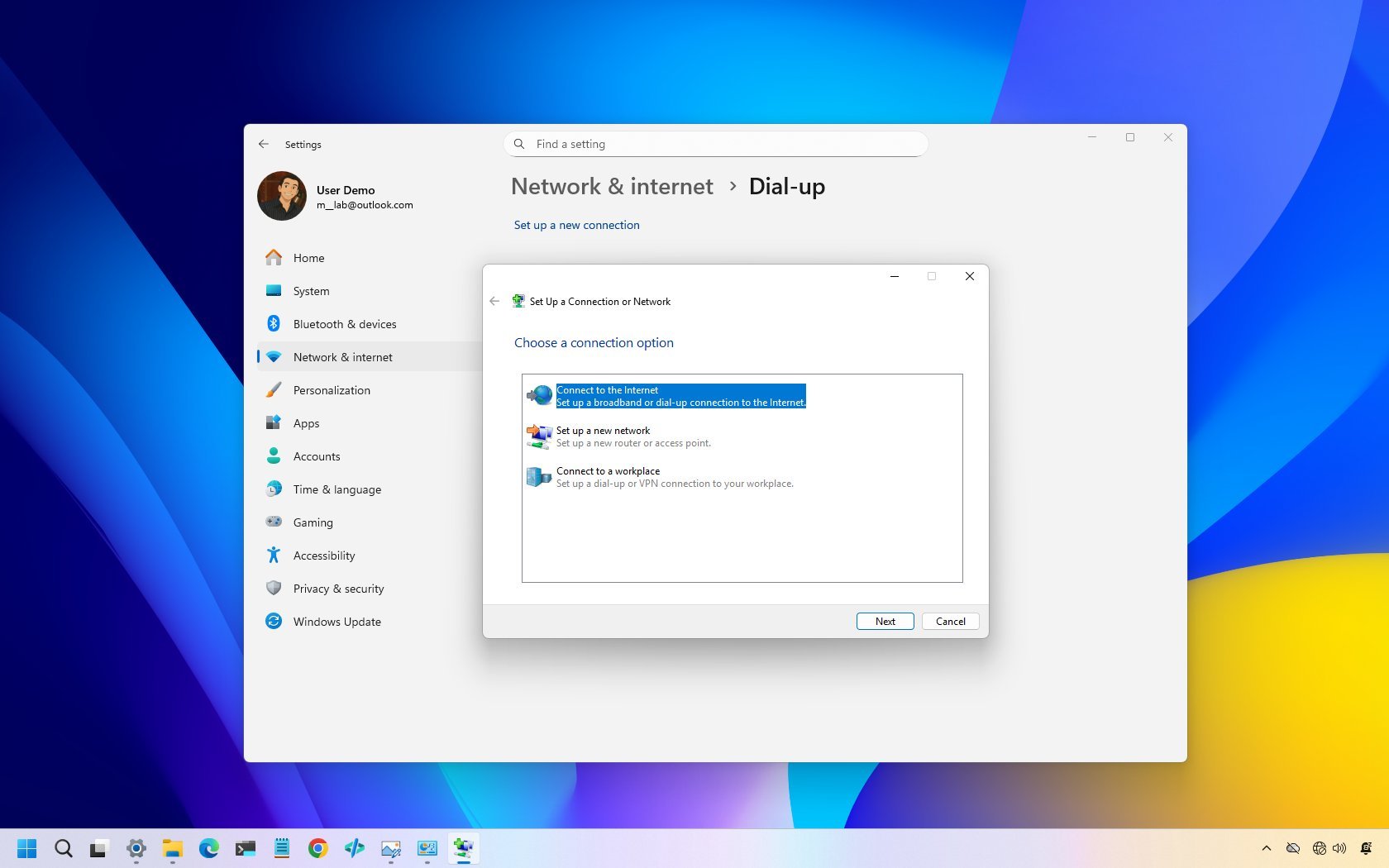Microsoft makes it easier to share and track feedback for Teams
It's now easier to submit and track feedback for Microsoft Teams.

What you need to know
- Microsoft launched the preview of Feedback for Microsoft Teams, which is a new experience for sharing and following feedback.
- The Feedback portal lets people submit feedback, look through feedback from other users, and track responses from Microsoft.
- People can star feedback to keep track of their favorite ideas.
Microsoft has a new experience for submitting and tracking feedback for Microsoft Teams. It's simply called "Feedback," and it's available now in preview. Through Feedback, Teams users can submit feedback, look through submissions from other users, and keep track of official responses from Microsoft. People can also star ideas, which allows them to follow the status of a submission.
Microsoft highlights that since 2017, feedback from users has driven the completion of over 500 features and improvements. In the Tech Community post announcing Feedback, Microsoft says that it hopes to add thousands of new features and improvements in the future.
You can check out the Feedback portal by going to https://aka.ms/TeamsFeedback. Microsoft also has a document on providing feedback for other Microsoft services.
In addition to commenting on submissions in the new Feedback experience, Microsoft posts about upcoming features on the Microsoft 365 roadmap. The roadmap includes entries for all of Microsoft's services, including Teams. It recently received a refresh that makes it easier to navigate. The same refresh also improved the ability to track feedback on the roadmap.
All the latest news, reviews, and guides for Windows and Xbox diehards.

Sean Endicott is a news writer and apps editor for Windows Central with 11+ years of experience. A Nottingham Trent journalism graduate, Sean has covered the industry’s arc from the Lumia era to the launch of Windows 11 and generative AI. Having started at Thrifter, he uses his expertise in price tracking to help readers find genuine hardware value.
Beyond tech news, Sean is a UK sports media pioneer. In 2017, he became one of the first to stream via smartphone and is an expert in AP Capture systems. A tech-forward coach, he was named 2024 BAFA Youth Coach of the Year. He is focused on using technology—from AI to Clipchamp—to gain a practical edge.