Why Microsoft's Office Mobile suite is much more than a simple set of mobile apps
Microsoft has a set of Office apps built on the Universal Windows Platform that it's doing nothing with. It's time for the company to change that and reposition those apps.

All the latest news, reviews, and guides for Windows and Xbox diehards.
You are now subscribed
Your newsletter sign-up was successful
Microsoft's set of Office Mobile apps are great. I prefer them over the full Office suite. I realize that a lot of people find the Office Mobile apps to be subpar. But there are people out there for whom the Office Mobile apps are more than fine. Wo why isn't Microsoft doing anything with them?
You might not even know that Microsoft built Universal Windows Platform (UWP) versions of Word, PowerPoint, and Excel. That's because Microsoft doesn't even list them in the Microsoft Store. They're invisible unless you know what you're searching for. Why? Because Microsoft is still pushing the full, Win32 Office suite that's much more powerful and capable (and expensive). So what's the point of the Office Mobile apps? They're for mobile devices ... or they were.
They were built for Windows 10 Mobile handsets, but as we all know Windows 10 Mobile isn't a thing anymore. Not really. So does that mean Office Mobile is dead too? I certainly hope not. Although the Office Mobile apps aren't as powerful as the full Office suite, these are still incredibly capable and useful apps for casual Office users like myself. So, it's time Microsoft started repositioning these apps, re-add them to the Store, and start pushing them.
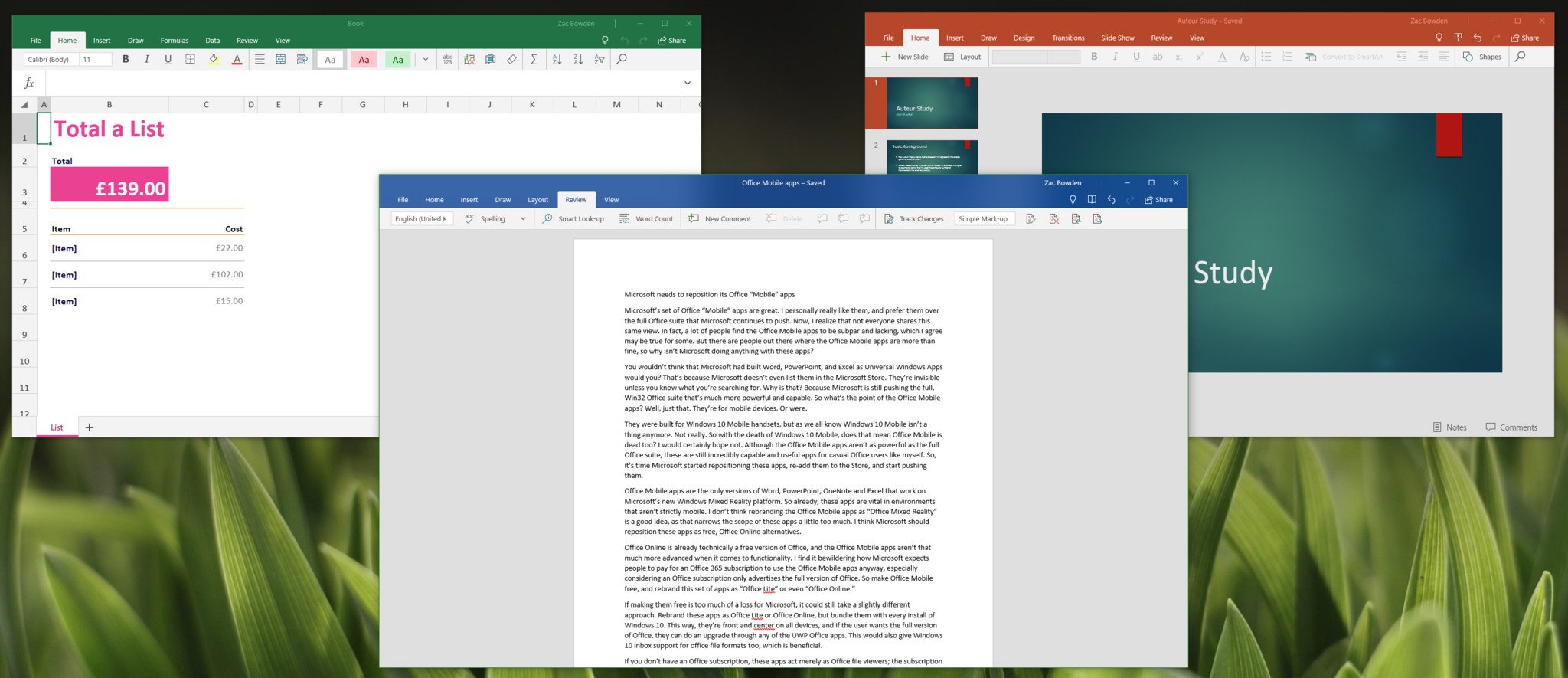
Office Mobile works everywhere
Office Mobile apps are the only versions of Word, PowerPoint, OneNote, and Excel that work on Microsoft's new Windows Mixed Reality platform. They also work on all Windows 10 devices. So already, these apps are vital in environments that aren't strictly mobile. I don't think rebranding the Office Mobile apps as "Office Mixed Reality" is a good idea, as that narrows the scope of these apps a little too much. But I think Microsoft should reposition these apps as free Office Online alternatives.
Office Online is already technically a free version of Office, and the Office Mobile apps aren't that much more advanced when it comes to functionality. I find it bewildering how Microsoft expects people to pay for an Office 365 subscription to use the Office Mobile apps anyway, especially considering an Office subscription only advertises the full version of Office. It should make Office Mobile free and rebrand this set of apps as "Office Lite" or even "Office Online."
If making them free is too much of a loss for Microsoft, it could still take a slightly different approach. Rebrand these apps as Office Lite or Office Online, but bundle them with every install of Windows 10. This way, they're front and center on all devices, and if the user wants the full version of Office, they can upgrade through any of the UWP Office apps. This would also give Windows 10 inbox support for office file formats.
If you don't have an Office subscription, these apps act merely as Office file viewers; the subscription enables the editing capabilities. Calling these apps Office Mobile is confusing, and more importantly, unfair. I use the Office "Mobile" apps on my desktop and laptop far more than I did on my Windows phone. Rebranding them as something more generic, yet still maintaining that "less than full" aspect is something Microsoft needs to do.
All the latest news, reviews, and guides for Windows and Xbox diehards.
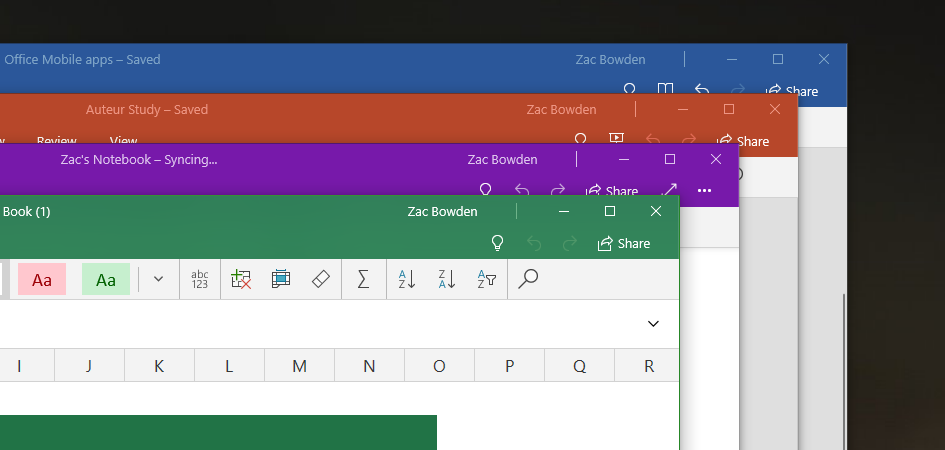
I understand that these apps are not as powerful or as capable as the full version of Office. I'm arguing that Microsoft should take advantage of a lite, simpler version of Office. This is something that it has built, and I know for a fact there are people out there where these apps are more than fine for their workload. I have friends and family members who would prefer these apps over the full, clunky versions of Office.
They eat fewer resources, too, which is especially helpful on low-end, cheap laptops and tablets. These Office Mobile apps are beneficial in more ways than one, so why Microsoft continues to hide these apps from the Windows Store and keep them labeled as "Mobile" is beyond me. Hopefully, Microsoft sees sense and starts taking advantage of these apps sooner rather than later.
- See Word Mobile in the Microsoft Store
- See PowerPoint Mobile in the Microsoft Store
- See Excel Mobile in the Microsoft Store
Your thoughts
What are your thoughts on the Office Mobile apps? Should Microsoft rebrand them and reposition them as something more than just mobile apps, or should Microsoft keep these buried and continue to push the full versions of Office instead? We want to know, so let us know in the comments.

