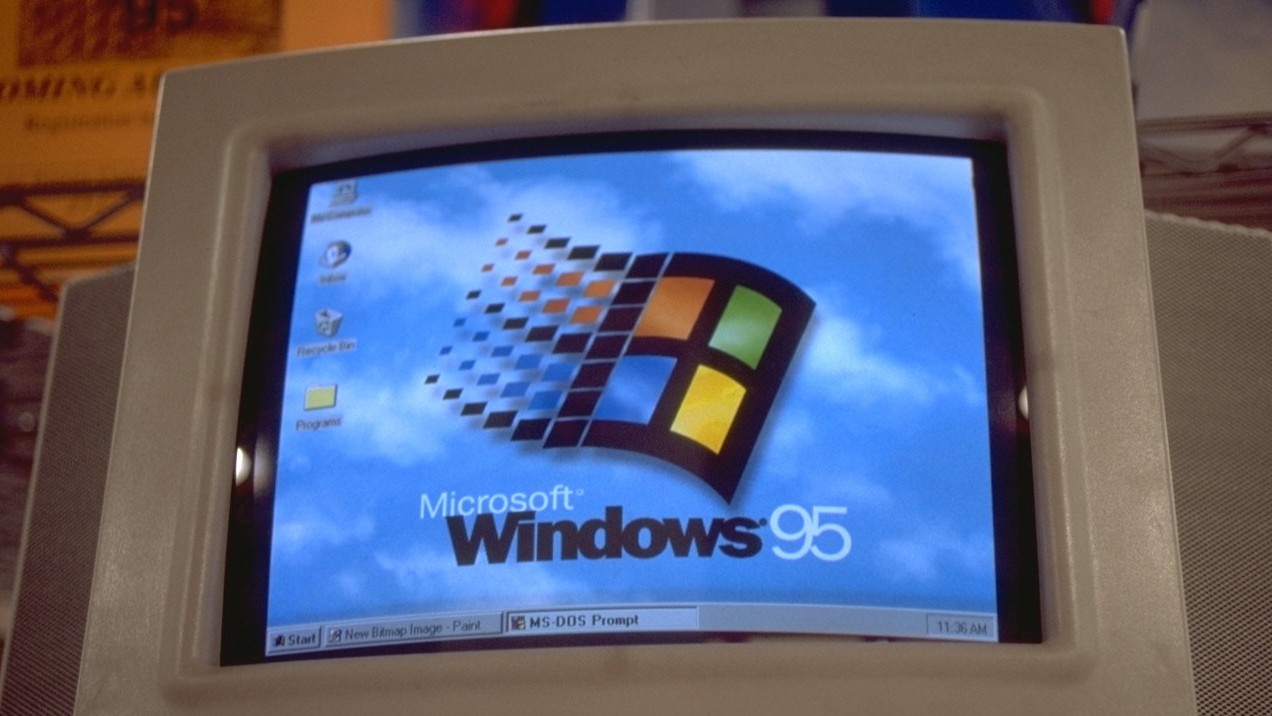Microsoft PowerToys is one of the culprits behind Outlook's PDF preview bug
Adobe Acrobat Reader and PowerToys are causing a little trouble for Outlook.
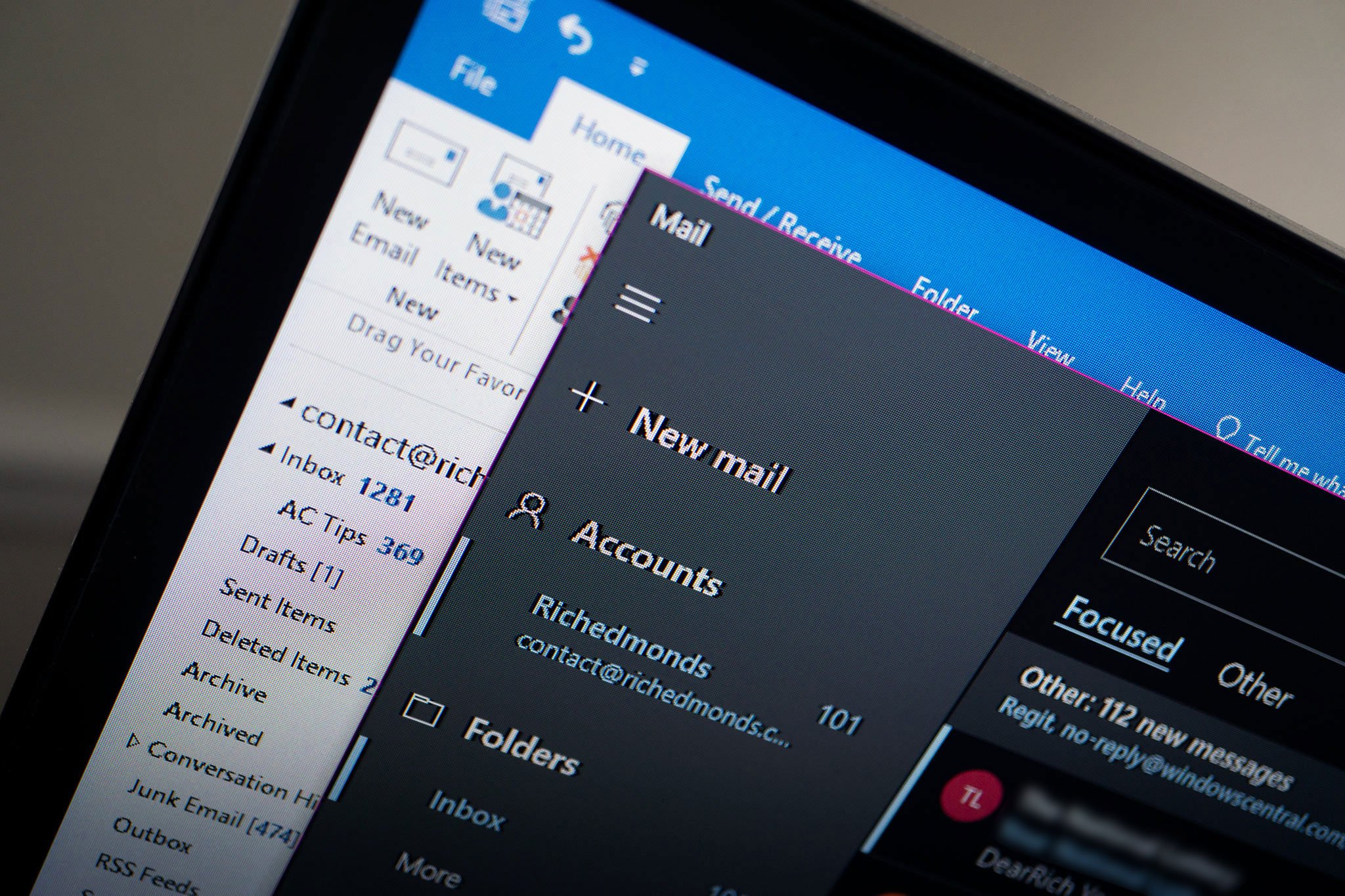
All the latest news, reviews, and guides for Windows and Xbox diehards.
You are now subscribed
Your newsletter sign-up was successful
What you need to know
- There's an Outlook bug in the wild wherein PDF previews won't display properly.
- Microsoft attributes the bug to two primary situations: A conflict with PowerToys or an issue with Adobe Acrobat Reader installation bitness.
- There are workarounds available for the two aforementioned scenarios.
If you can't see PDF previews in Outlook, know that Microsoft has identified two particular conflicts that could be causing the issue. One is with PowerToys, and the other is with Adobe Acrobat Reader.
For Microsoft PowerToys, if you have it installed and it's overriding PDF preview settings, the fix is as simple as going to the PowerToys app, clicking on File Explorer Add-ons, and disabling the option labeled "Enable PDF (.pdf) preview." That's it.
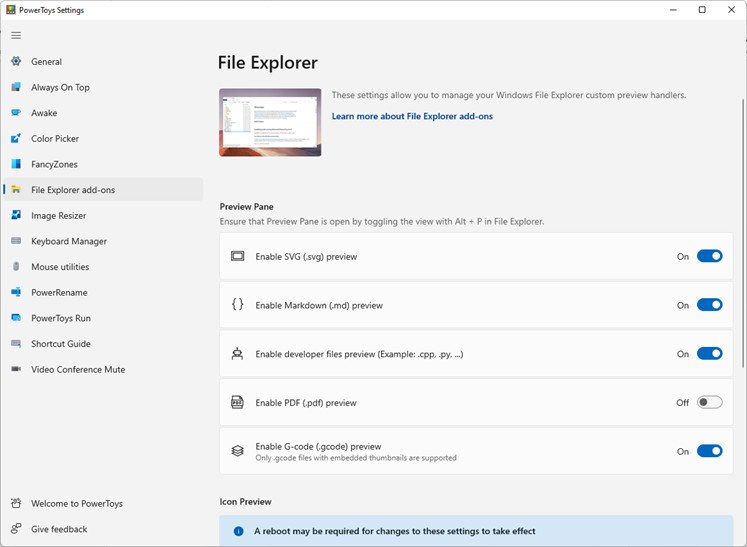
The Adobe Acrobat Reader situation is ever-so-slightly more complex since the issue there stems from Outlook and Acrobat Reader not being installed in the same bitness. To remedy that, you'll have to first check whether your installation of Outlook is 32-bit or 64-bit. You can check bitness by opening Outlook then choosing "File," "Office Account," and lastly, "About Outlook."
Then, check your installation of Adobe Acrobat Reader in the "About Adobe Acrobat Reader" section under the "Help" option of the program. If the bitness differs from your Outlook install, uninstall Acrobat Reader and reinstall it in the same bitness as Outlook.
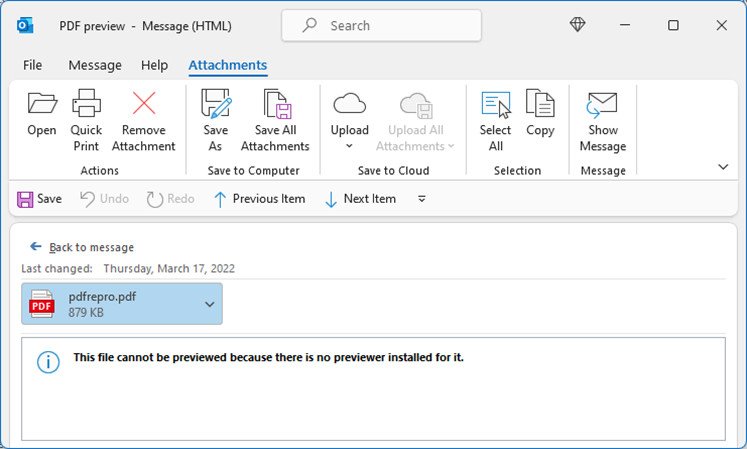
These fixes should resolve the PDF preview problem, but if not, check Microsoft's blog for any updates on the situation (via BleepingComputer).
This isn't the first time Outlook bugs have plagued people, and it probably won't be the last. But at least for this bug, there are two clearly identified probable causes and easy solutions to go with them.
All the latest news, reviews, and guides for Windows and Xbox diehards.

Robert Carnevale was formerly a News Editor for Windows Central. He's a big fan of Kinect (it lives on in his heart), Sonic the Hedgehog, and the legendary intersection of those two titans, Sonic Free Riders. He is the author of Cold War 2395.