Microsoft promises fix for .Zip file issue in October 2018 Update by 'early November'
You'll want to treat your Zip files with caution until the fix is in.
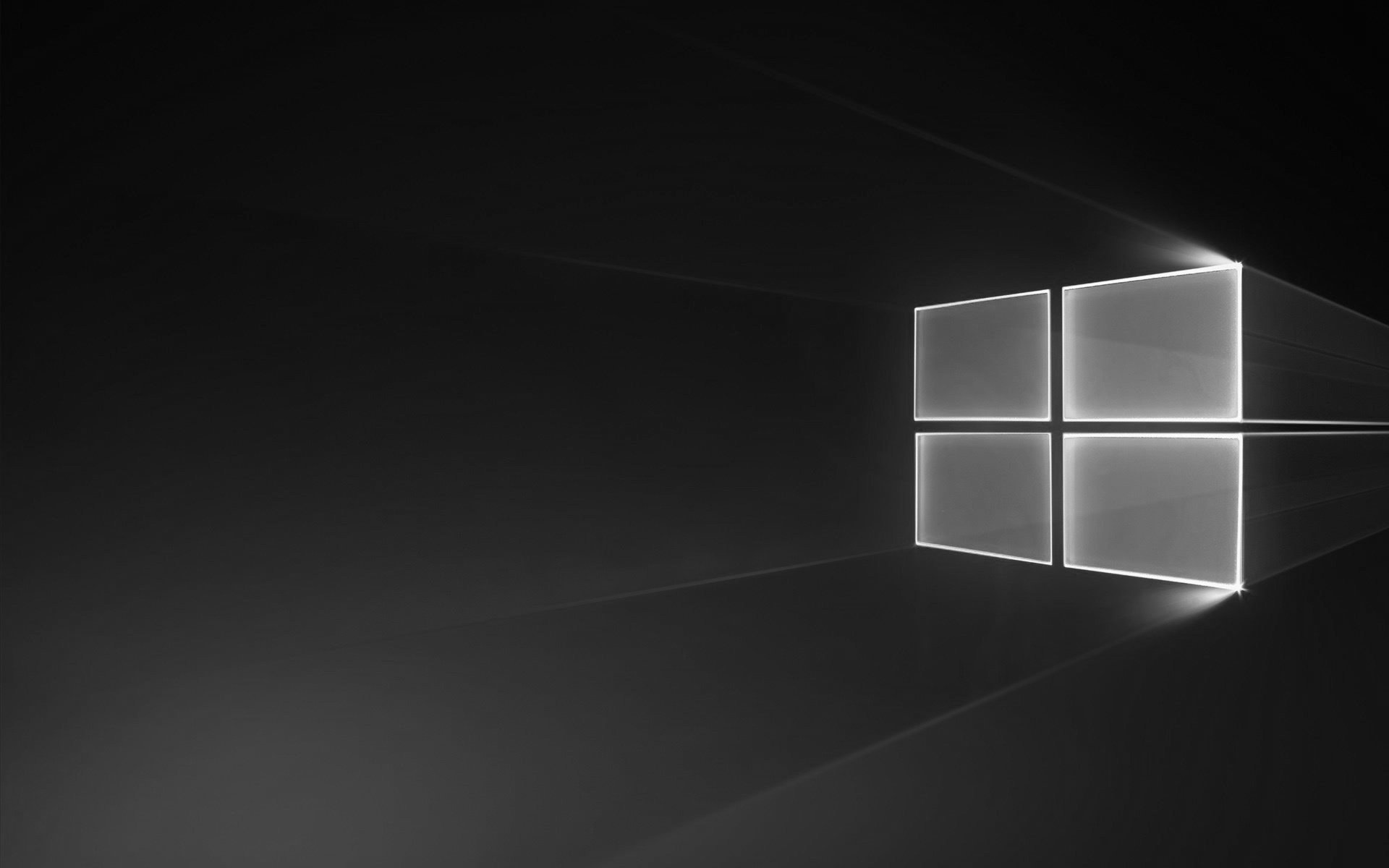
All the latest news, reviews, and guides for Windows and Xbox diehards.
You are now subscribed
Your newsletter sign-up was successful
The Windows 10 October 2018 Update has had its share of bugs since it initially rolled out to the public, one of which caused the update to be temporarily pulled while Microsoft fixes a relatively serious file deletion issue. But as some users who already installed the October update before it was pulled have reported, there's another potentially damaging issue related to .Zip files and a missing prompt when overwriting files with duplicate names.
This week, Microsoft acknowledged the Zip issue (via Windows Latest) on its Answers forum, describing it thusly:
With the Windows 10 October 2018 Update, if you copy or move files from a .ZIP file (without first "extracting" the contents) in to a new destination folder that contains duplicate filenames or is write-protected, you don't get a "Do you want to replace these files" prompt. It will appear that the files were overwritten, when in fact the copy action for those files is not executed and files have not been overwritten.
According to the post, Microsoft is planning to issue a fix for the underlying problem by "early November." In the meantime, you'll have to handle your .Zip files carefully. The workaround is relatively simple: fully extract the Zip folder before copying files to their final destination.
If you do end up deleting files by accident, there are a couple of ways to recover them. From Microsoft:
Restore files from the Recycle Bin
- Open the Recycle Bin
- Locate item
- Right-click and select Restore.
Restore files from Temporary File Directory
- Open the Run command box by simultaneously pressing Windows logo + R keys.
- Type %temp% and then click OK to open the Temp folder containing temporary files.
- Locate the file or folder. On the ribbon, select Move to and choose a location or folder to move the file into.
Issues like this have led to criticism of Microsoft's testing practices, with some noting that the company should have been able to catch and fix the prominent bugs before release, particularly due to the long testing period each update undergoes with Windows Insiders. Crucially, Microsoft also skipped shipping the October 2018 Update to Release Preview Insiders before its initial public release, which could have acted as a stop-gap for flagging any remaining bugs.
All the latest news, reviews, and guides for Windows and Xbox diehards.
There's still no word on when the October 2018 Update, which is otherwise packed with some solid improvements will resume its public rollout. But, unless something changes, don't expect a fix for the .Zip issue before November.
Windows 10 October 2018 Update review: Little refinements make a big difference

Dan Thorp-Lancaster is the former Editor-in-Chief of Windows Central. He began working with Windows Central, Android Central, and iMore as a news writer in 2014 and is obsessed with tech of all sorts. You can follow Dan on Twitter @DthorpL and Instagram @heyitsdtl.
