Microsoft publishes list of features being removed with the Windows 10 May 2019 Update
Microsoft is removing several old and outdated features from Windows 10 starting with the May 2019 Update. Here's what those features are.
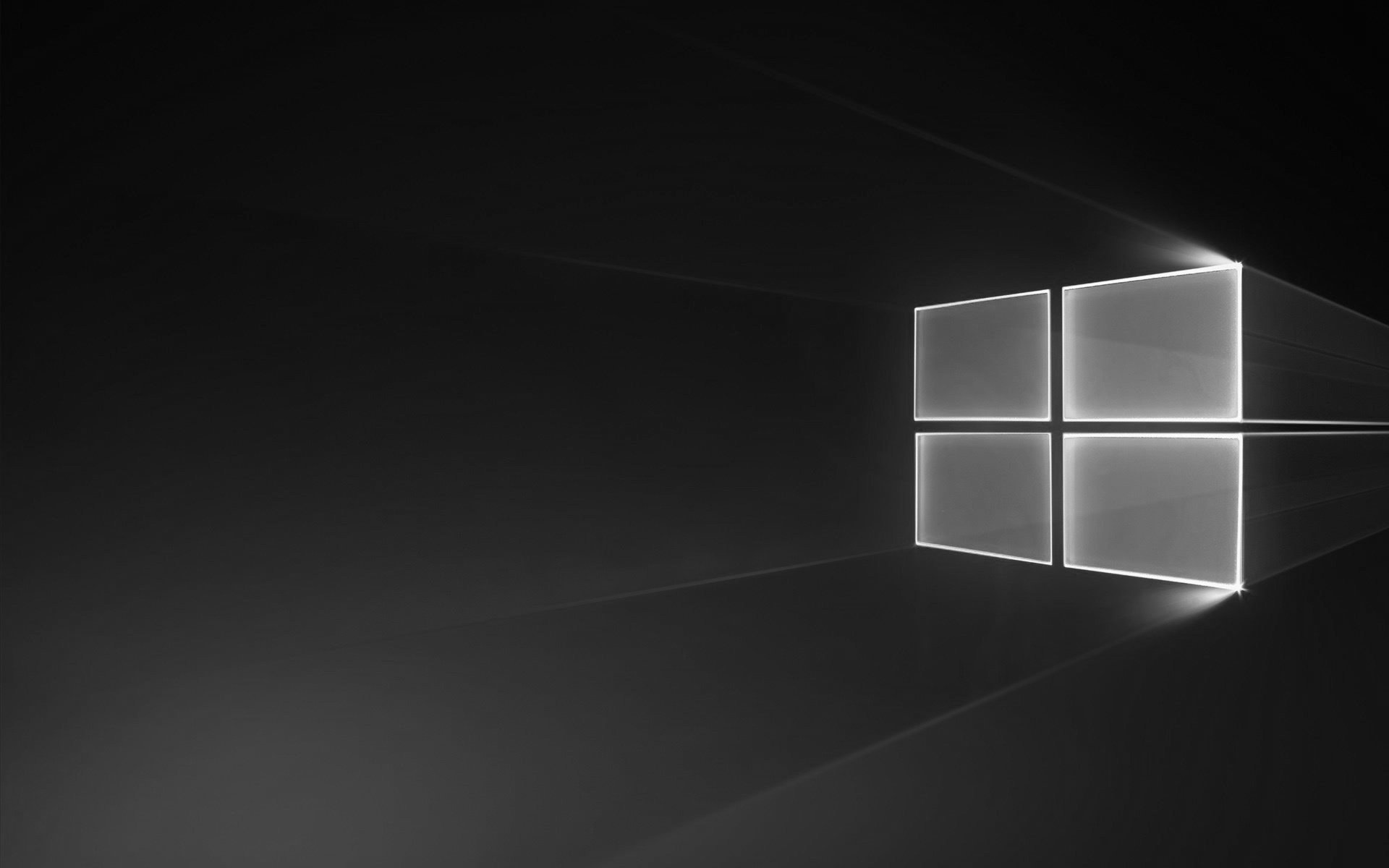
All the latest news, reviews, and guides for Windows and Xbox diehards.
You are now subscribed
Your newsletter sign-up was successful
As it has done with every new Windows 10 feature update, Microsoft this week has published a list of features that have or will be removed from the OS starting with the Windows 10 May 2019 Update, known as version 1903, released earlier this week.
As with every new Windows 10 feature update, Microsoft is removing old features that are either no longer needed, no longer fit in with the product, or have been replaced with a modern alternative. This is to keep the OS free of unnecessary clutter.
Features removed or will be removed soon:
This is a list of features that Microsoft has removed or will be removing soon from the OS soon.
- XDDM-based remote display driver: Starting with this release the Remote Desktop Services uses a Windows Display Driver Model (WDDM) based Indirect Display Driver (IDD) for a single session remote desktop. The support for Windows 2000 Display Driver Model (XDDM) based remote display drivers will be removed in a future release. Independent Software Vendors that use XDDM-based remote display driver should plan a migration to the WDDM driver model.
- Desktop messaging app doesn't offer messages sync: The messaging app on Desktop has a sync feature that can be used to sync SMS text messages received from Windows Mobile and keep a copy of them on the Desktop. The sync feature has been removed from all devices. Due to this change, you will only be able to access messages from the device that received the message.
Features no longer in development
This is a list of features that Microsoft is no longer developing, and will likely be removed in a future version of Windows 10.
- Taskbar settings roaming: Roaming of taskbar settings is no longer being developed and we plan to disable this capability in a future release.
- Wi-Fi WEP and TKIP: In this release a warning message will appear when connecting to Wi-Fi networks secured with WEP or TKIP, which are not as secure as those using WPA2 or WPA3. In a future release, any connection to a Wi-Fi network using these old ciphers will be disallowed. Wi-Fi routers should be updated to use AES ciphers, available with WPA2 or WPA3.
- Windows To Go: Windows To Go is no longer being developed. The feature does not support feature updates and therefore does not enable you to stay current. It also requires a specific type of USB that is no longer supported by many OEMs.
- Print 3D app: Going forward, 3D Builder is the recommended 3D printing app. To 3D print objects on new Windows devices, customers must first install 3D Builder from the Store.
Some of these features will be stuff you've probably never heard of before, and others might be more known, such as Windows To Go which allowed customers, mainly enterprises, to boot a full Windows installation from a USB key.
Did you use any of these features? Let is know in the comments.
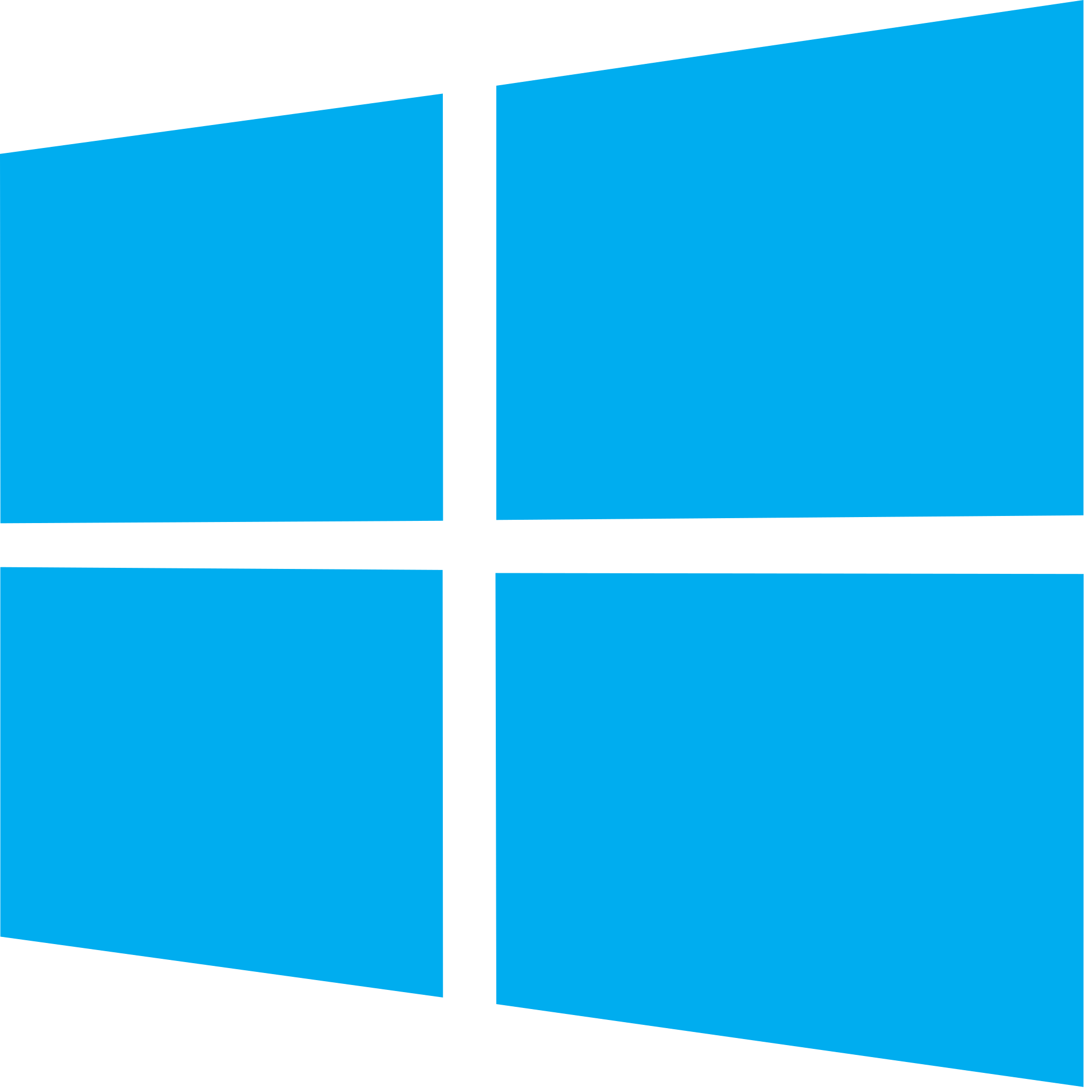
Windows 10 May 2019 Update full reviewHow to get the May 2019 Update ASAPMay 2019 Update common problems and how to fix themFull list of changes in the May 2019 UpdateAll of our May 2019 Update resources in one place
All the latest news, reviews, and guides for Windows and Xbox diehards.

