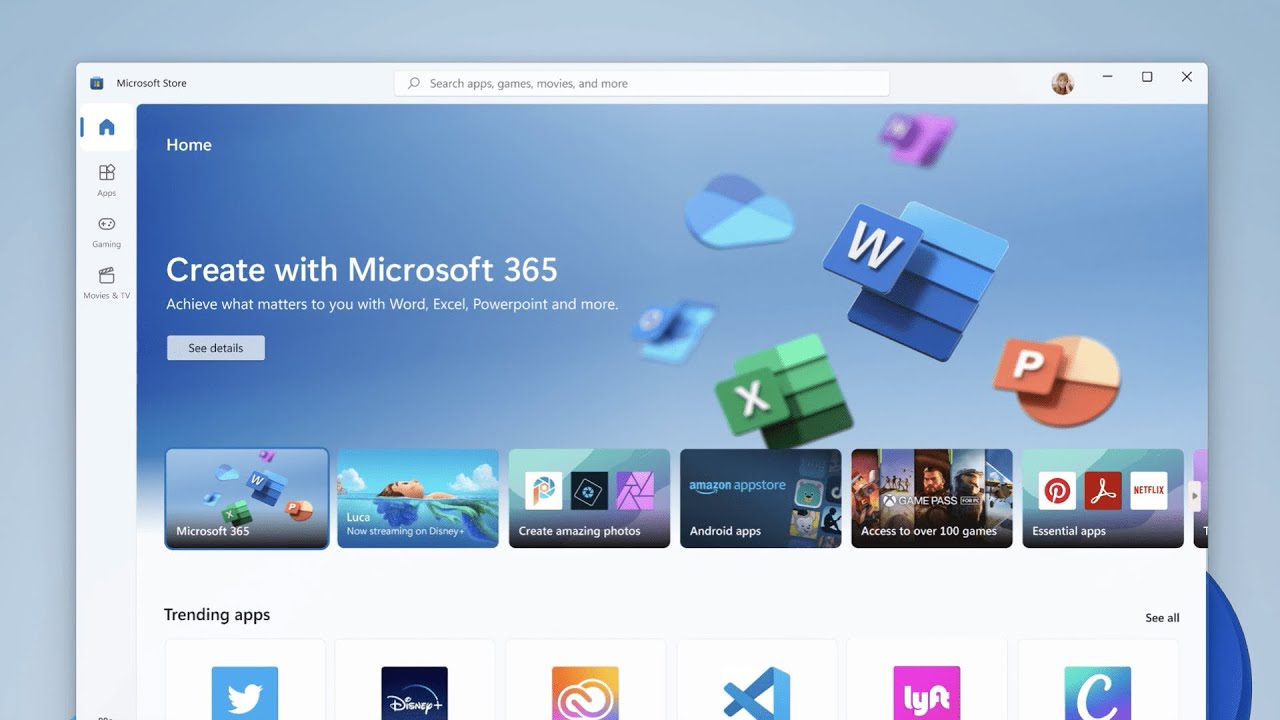Microsoft put more thought into the Windows 11 bloom background than you think
The Windows 11 default background is made to represent adaptability and expansion.

What you need to know
- Microsoft explains how it created the Windows 11 bloom background in a new video.
- The video also explains how the Windows 11 logo came to be.
- Microsoft also shared a video that dives into the new Microsoft Store.
Ideas bloom, projects bloom, the Windows 11 default background blooms. That's the core of the latest video from the Windows Insider Program YouTube channel. In the video, designers from Microsoft describe how the default background in Windows 11 and the Windows 11 logo were created.
The bloom logo is meant to blossom onto the desktop. One member of Microsoft's design team explains that the new image makes the materials of Windows 11 sing. The fact that the bloom logo can shift and turn represents the diversity of people that use Windows.
The design of the Windows 11 logo is a bit more straightforward. Another design team member asks, "How could we try to bring Windows and Microsoft closer together?" He answers his own question, stating, "So we looked at the Microsoft logo, and we turned it blue." He claims that blue is the color people associate most with Windows.
A second video from the Windows Insider Program YouTube channel talks about what Microsoft can do to make apps on the store shine. The company redesigned several aspects of the Microsoft Store experience, including how to search for apps, how to find suggestions, and how to navigate the store.
Small touches like parallax effects and light following the cursor around were added to create a polished experience for the Microsoft Store.
Microsoft also moved the buy button to a more prominent location and pushed more relevant information about apps to the top of each store entry.
People have called on Microsoft to revamp the look and feel of Windows for years. It appears that Microsoft has answered those calls.
All the latest news, reviews, and guides for Windows and Xbox diehards.

Sean Endicott is a news writer and apps editor for Windows Central with 11+ years of experience. A Nottingham Trent journalism graduate, Sean has covered the industry’s arc from the Lumia era to the launch of Windows 11 and generative AI. Having started at Thrifter, he uses his expertise in price tracking to help readers find genuine hardware value.
Beyond tech news, Sean is a UK sports media pioneer. In 2017, he became one of the first to stream via smartphone and is an expert in AP Capture systems. A tech-forward coach, he was named 2024 BAFA Youth Coach of the Year. He is focused on using technology—from AI to Clipchamp—to gain a practical edge.