Microsoft rolls out voice dictation to Office Insiders in the Fast ring
Office Insiders can now use their voices to write across Word, PowerPoint, and Outlook.

All the latest news, reviews, and guides for Windows and Xbox diehards.
You are now subscribed
Your newsletter sign-up was successful
Microsoft is giving Office Insiders a chance to test out the latest accessibility feature to hit the productivity suite: voice dictation. Insiders on the Fast ring will now be able to use speech recognition built into Word, PowerPoint, OneNote and Outlook to write documents, populate slides, compose emails, and take notes.
Windows #OfficeInsiders, get ready to ditch your keyboard and use your voice to write documents, compose emails, and create presentations! Voice dictation is available now to #InsidersFast. Find out more here: https://t.co/RaryJPeoyq pic.twitter.com/F6SgNTMX8xWindows #OfficeInsiders, get ready to ditch your keyboard and use your voice to write documents, compose emails, and create presentations! Voice dictation is available now to #InsidersFast. Find out more here: https://t.co/RaryJPeoyq pic.twitter.com/F6SgNTMX8x— MS Office Insiders (@OfficeInsider) March 12, 2018March 12, 2018
Getting started with dictation is fairly straightforward. Within whichever Office app you're using, a new Dictate button will appear on the Home tab. If you have a microphone connected to your PC, you can simply click the Dictate button to begin, and the icon will turn red to indicate you can start speaking. As you speak, the text will appear in your document, email, slide, or page.
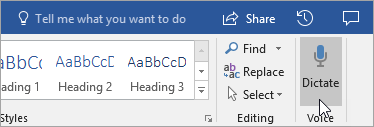
According to Microsoft, the feature works best if you speak conversationally; the app will pick up on pauses and insert punctuation automatically. If you need to add specific punctuation, you can do so by saying its name. So, for example, you can add a question mark simply by saying "question mark."
Last year, Microsoft Garage launched a dictation add-in for Office which essentially did the same thing. However, baking it directly into Office is likely to make the feature much more accessible to everyone.
If you're an Office 365 subscriber on the Insider Fast ring, you can check out voice dictation now. Be aware that, at least for now, the feature only works for the English language in the U.S. You also must be connected to the internet to use dictation.
All the latest news, reviews, and guides for Windows and Xbox diehards.

Dan Thorp-Lancaster is the former Editor-in-Chief of Windows Central. He began working with Windows Central, Android Central, and iMore as a news writer in 2014 and is obsessed with tech of all sorts. You can follow Dan on Twitter @DthorpL and Instagram @heyitsdtl.
