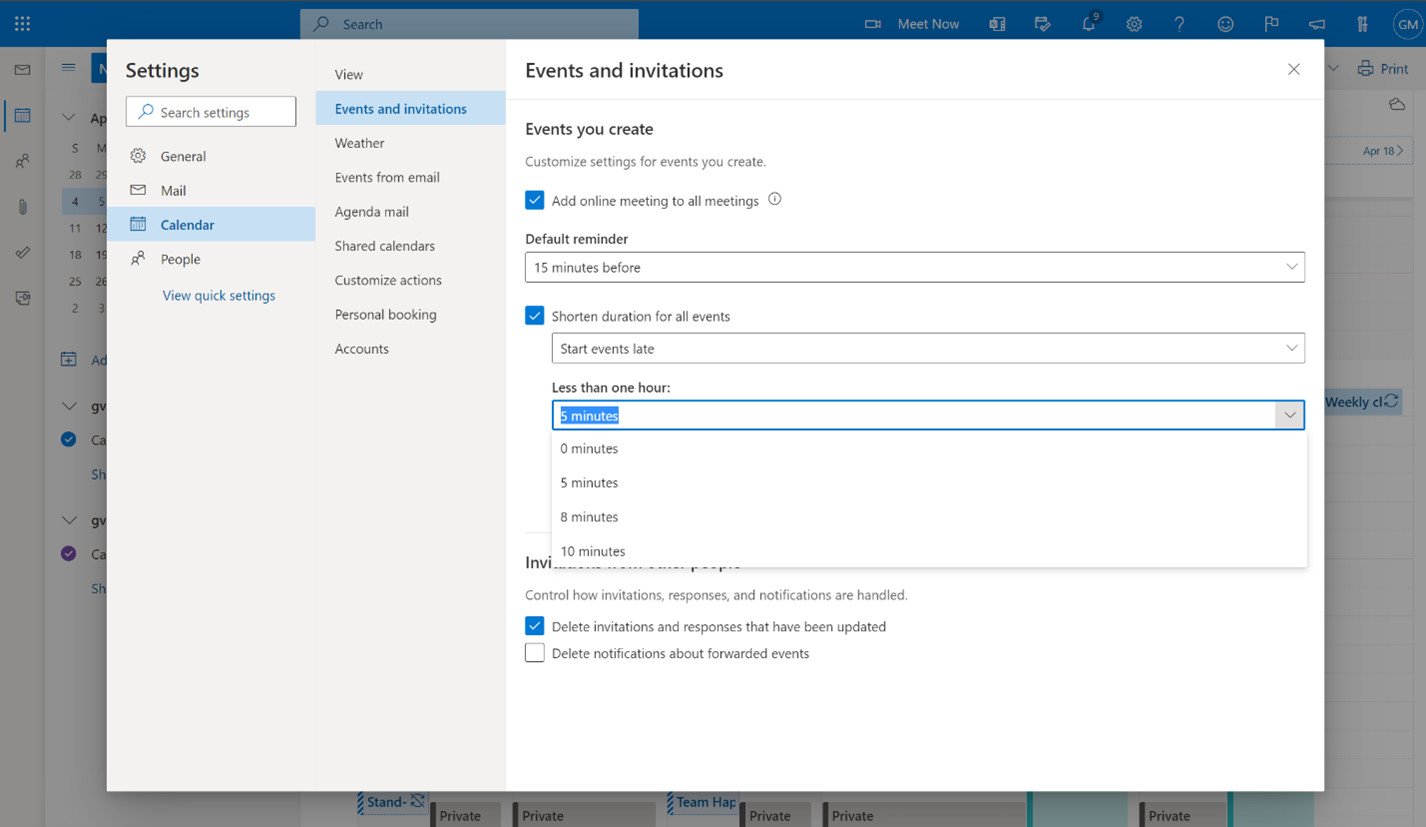Microsoft says you need a break — its new Outlook feature makes it easy to take one
Microsoft has a new feature for Outlook that helps make sure you have time to take a break.

All the latest news, reviews, and guides for Windows and Xbox diehards.
You are now subscribed
Your newsletter sign-up was successful
What you need to know
- Microsoft Outlook now lets you set organization-wide scheduling defaults to ensure people have time for breaks.
- You can also set rules individually to make sure you have gaps in your schedule.
- You can set your defaults depending on the length of meetings as well as if you'd like a break before or after an event.
Microsoft Outlook now has an option to set scheduling rules that ensure people have time for breaks throughout the day. With Outlook, people can individually set scheduling defaults that automatically shorten meetings. Starting today, Outlook supports setting organization-wide scheduling defaults that shorten meetings and create space for breaks across an entire company.
Microsoft's latest Work Trend Index research discusses the importance of having breaks between work. It's easy to jump from meeting to meeting and task to task in a work environment. It's even easier to go to back-to-back meetings when working remotely since even meetings with different teams are just a click away. The ability to set organization-wide scheduling defaults should help make sure that people have gaps in their schedules.
Microsoft explains the new functionality in a recent post. As an example, you can set to have breaks at the beginning or end of meetings. You can also select how long you want those breaks to be. Rules are customizable as well. For example, you could have five-minute breaks before each 30-minute meeting and 15-minute breaks after 1-hour meetings.
Microsoft has a support page to help you set up and customize your scheduling rules.
According to the support page, you only have the option to make events start or end early on Outlook on the web or the Windows Outlook client.
All the latest news, reviews, and guides for Windows and Xbox diehards.

Sean Endicott is a news writer and apps editor for Windows Central with 11+ years of experience. A Nottingham Trent journalism graduate, Sean has covered the industry’s arc from the Lumia era to the launch of Windows 11 and generative AI. Having started at Thrifter, he uses his expertise in price tracking to help readers find genuine hardware value.
Beyond tech news, Sean is a UK sports media pioneer. In 2017, he became one of the first to stream via smartphone and is an expert in AP Capture systems. A tech-forward coach, he was named 2024 BAFA Youth Coach of the Year. He is focused on using technology—from AI to Clipchamp—to gain a practical edge.