Microsoft shows off the improvements on the Surface Pro 3 docking station
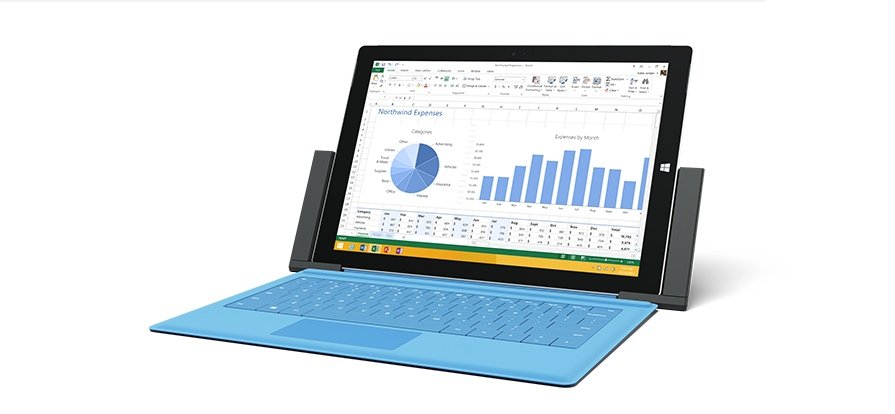
All the latest news, reviews, and guides for Windows and Xbox diehards.
You are now subscribed
Your newsletter sign-up was successful
Microsoft's upcoming Surface Pro 3 docking station has a number of improvements compared to the dock that was made for the two older Surface Pro tablets, and the company goes over those changes in a new blog post.
The docking station, which is currently available for pre-order for $199, keeps the same basic design as the original Surface Pro model, but adds a number of extra ports to the mix. For example, the Surface Pro 3 docking station has three USB 3.0 ports, compared to just one port on the Surface Pro docking station product. The USB 3.0 port on the Surface Pro 3 itself can also still be used when docked on the station.
The new version also includes a security lock slot, which is something the original docking station lacked. The Ethernet port on the Surface Pro 3 dock supports 10/100/1000 Gigabit speeds, compared to just 10/100 speeds on the Surface Pro port. Finally, the new Surface Pro 3 dock can support up to two external monitors
The first shipments of the product are scheduled to begin on August 15. If you have a Surface Pro 3 already, are you planning to spring for the optional docking station?
Source: Surface blog
All the latest news, reviews, and guides for Windows and Xbox diehards.

John Callaham was a former contributor for Windows Central, covering Windows Phone, Surface, gaming, and more.
