Surface Pro 3 Docking Station now available for pre-order
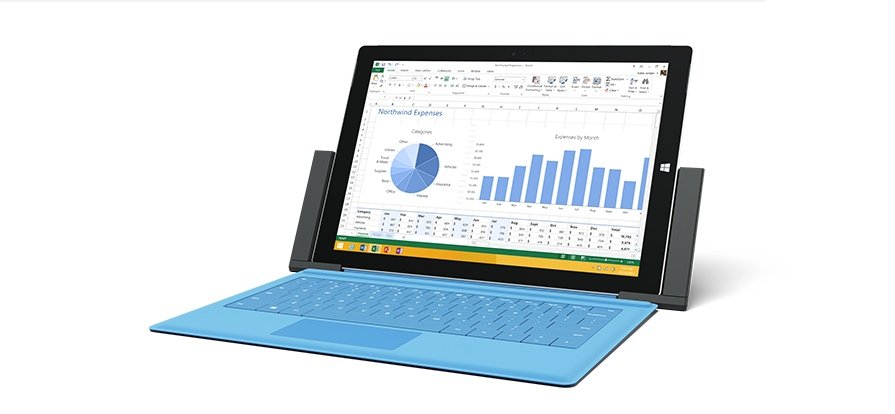
Microsoft has their docking station for the Surface Pro 3 up for pre-order on their online store. The dock is designed exclusively for the Surface Pro 3, and has several ports to turn your new Surface into a full desktop experience. Expected ship date is August 15.
The $199 Docking Station can connect to your monitors, audio setup, a full-sized keyboard, and more. It has three USB 3.0 ports, 2 USB 2.0 ports, and a Gigabit Ethernet port. There is also a 3.5mm audio jack, as well as a Mini DisplayPort connection. There is also a security lock slot to attact the dock to your desk. It measuers 12.9 x 3.8 x 4.4 inches, and weighs 1.43 pounds.
Will you be getting the Docking Station along with a Surface Pro 3? Tell us below in the comments.
Source: Microsoft Store
All the latest news, reviews, and guides for Windows and Xbox diehards.

Joseph is a Former Contributor for Windows Central, covering a variety of technology and software.
