Microsoft Teams meetings get more interactive with live reactions, chat bubbles, more
Teams meetings are about to get a whole lot more interactive.
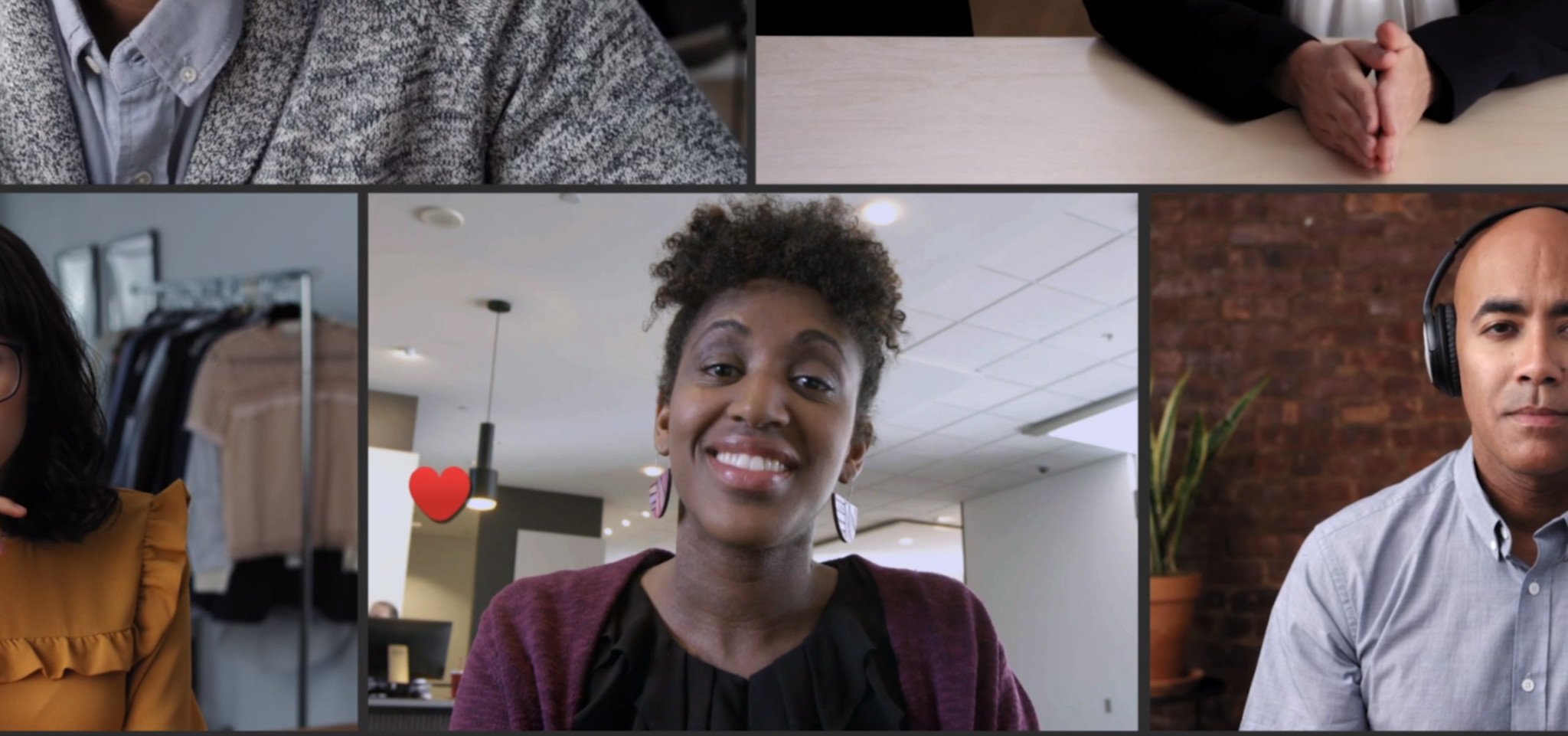
All the latest news, reviews, and guides for Windows and Xbox diehards.
You are now subscribed
Your newsletter sign-up was successful
What you need to know
- Microsoft is about to beef up Teams meetings with more interactive elements.
- Additions include live emoji reactions, chat bubbles over your screen, and more.
- These features are set to roll out to Microsoft Teams later this year.
As a huge portion of the world continues to work from home, Microsoft Teams is working to implement even more features to bolster your virtual meetings. Microsoft announced today several new features headed to Teams later this year. Among them are live reactions, chat bubbles, speaker attribution, translation for captions, and much more.
While in a meeting, you'll now be able to send reaction emojis to whatever the presenter is saying. If you agree with something and want to express that while listening, for example, you can choose to send something like a heart or thumbs-up emoji that then appears over your square on the meeting screen. Additionally, Microsoft is making chat discussion easier to surface during meetings by putting chat bubbles over participants' squares when they send something.
One of the bigger new features headed to Teams fleshes out the live captions feature that already exists. Soon, Microsoft says it will add speaker attribution to captions so you know who is talking. Later this year, Microsoft also plans to add live translations, along with transcripts that will be automatically generated and made available to your team after the meeting.
Microsoft Whiteboard is also seeing some enhancements inside of Microsoft Teams. It will soon feature faster load times, sticky notes, text, and drag and drop capabilities. Expect these features to also roll out later this year.
If you use the Tasks app in Teams, it's getting some love as well. Later this month, you'll get access to a unified view of tasks across Microsoft To Do, Planner, and Outlook. There will also be smart lists, like "Assigned to me," along with a new list view.
Finally, Microsoft is adding suggested replies to Teams later this month. When you want to respond to a message, Teams will use some AI magic to suggest short responses based on the context of the message.
All the latest news, reviews, and guides for Windows and Xbox diehards.

Dan Thorp-Lancaster is the former Editor-in-Chief of Windows Central. He began working with Windows Central, Android Central, and iMore as a news writer in 2014 and is obsessed with tech of all sorts. You can follow Dan on Twitter @DthorpL and Instagram @heyitsdtl.
