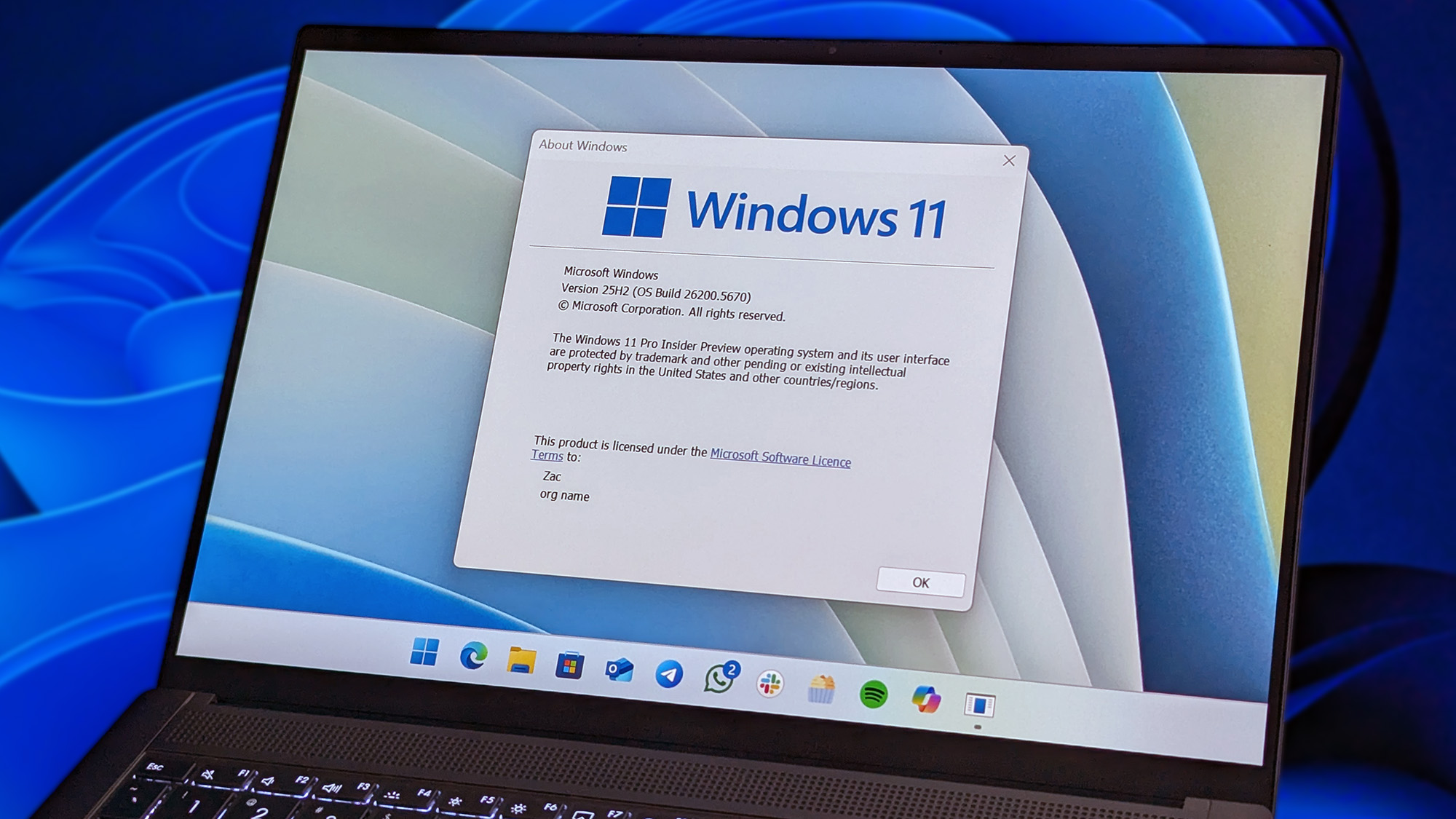Microsoft just took one of its best security features from Authenticator and added it to Outlook for Android
You can now use Outlook on Android to sign into your Microsoft account on another device.
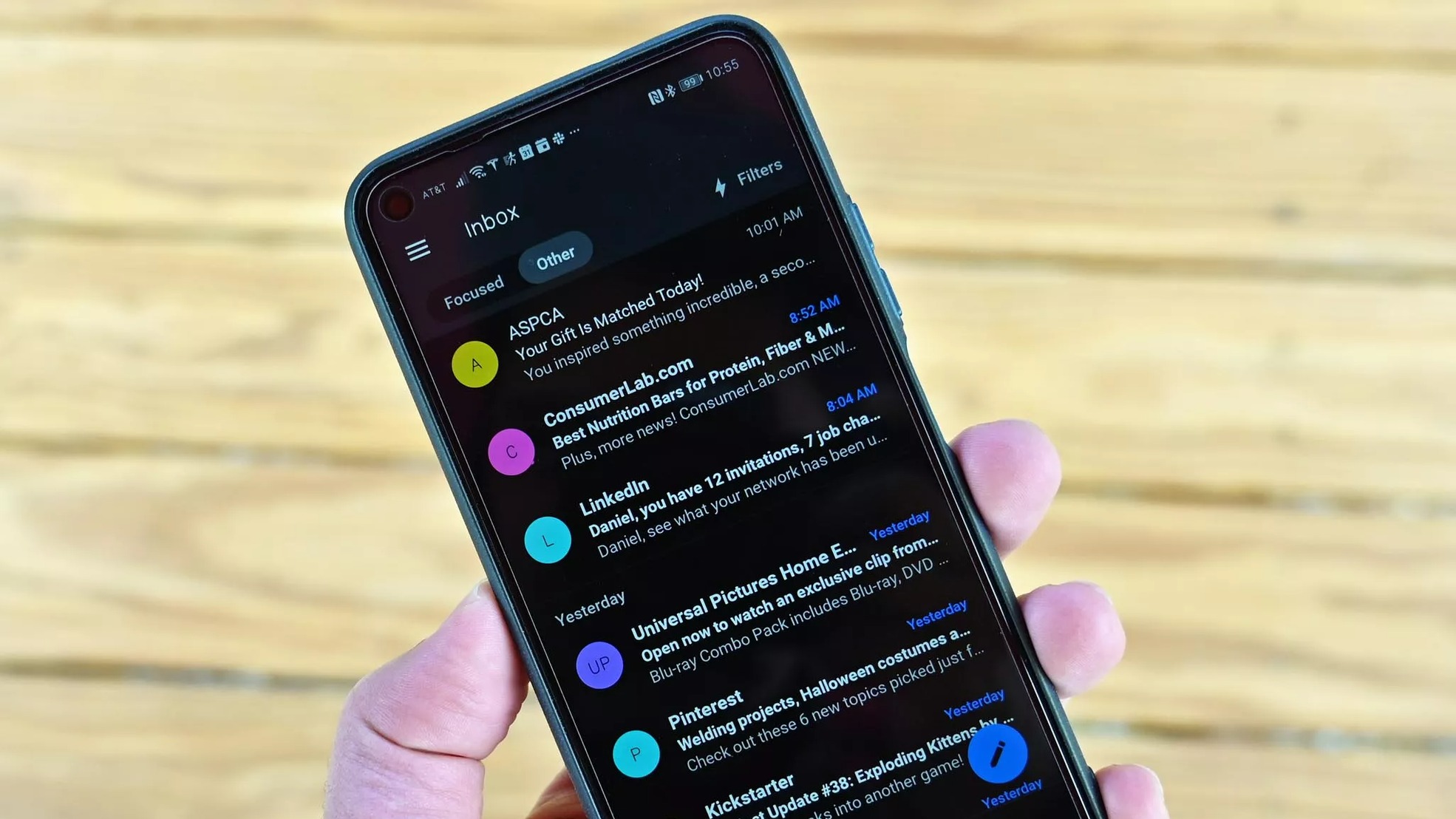
All the latest news, reviews, and guides for Windows and Xbox diehards.
You are now subscribed
Your newsletter sign-up was successful
What you need to know
- Microsoft has a new way to sign into Windows, Microsoft Teams, OneDrive, and Microsoft 365.
- Rather than rely on an SMS code or passwords, people can sign into their accounts by using Outlook on Android.
- After an initial set up, users can use Outlook to verify their identity with a notification and either biometrics or a PIN.
Microsoft just rolled out an update to Outlook on Android that provides a new way to sign into Microsoft services on other devices. Those running the latest version of Outlook can now use the app to verify their ID when signing into Microsoft 365, OneDrive, Microsoft Teams, and Windows. The new Outlook feature lets people shift away from single sign-in methods like SMS messages, which Microsoft notes are vulnerable to attack.
"With Outlook sign-in verification, you don't need to remember or type any passwords or use a onetime SMS code, you can simply use the Outlook app plus a biometric or PIN to approve a sign-in on your phone," said Microsoft. "This sign-in verification functionality will be automatically enabled when you use the latest version of the Outlook app."
If you're running the latest version of Outlook on Android and then try to sign into your Microsoft account on another device, Outlook on Android will prompt you to approve the sign-in request. Specifically, you'll see a number within a notification that matches a number that will appear in the Microsoft account sign-in page. You'll then need to verify your ID with a PIN or biometrics.
Outlook's new functionality may sound familiar to those who have used Microsoft Authenticator. In its blog post about the Outlook update, Microsoft noted that those with Microsoft Authenticator set up can continue to use that app to verify their ID and sign into services.
Microsoft 365 Personal | $69.99 for 12 months at Best Buy
There aren't many discounts on Microsoft 365 Personal right now, but Best Buy members can save $10 on the subscription. That brings the price down to $59.99 per year. It's the same subscription as when you buy through Microsoft, so you'll get access to Word, Excel, PowerPoint, OneDrive, and ad-free Outlook. You also get access to Microsoft Editor, some bonus Clipchamp features, and Microsoft Defender.
Why is this in Outlook?
The lone comment in response to Microsoft's post about the Outlook update raises an interesting question; why is this feature in Outlook? Microsoft Authenticator already exists and works well. I don't think I'd go as far as Tom S did in his comment, but the question is worth asking.
• RELATED: How to set up two-factor authentication (2FA) on a Microsoft account
"It is not appropriate for Outlook to be handling authentication prompts," said Tom S. "The domain of Outlook is messages (mail and Teams chat), calendar, and tasks. Each of those is hard enough, especially with the embedded elements of html messaging, and various protocol parsing, e.g. iCal.
All the latest news, reviews, and guides for Windows and Xbox diehards.
Password-less authentication, TOTP, as well as credential synchronization are the domain of Microsoft Authenticator. A few things it does very reasonably well."
Should Microsoft bring some of the functionality of Microsoft Authenticator to Outlook or keep the apps' feature lists separate? Let us know in the comments below.

Sean Endicott is a news writer and apps editor for Windows Central with 11+ years of experience. A Nottingham Trent journalism graduate, Sean has covered the industry’s arc from the Lumia era to the launch of Windows 11 and generative AI. Having started at Thrifter, he uses his expertise in price tracking to help readers find genuine hardware value.
Beyond tech news, Sean is a UK sports media pioneer. In 2017, he became one of the first to stream via smartphone and is an expert in AP Capture systems. A tech-forward coach, he was named 2024 BAFA Youth Coach of the Year. He is focused on using technology—from AI to Clipchamp—to gain a practical edge.