Windows 11 How To
Latest Windows 11 How To

How to enable or disable virtualization features via Settings on Windows 11
By Mauro Huculak published
Windows 11 On Windows 11, you can now use Virtual Workspaces to enable or disable Hyper-V, Windows Sandbox, and other virtualization features from Settings, and in this guide, I'll show you how.

Stop Windows 11 from eating your RAM: Simple tweaks that actually work
By Mauro Huculak published
Windows 11 On Windows 11, you can reduce RAM usage by limiting startup apps, background services, browser load, and system overhead, and in this guide, I'll show you how.

How to use smaller icons in the Windows 11 taskbar
By Mauro Huculak published
Customization On Windows 11, you can make the app icons small in the Taskbar right from the Settings app, and in this guide, I'll show you the easy steps to complete this configuration.

Windows 11’s new recovery tool could be a lifesaver for your PC
By Mauro Huculak last updated
How to Windows 11 now has Quick Machine Recovery to fix boot failures faster, and in this guide, I'll explain the steps to enable it.

How to show or hide widgets in the Lock Screen of Windows 11
By Mauro Huculak published
Windows 11 Windows 11 now lets you control the widgets that appear in the Lock Screen, and you can even disable the feature completely. Here's how.
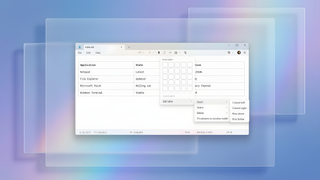
Get started with Markdown table support in Notepad
By Mauro Huculak published
New support On Windows 11, you can now create tables with the expansion of the Markdown support in Notepad, and here's how to get started.
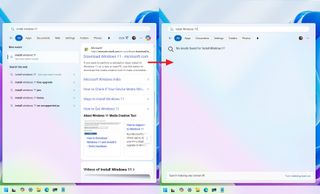
2 Ways to prevent web results in search on Windows 11
By Mauro Huculak published
Windows 11 On Windows 11, you can disable web search results in the Windows Search home page using the Registry and Group Policy, and in this guide, I'll show you how.
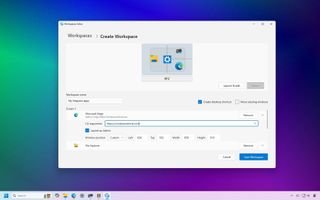
Create a one-click app layout using PowerToys Workspaces on Windows 11
By Mauro Huculak published
Windows 11 Automate how your apps open and arrange themselves on Windows 11 with PowerToys Workspaces.

Windows 11 adds smart shortcuts to File Explorer — here’s how to use them the right way
By Mauro Huculak published
Windows 11 In File Explorer, you can now use AI actions to modify images, summarize text, and more, and in this guide, I'll outline the steps to manage and use this feature on Windows 11.
All the latest news, reviews, and guides for Windows and Xbox diehards.

