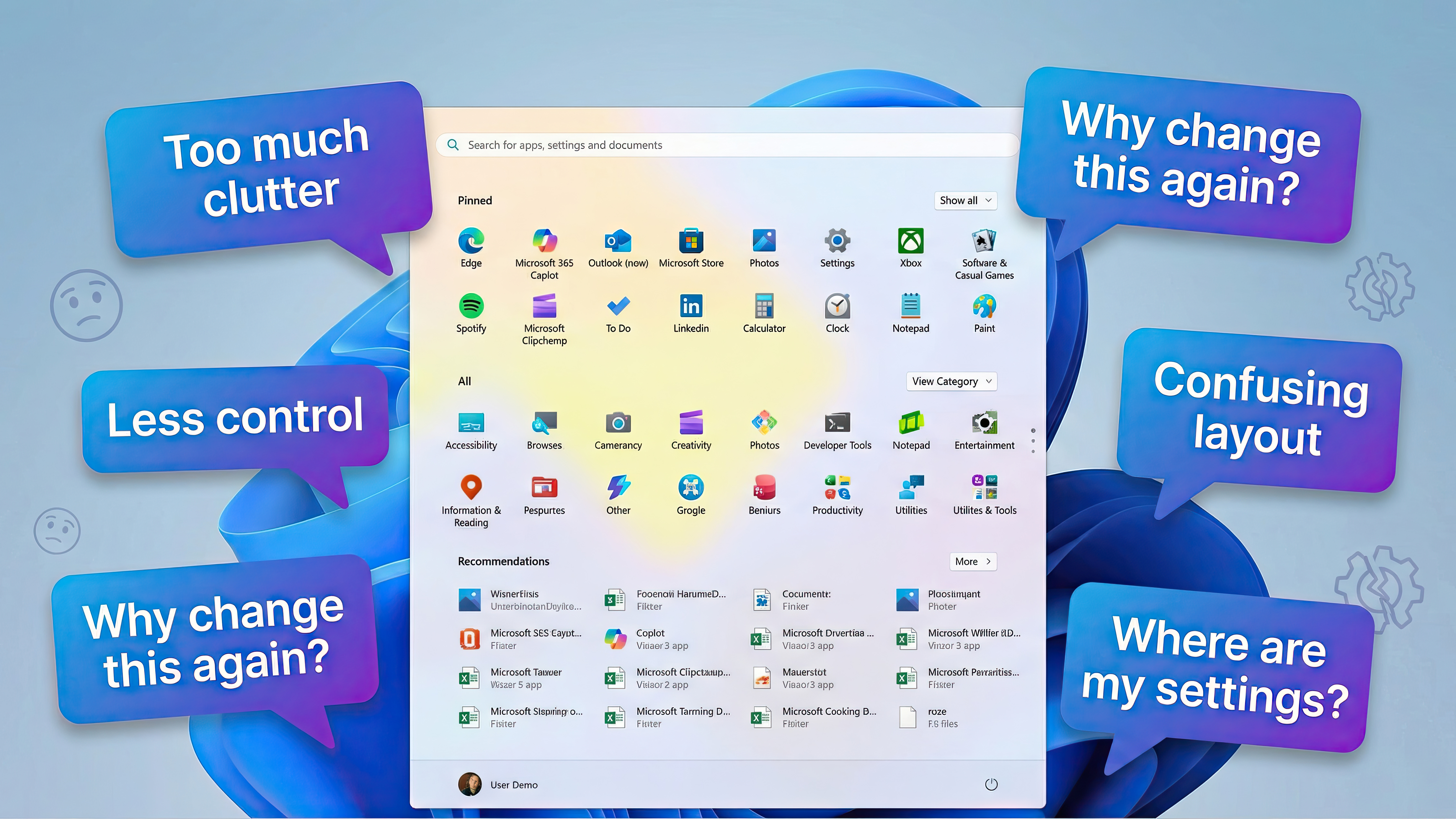Windows 11 How To
Latest Windows 11 How To

How to use hibernation to extend battery life on Windows 11 and Windows 10
By Mauro Huculak last updated
In this guide, we'll show you the steps to enable and configure the Windows 11 hibernation feature to save power and extend your computer's battery life.

How to manually configure a VPN on Windows 11 and Windows 10
By Mauro Huculak last updated
Privacy On Windows 11, you can set up and manage VPN connections without third-party clients, and in this guide, I'll show you how.
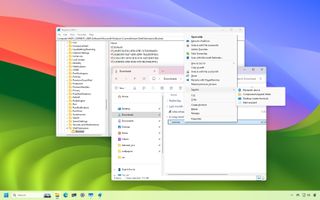
Boost File Explorer Performance: 8 Must-Try Registry Tweaks
By Mauro Huculak published
Windows 11 On Windows 11, you can customize File Explorer with many different Registry tweaks to declutter menus, speed up browsing, and restore classic features.
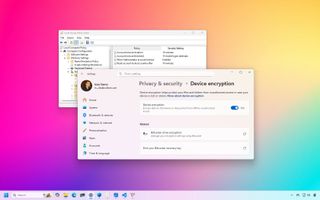
9 Hidden Default Settings and Behaviors on Windows 11
By Mauro Huculak published
Windows 11 On Windows 11, the system sets a lot of settings and features to their defaults, and in this guide, I'll show you nine of those that usually go unnoticed by most regular users.

How to use Markdown in Notepad for Windows 11
By Mauro Huculak published
Windows 11 On Windows 11, you can now use Notepad with Markdown support, and in this guide, I'll explain these steps to enable, use the markup language, and disable the feature.

Windows 10 turns 10, but is it time to say goodbye? 6 features I'll miss about the OS.
By Mauro Huculak published
Windows 10 is heading into retirement after 10 years, and here's what Microsoft is taking away, and why it'll be hard to forget this operating system.
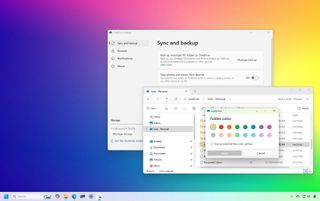
7 lesser known OneDrive features you need to know about
By Mauro Huculak published
Windows If you're on Windows 11, check out and learn how to configure these lesser-known features from OneDrive that can help you boost productivity, organization, privacy, and file recovery.

Rufus and Ventoy are the best alternatives to Media Creation Tool
By Mauro Huculak published
Windows 11 Skip the Media Creation Tool. Here's why Rufus and Ventoy are the best alternatives to create a Windows 11 bootable USB and how they can bypass system requirements (on unsupported hardware).
All the latest news, reviews, and guides for Windows and Xbox diehards.