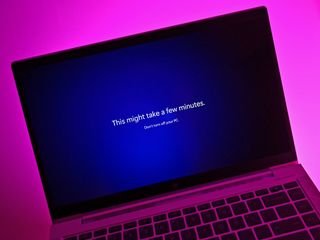Windows 11 How To
Latest Windows 11 How To

How to get started and use Microsoft Copilot on Windows 11
By Mauro Huculak published
Windows 11 Copilot is more than just an app on Windows 11, and in this guide, I'll outline the steps to get started with the AI chatbot and actions with the app and the integration across the desktop.

How to use your Android phone as a webcam on Windows 11
By Ben Wilson published
Windows 11 You can use your Android smartphone as a webcam in Windows 11 with a few steps, and some are even easier to set up than others. Here's how it works.

Best 12 settings for your new Xbox ROG Ally handheld running Windows 11
By Mauro Huculak published
Tweaks Did you get a new Xbox Ally? If so, check out these essential configurations for the best experience.

Windows 10 support ends in 2025 — here’s how to upgrade to Windows 11 version 25H2
By Mauro Huculak published
Upgrade now As support for Windows 10 comes to an end, you can now upgrade to Windows 11 version 25H2 through Windows Update or using the Installation Assistant.

Windows 11 25H2 update is live — here’s how to skip the wait
By Mauro Huculak published
Windows 11 The Windows 11 2025 Update can be installed early through the Windows Update settings, using the Installation Media, an official ISO file, or the Media Creation Tool.

Why did I not know about this Windows 11 volume feature sooner?!
By Richard Devine published
Windows Sometimes it's the little things in life that give us the most joy, and that's exactly the case with this Windows 11 volume feature I never knew existed. And it's been about for years!
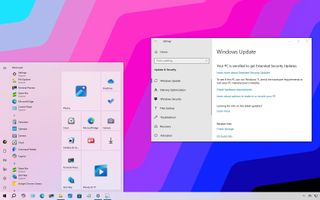
How to keep using the PC after Windows 10 support ends
By Mauro Huculak published
Windows 10 Windows 10 support ends October 14, 2025, but you can stay secure by enrolling in the ESU program or upgrading to Windows 11 using the same hardware, regardless of whether it's supported or not.
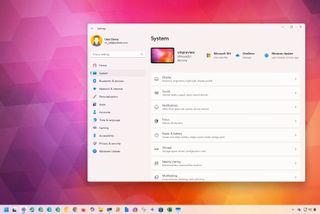
How to open the Settings app on Windows 11
By Mauro Huculak published
How to On Windows 11, you have several ways to access the Settings app to configure features and personalization settings, and in this guide, I'll show you eight ways to complete this task.
All the latest news, reviews, and guides for Windows and Xbox diehards.